Work Order Report
WorkOrder report
Introducing the WorkOrder Report feature in Fleetongo.
Go to app.fleetongo.com
1. Click "WorkOrder Report"
Click on 'Report', then navigate to 'Maintenance Report', and from there select 'Workorder Report.

2. Click here
Click here To expand it.
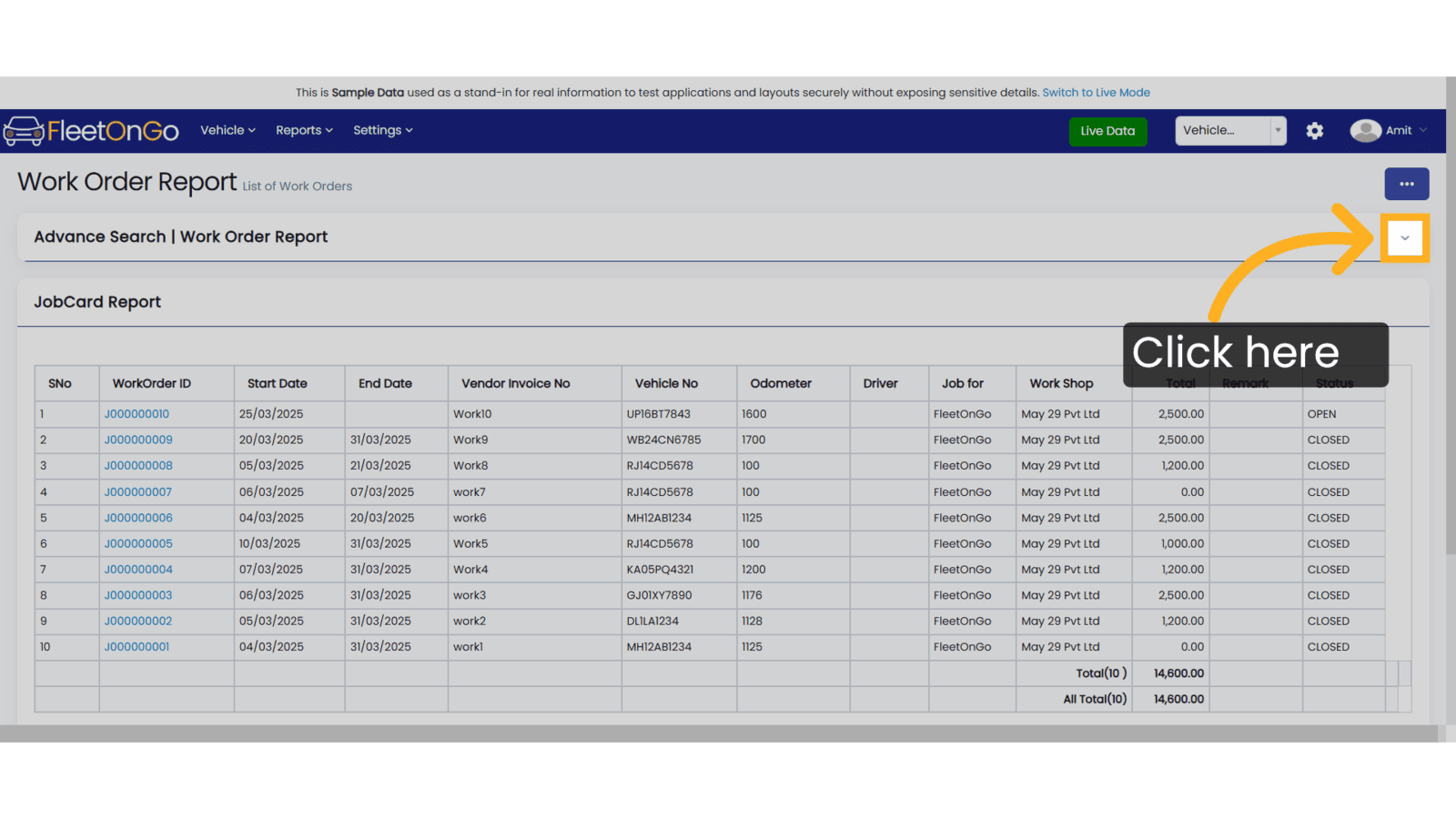
3. Click here
Select anyone Date, range, vehicle No, Work order, workshop, Vendor or Status,
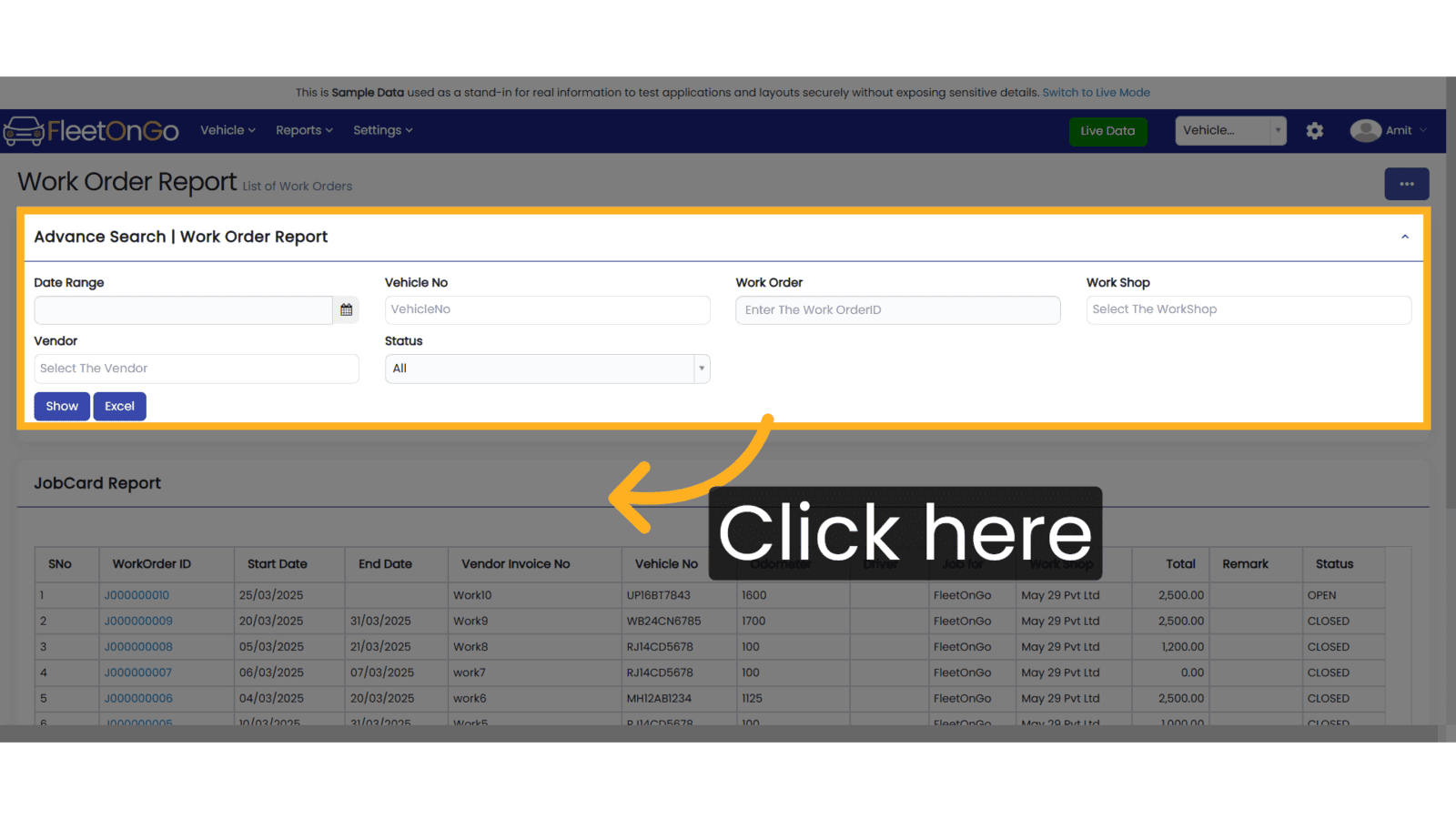
4. Click "UP16BT7843"
Select the Vehicle Number from the list
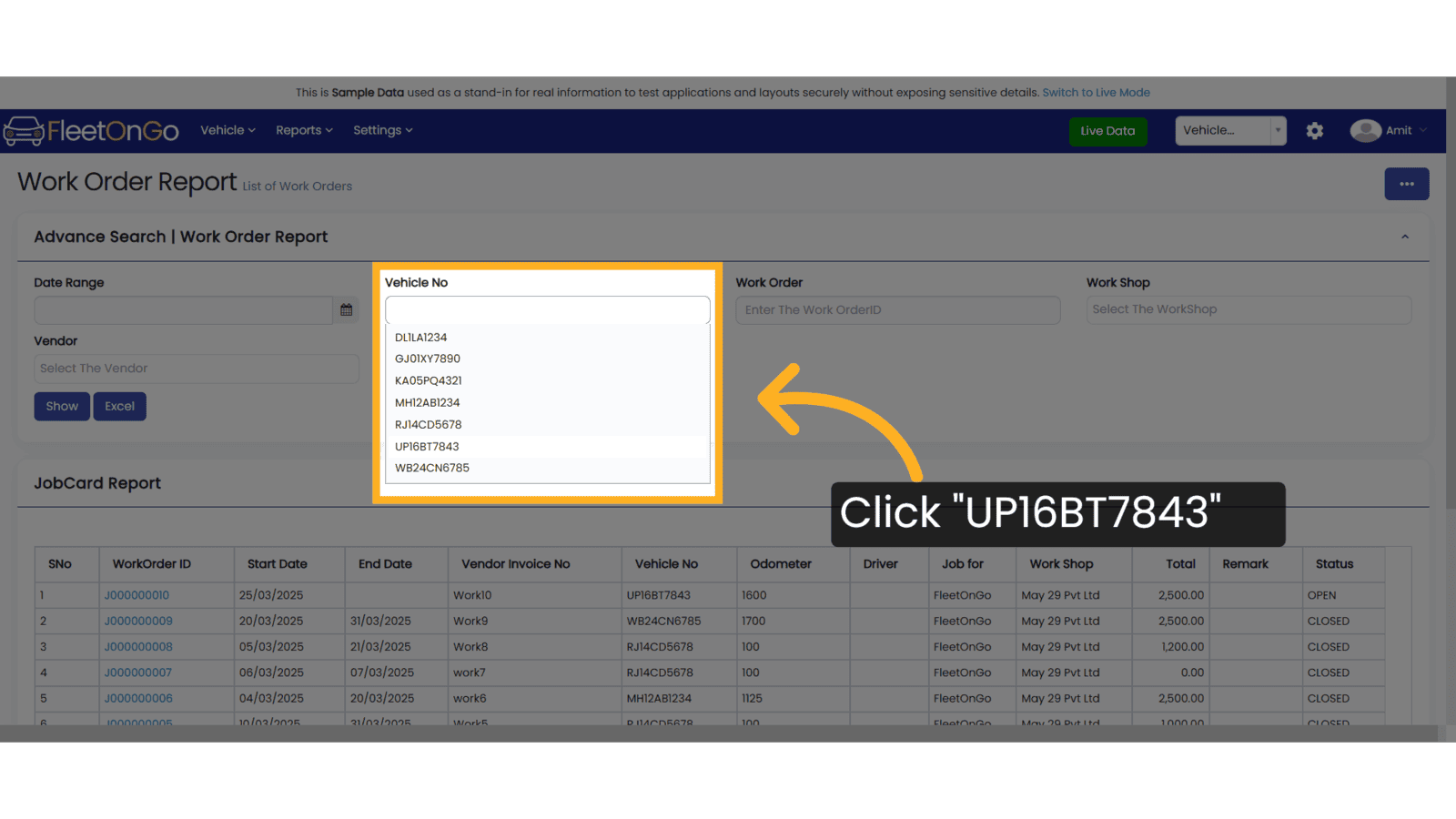
5. Click "Show" & Excel
Click 'Show' to view your reports and 'Excel' to download them.
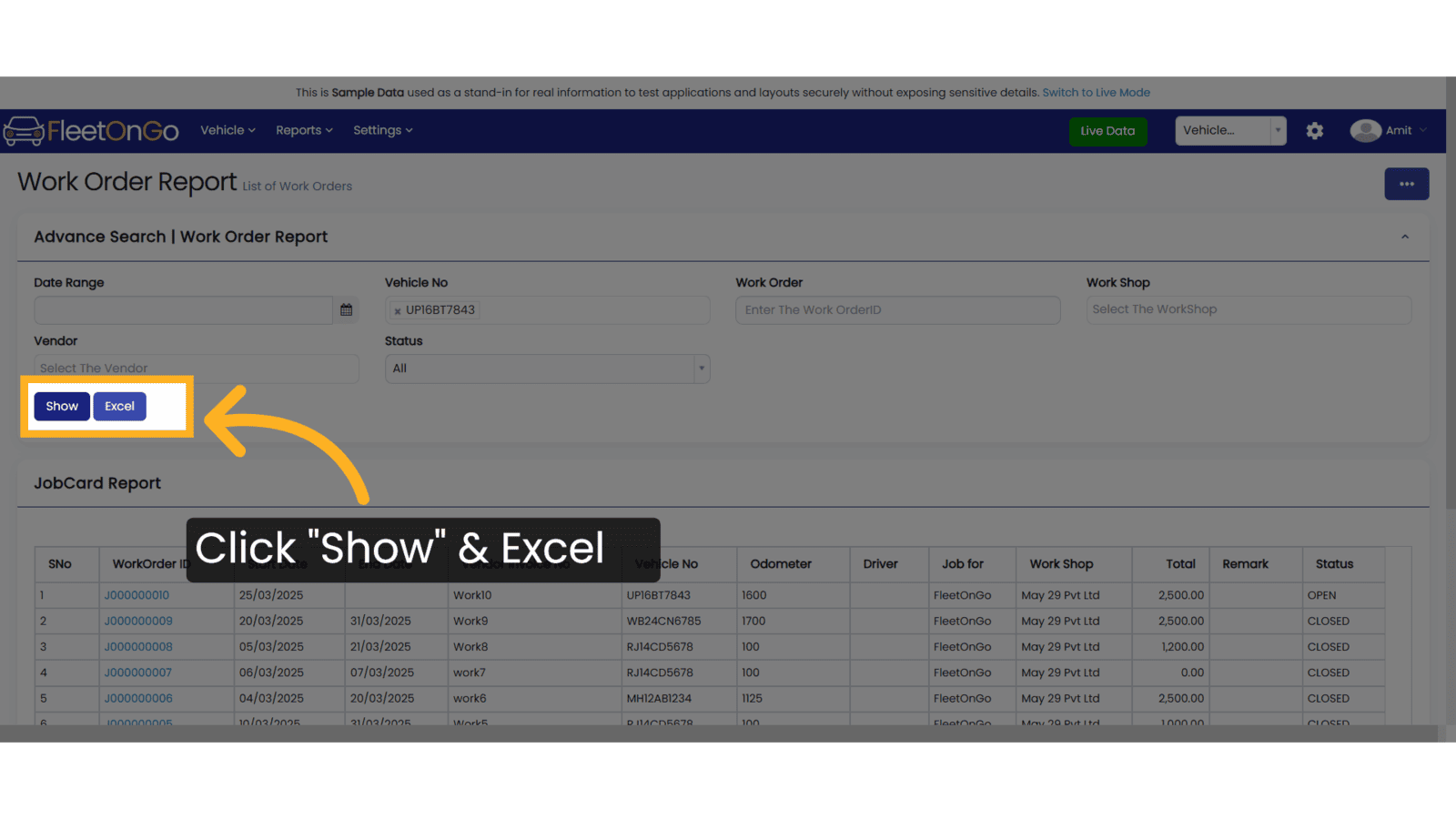
6. Click "J000000010"
After Clicking show You will find the outcome of work order report
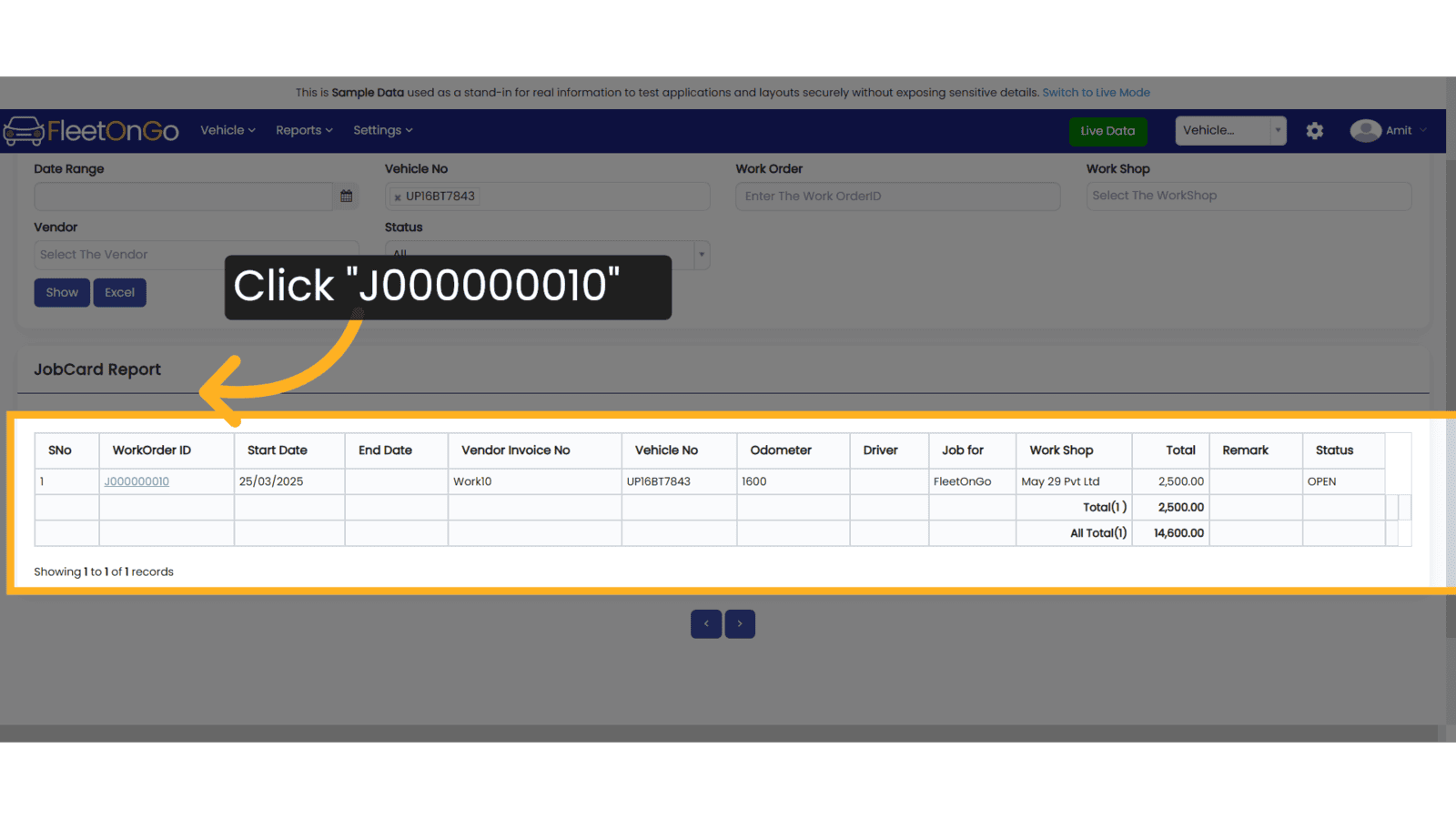
This Guide Will Help you to check the work Order Report. Thank you
Related Articles
Work Order
Work order Introducing the new Work Order feature in Fleetongo. Go to app.fleetongo.com 1. Click Vehicle Select a vehicle from the Vehicle dropdown list. 2. Click "Work Order" Navigate to the Work Order section. 3. Click "Add New Work Order" Select a ...Loan Report
E.M.I/Loan Report Introducing the EMI/Loan Report feature in Fleetongo. Go to app.fleetongo.com 1. Click "EMI/Loan Report" Click on Reports and then Vehicle to navigate the EMI/Loan report. 2. Click "Apply" Click Apply after selecting the Date range. ...Accident Report
Accident Report This tutorial will guide you how to create Accident Report in FleetOnGo Go to app.fleetongo.com 1. Click "Accident Report" Click on 'Report', then navigate to 'Maintenance Report', and from there select 'Accident Report. 2. Search ...AdBlue Report
AdBlue Report The new AdBlue Report feature in Fleetongo. Go to app.fleetongo.com 1. Click "Adblue Report" Go to 'Report', select 'Vehicle', and then open the 'AdBlue Report' section. 2. Click here Click here to expand the section. 3. Select vehicle ...Log Report
Log Report The Log Report feature in Fleetongo is designed for fleet managers and operators seeking to enhance operational efficiency Go to app.fleetongo.com 1. Click "Log Report" Navigate to 'Reports' select the Log Report. 2. Click here Click Here ...