Vehicle Body Type
Vehicle Body Type
You may manage the Vehicle Body Type feature in Fleetongo.
Go to app.fleetongo.com
1. Click on settings
Click on Settings

2. Click On Vehicle Body Types
Select the "Vehicle Body Types" option.
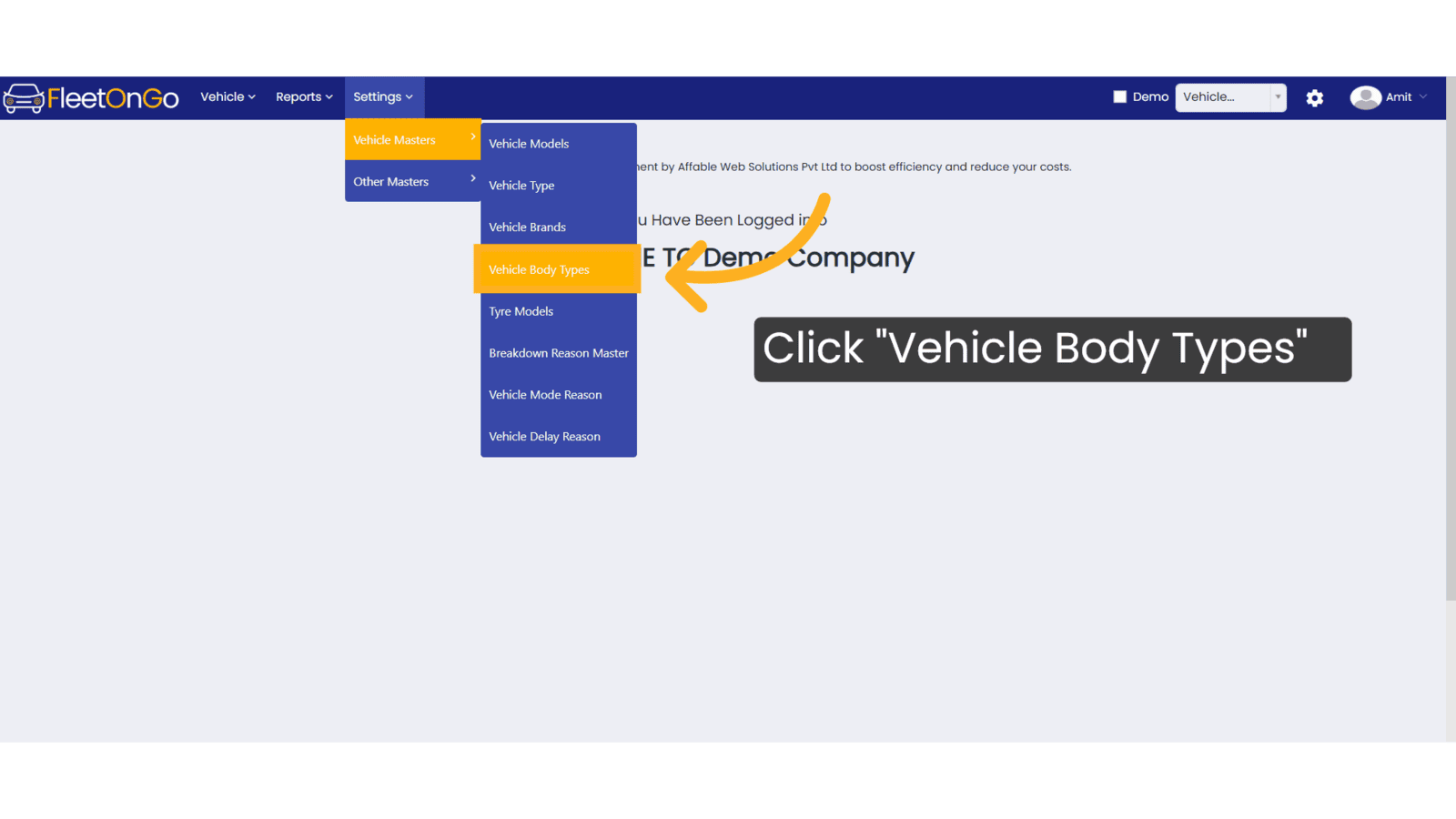
3. Click on Add Vehicle Body Types
Initiate the addition of a new vehicle body type.
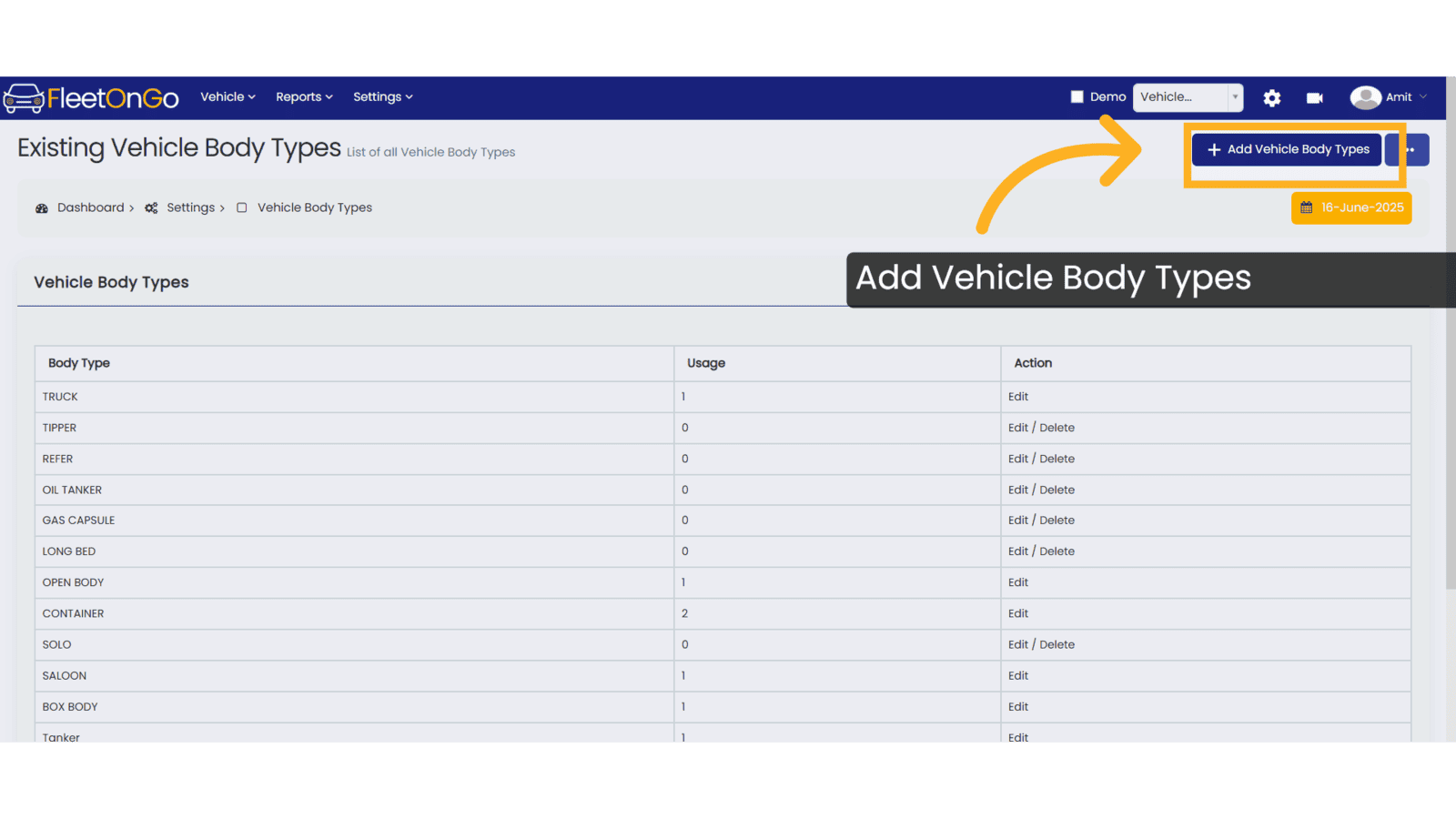
4. Add new Vehicle Body Types
Provide detailed specifications for the new body type
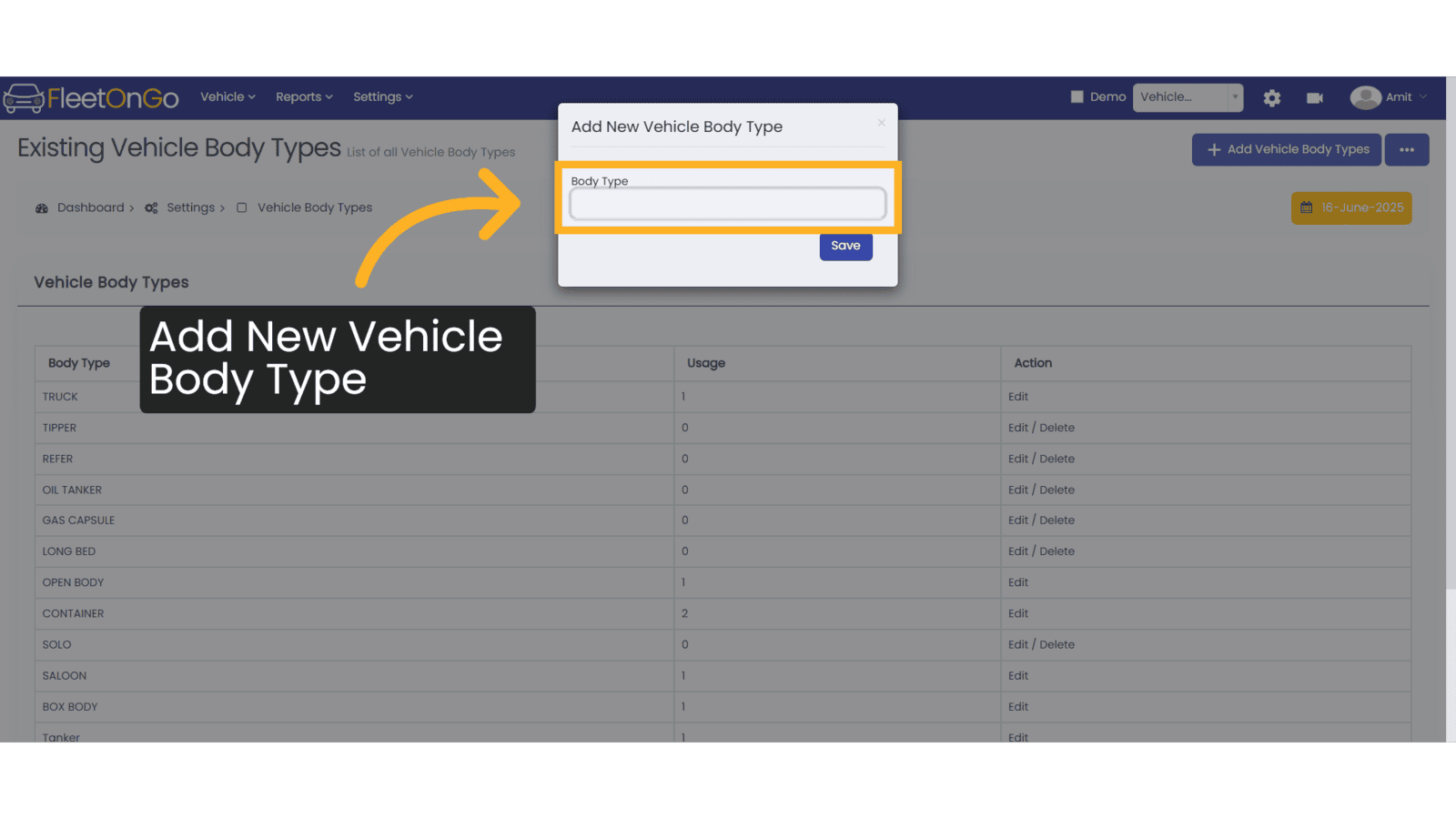
5. Save Vehicle Body type
Save the new vehicle body type in the system.

6. Added successfully
Check Vehicle Body Type added is shown in the list of vehicle Body types.
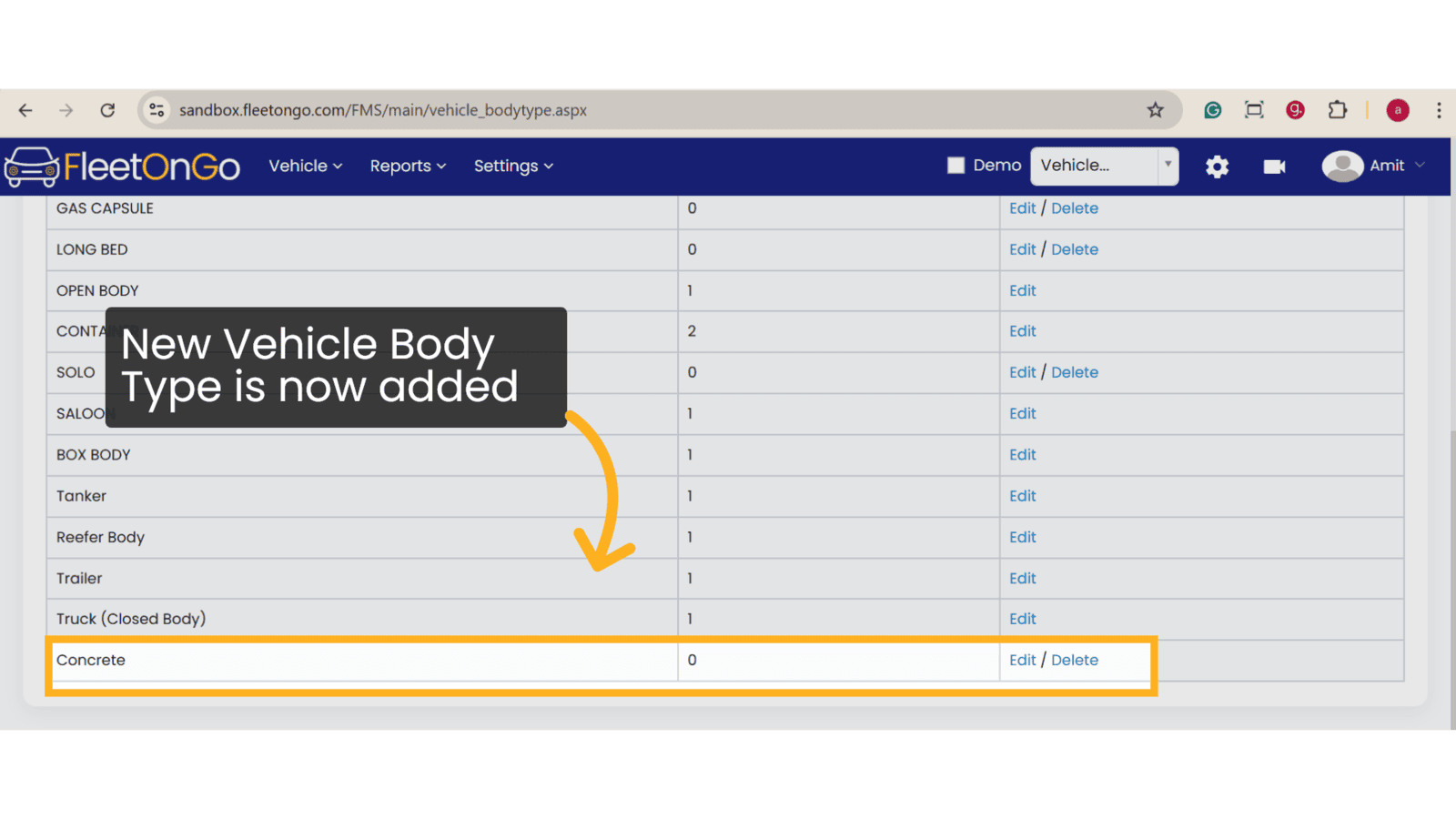
7. Edit Vehicle Body types
To edit the existing vehicle Body type, click on the Edit button beside the Vehicle Body Type
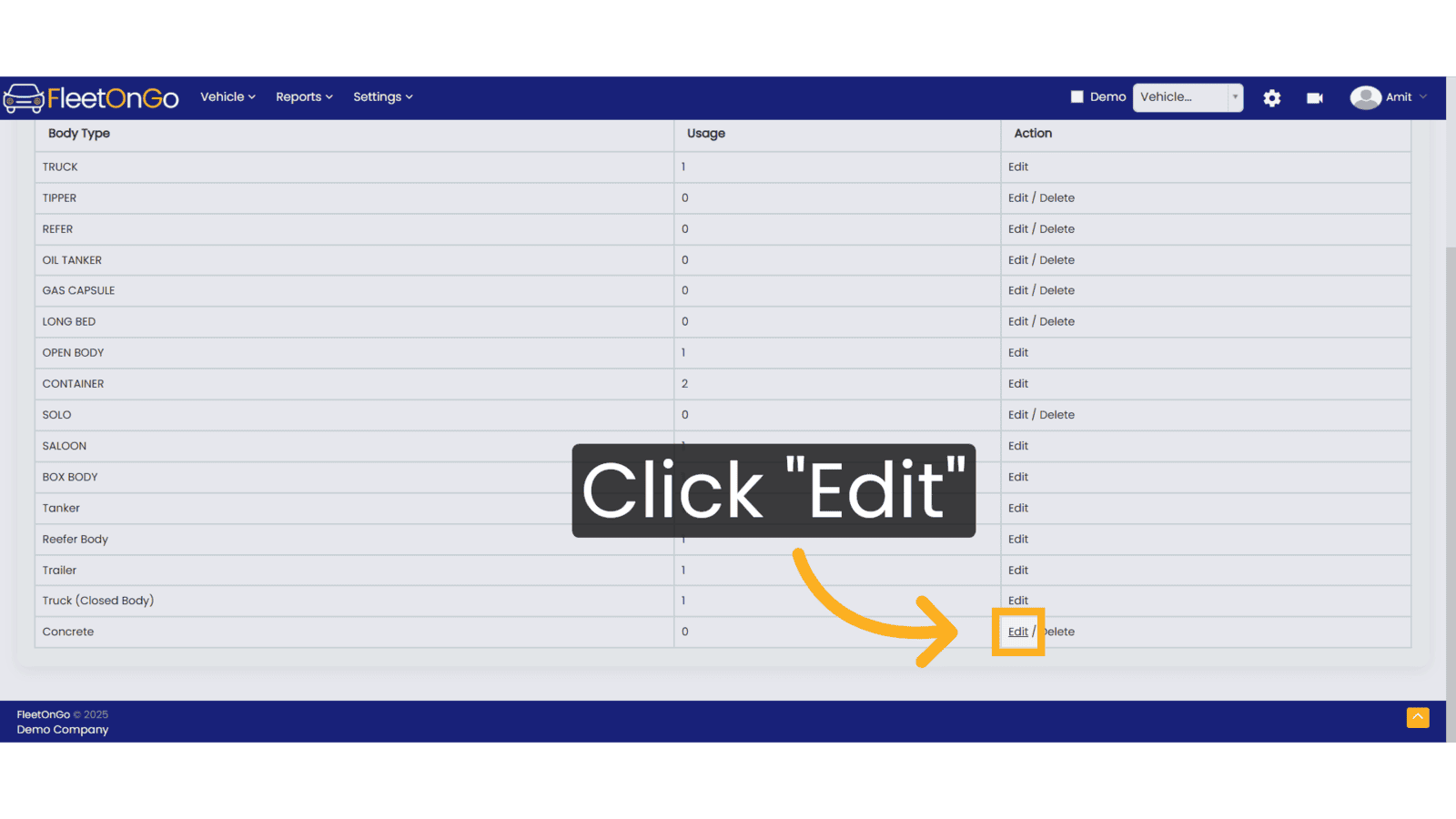
8. Click Update
Update the name of vehicle body type, and click on update to save it.

9. Delete Vehicle Body Types
Remove any outdated or incorrect vehicle body types. If the usage is 0 then you will be able to deleted the vehicle body type.
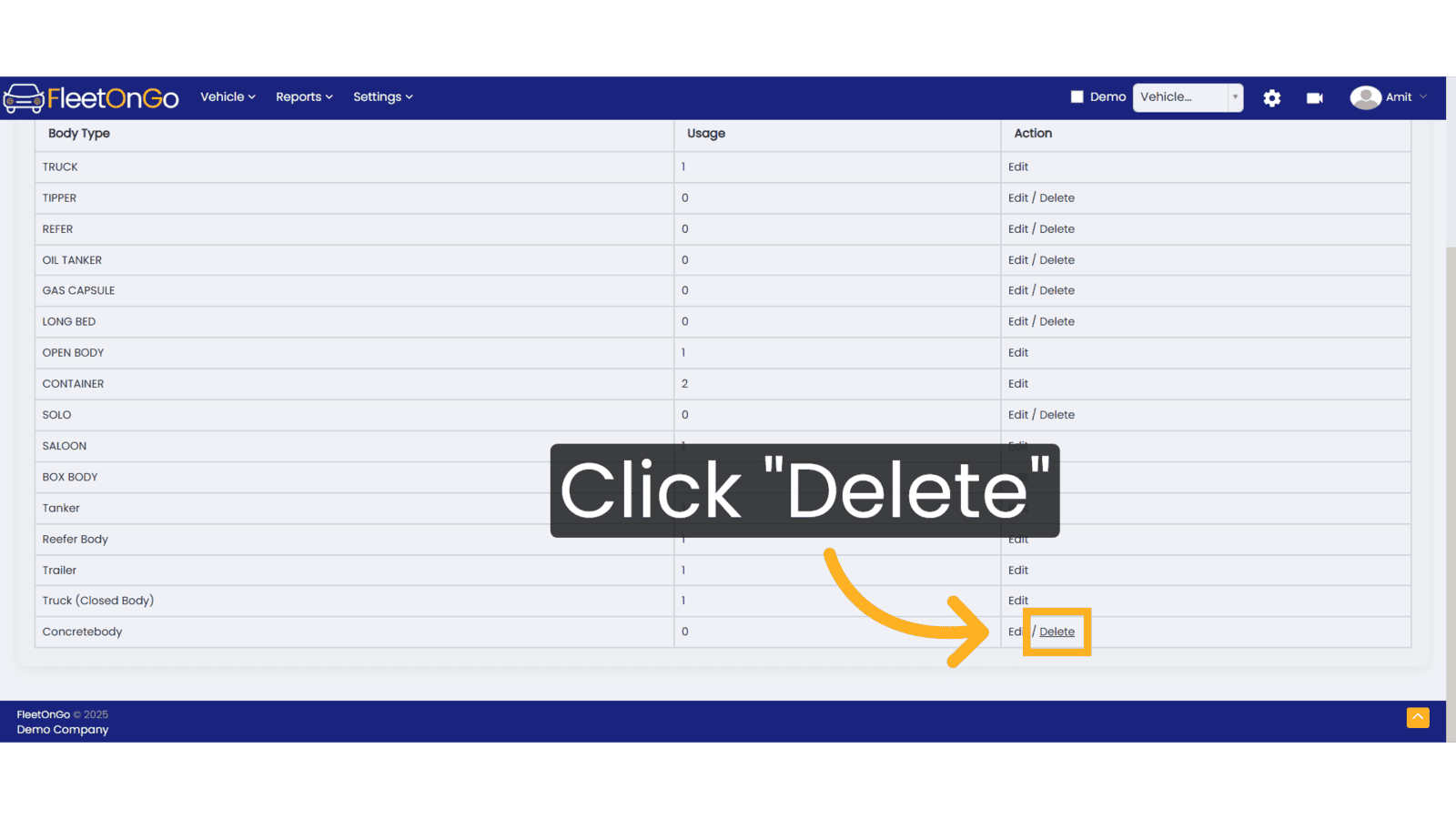
This guide empowers you to create and manage vehicle body types.
Related Articles
Vehicle Mode Delay
Vehicle Mode/Delay Introducing the Vehicle Mode/Delay feature in Fleetongo. Go to app.fleetongo.com 1. Click "Vehicle Mode/Delay" Click on Vehicle and go to home and navigate to Vehicle Mode/Delay. 2. Click "Select Body Type" Choose the appropriate ...Vehicle Types
Vehicle Type This guide will walk you through the process of managing vehicle types in Fleetongo Go to app.fleetongo.com 1. Introduction From accessing the settings to adding, editing, and deleting vehicle types, follow these instructions to ...Existing Vehicle
Existing Vehicle. Introducing the vehicle management feature in Fleetongo, designed for fleet managers seeking to streamline operations Go to app.fleetongo.com 1. Click Vehicle Click the vehicle and then Home to navigate to the Existing vehicle. ...Vehicle Dashboard
Dashboard Explore the functionalities of Fleetongo's dashboard with this guide. Go to app.fleetongo.com 1. Introduction From accessing the main dashboard to viewing specific details like service costs, fuel quantity, alerts, and more, this guide will ...Vehicle Wise Driver History
Vehicle Wise Driver History Fleetongo’s Vehicle Wise Driver History feature is designed for fleet managers. Go to app.fleetongo.com 1. Click "Vehicle Wise Driver History" Go to Reports, click on Vehicle, and navigate to Vehicle-wise Driver History. ...