Vehicle Wise Driver History
Vehicle Wise Driver History
Fleetongo’s Vehicle Wise Driver History feature is designed for fleet managers.
Go to app.fleetongo.com
1. Click "Vehicle Wise Driver History"
Go to Reports, click on Vehicle, and navigate to Vehicle-wise Driver History.
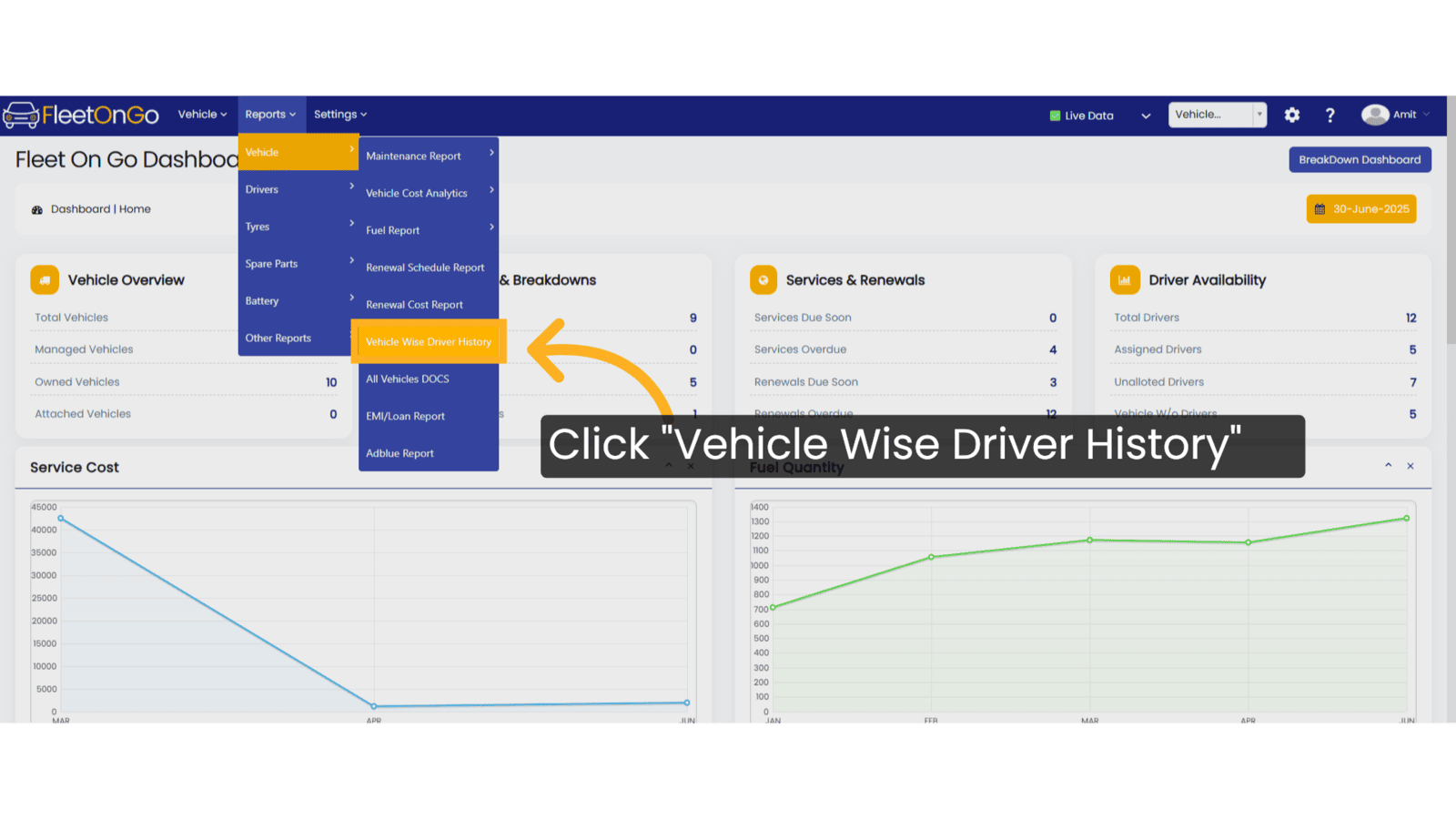
2. Select Vehicle
Select a vehicle from the dropdown menu to focus on specific performance and driver history.
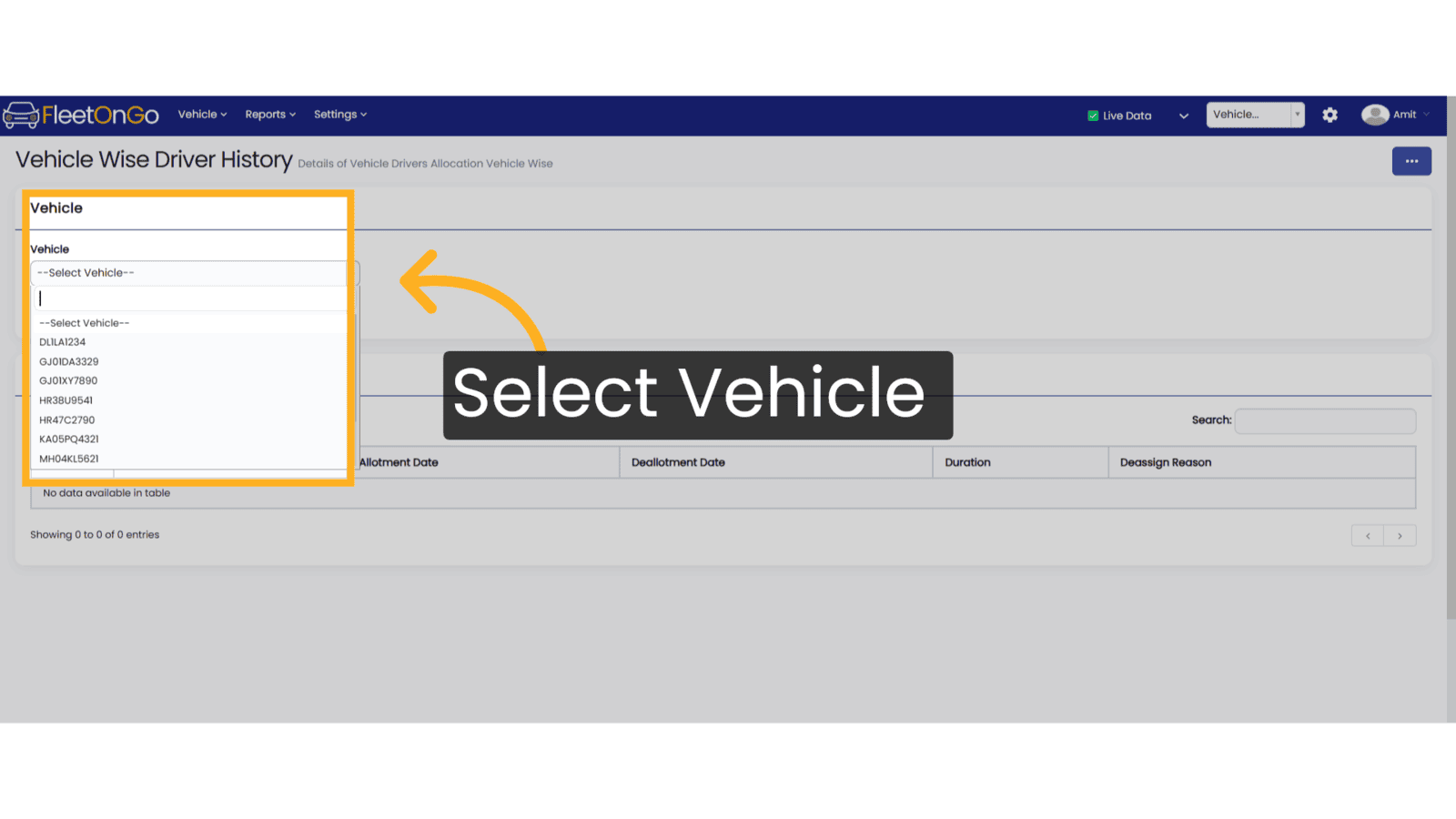
3. Click " Go "
Initiate the process to load the driver history for the selected vehicle.
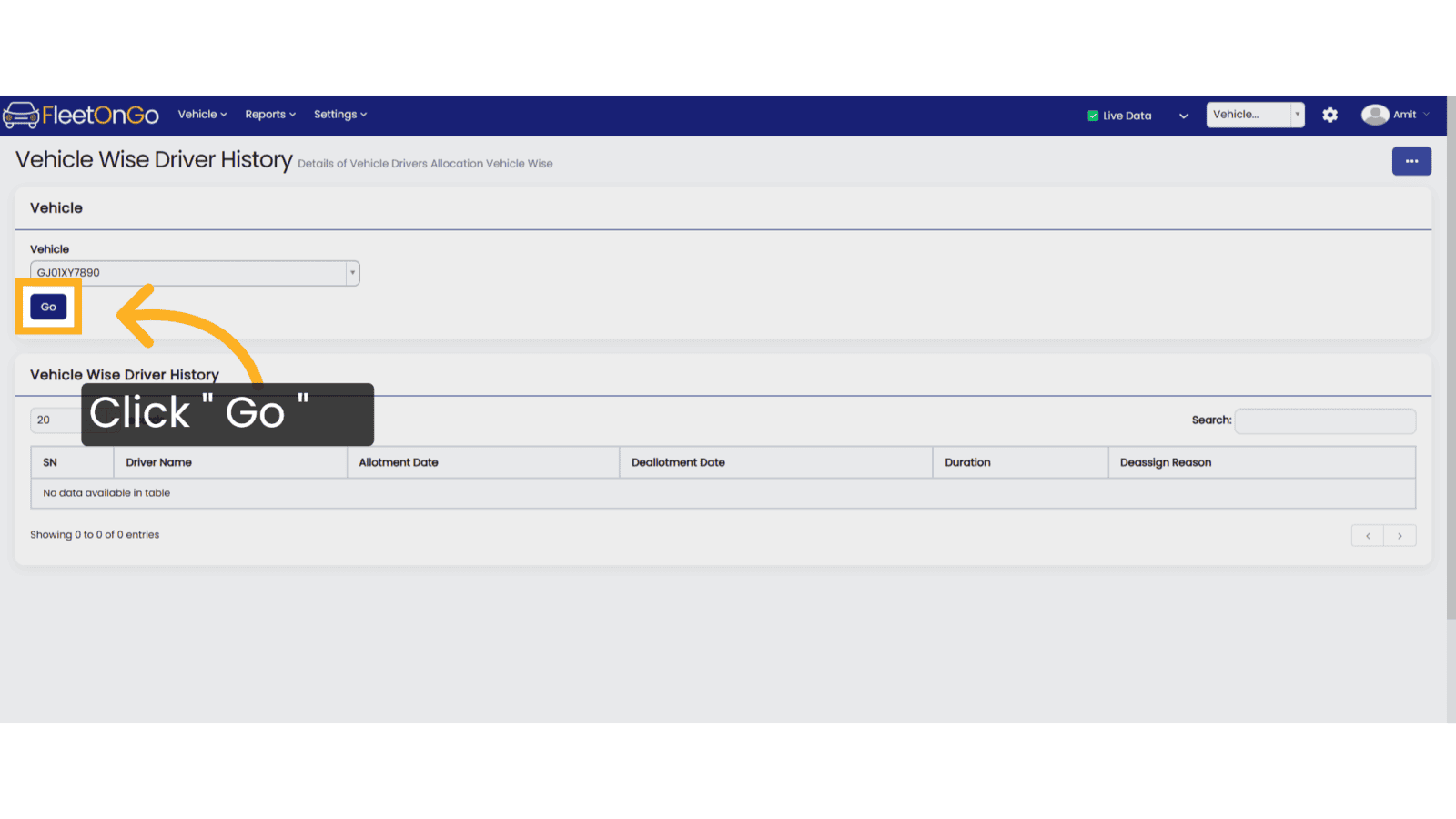
4. Click "EDIT"
Enter edit mode to make necessary changes.
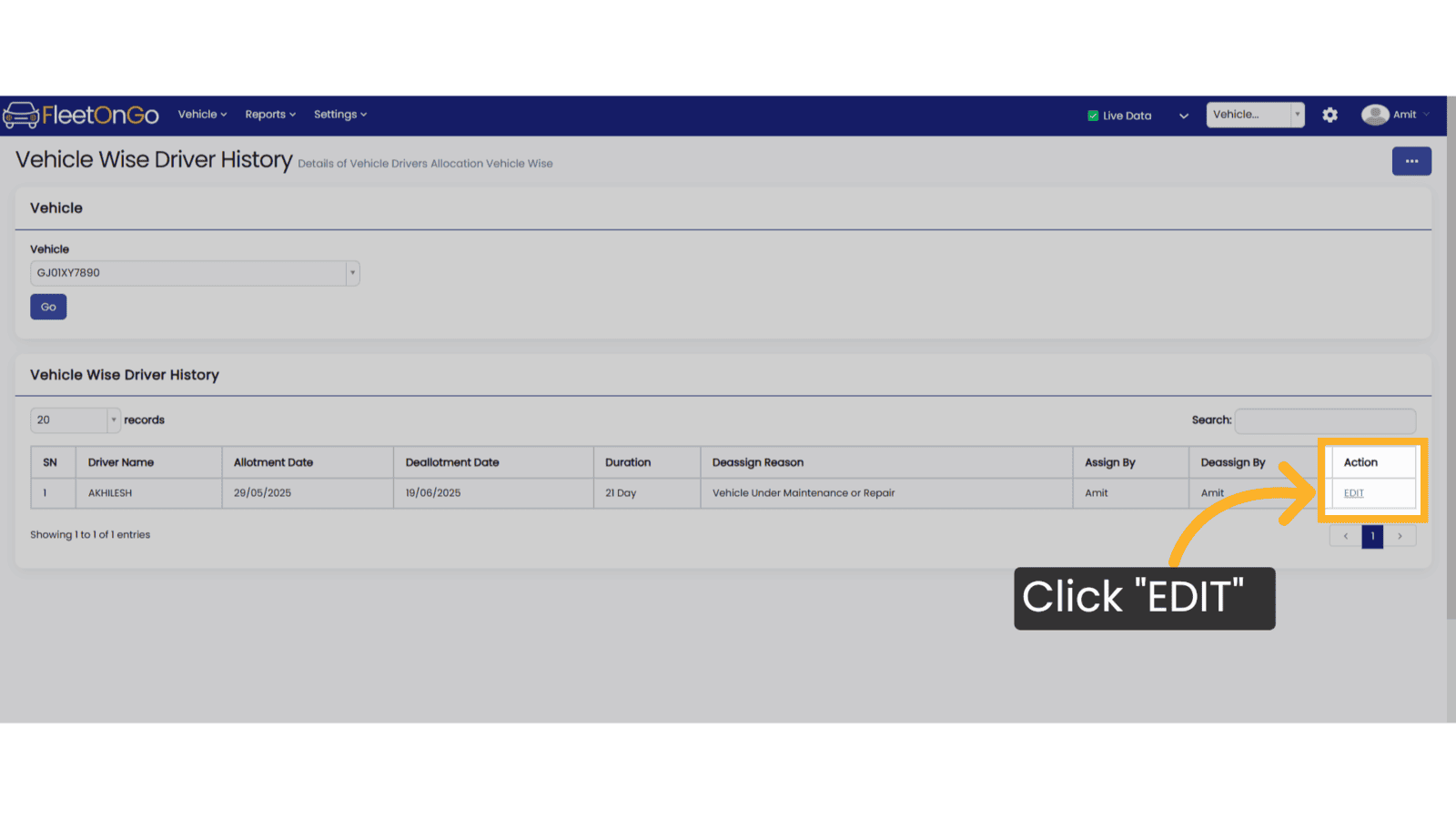
5. Select driver
Select driver from drop down list
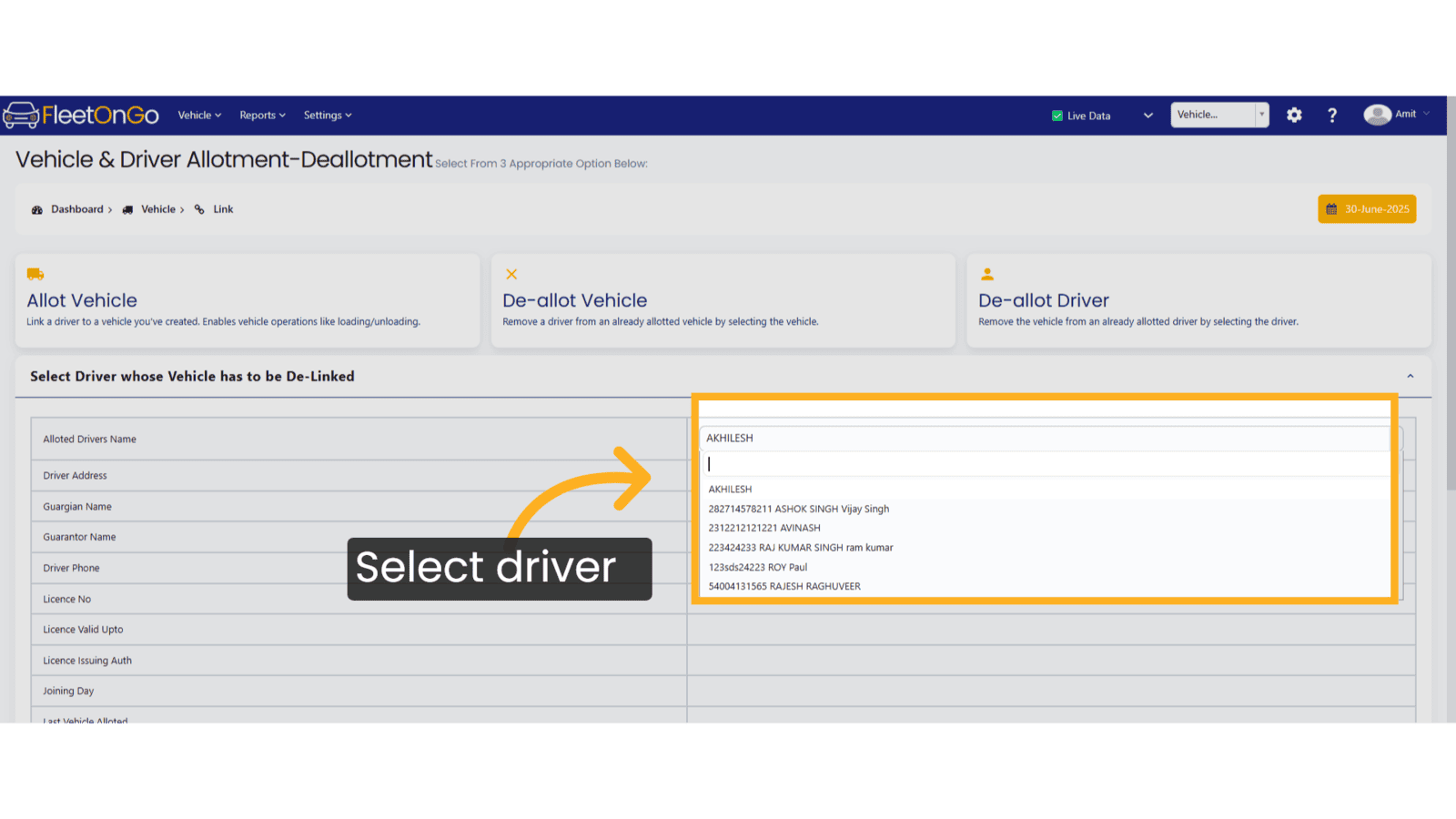
6. Fill the Details
Enter the reason for de-allotment in this field.
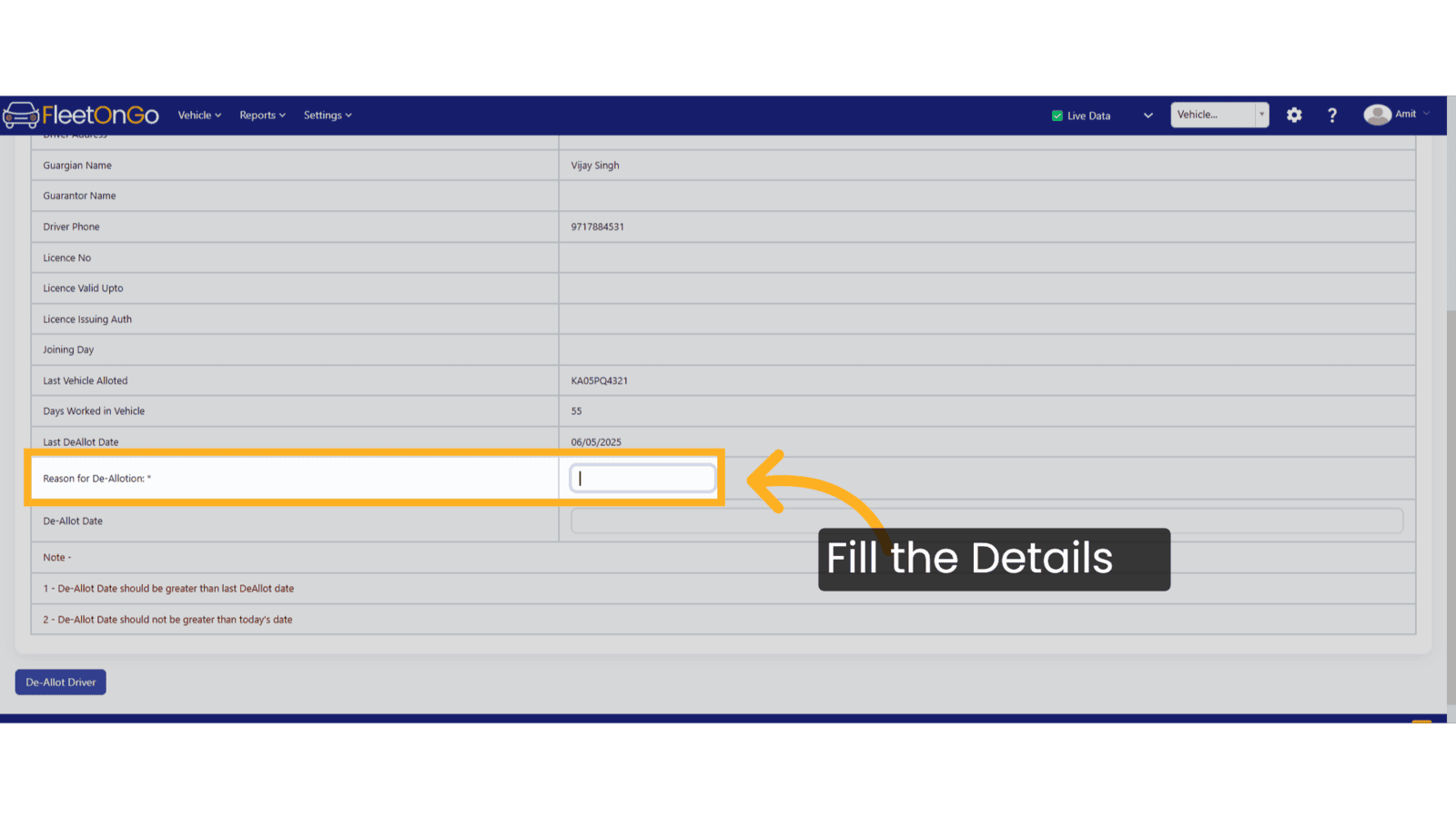
7. Select Date
Choose the Date of Deallotment.
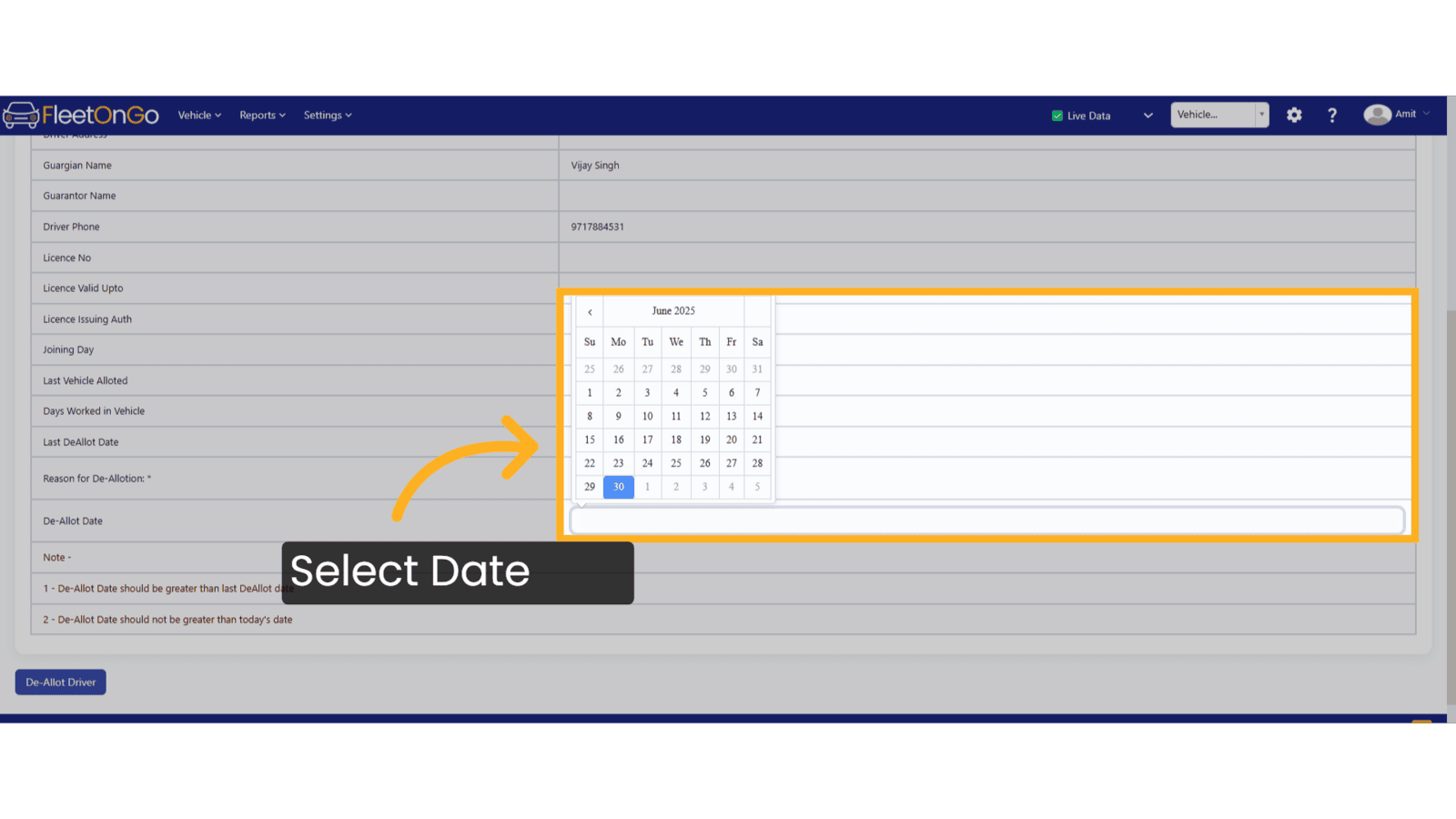
8. Click "De-Allot Driver"
Finalize the process by de-allotting the driver if necessary, ensuring your fleet remains agile and responsive to changes.
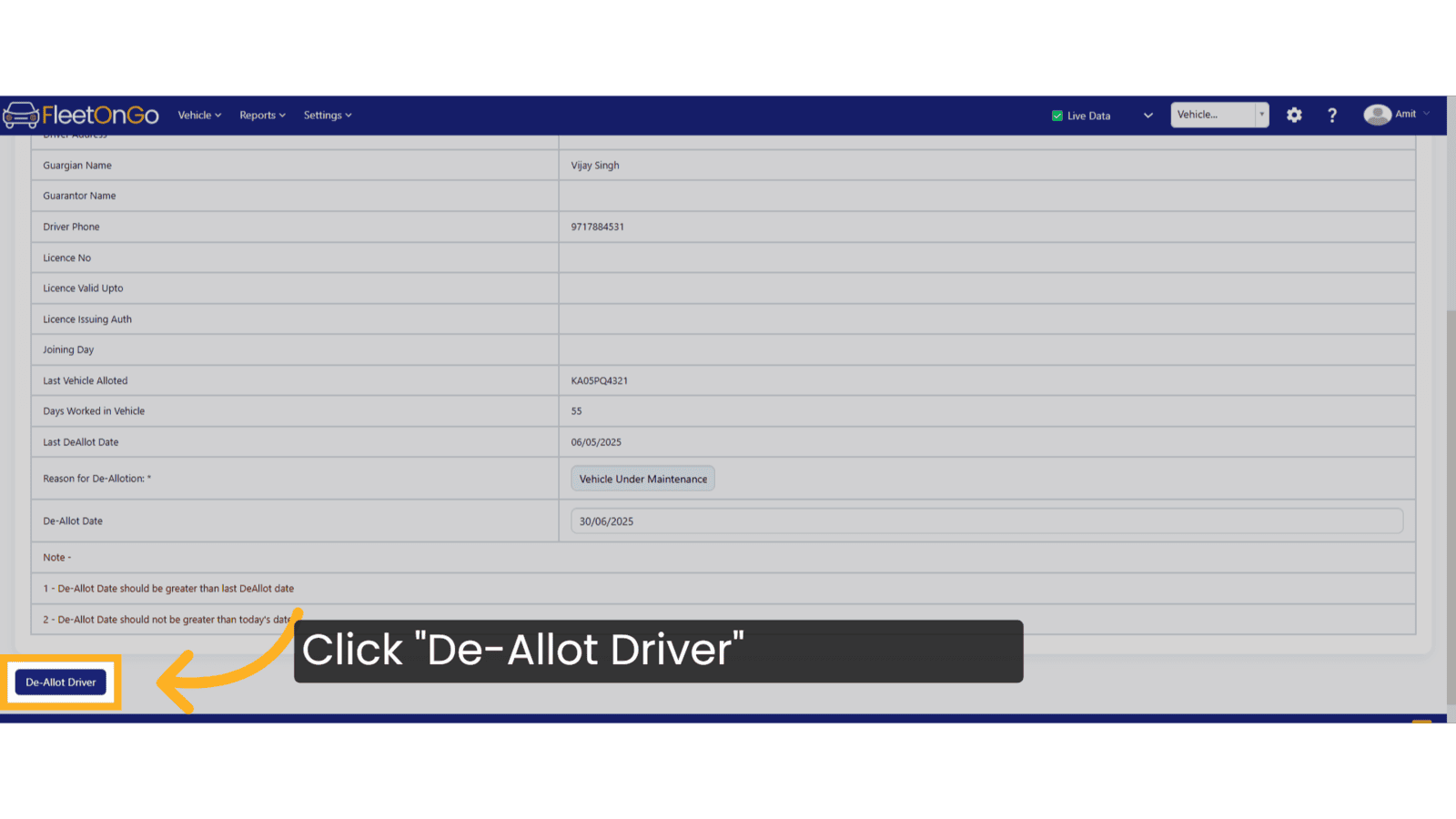
This guide will help you understand the vehicle-wise driver history and how to de-allot a driver. Thank you.
Related Articles
Driver History Report
Driver History Report Introducing the Driver History Report feature in Fleetongo, designed for fleet managers and operators. Go to app.fleetongo.com 1. Click "Drivers Wise Vehicle History" Go to Reports, click on Driver, and navigate to Driver-wise ...Odometer History
Odometer History The Odometer History feature in Fleetongo is designed for fleet managers seeking to optimize vehicle performance through precise mileage tracking Go to app.fleetongo.com 1. Select vehicle Select a vehicle from Drop down List. 2. ...Kilometre Wise Expense
Kilometre Wise Expense Introducing the Kilometre Wise Expense feature in Fleetongo. Go to app.fleetongo.com 1. Click "KM Wise Expense" Click on 'Report', then go to 'Vehicle' then 'Vehicle Cost Summary Report', and finally click on 'Kilometre Wise ...Vehicle Mode Delay
Vehicle Mode/Delay Introducing the Vehicle Mode/Delay feature in Fleetongo. Go to app.fleetongo.com 1. Click "Vehicle Mode/Delay" Click on Vehicle and go to home and navigate to Vehicle Mode/Delay. 2. Click "Select Body Type" Choose the appropriate ...Service History Report
Service History Report Introducing the Service History Report feature in Fleetongo. Go to app.fleetongo.com 1. Click "Service History Report" Click on 'Report', then navigate to 'Maintenance Report', and from there select 'Service History Report. 2. ...