Vehicle Mode Delay
Vehicle Mode/Delay
Introducing the Vehicle Mode/Delay feature in Fleetongo.
Go to app.fleetongo.com
1. Click "Vehicle Mode/Delay"
Click on Vehicle and go to home and navigate to Vehicle Mode/Delay.
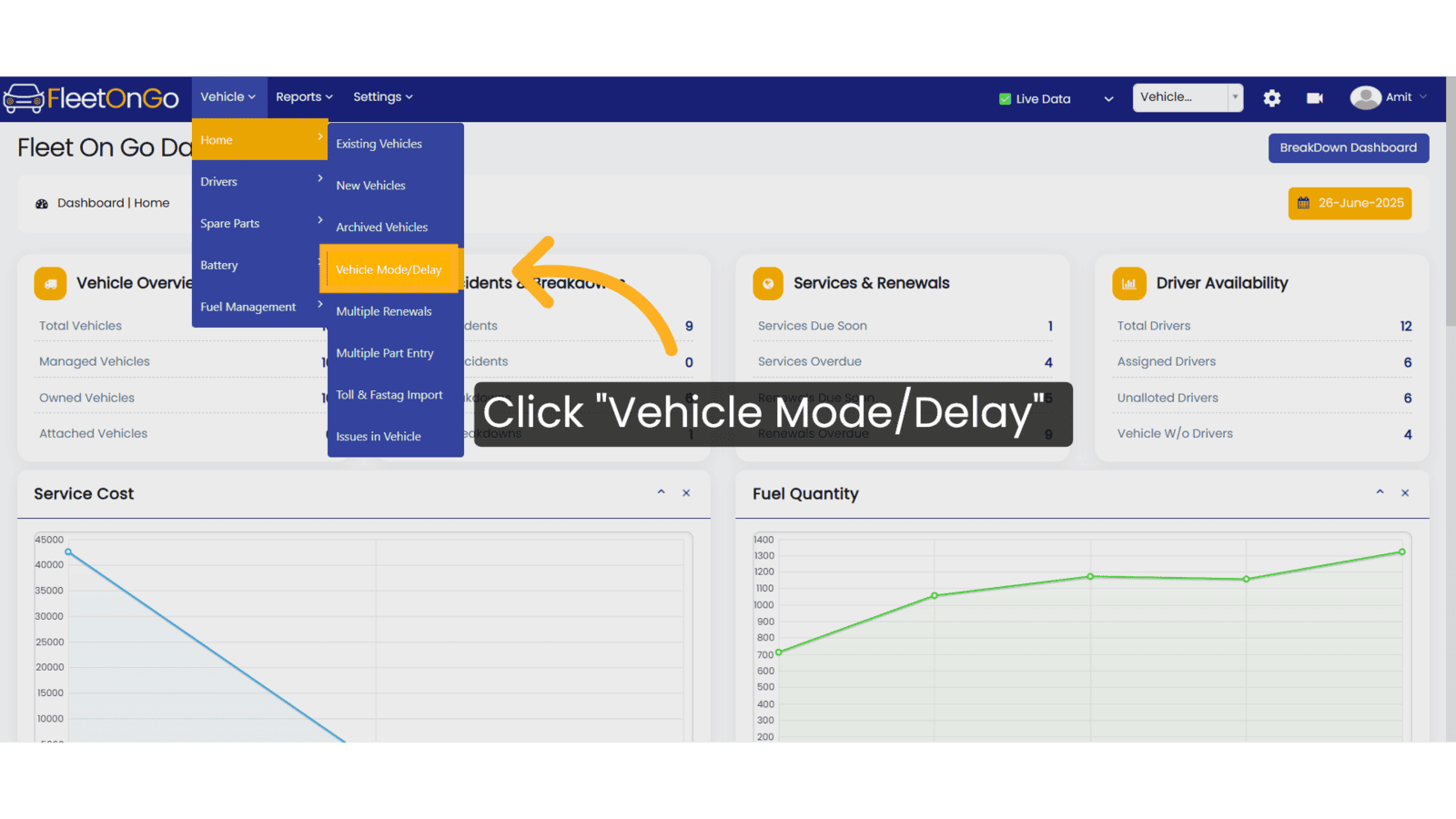
2. Click "Select Body Type"
Choose the appropriate body type of the vehicle and click show.
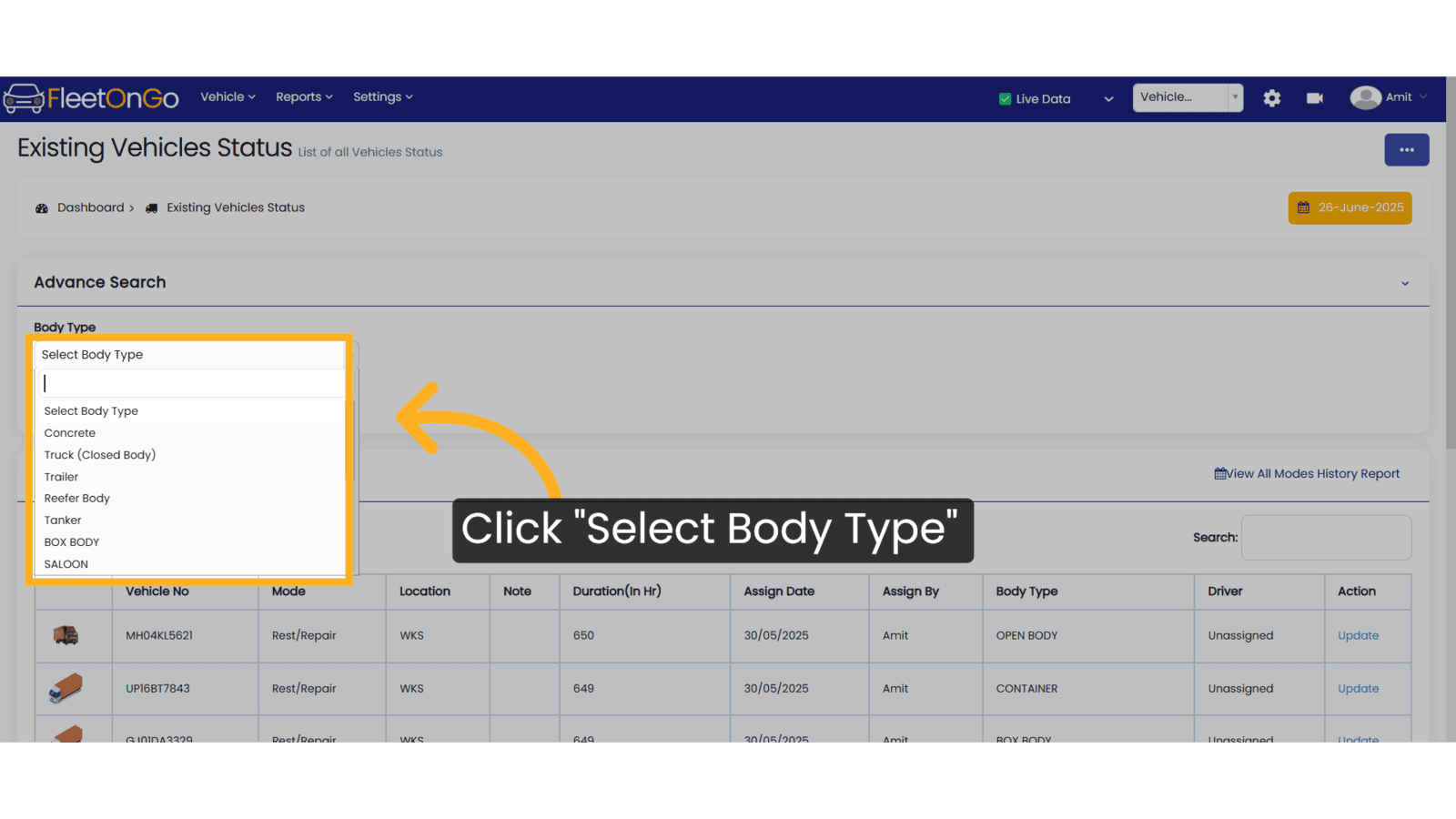
3. Click "Update"
Save the adjustments made to vehicle modes, ensuring your settings are current.
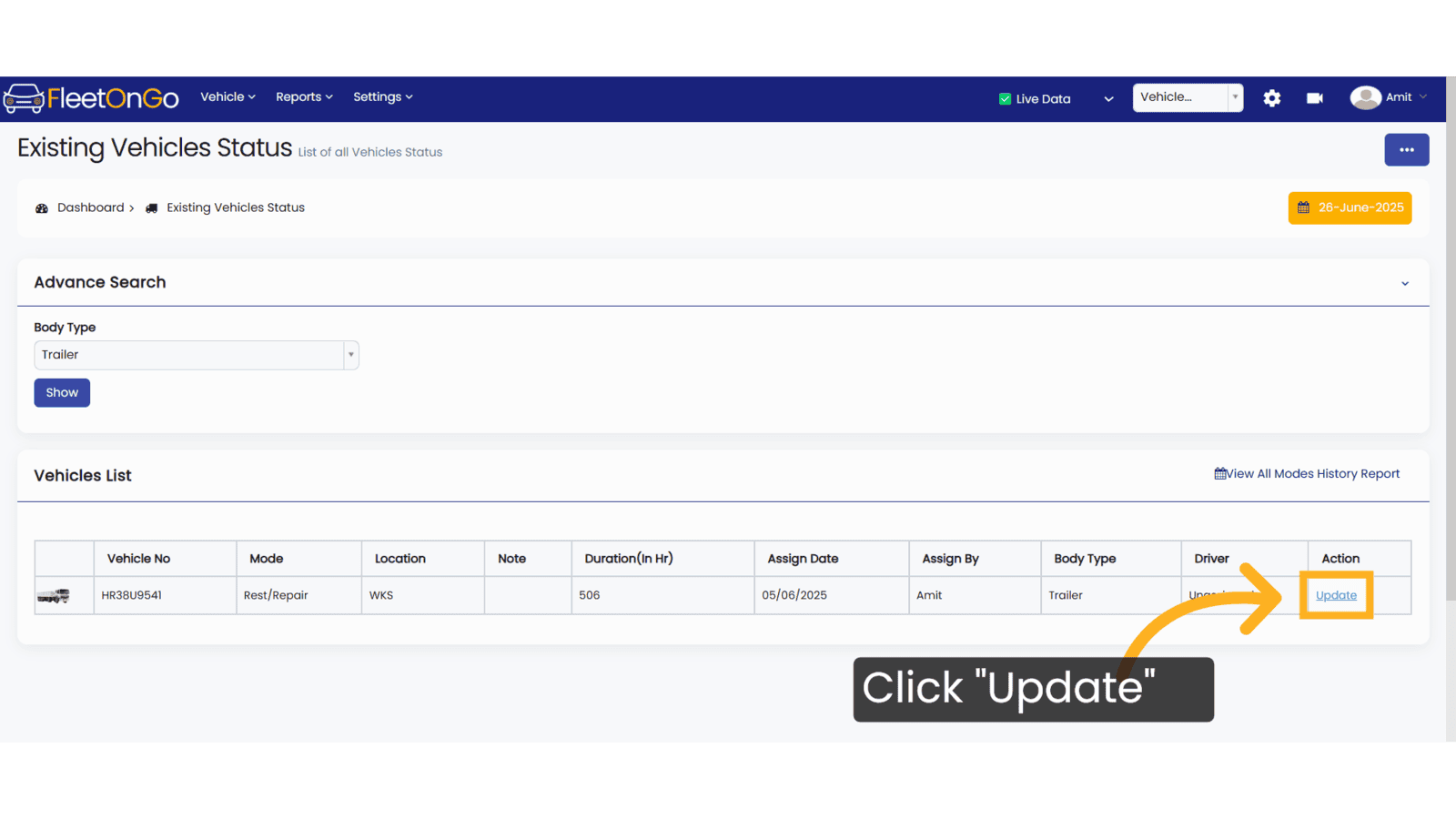
4. Click "Update"
Enter the desired mode, location, date & time, and driver name in the respective fields. and click Update.
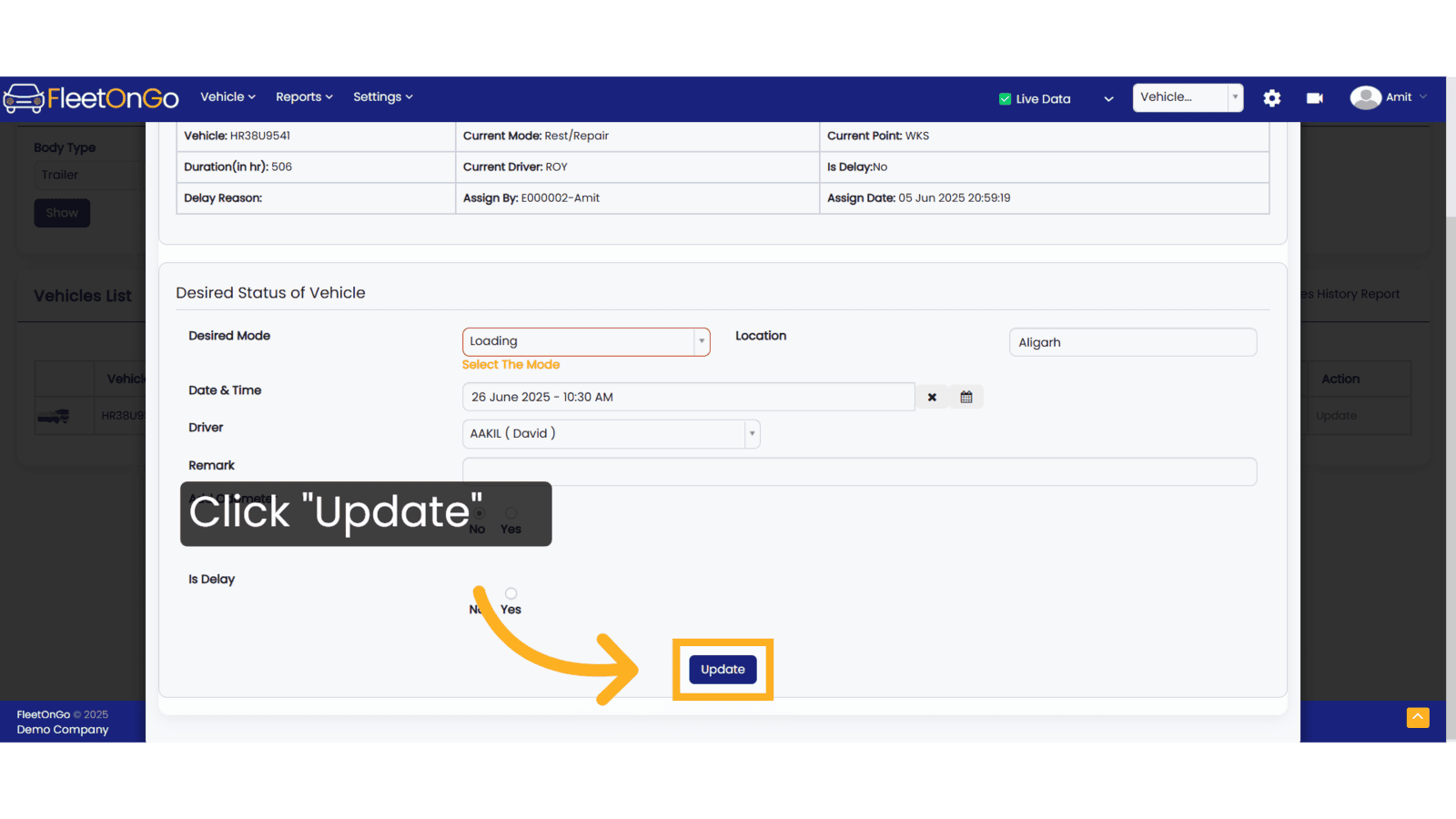
5. Click "View All Modes History Report"
Access historical data for insightful analysis of vehicle performance over time.
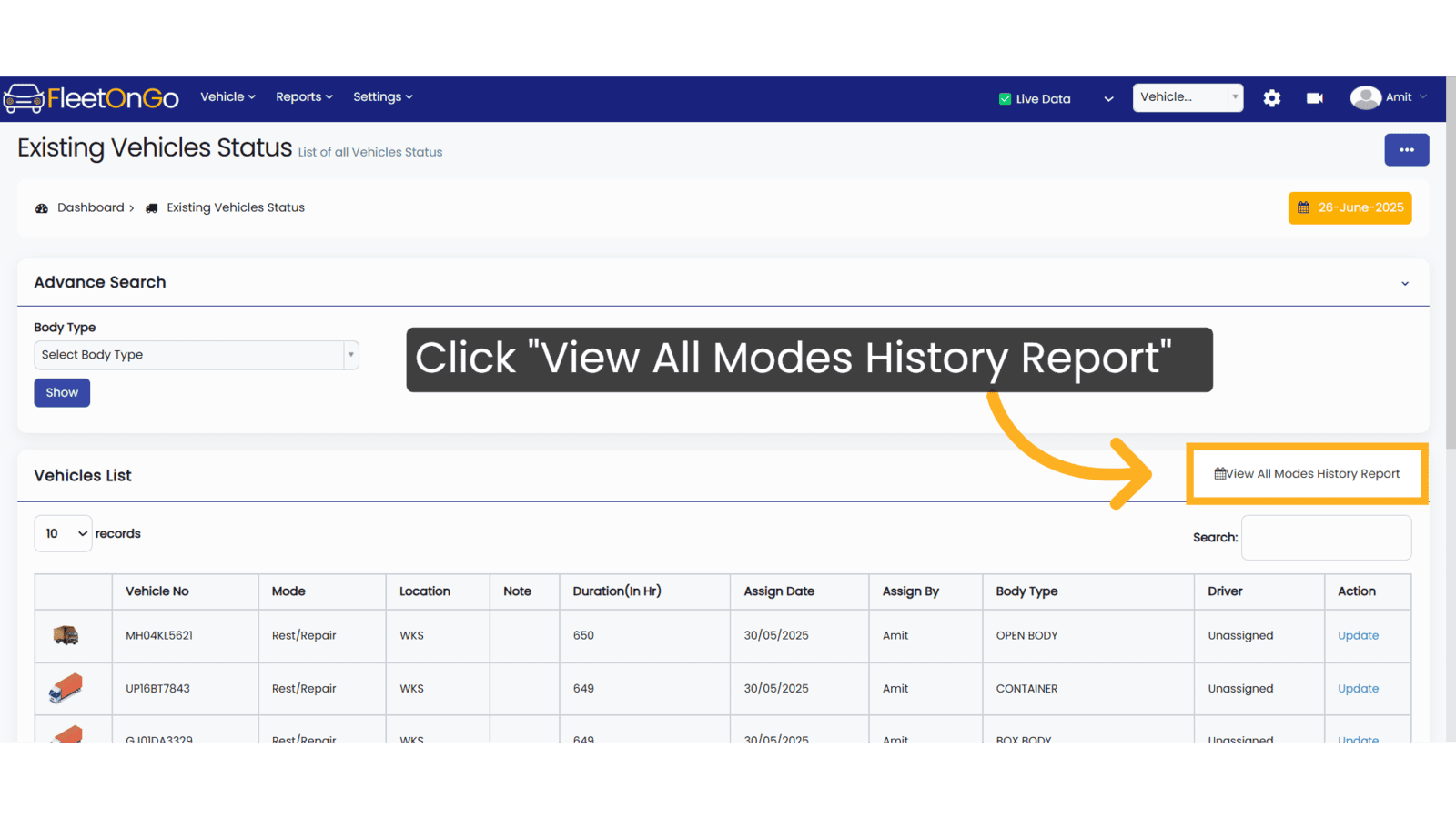
6. Click here
Click here to expand the section.
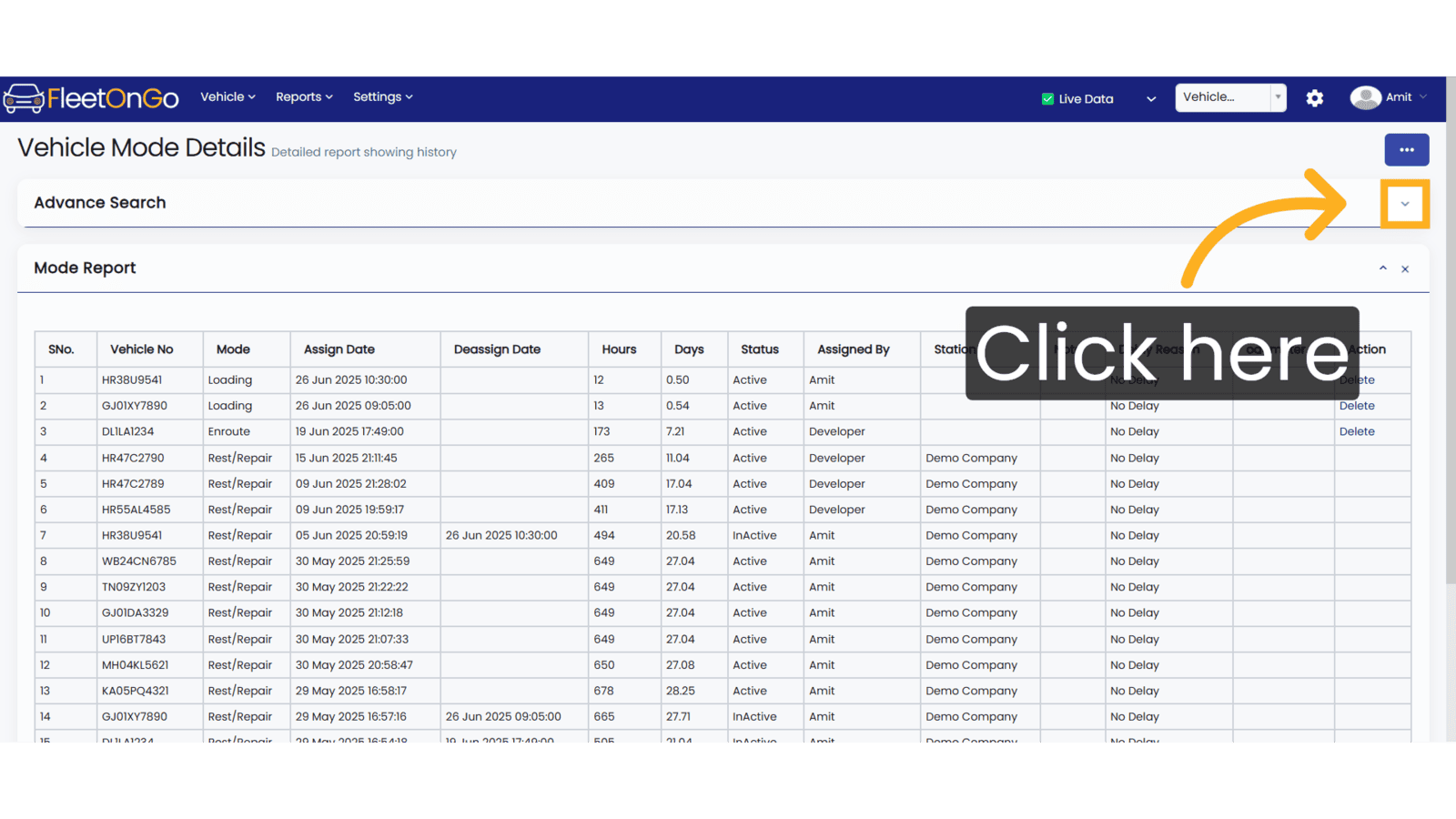
7. Select Vehicle
Choose a specific vehicle for detailed insights on its operational modes.
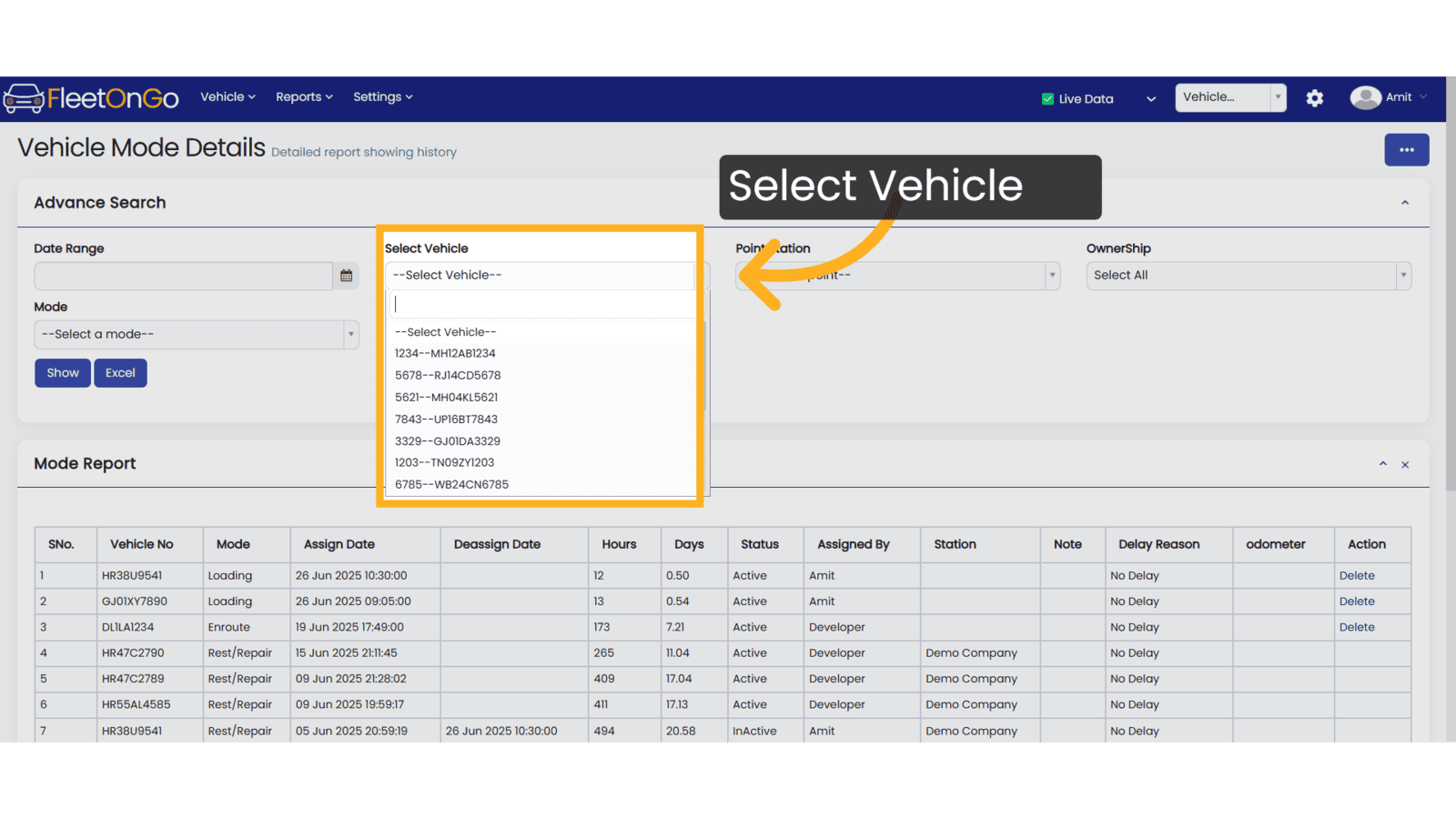
8. Click "Show & Excel
Click Show to view the Reports and Excel to download the file.
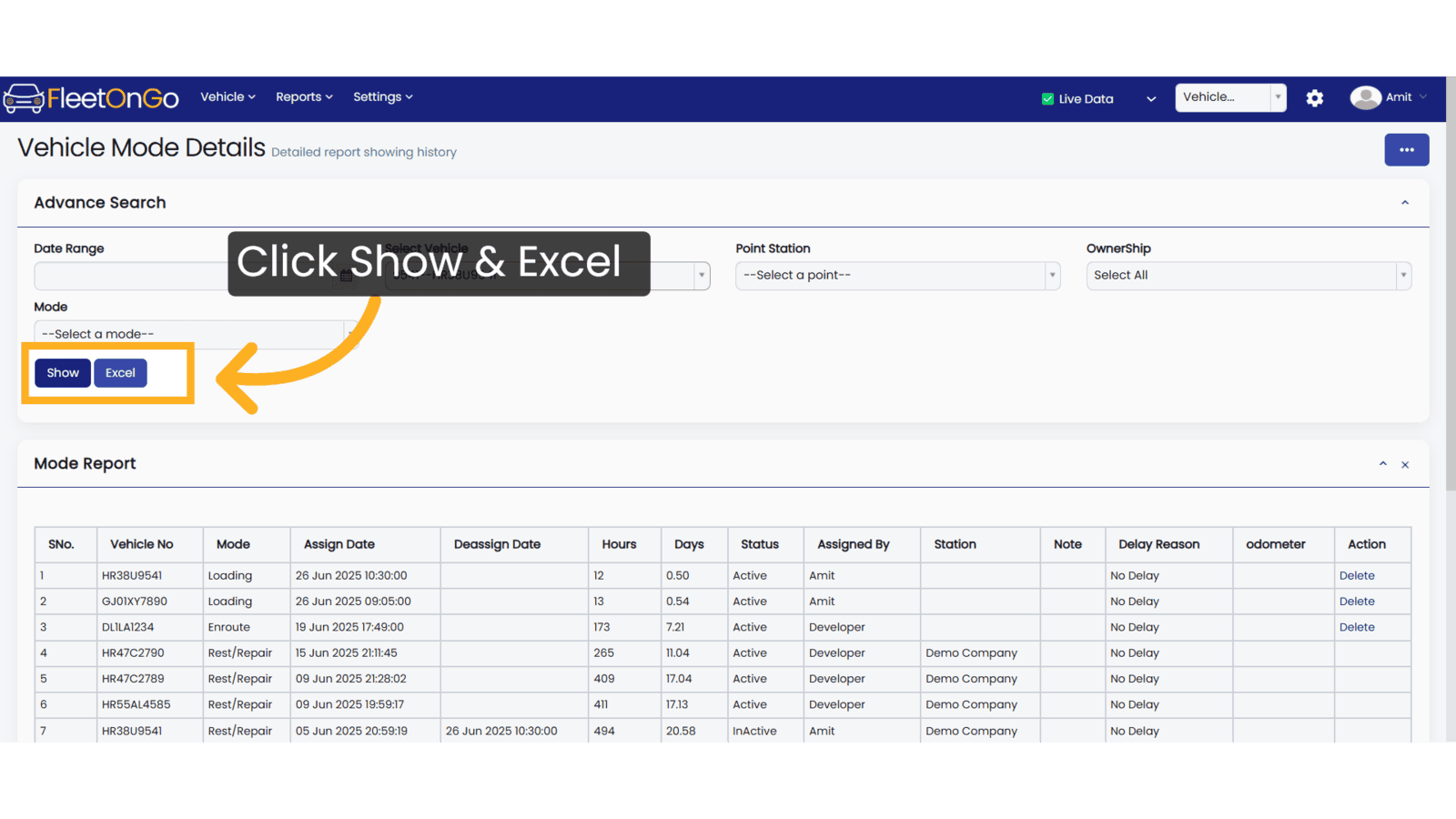
9. Click "Delete"
Remove outdated entries to maintain an organized and accurate vehicle history.
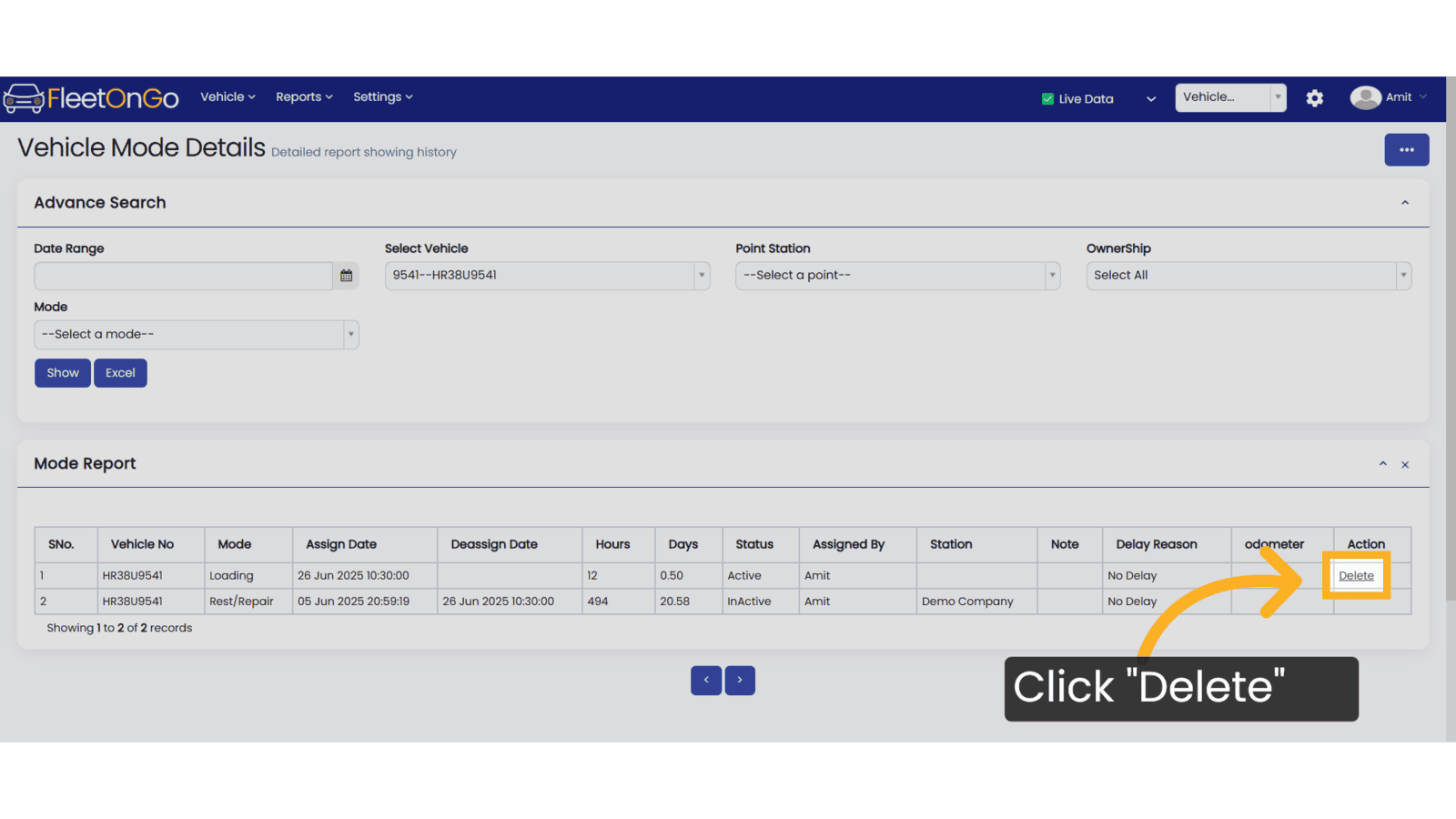
This Guide will help you with the Vehicle Mode/Delay feature. Thank you
Related Articles
Vehicle Delay Reason
Vehicle Delay Reason You can manage the Vehicle Delay reason feature in Fleetongo. 1. Click on setting Click on settings and navigate Vehicle Delay reason. 2. Click "+ Add New Mode" Click on Add New Mode to open the pop-up. 3. Click here Write the ...Existing Delay Reasons
Existing Delay Reasons Introducing the "Existing Delay Reasons" feature in Fleetongo, designed for fleet managers. Go to app.fleetongo.com 1. Click "Vehicle Mode Reason" Go to Settings, click on Vehicle Master, and navigate to 'Vehicle Mode Reason. ...Vehicle Wise Driver History
Vehicle Wise Driver History Fleetongo’s Vehicle Wise Driver History feature is designed for fleet managers. Go to app.fleetongo.com 1. Click "Vehicle Wise Driver History" Go to Reports, click on Vehicle, and navigate to Vehicle-wise Driver History. ...Sample Data Mode
Sample Data Mode This guide focuses on navigating Fleetongo, switching between live and sample data modes. Go to app.fleetongo.com 1. Introduction As you are new to FleetOnGo and you want to check how it looks with some data and reports. 2. Click "✅ ...Vehicle Types
Vehicle Type This guide will walk you through the process of managing vehicle types in Fleetongo Go to app.fleetongo.com 1. Introduction From accessing the settings to adding, editing, and deleting vehicle types, follow these instructions to ...