Tyre Stock
Tyre Stock
The Tyre Stock feature in Fleetongo is designed for fleet managers.
Go to app.fleetongo.com
1. Click "Tyres Stock"
Select the Tyres Stock option to view all your current tyre inventory.
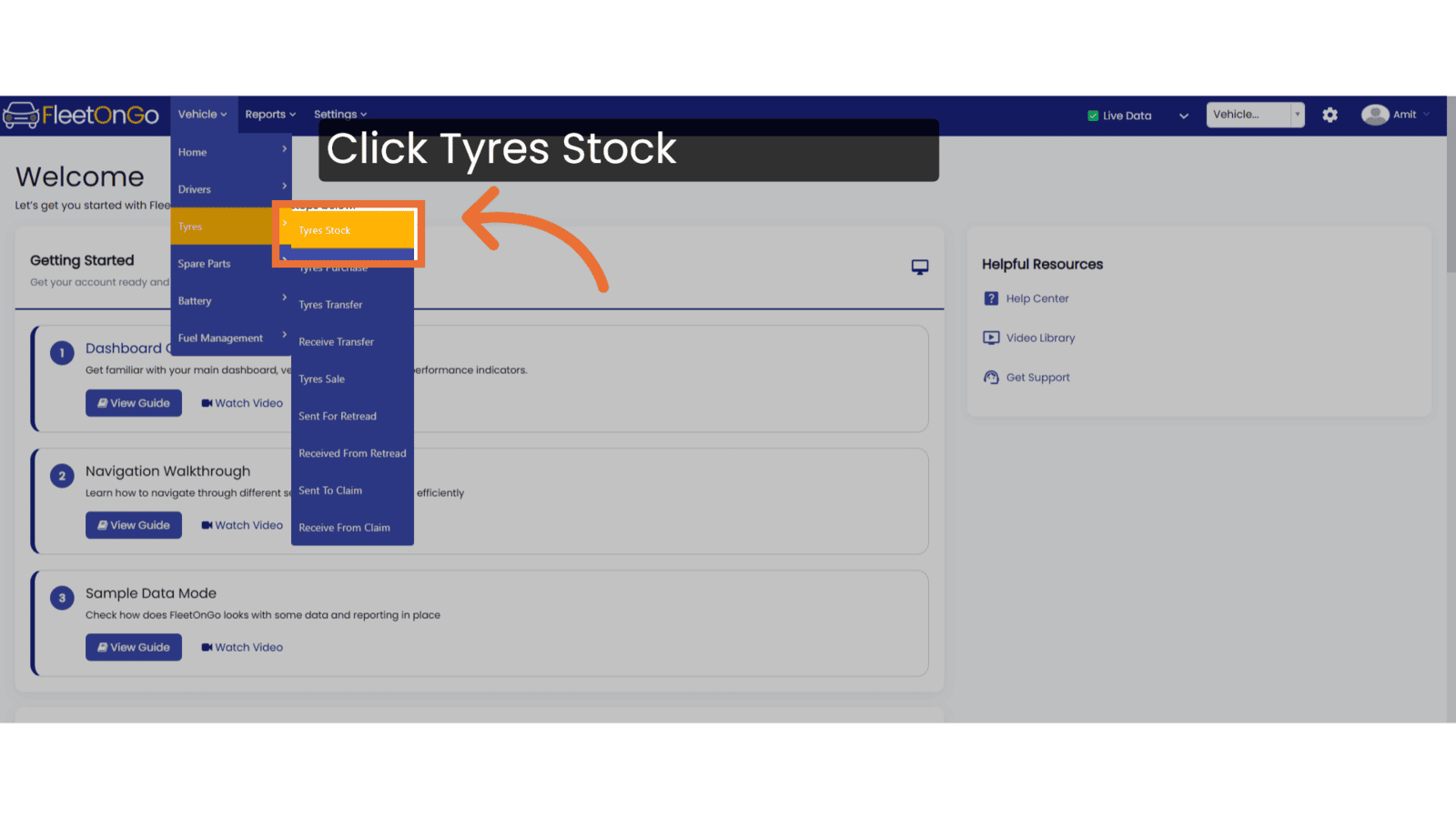
2. Tyre Id
write Tyre Id and click show to view Tyre stock.
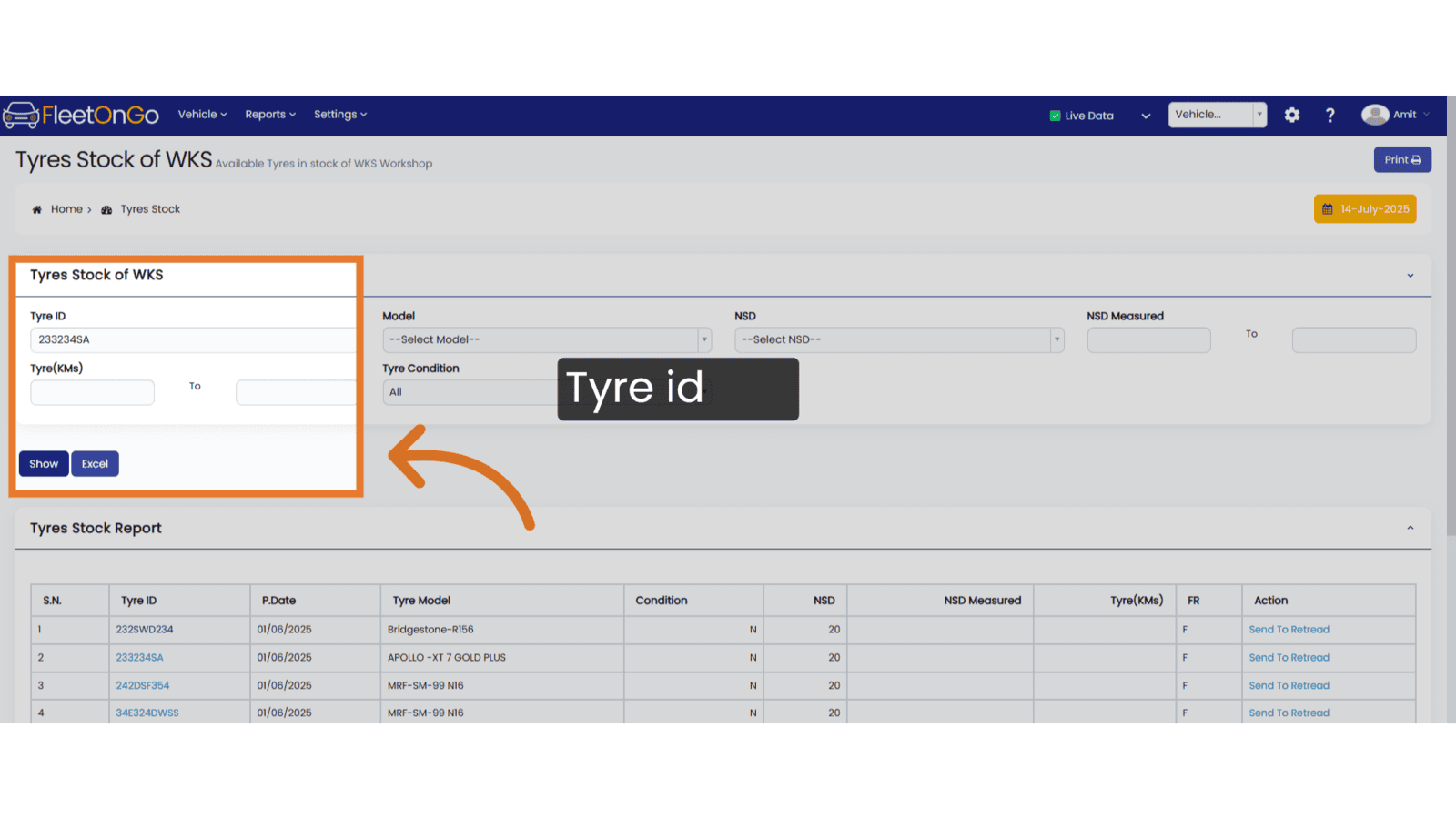
3. Click "Send To Retread"
Initiate the retreading process for worn tyres.
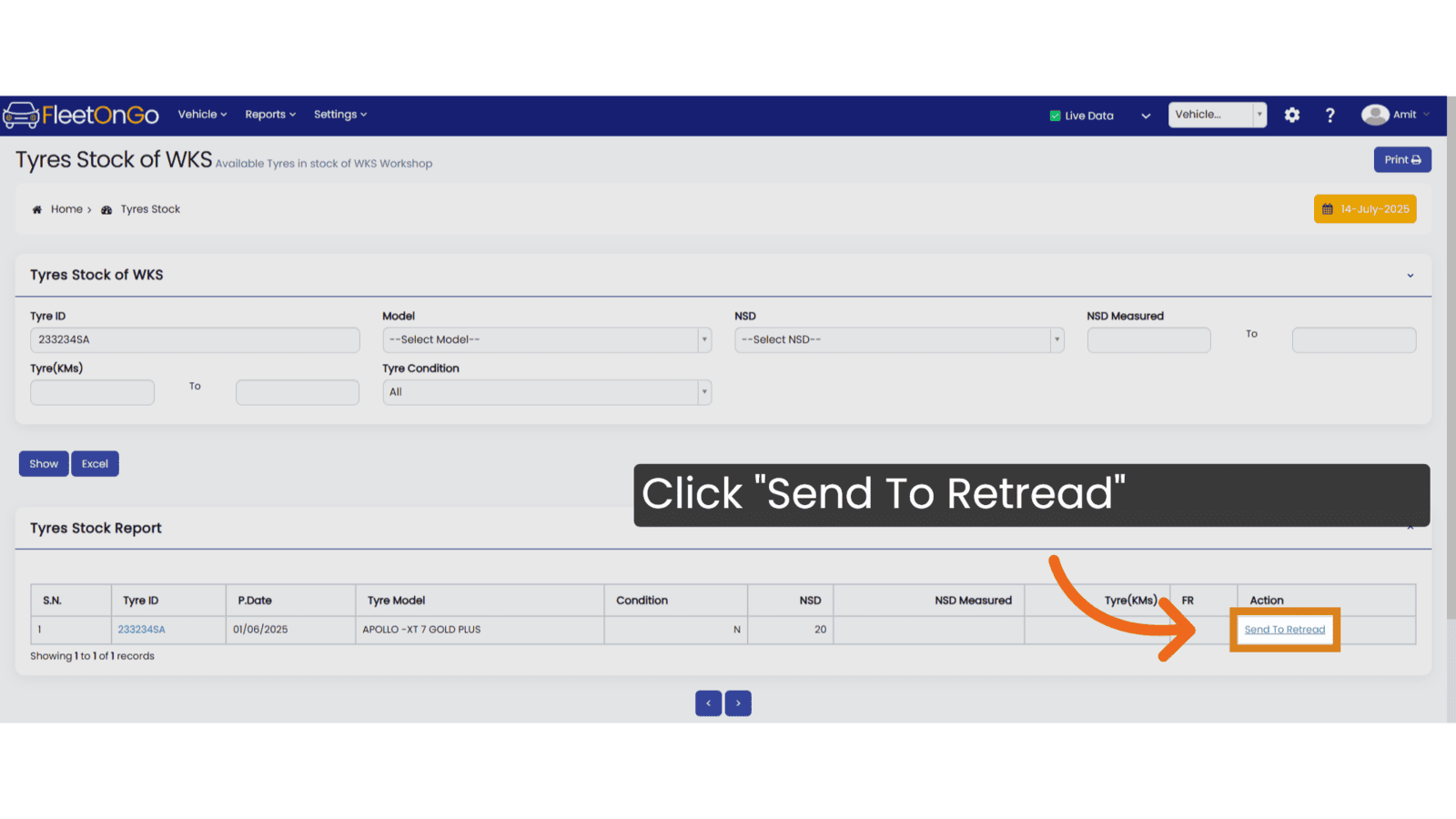
4. Click "Send"
Finalise the retread request, by clicking send.
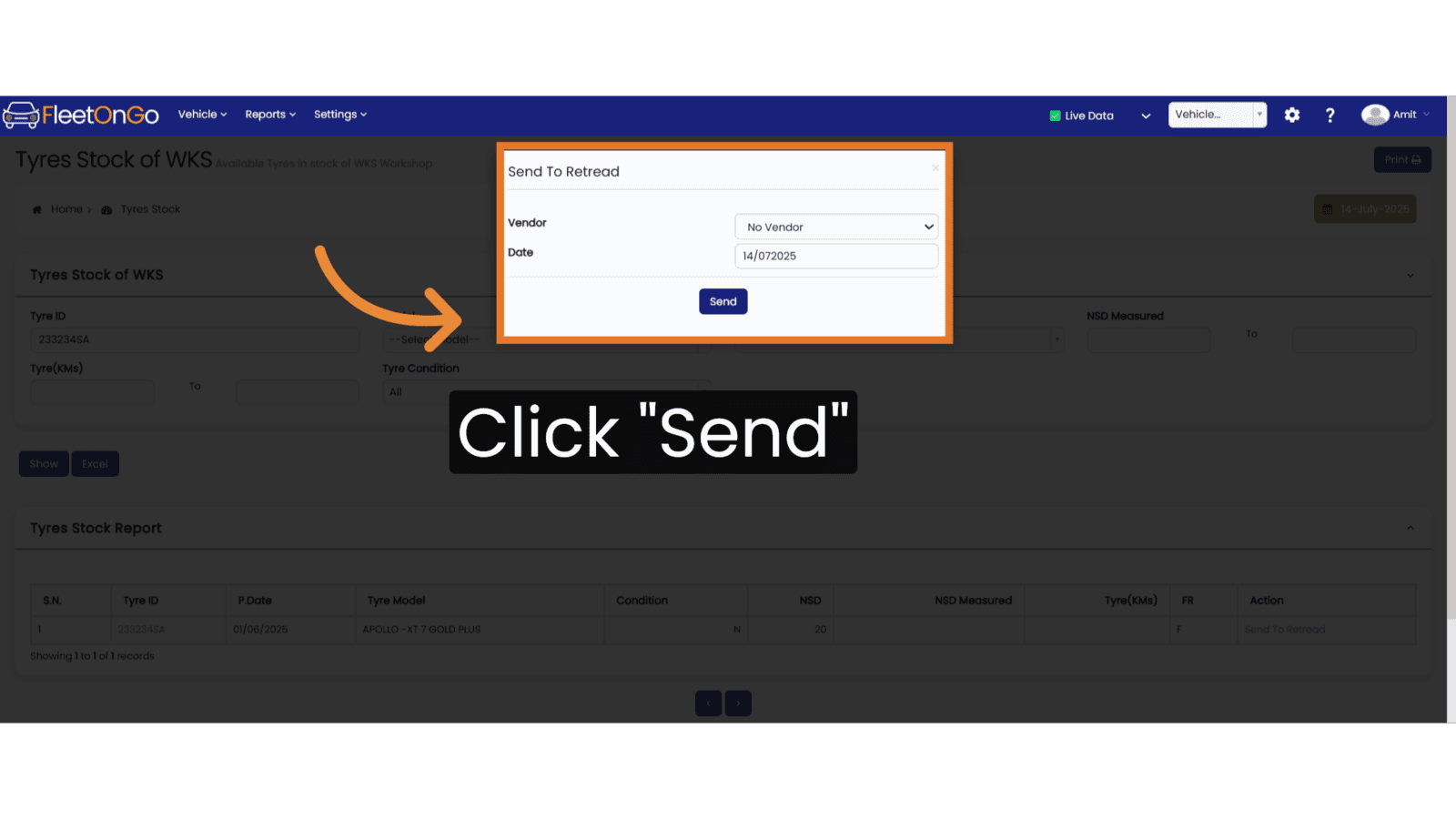
This guide will help you understand the Tyre stock process on Fleetongo. Thank You
Related Articles
Stock Tracking Report
Stock Tracking Report The Stock Tracking Report feature is designed in Fleetongo. Go to app.fleetongo.com 1. Click "Stock Tracking Report" Navigate to 'Reports', open the 'Spare Parts' section, and click on either 'Parts Transaction Report' and ...Stock Old parts
Stock Old parts Report Introducing the Stock Old Parts Report feature in Fleetongo, designed for fleet managers Go to app.fleetongo.com 1. Click "Stock (Old Parts)" Click On reports go to Spareparts and navigate to Stock old parts 2. Click "Enter ...Battery Stock Report
Battery Stock Report The new Battery Stock Report feature in Fleetongo is designed for fleet managers Go to app.fleetongo.com 1. Click "Battery Stock" Navigate to 'Reports', select. battery and click on the Battery Stock report 2. Click here Click ...Stock New Parts
Stock new Parts Discover the new "Stock New Parts" feature in Fleetongo. Go to app.fleetongo.com 1. Click "Stock(New Parts)" Click on 'Reports', go to 'Spare Parts', then select Stock new parts 2. Click here Click here to expand the section 3. Fill ...Tyre Pivot
Tyre Pivot The Tyre Pivot feature is designed for fleet managers seeking to optimize vehicle performance analysis. 1. Tyre Pivot Click On reports and go to Tyre analytics and navigate Tyre Pivot. 2. Click "Vehicle" Initiate the process by selecting ...