Tyre Pivot
Tyre Pivot
The Tyre Pivot feature is designed for fleet managers seeking to optimize vehicle performance analysis.
1. Tyre Pivot
Click On reports and go to Tyre analytics and navigate Tyre Pivot.

2. Click "Vehicle"
Initiate the process by selecting the "Vehicle" option to access vehicle-related data and insights.
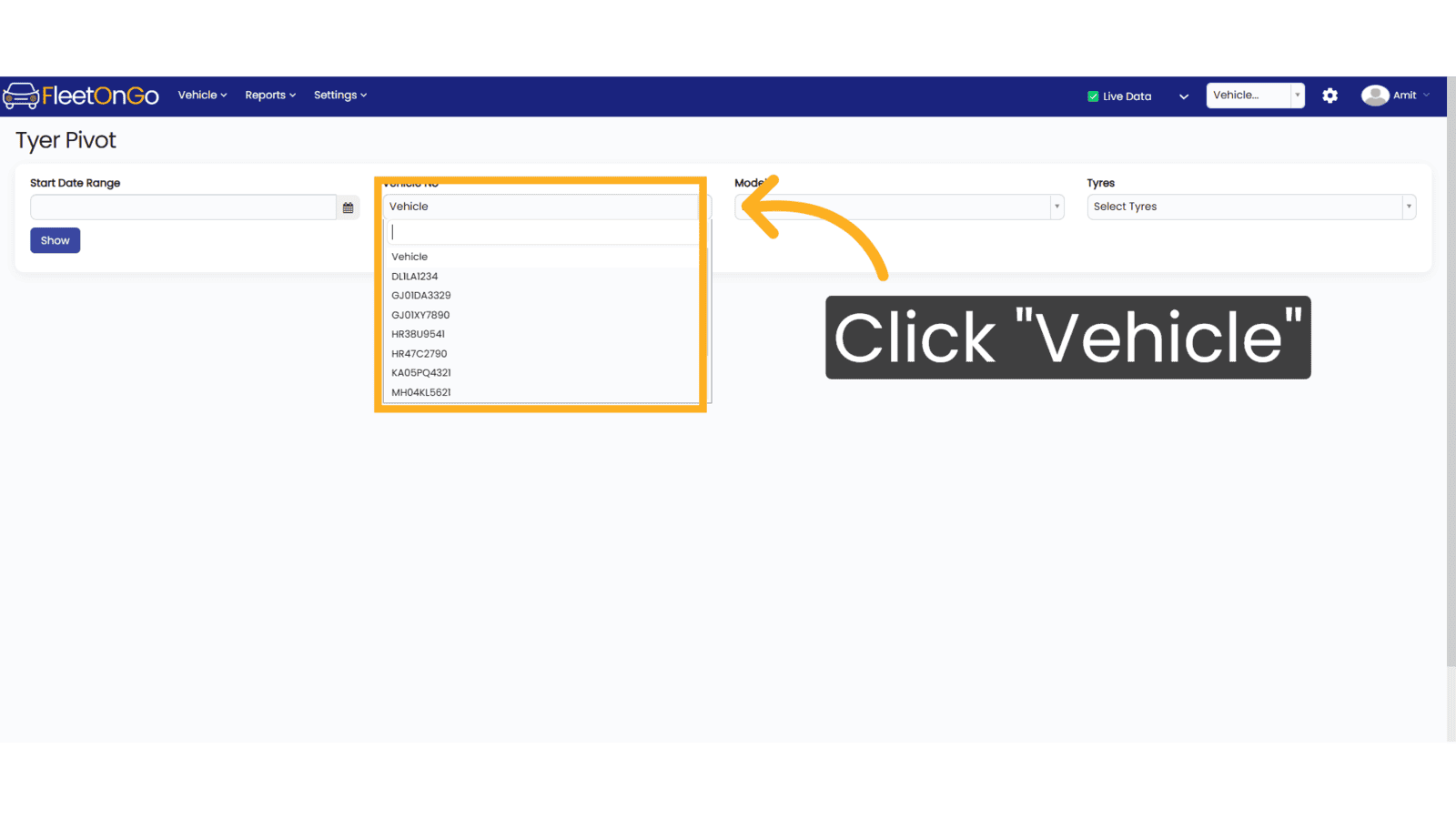
3. Click "Show"
Display the detailed insights associated with your chosen vehicle.

4. Click "Position ▾"
This will show your Tyre position

This Guide will help you to check tyre pivot Reports. Thank you for using FleetOnGo
Related Articles
Vehicle Expenses Pivot
Vehicle Expenses pivot The Vehicle Exp Pivot feature is designed for fleet managers looking to gain a comprehensive understanding of vehicle expenses Go to app.fleetongo.com 1. Click "Vehicle Exp Pivot" Navigate to the "Vehicle Exp Pivot" feature to ...Tyre Stock
Tyre Stock The Tyre Stock feature in Fleetongo is designed for fleet managers. Go to app.fleetongo.com 1. Click "Tyres Stock" Select the Tyres Stock option to view all your current tyre inventory. 2. Tyre Id write Tyre Id and click show to view Tyre ...Tyre Purchase
Tyre purchase Introducing the new Tyre Purchase feature in Fleetongo Go to app.fleetongo.com 1. Click "Tyres Purchase" Click the vehicle and then the Tyre to navigate to the Tyre Purchase. Select "Tyre Purchase". 2. Click "Add New Tyre Invoice" ...Tyre Sale
Tyre Sale Introducing the new Tyre Sale feature in Fleetongo. Go to app.fleetongo.com 1. Click "Tyres Sale" Navigate to the Tyres Sale feature. 2. Click "Sell Tyres" Initiate the tyre selling process. 3. Fill the Details Enter the invoice details as ...Tyre Allotment Report
Tyre Allotment Report Introducing the Tyre Allotment Report feature in Fleetongo. Go to app.fleetongo.com 1. Click "Tyre Allotment History" Select Tyre Allotment History to view detailed records of tyre distributions over time. 2. Fill the details ...