Service Category
Service category
You may manage the service category feature in Fleetongo.
Go to app.fleetongo.com
1. Click "Add New Category"
Initate the addition of service category.
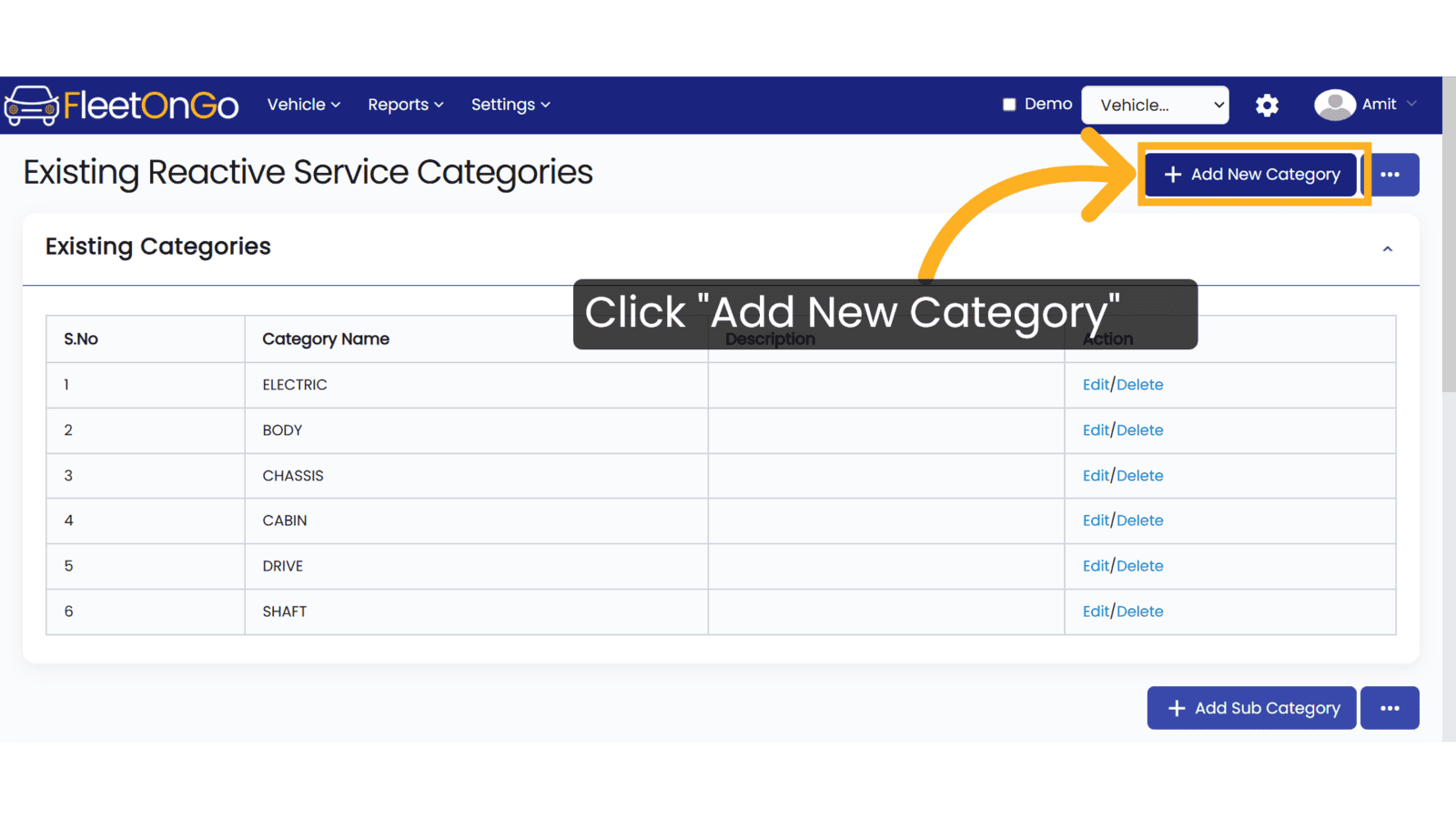
2. Add category name
Provide a detailed specification of the Category name.
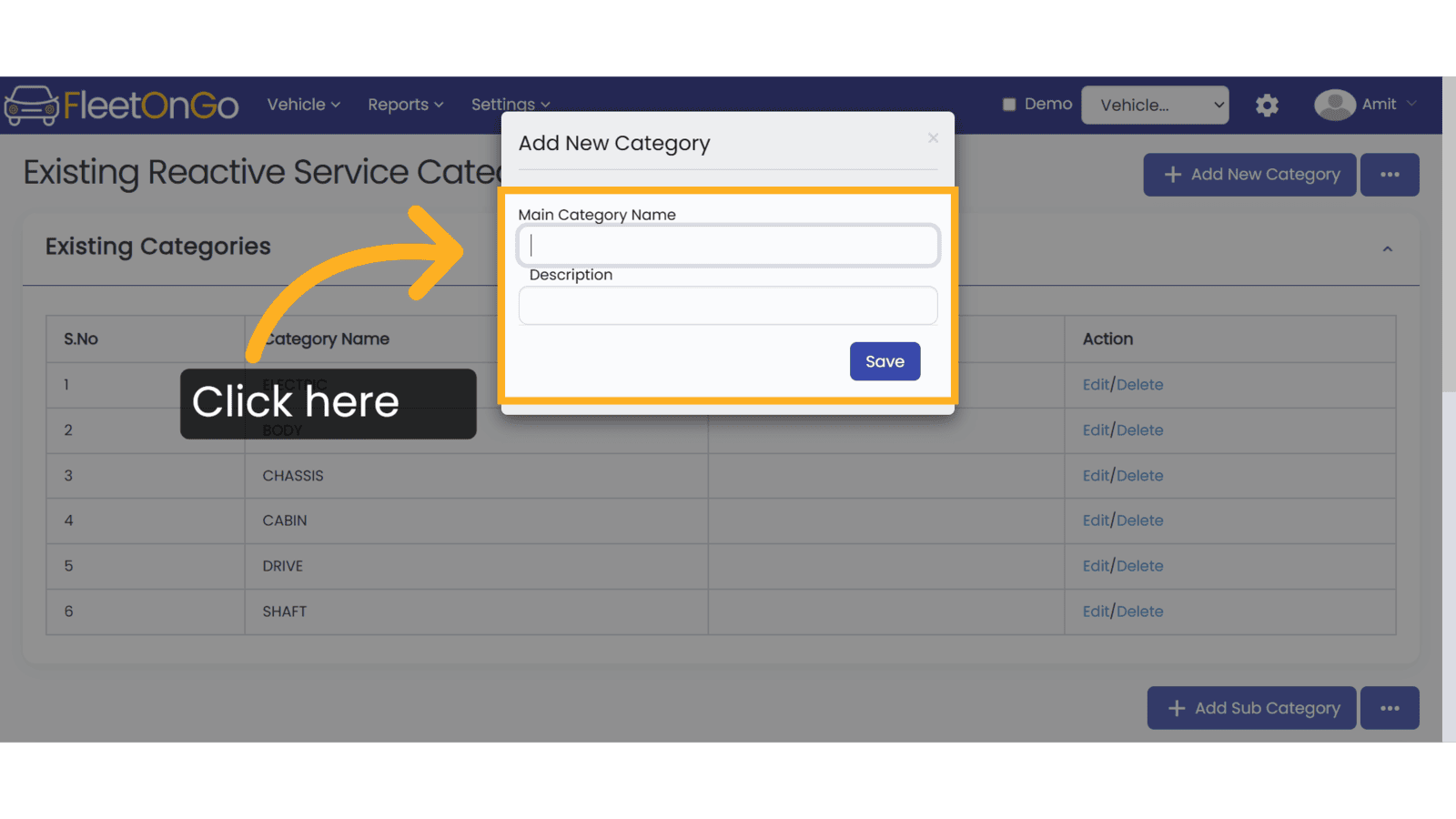
3. Click Save
Save the new category name in the system
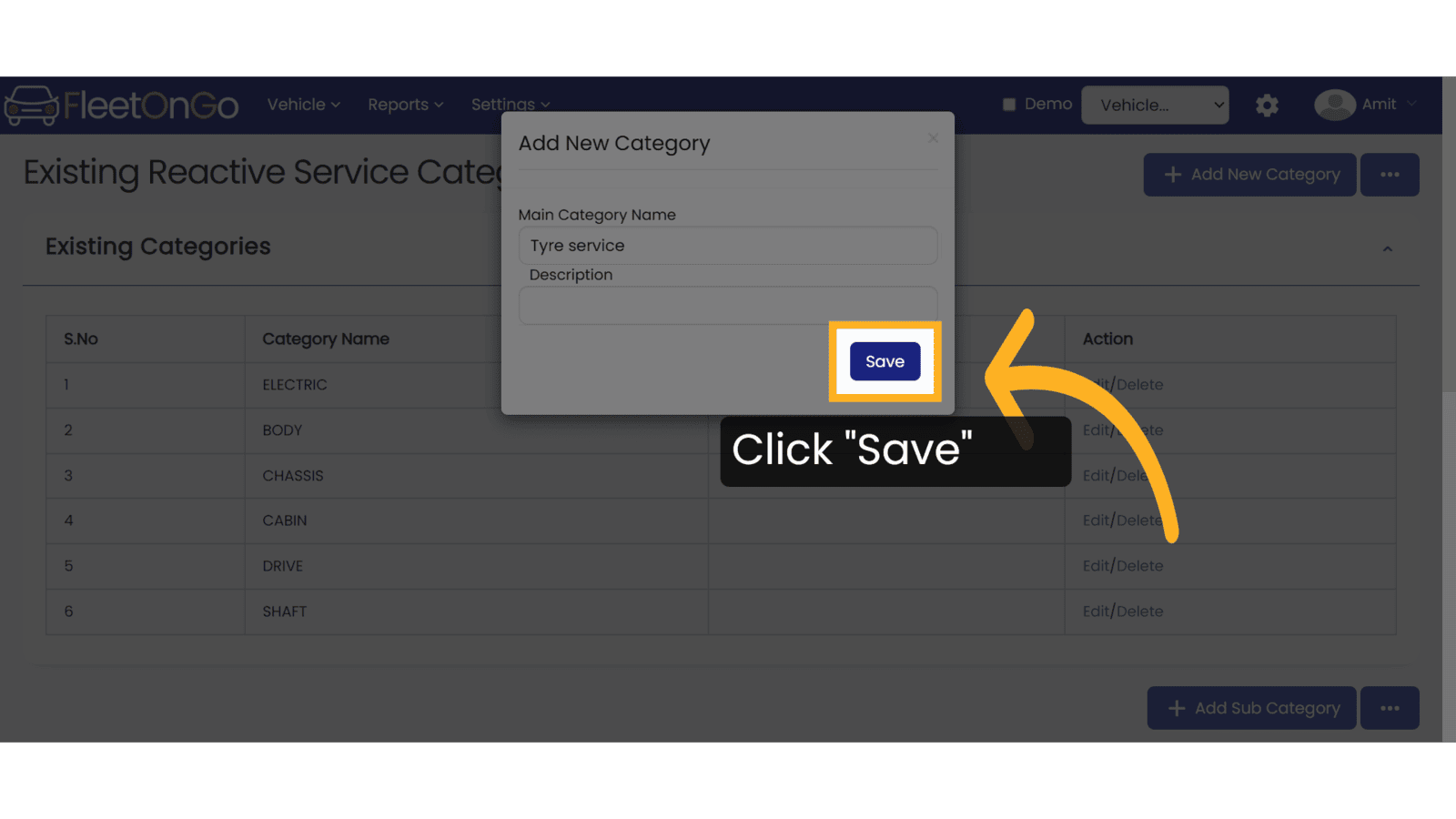
4. Click Edit
Modify an existing category to keep your service offerings relevant and up-to-date.
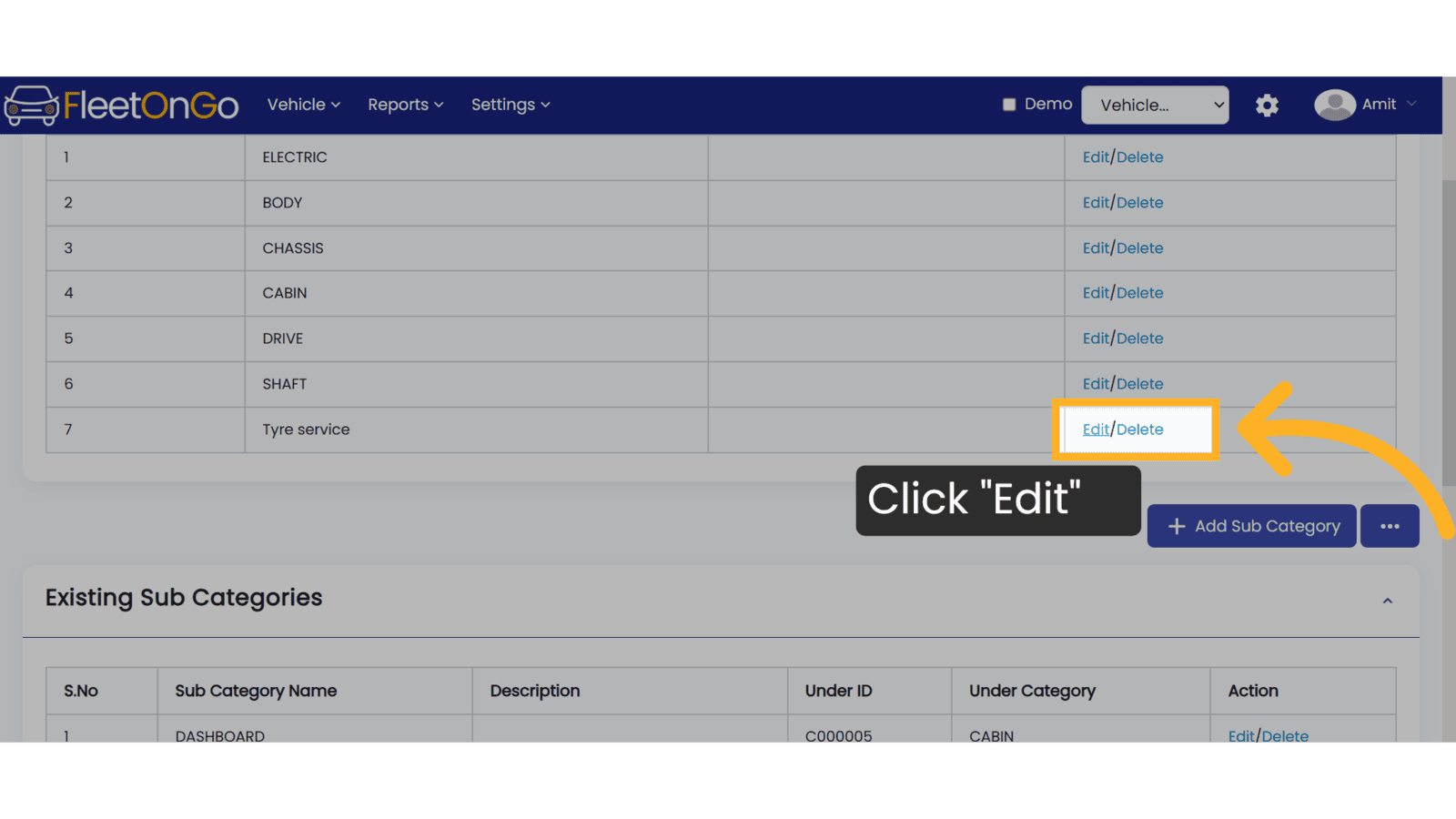
5. Click "Update"
Update the category and click an update to save it
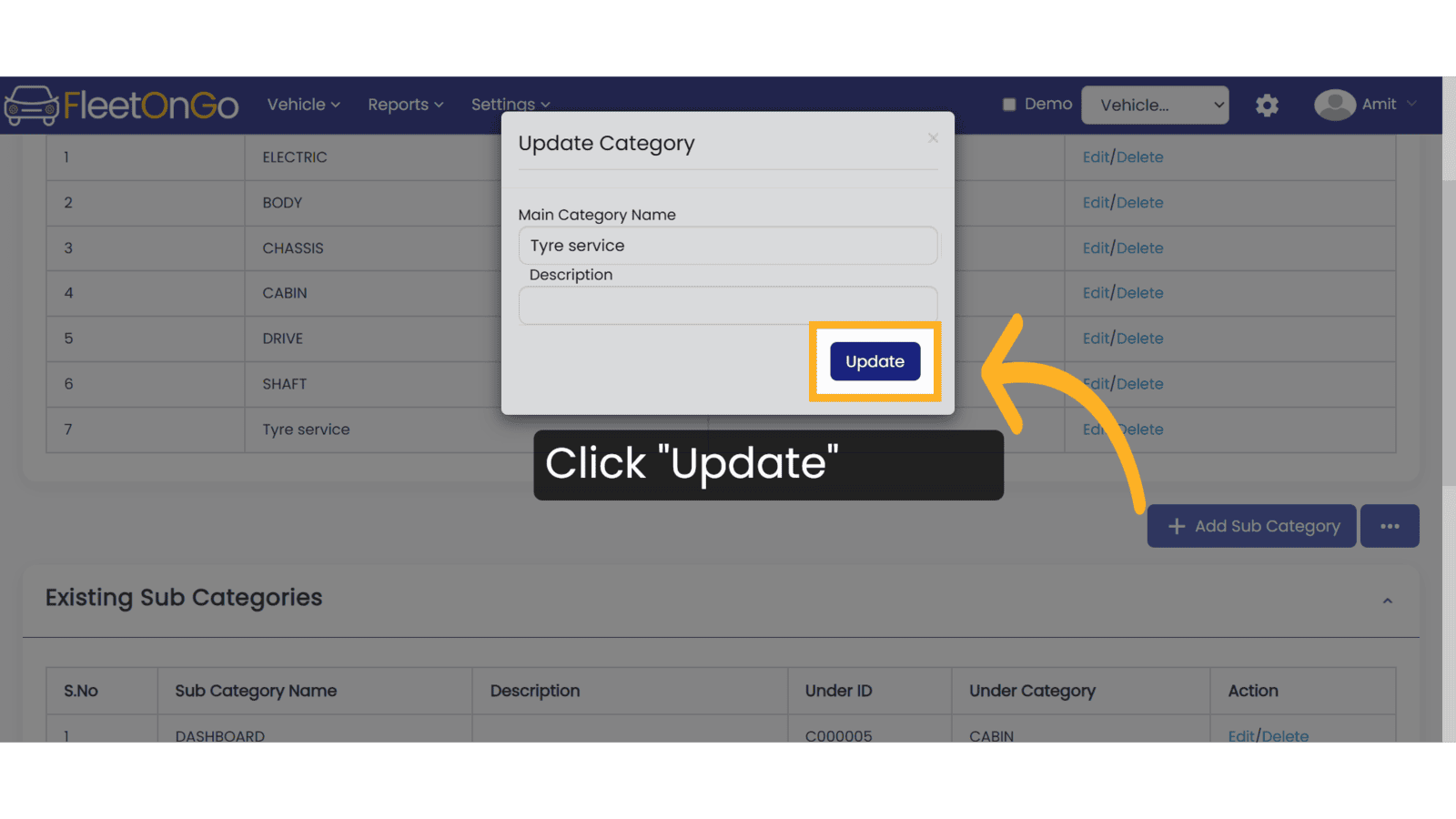
6. Click Delete
Remove a category that is no longer needed, maintaining a clean and organized service list.
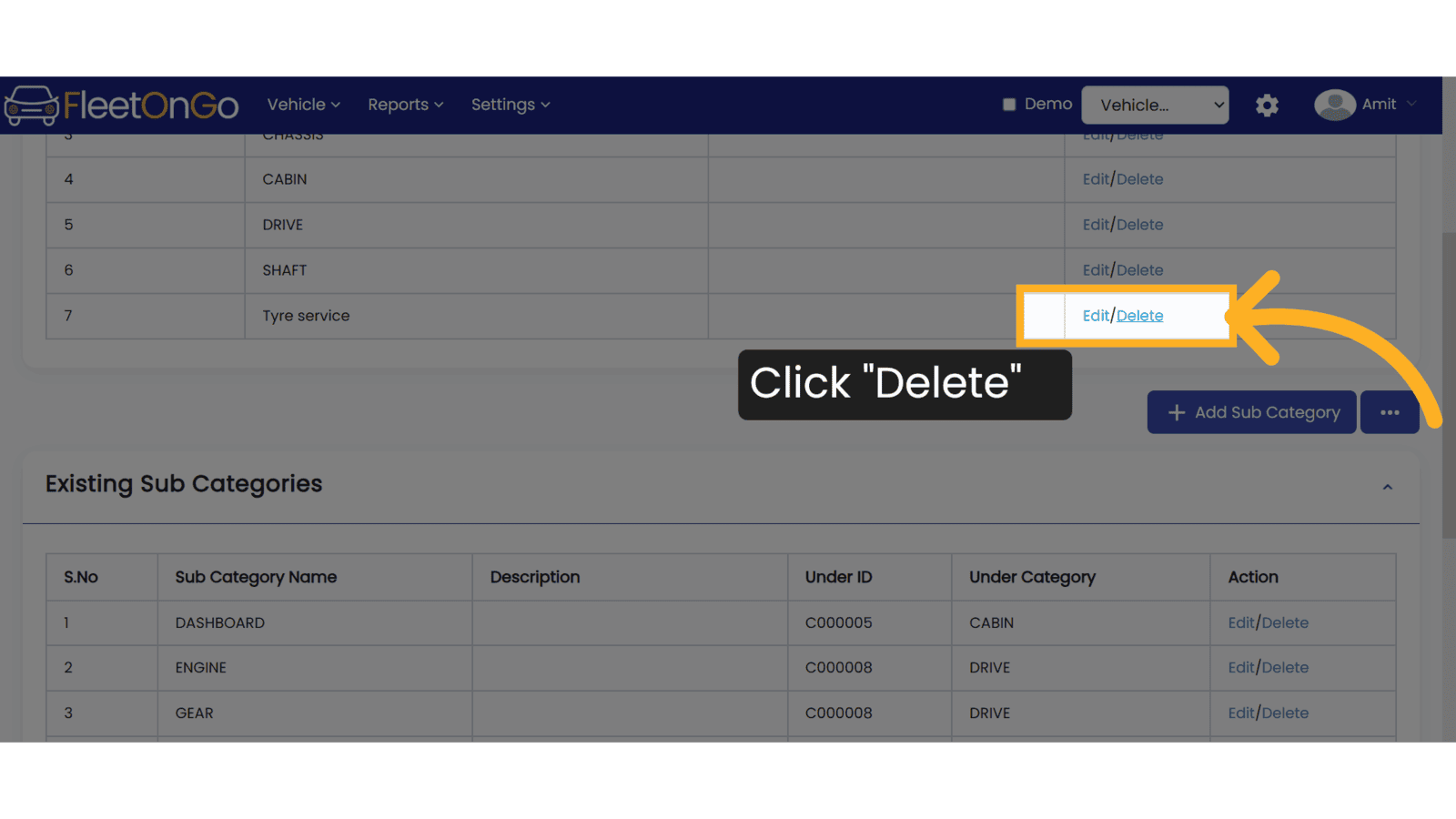
7. Add Sub Category
Start the process of creating a sub-category.
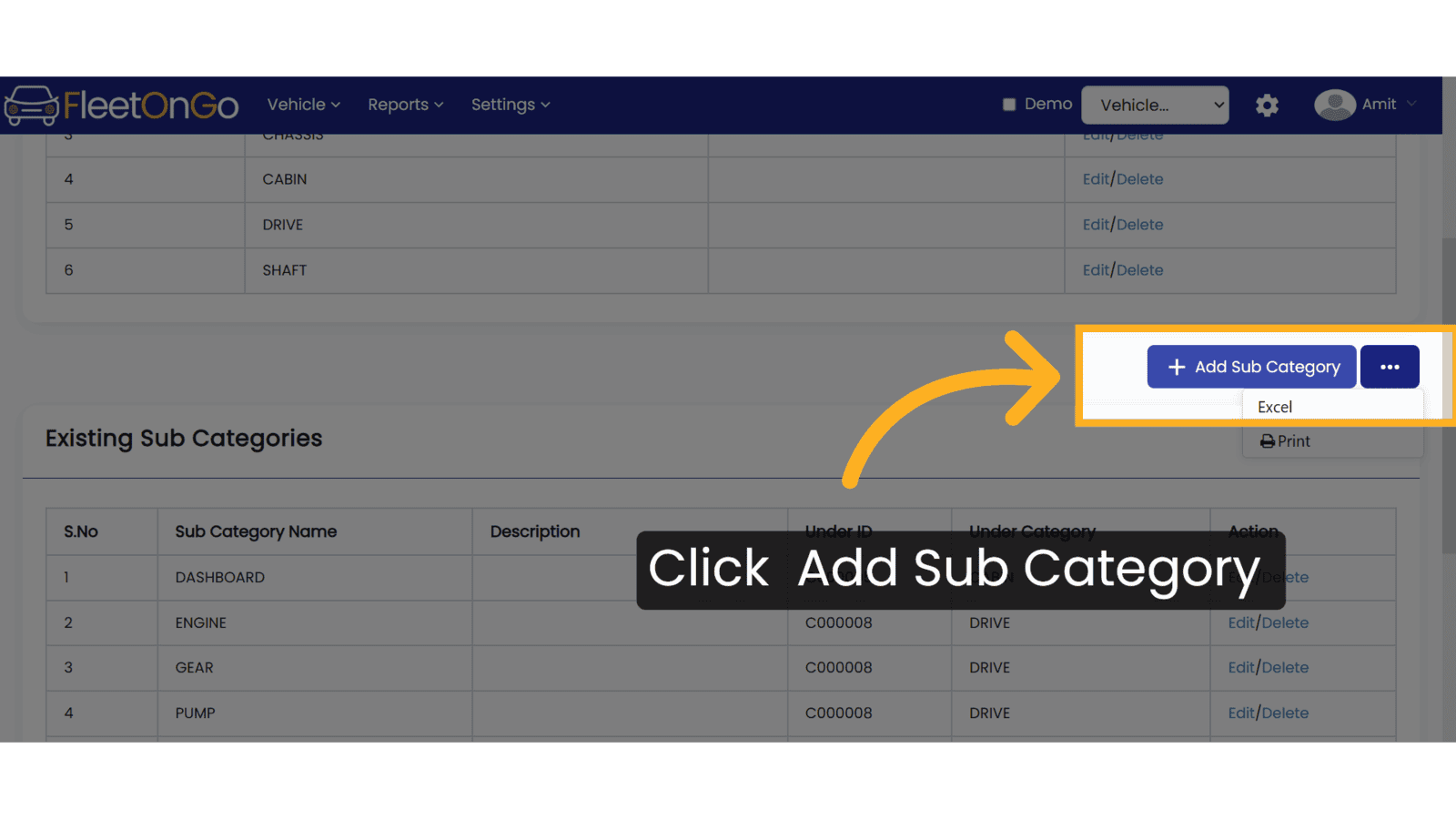
8. Click here
Access the input area for defining your new sub-category.

9. Click "Save"
Secure your sub-category creation, adding depth to your service categorization.
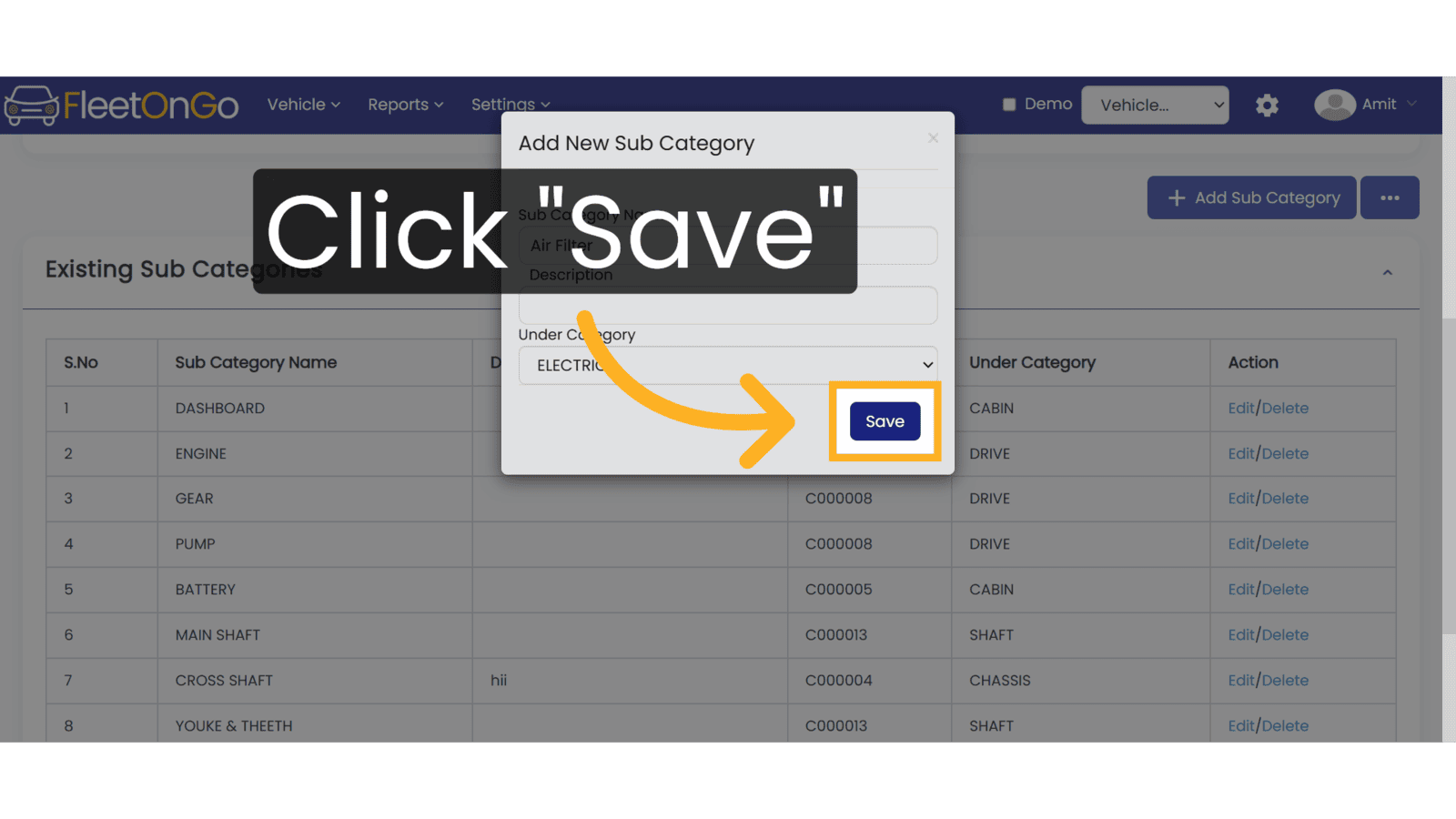
10. Click "Edit"
Access the editing feature for any sub-category to ensure accuracy and relevancy.

11. Click "Delete"
Confirm the deletion of a sub-category to maintain an organized service structure.
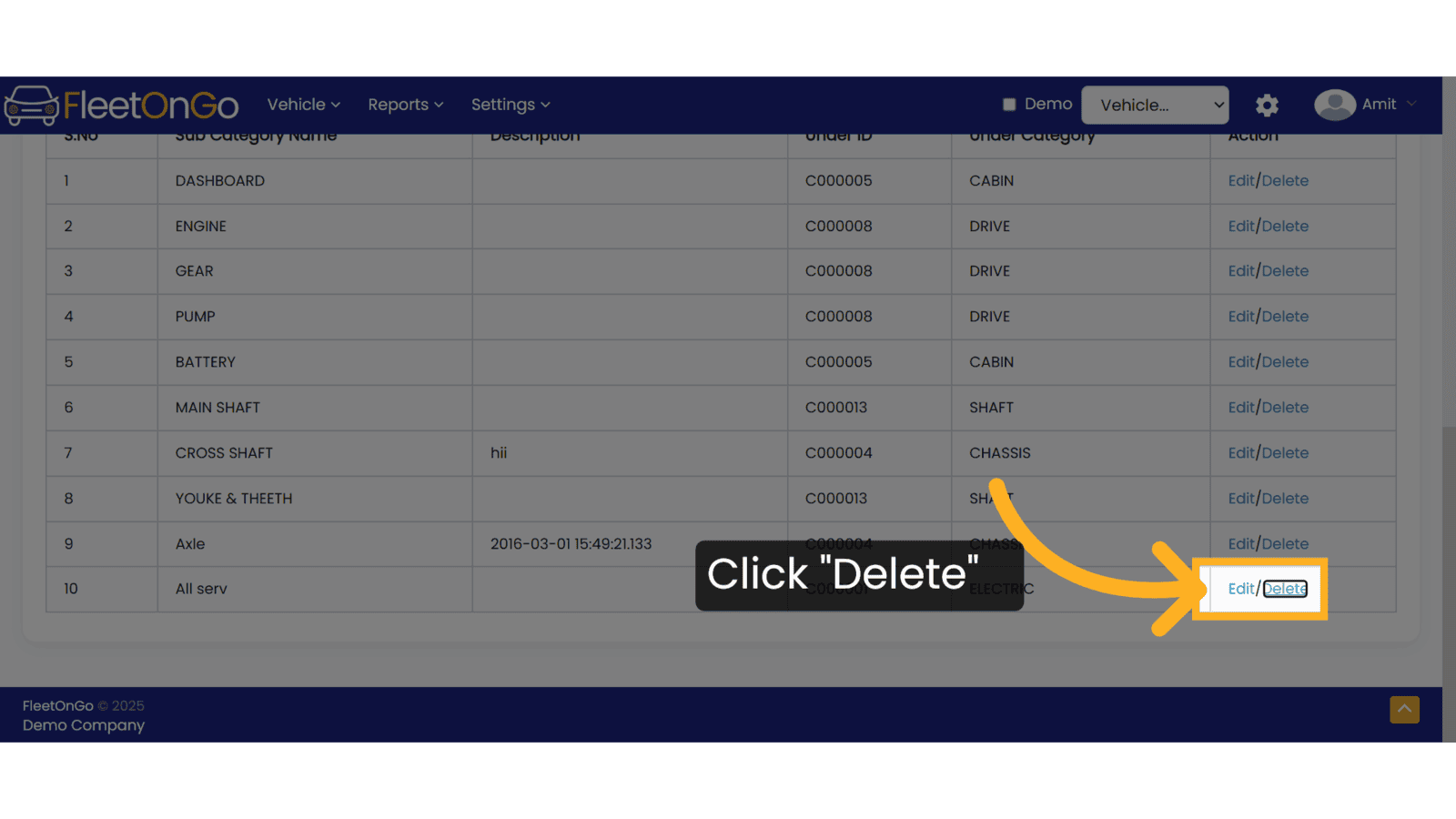
This guide empowers you to create and manage Service Categories
Related Articles
Category and Sub category
Category and Sub category Introducing the new Category and Subcategory feature in Fleetongo. Go to app.fleetongo.com 1. Introduction This feature allows you to add category and sub category of articles being used for the vehicles making it easier for ...Service Entry
Service entry Introducing our new service entry feature. Go to app.fleetongo.com 1. Click "Entries" Click on entries To access to service Entry. 2. Click "Service Entries" Select the Service entries to enter the page. 3. Click "Add New Service" ...Service Reminder
Service Reminder Introducing the Service Reminder feature in Fleetongo, designed for fleet managers who seek to enhance vehicle maintenance efficiency Go to app.fleetongo.com 1. Click "HR47C2790" Choose the specific vehicle to access its battery ...Existing Service Types
Existing Service Types Introducing the new service type feature in Fleetongo! 1. Click setting Click setting nad Go to other master and navigate service 2. Click "Add New Service" Initiate the addition of a new service. 3. Click "SAVE" Fill all the ...Service Schedule Report
Service Schedule Report Introducing the Service Schedule Report feature in Fleetongo! Go to app.fleetongo.com 1. Click "Service Schedule Report" click on Reports and Navigate Service Schedule report. 2. Click here Click to expand this section. 3. ...