Service Schedule Report
Service Schedule Report
Introducing the Service Schedule Report feature in Fleetongo!
Go to app.fleetongo.com
1. Click "Service Schedule Report"
click on Reports and Navigate Service Schedule report.
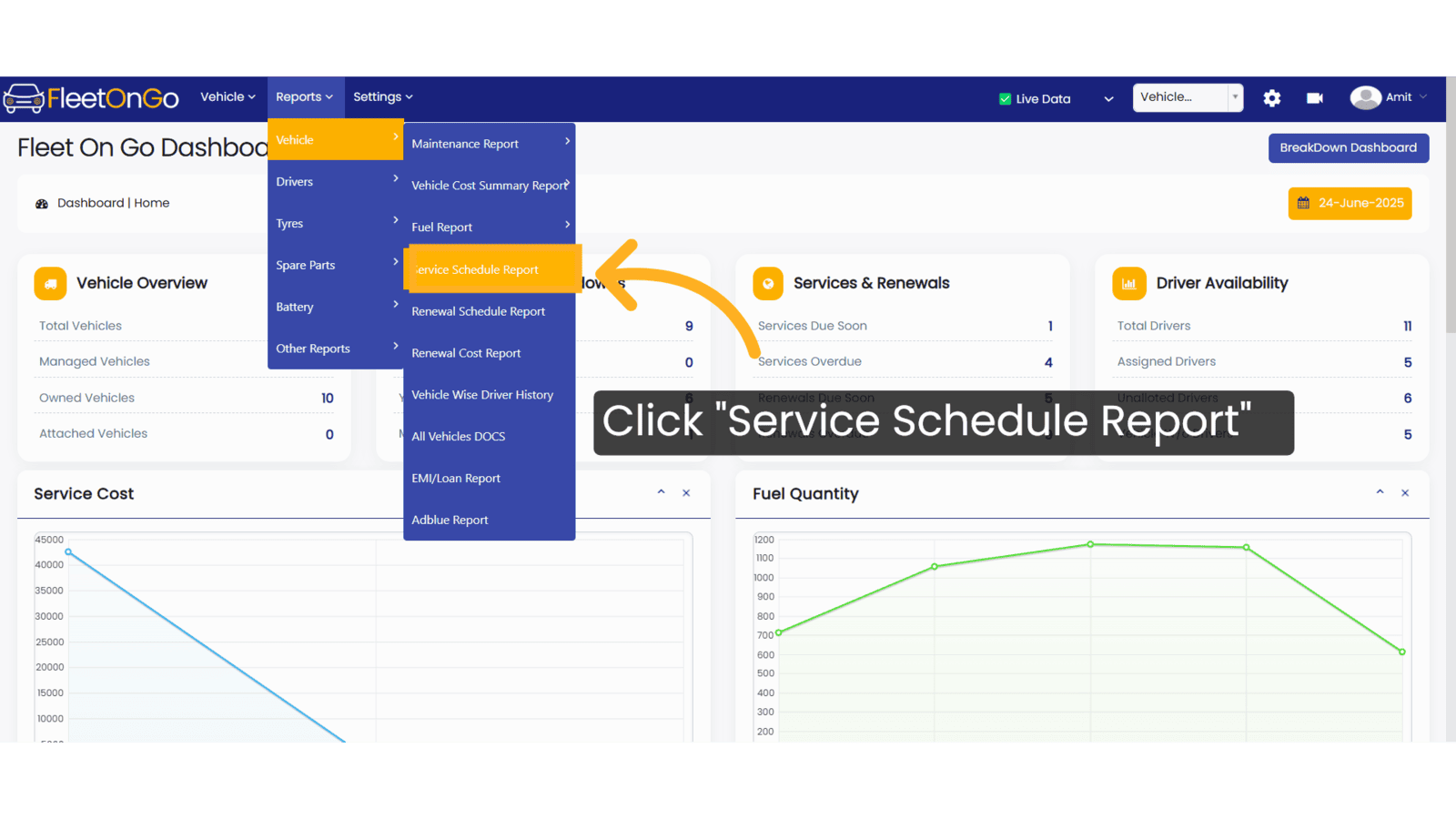
2. Click here
Click to expand this section.
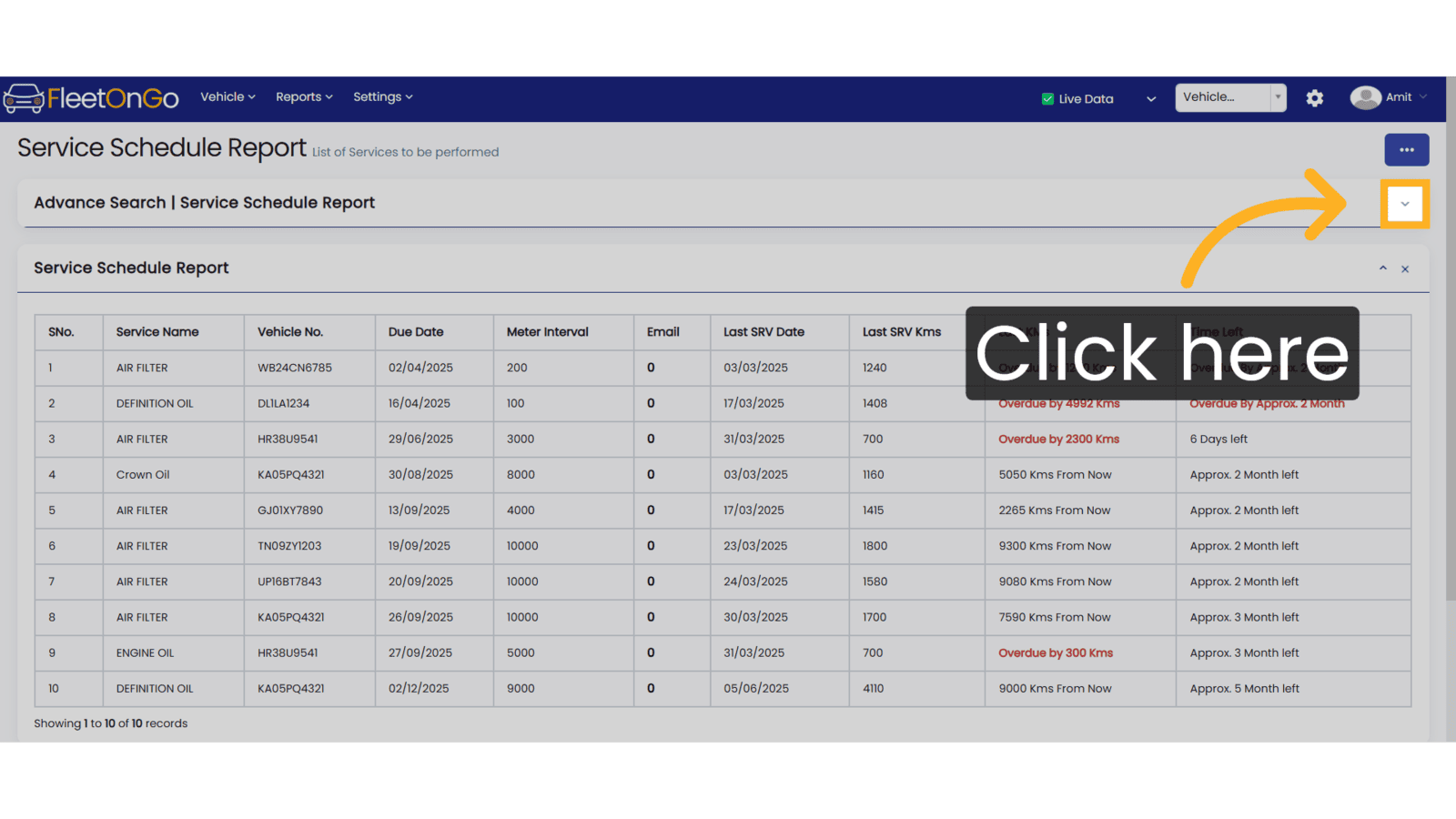
3. Click "Apply"
Click Apply after selecting the Date range.
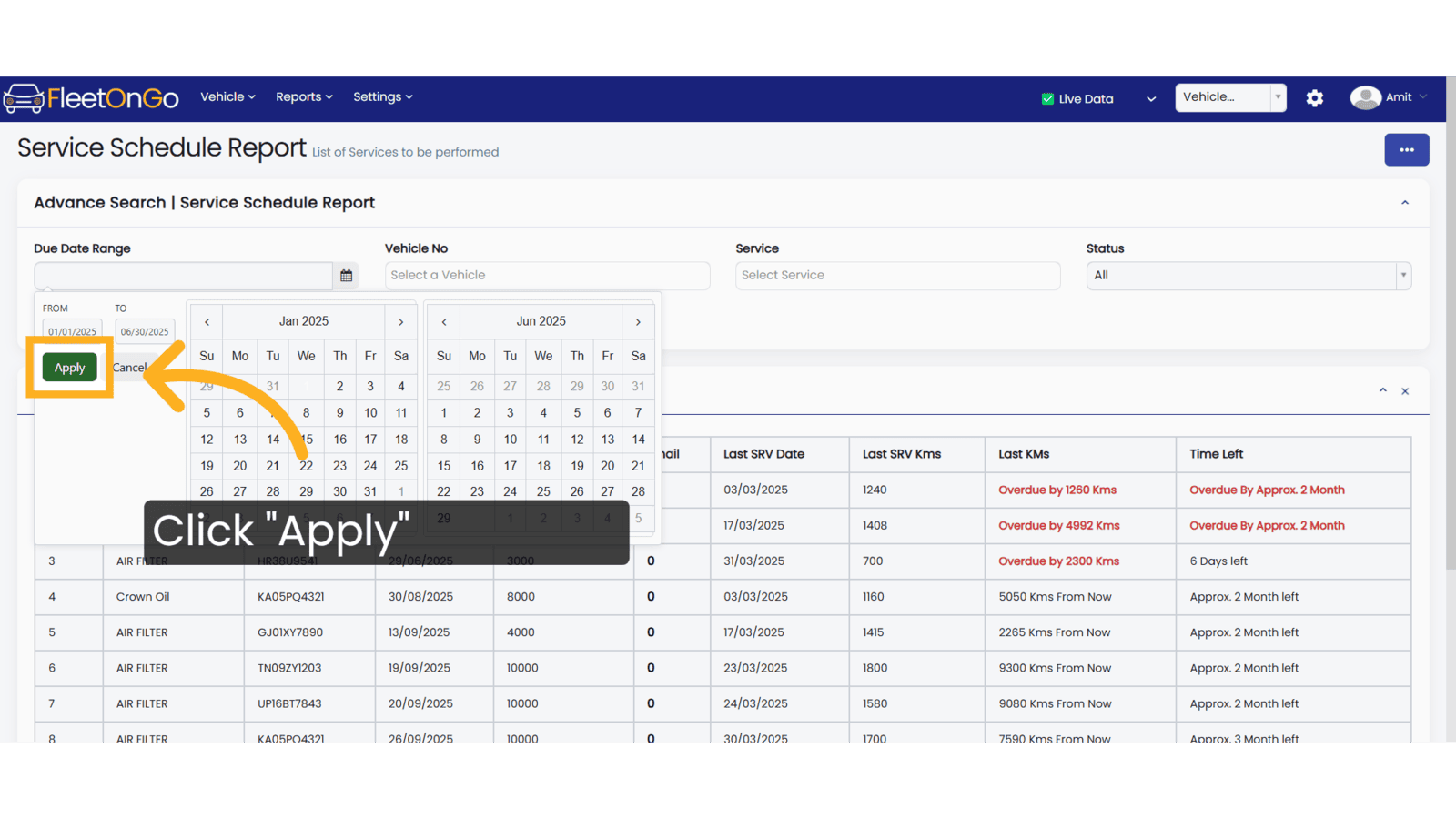
4. select date range, vehicle no service
Enter the required information in the search bar.
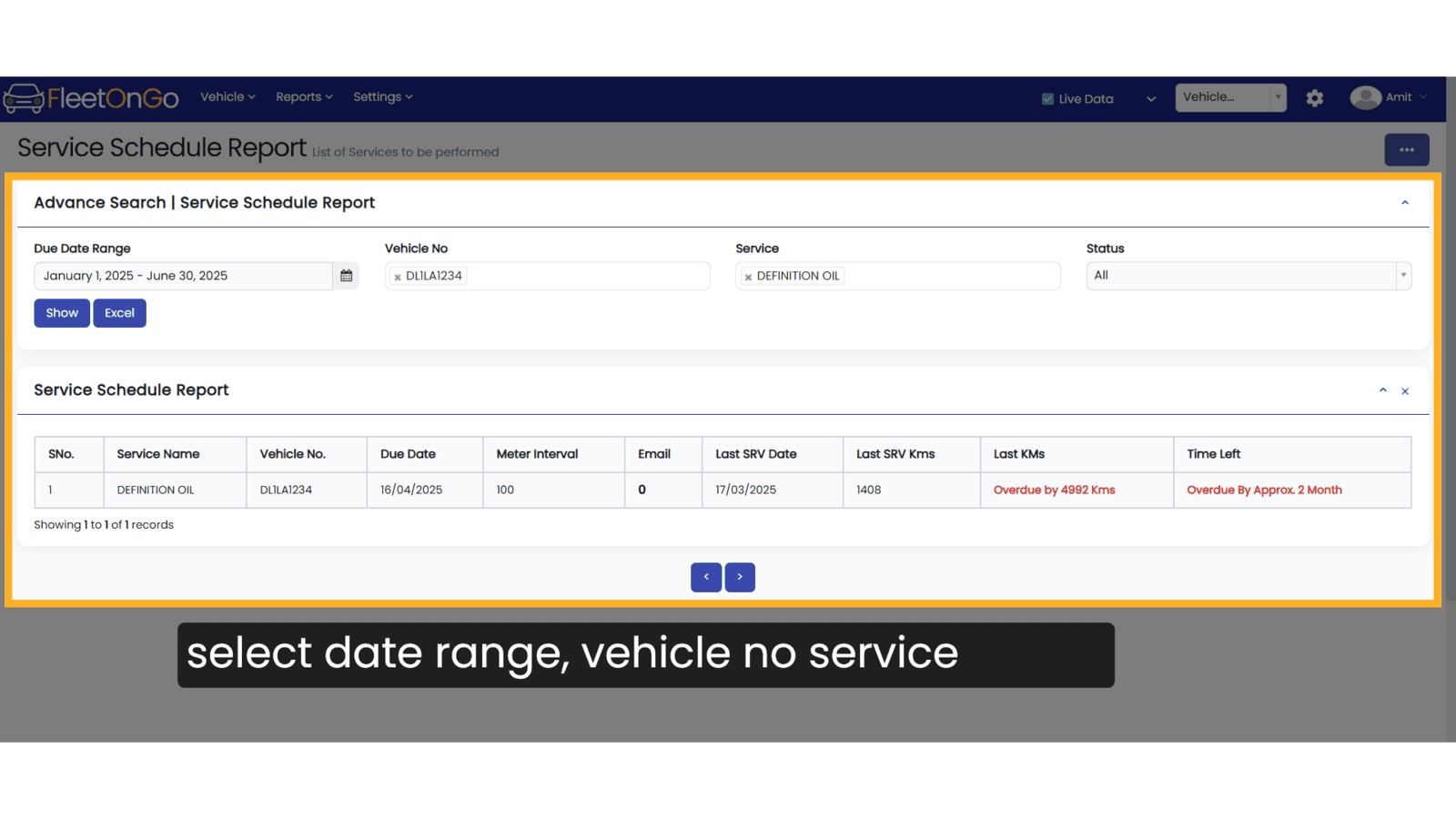
5. Click "Show" & Excel
Click 'Show' to display, or 'Excel' to download the report.
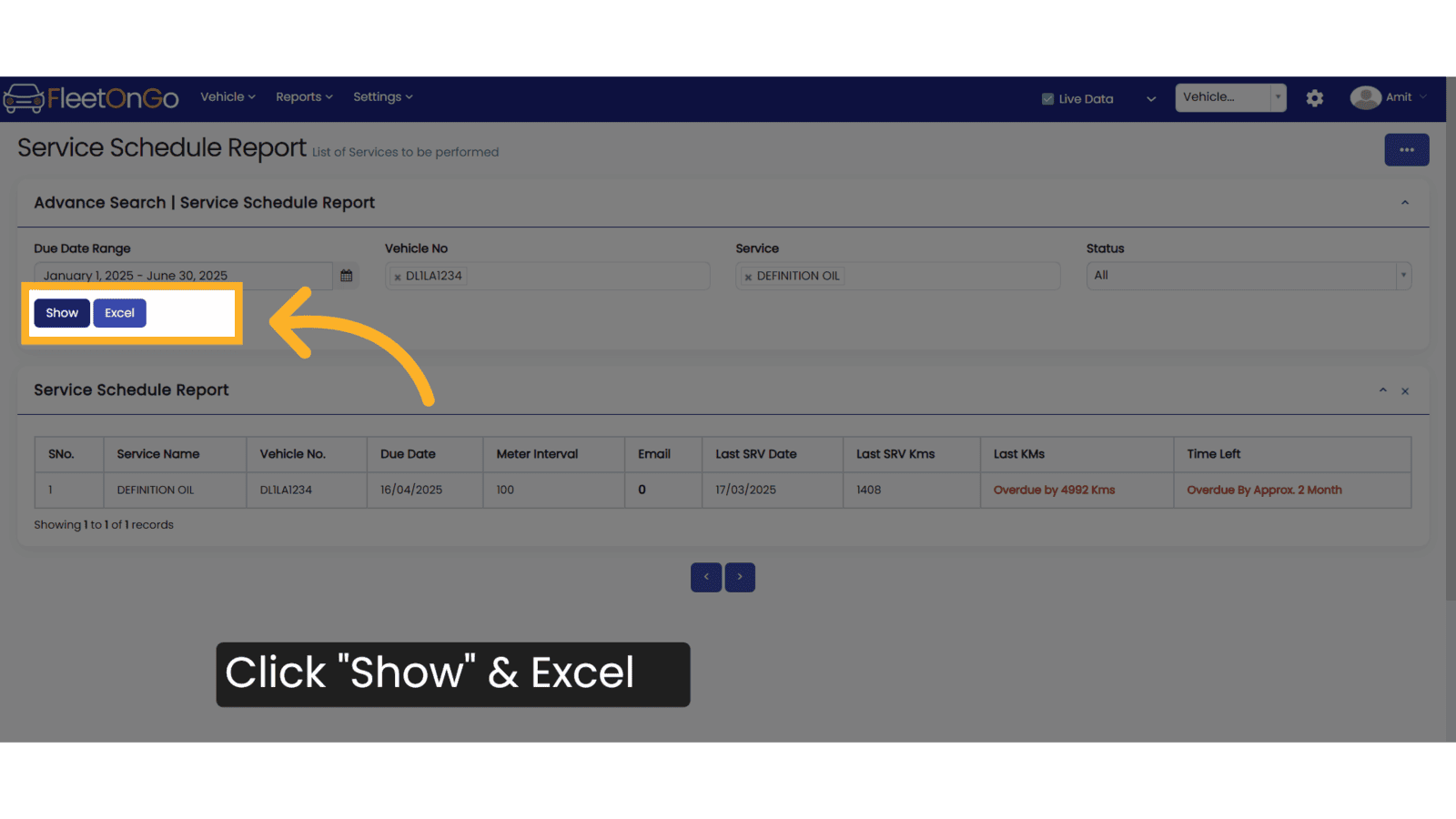
Thank you for using FleetOnGo. This guide explains how to see service schedule report Thank you.
Related Articles
Renewal Schedule Report
Renewal Schedule Report Introducing the Renewal Schedule Report and Pending Renewals feature in FleetOnGo. Go to app.fleetongo.com 1. Click "Renewal Schedule Report" Click on Reports and then Vehicle to navigate the renewal schedule report. 2. Click ...Service History Report
Service History Report Introducing the Service History Report feature in Fleetongo. Go to app.fleetongo.com 1. Click "Service History Report" Click on 'Report', then navigate to 'Maintenance Report', and from there select 'Service History Report. 2. ...Service Entry
Service entry Introducing our new service entry feature. Go to app.fleetongo.com 1. Click "Entries" Click on entries To access to service Entry. 2. Click "Service Entries" Select the Service entries to enter the page. 3. Click "Add New Service" ...Service Reminder
Service Reminder Introducing the Service Reminder feature in Fleetongo, designed for fleet managers who seek to enhance vehicle maintenance efficiency Go to app.fleetongo.com 1. Click "HR47C2790" Choose the specific vehicle to access its battery ...Service Category
Service category You may manage the service category feature in Fleetongo. Go to app.fleetongo.com 1. Click "Add New Category" Initate the addition of service category. 2. Add category name Provide a detailed specification of the Category name. 3. ...