Service Entry
Service entry
Introducing our new service entry feature.
Go to app.fleetongo.com
1. Click "Entries"
Click on entries To access to service Entry.
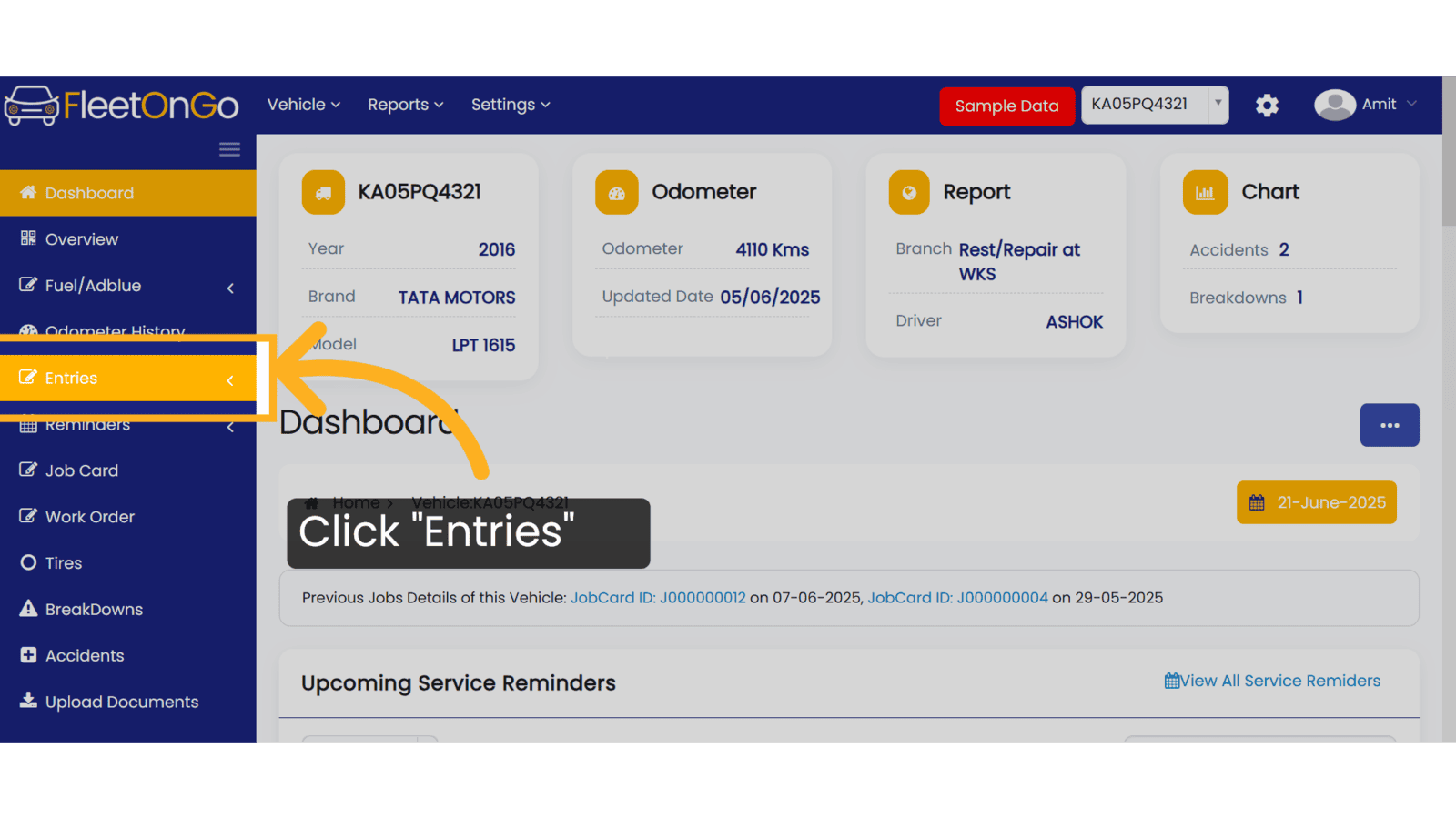
2. Click "Service Entries"
Select the Service entries to enter the page.
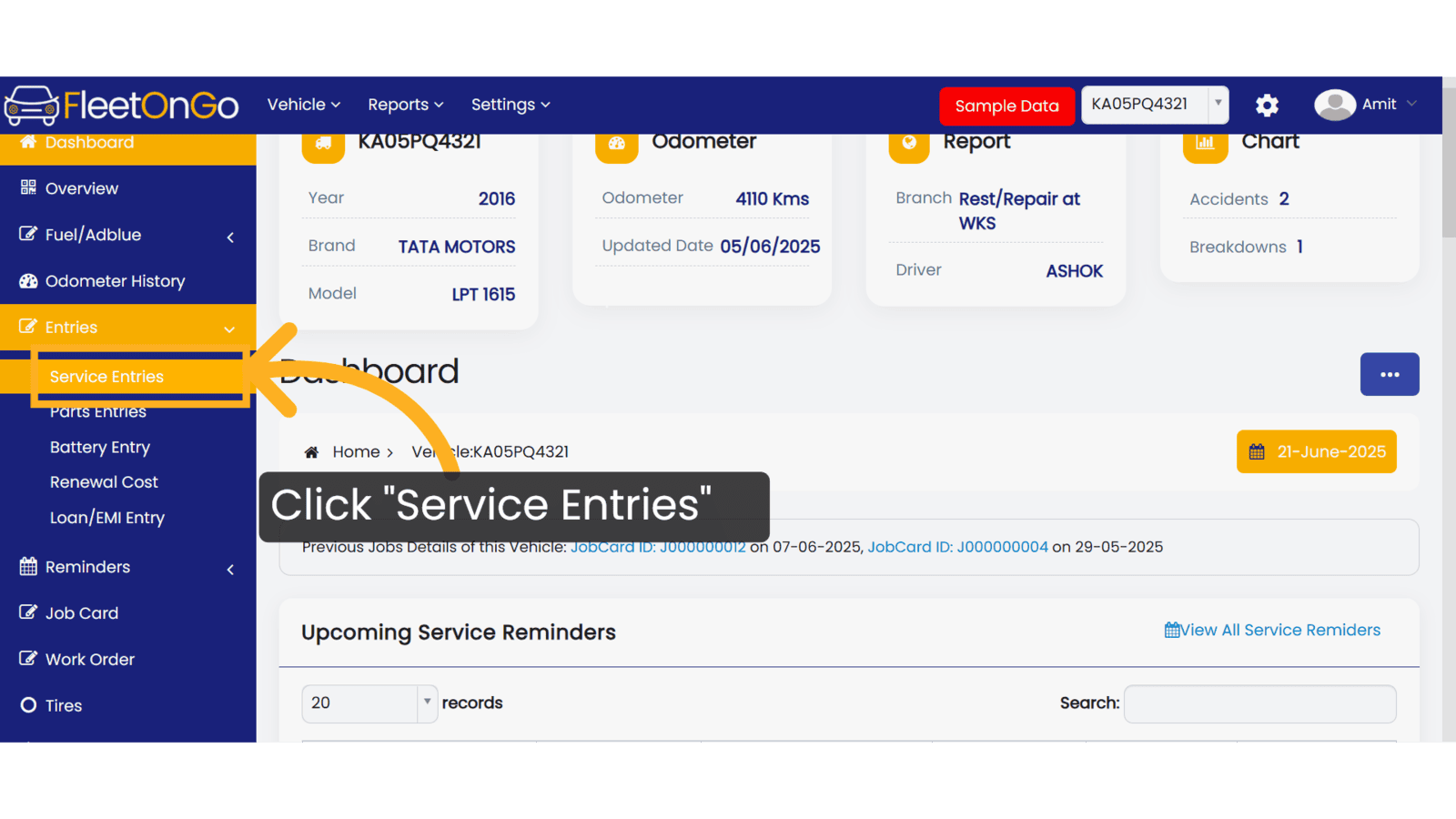
3. Click "Add New Service"
Initiate the creation of a new service.
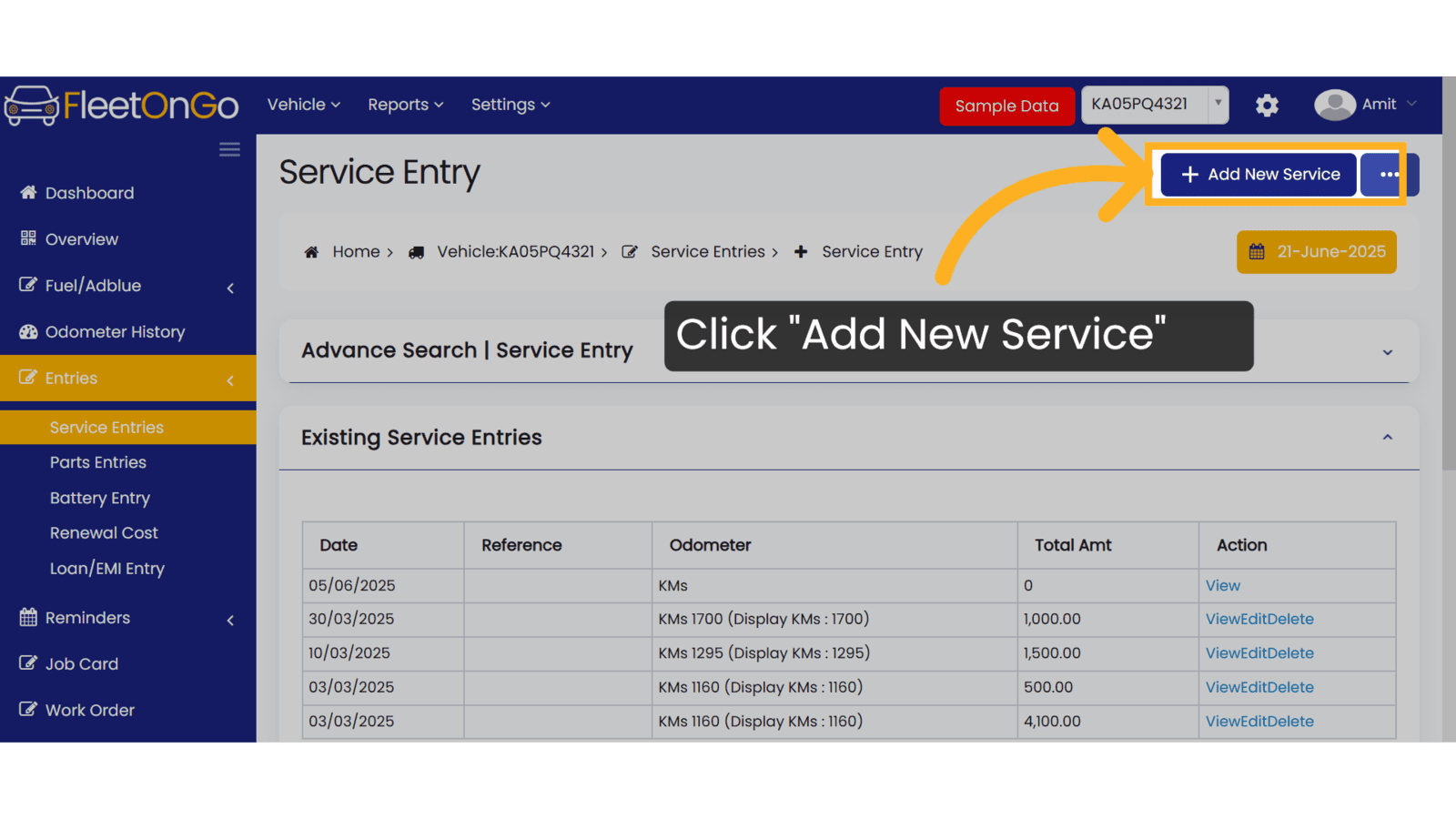
4. Click "+"
After filling in all the required information, click the '+' icon to add.
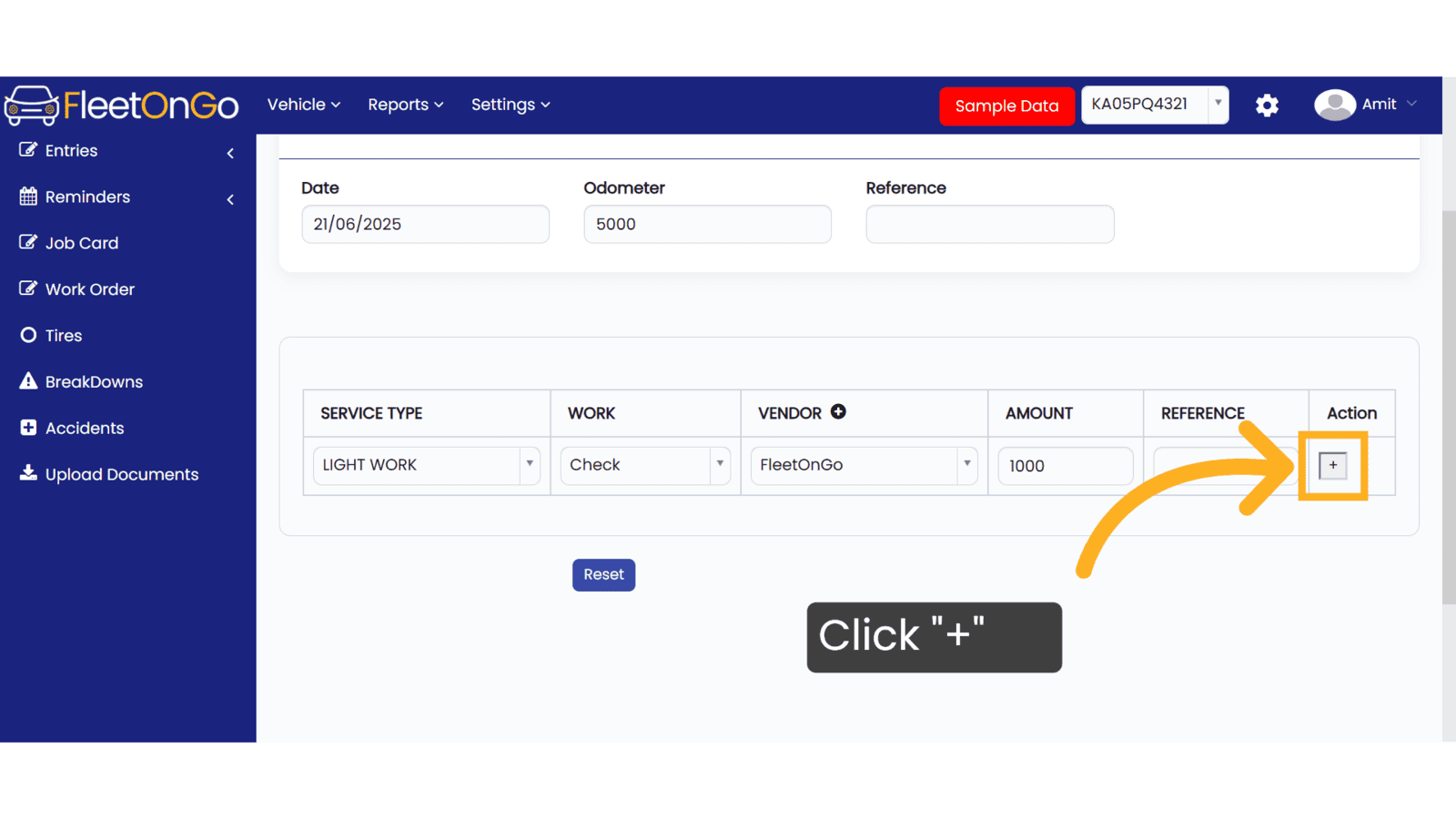
5. Click "Save & New"
Save your current entry and prepare to document another, enhancing your workflow efficiency.
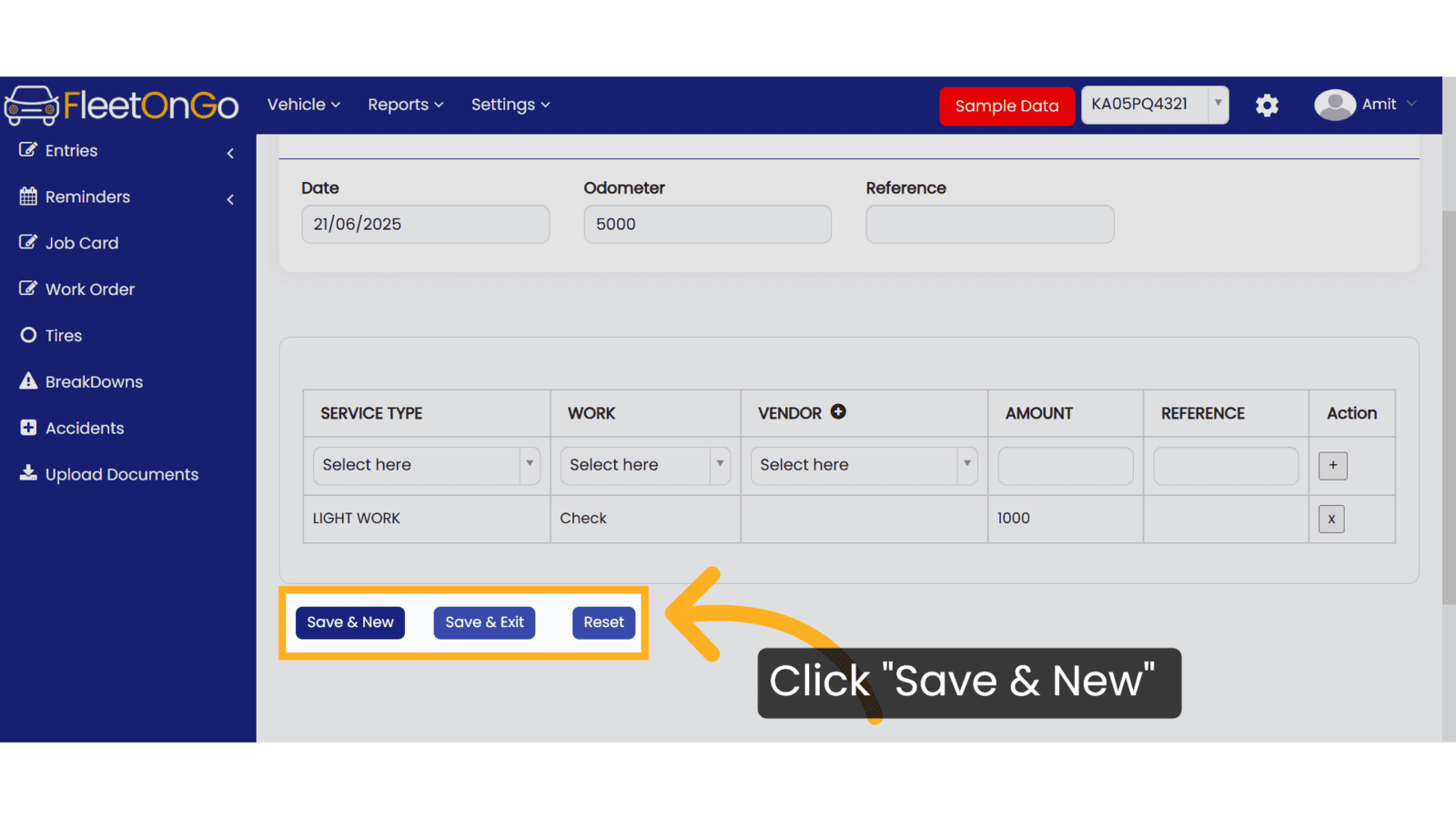
6. Click "View"
Examine the details of your service entry by clicking the view icon
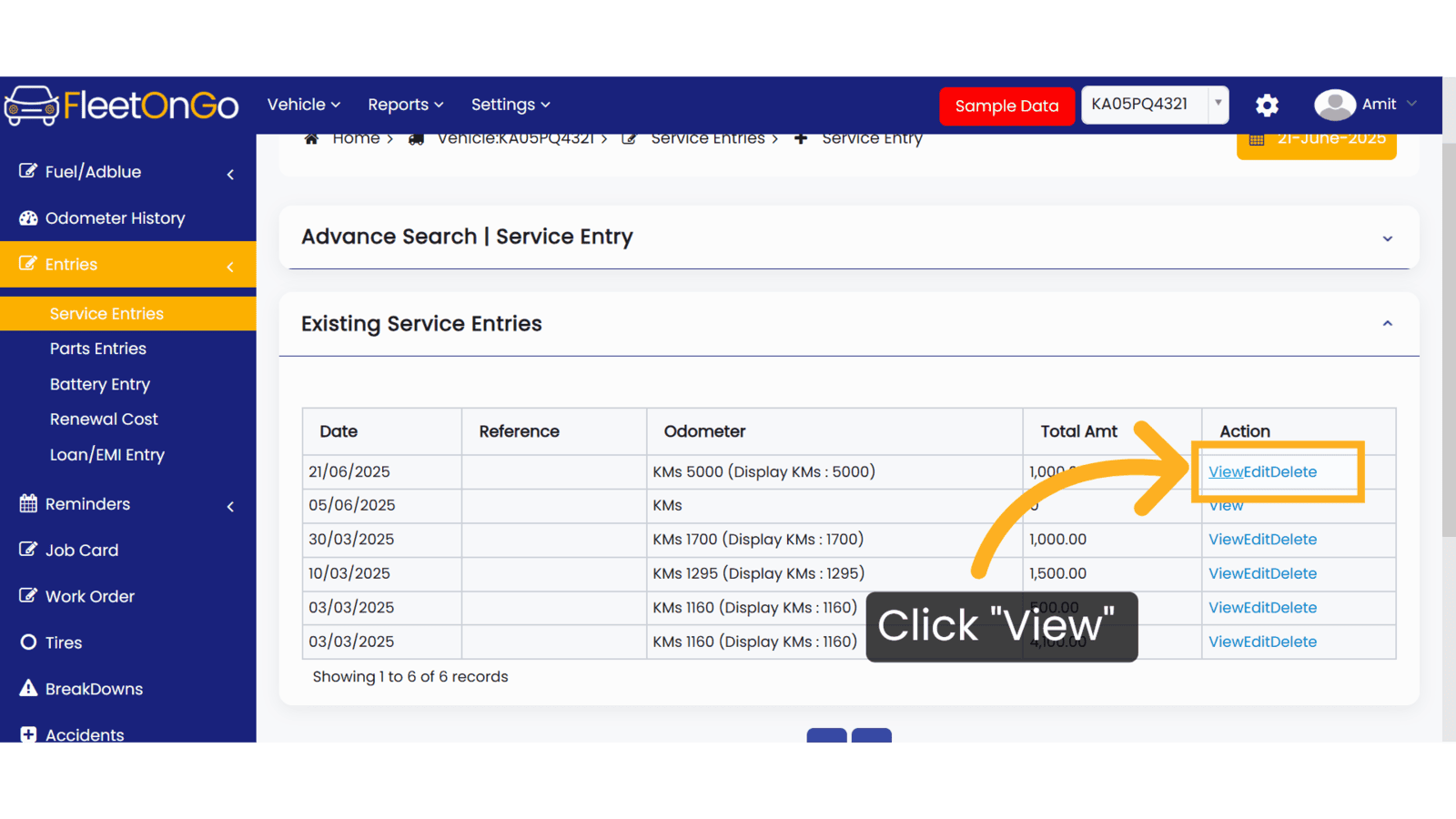
7. Click "Edit"
Modify any aspect of your service entry to ensure accuracy and completeness by clicking edit icon
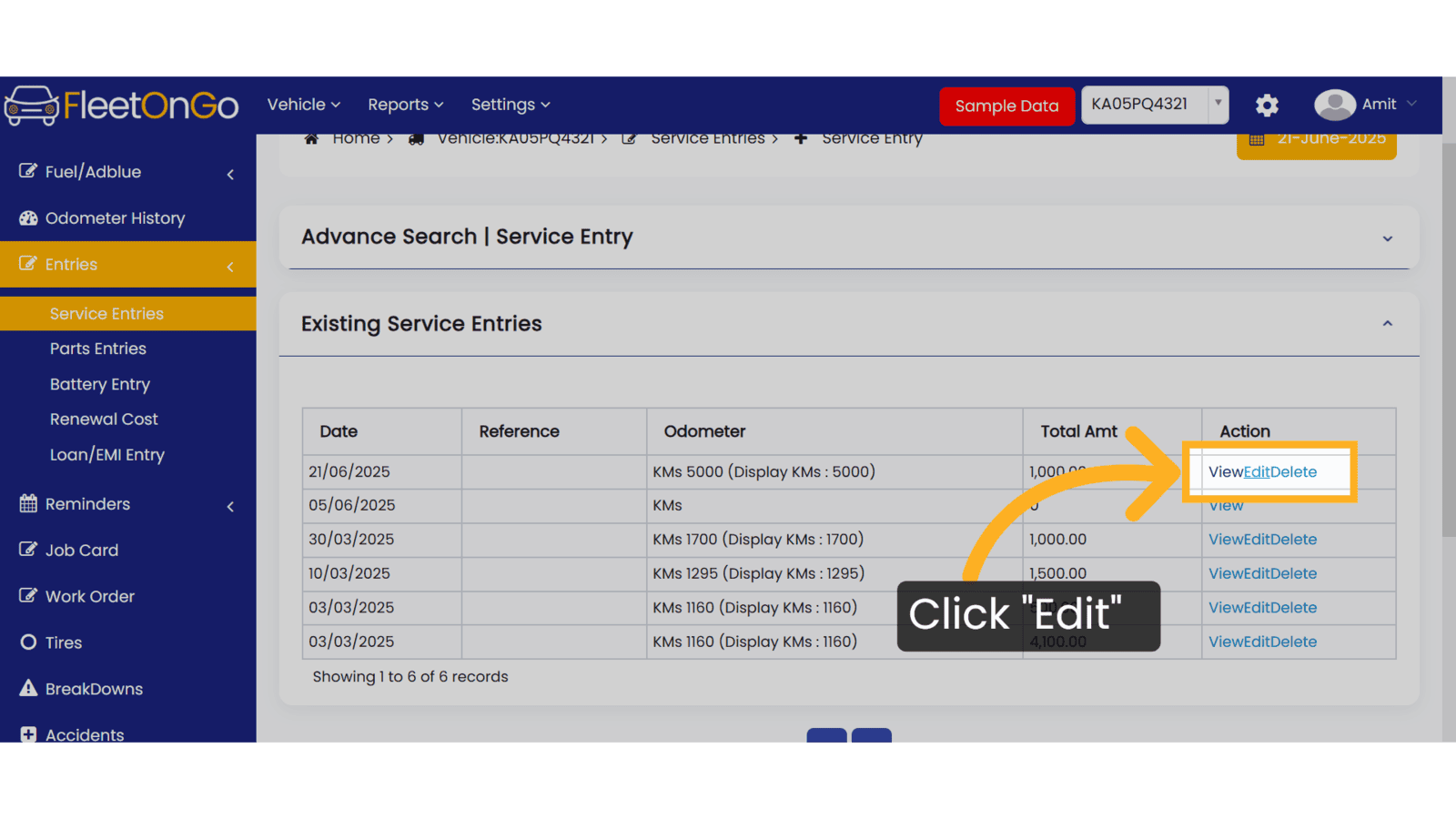
8. Click "Update & Exit"
Finalize your edits and exit the interface, ensuring all changes are saved effectively.
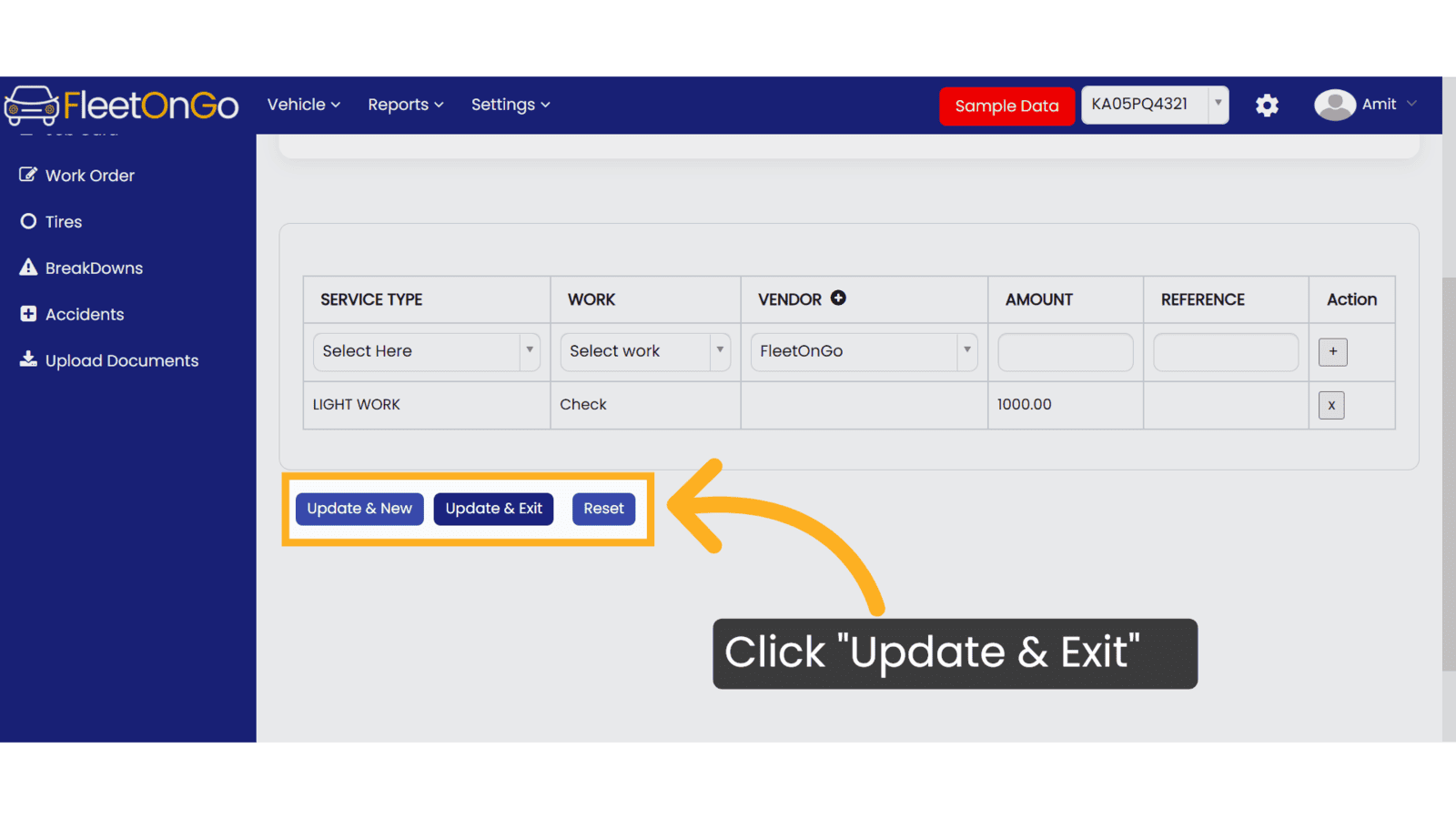
9. Click "Delete"
Remove any unnecessary entries, maintaining a clean and organized service record.
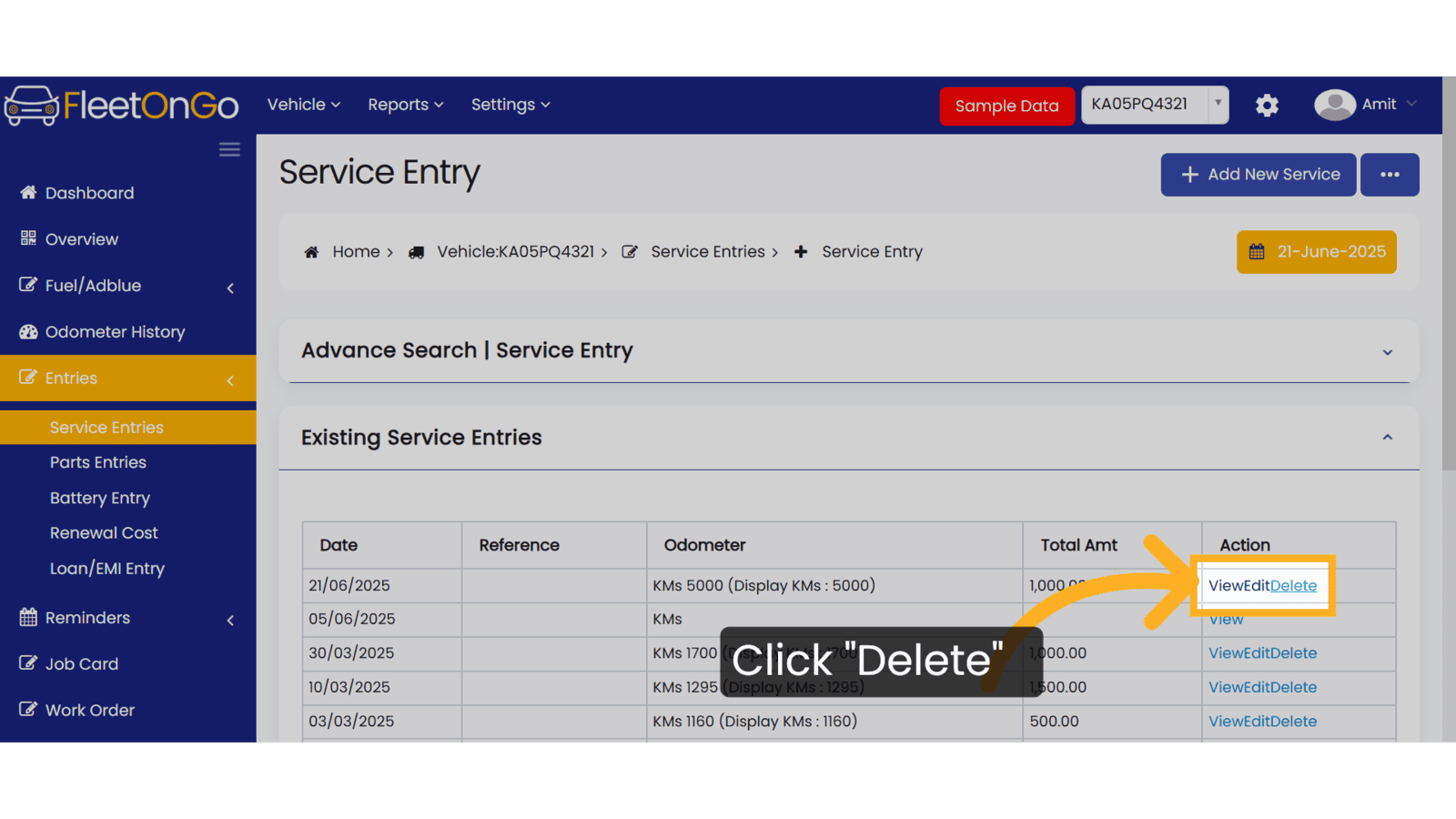
This guide explains how to do service entry. Thank you
Related Articles
Accidents Entry
Accidents Introducing the new Accident Entry feature in Fleetongo. Go to app.fleetongo.com 1. Click "New Accident Entry" Click on Accident entry to create a new entry. 2. Fill "400" Type "400" in the given field 3. Fill the Details Enter all required ...Existing Service Types
Existing Service Types Introducing the new service type feature in Fleetongo! 1. Click setting Click setting nad Go to other master and navigate service 2. Click "Add New Service" Initiate the addition of a new service. 3. Click "SAVE" Fill all the ...Battery Entry
Battery Entry Introducing the Battery Entry feature in Fleetongo. Go to app.fleetongo.com 1. Click Vehicle Select vehicle from This dropdown list. 2. Click "HR38U9541" Choose the specific vehicle to access its battery details. 3. Click here Click the ...Parts Entry
Parts entry. Introducing our new Parts Entry feature designed for fleet managers and maintenance teams Go to app.fleetongo.com 1. Click Vehicle Select the vehicle from the drop-down list for which vehicle you want to add. 2. Click "Entries" Click on ...Service Reminder
Service Reminder Introducing the Service Reminder feature in Fleetongo, designed for fleet managers who seek to enhance vehicle maintenance efficiency Go to app.fleetongo.com 1. Click "HR47C2790" Choose the specific vehicle to access its battery ...