Replace Odometer Reading
Replace Odometer Reading
Introducing the new "Replace Odometer Reading" feature in Fleetongo.
Go to app.fleetongo.com
1. Select vehicle
Choose the specific vehicle from your fleet.
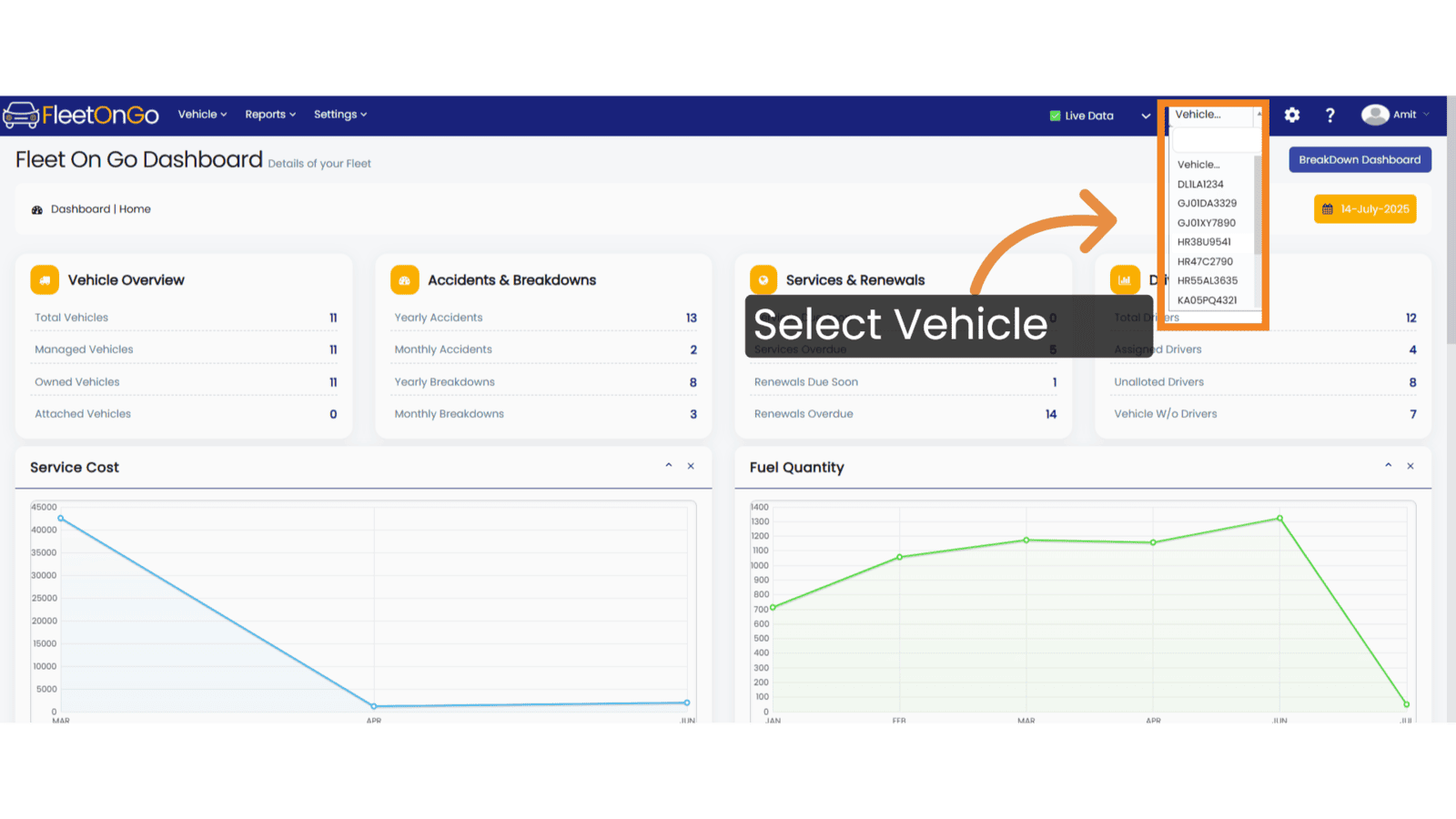
2. Click "Odometer History"
Access the odometer history to review previous readings,
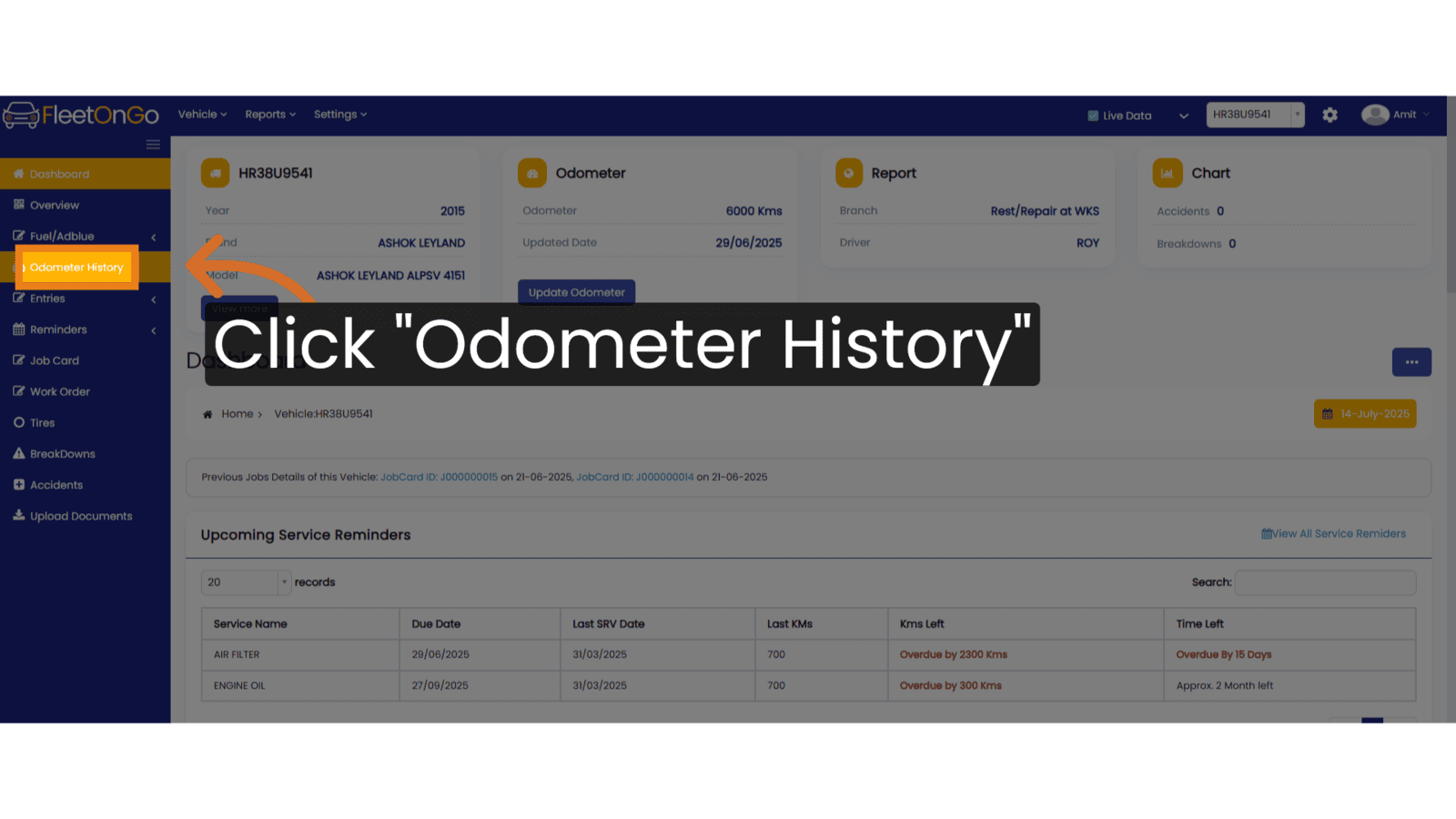
3. Click here
Expand the options menu to reveal additional functionalities.
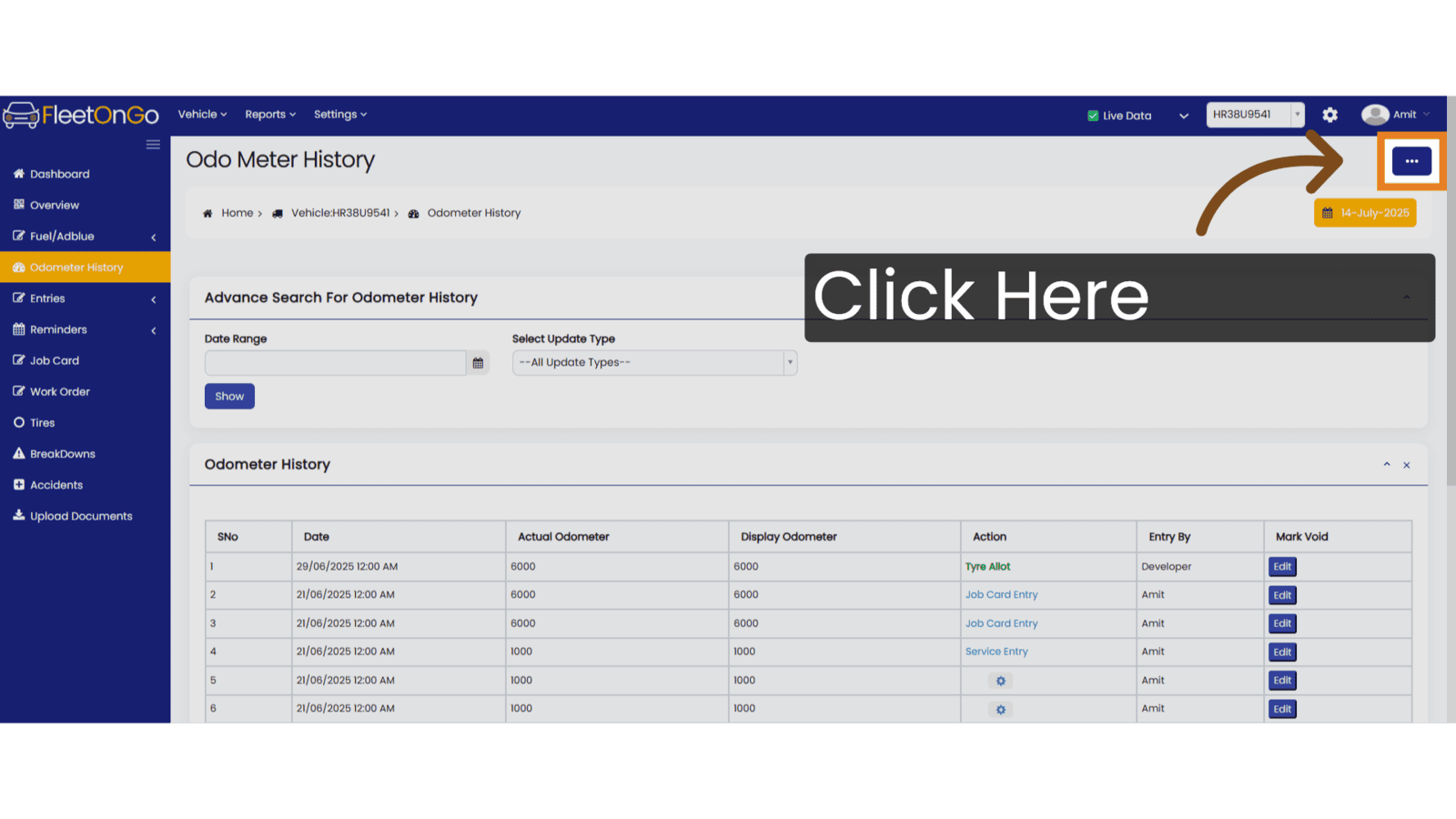
4. Click "Replace Odometer"
Initiate the odometer replacement process,
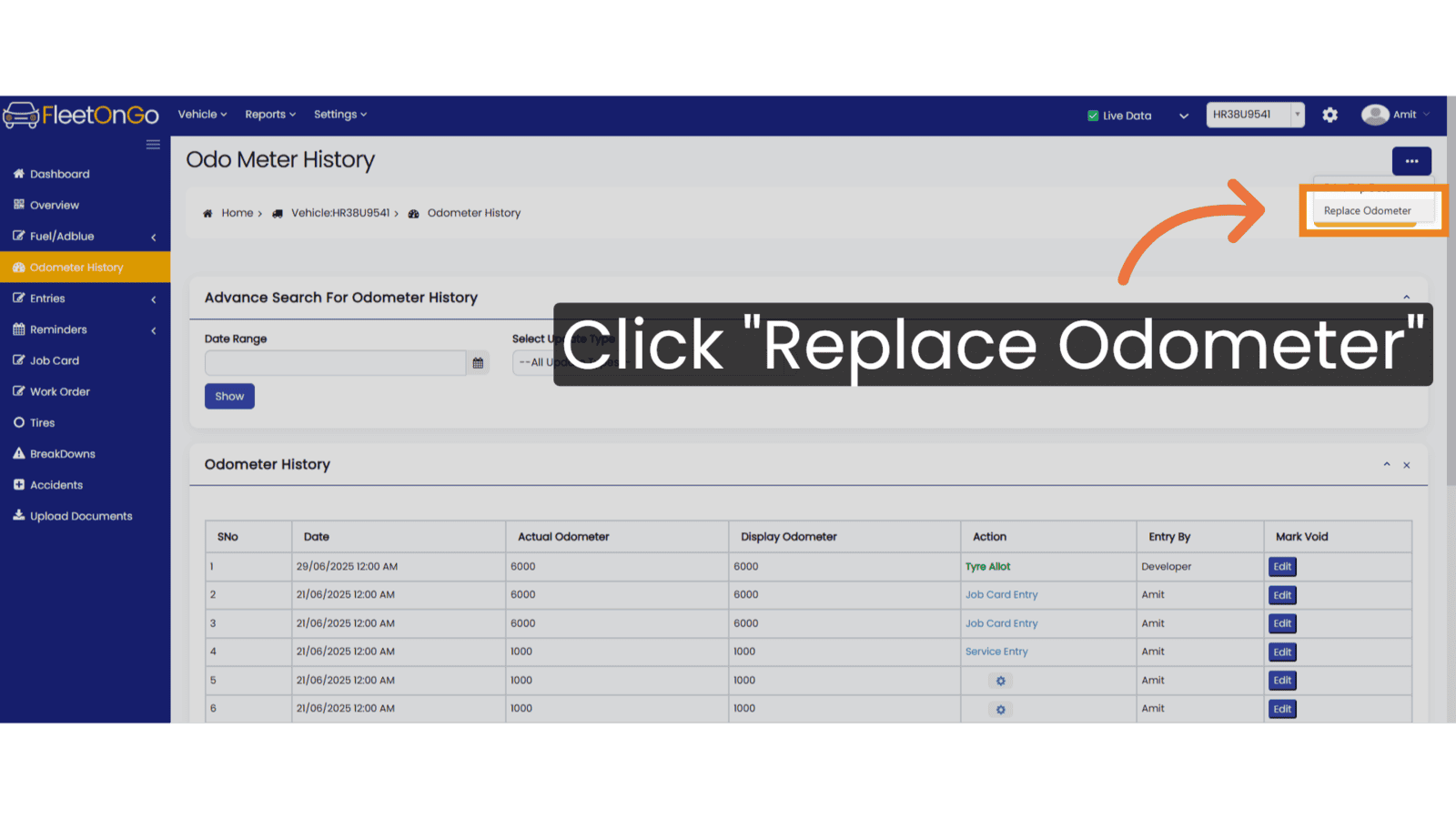
5. Select date
Select date and proceed.
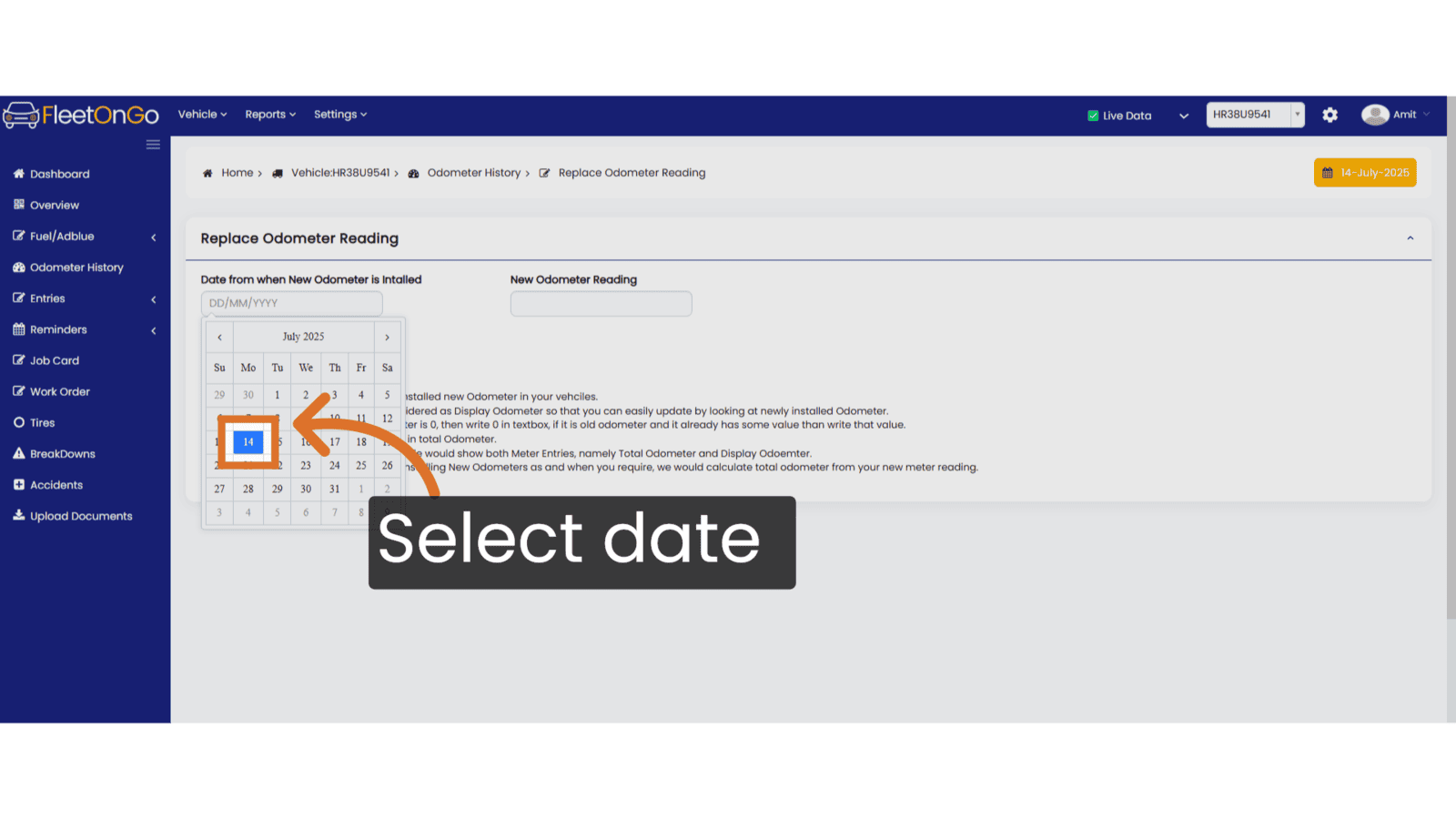
6. Save & Exit
write odometer reading and click save & exit.
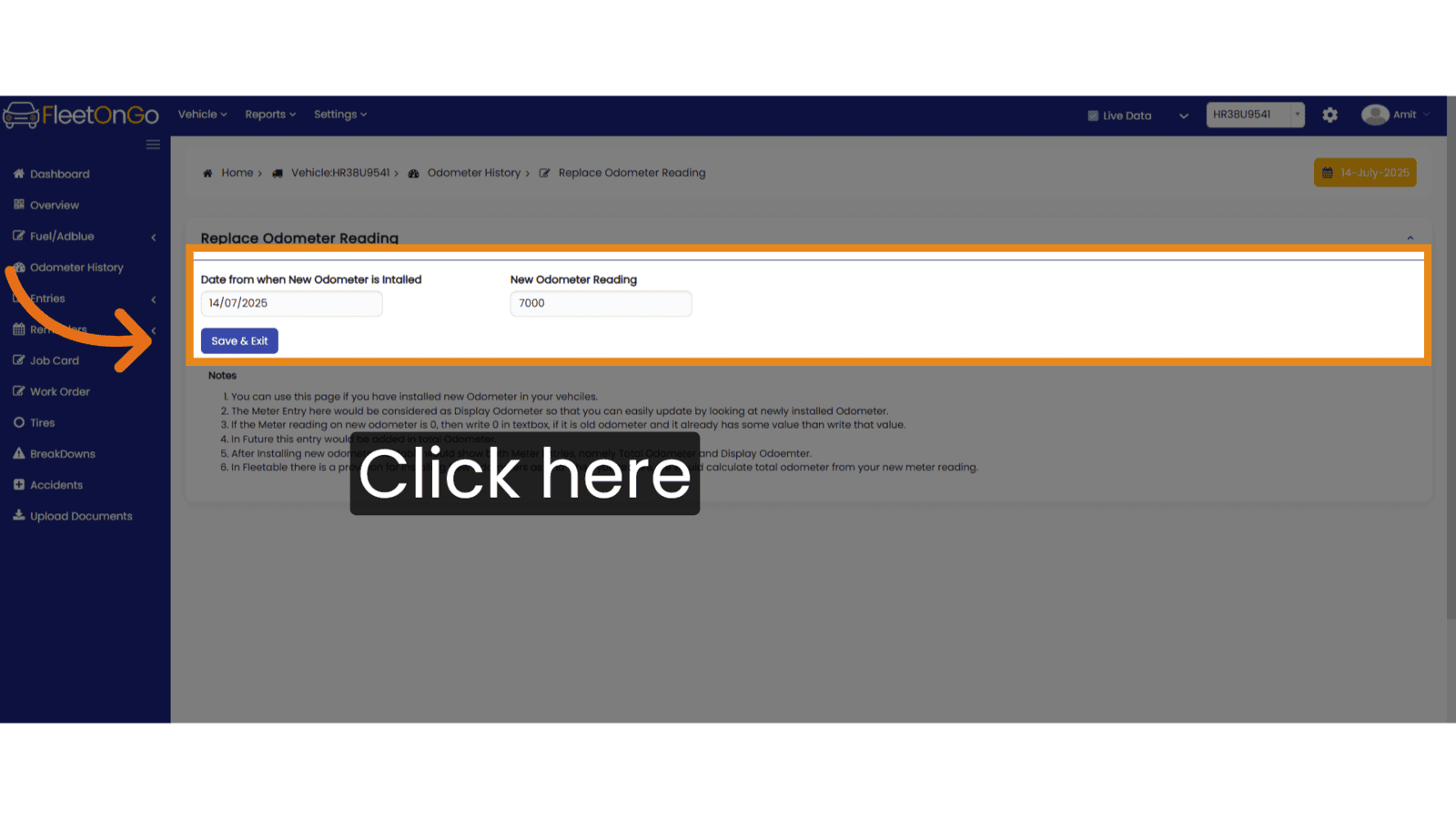
This Guide will Help you understand how to replace Odometer
Related Articles
Odometer History
Odometer History The Odometer History feature in Fleetongo is designed for fleet managers seeking to optimize vehicle performance through precise mileage tracking Go to app.fleetongo.com 1. Select vehicle Select a vehicle from Drop down List. 2. ...Tyre Allotment Report
Tyre Allotment Report Introducing the Tyre Allotment Report feature in Fleetongo. Go to app.fleetongo.com 1. Click "Tyre Allotment History" Select Tyre Allotment History to view detailed records of tyre distributions over time. 2. Fill the details ...Fuel Import
Fuel import Master the Fuel Import feature in FleetOnGo designed for fleet managers seeking to automate fuel data entry and enhance operational oversight 1. fuel import Go to the 'Vehicle' section, select 'Fuel Management', and click on 'Fuel Import' ...Job Card
Job Card Introducing the new Job Card feature in Fleetongo. Go to app.fleetongo.com 1. Click Vehilce Select a vehicle from the Vehicle dropdown list. 2. Click "Job Card" Navigating to the Job Card section 3. Click "Add New Job" Select 'Add New Job ...Parts Entry
Parts entry. Introducing our new Parts Entry feature designed for fleet managers and maintenance teams Go to app.fleetongo.com 1. Click Vehicle Select the vehicle from the drop-down list for which vehicle you want to add. 2. Click "Entries" Click on ...