Renewal Cost
Renewal Cost
Introducing the Renewal Cost feature in Fleetongo.
Go to app.fleetongo.com
1. Click "HR47C2790"
Select the specific vehicle from the drop-down List.
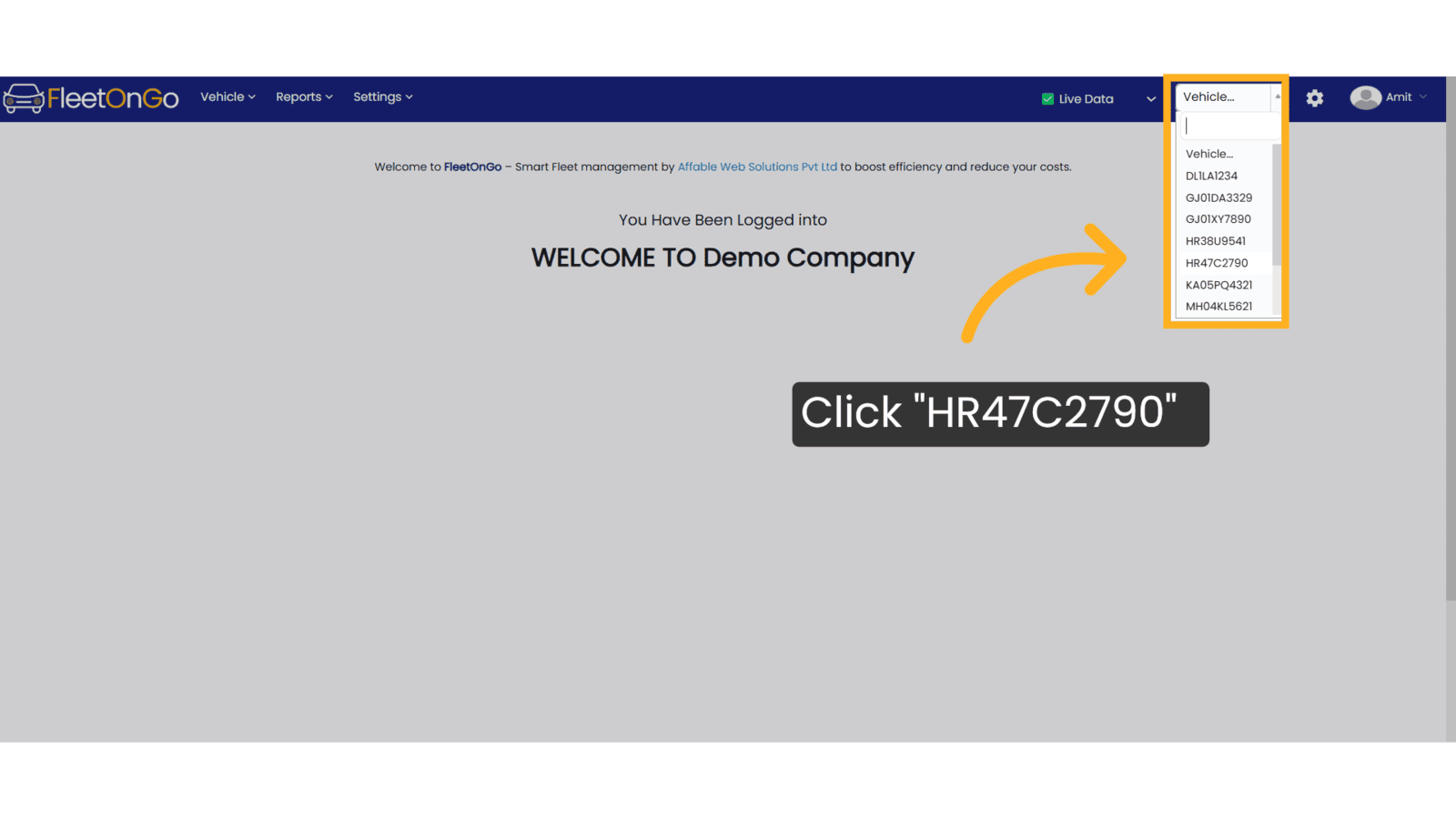
2. Click here
Click on Entries to expand it.
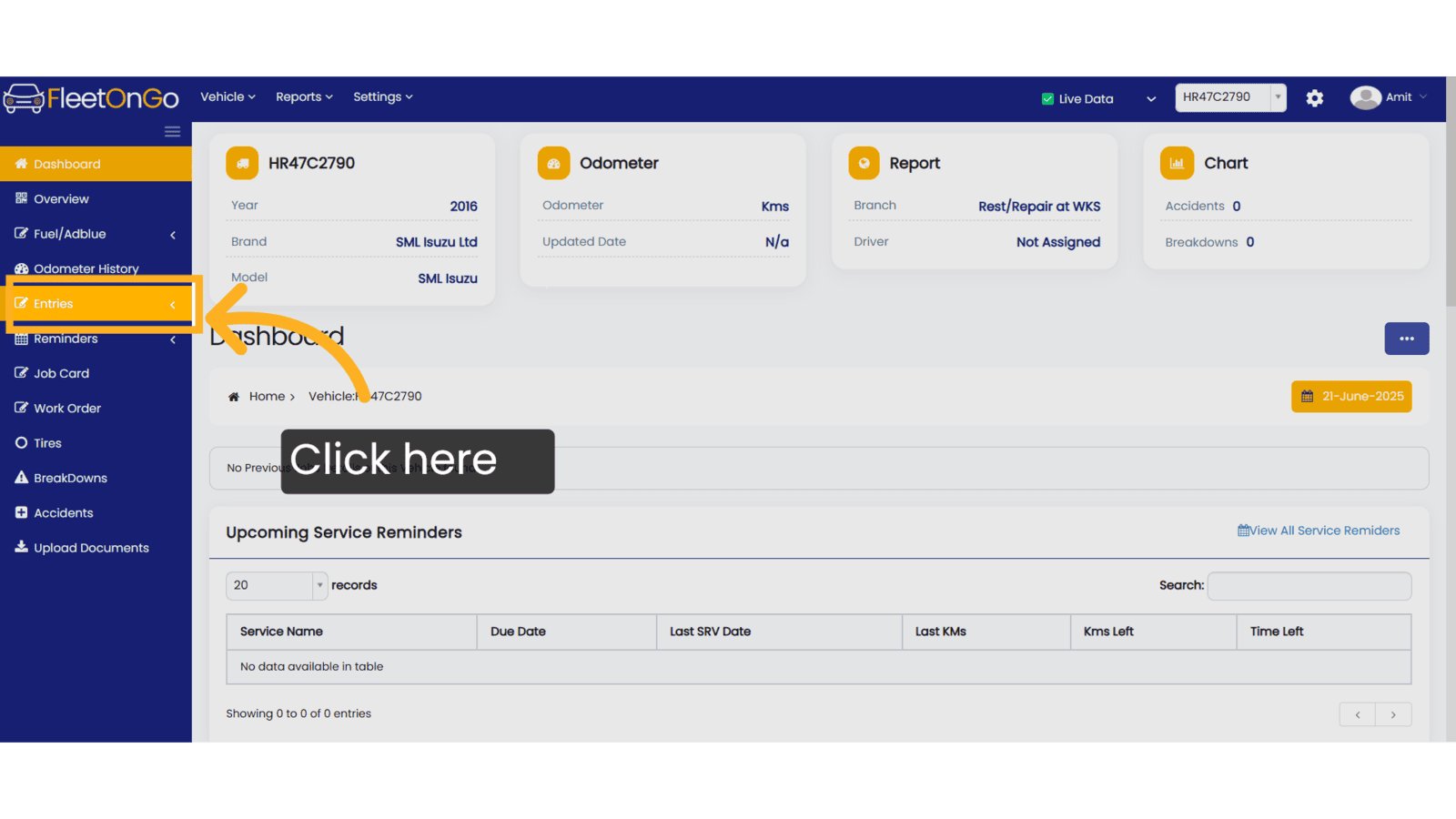
3. Click "Renewal Cost"
And access to the Renewal Cost.
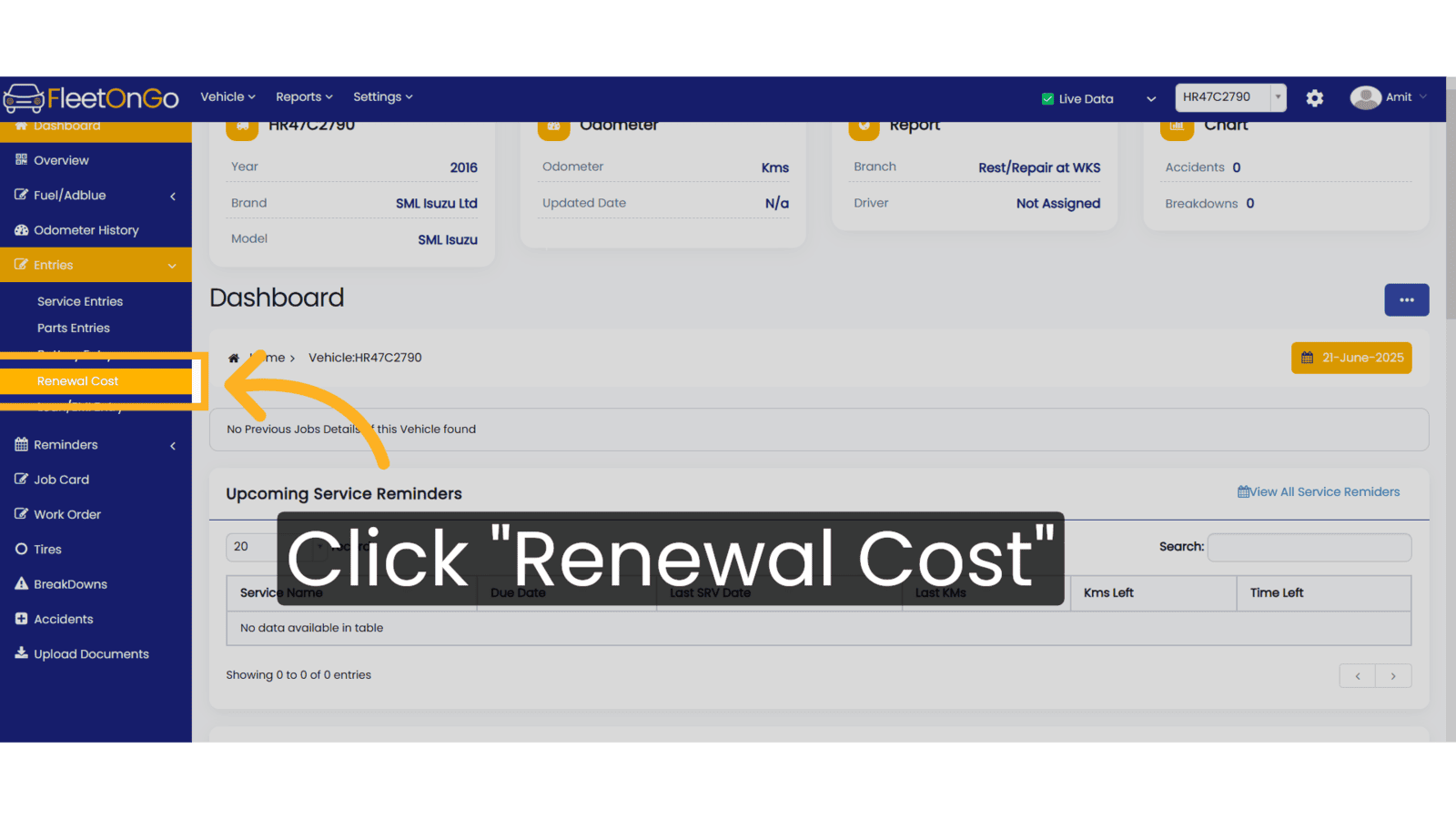
4. Click "New Cost Entry"
Initiate a new cost entry to add a new Renewal cost.
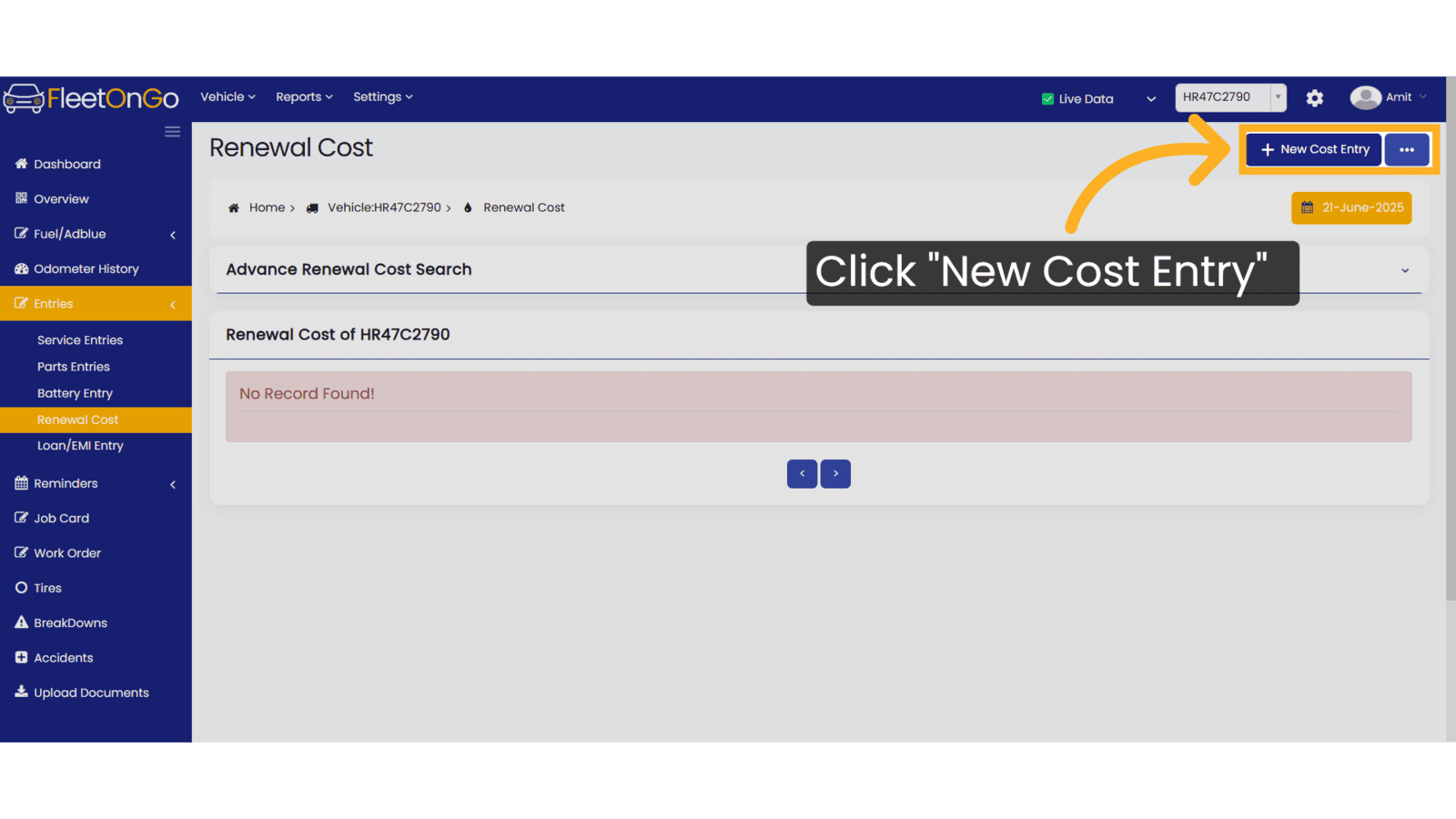
5. Fill The Details
Fill in all the required details. Select the renewal type from the dropdown list, choose the date, and add the branch and cost.
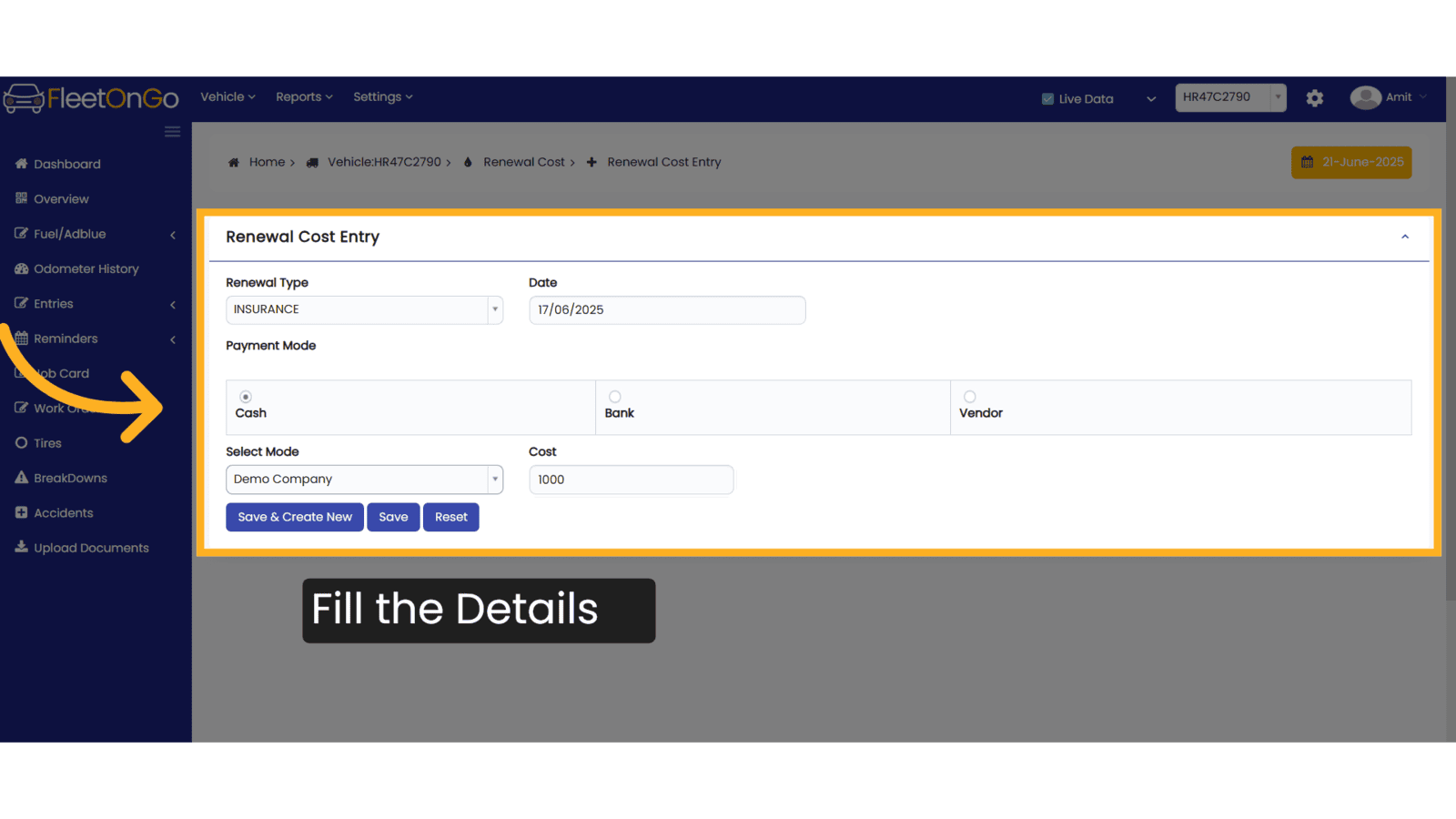
6. Click "Save"
Save the Renewal cost of Vehicle
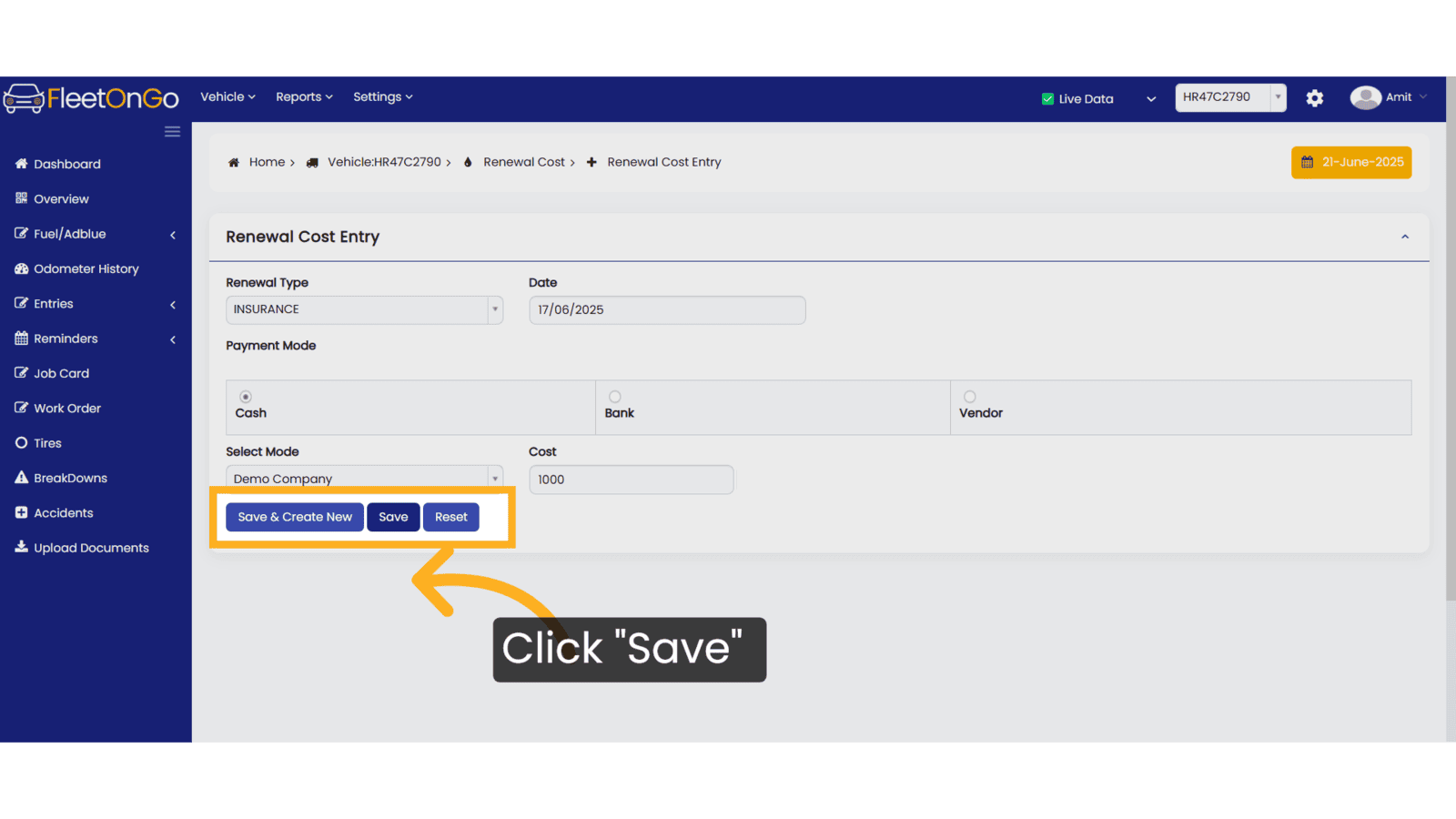
7. Click "View"
Review the newly entered cost to confirm accuracy and completeness.
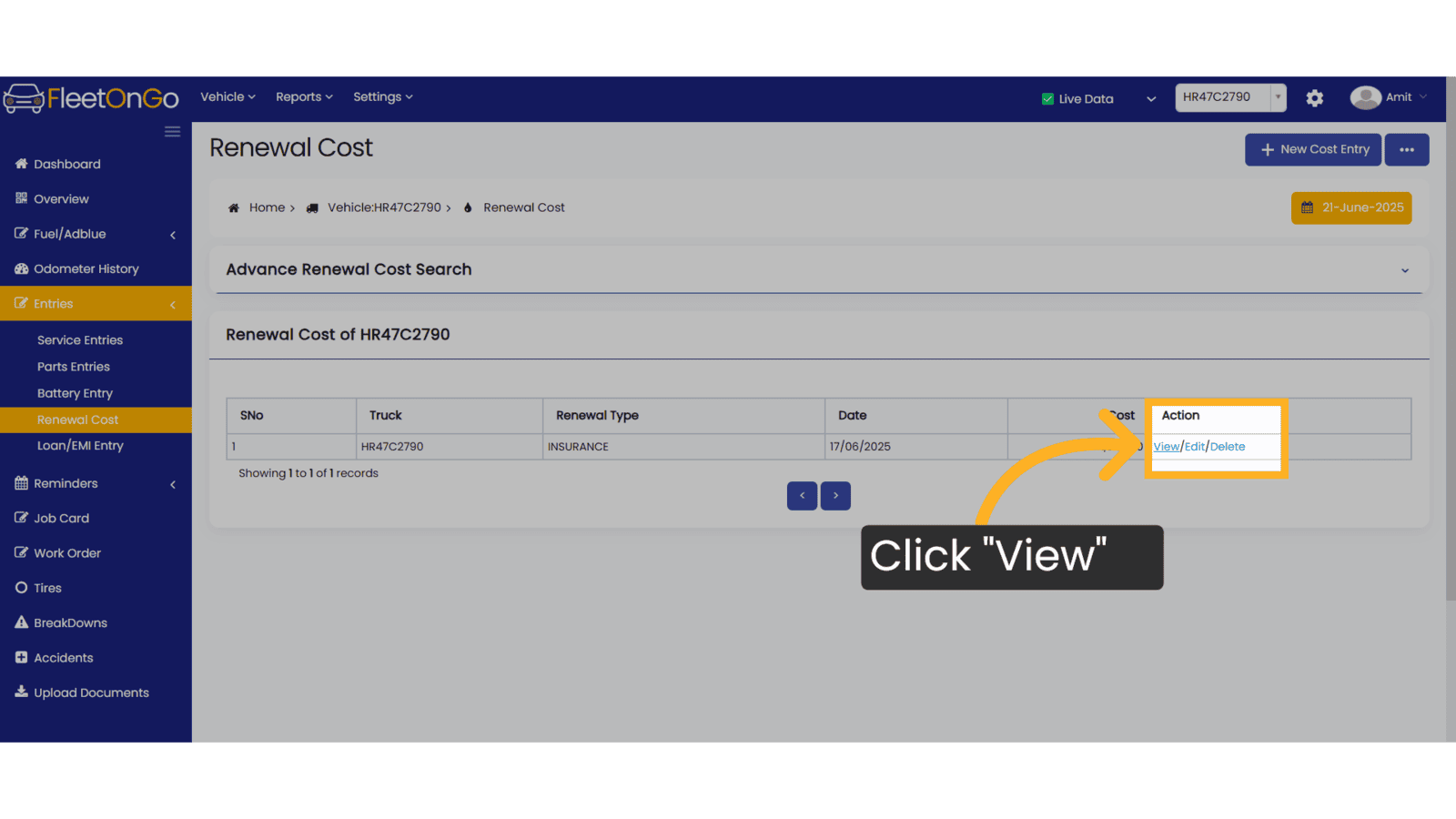
8. Click "Edit"
Make adjustments to the entry if needed.
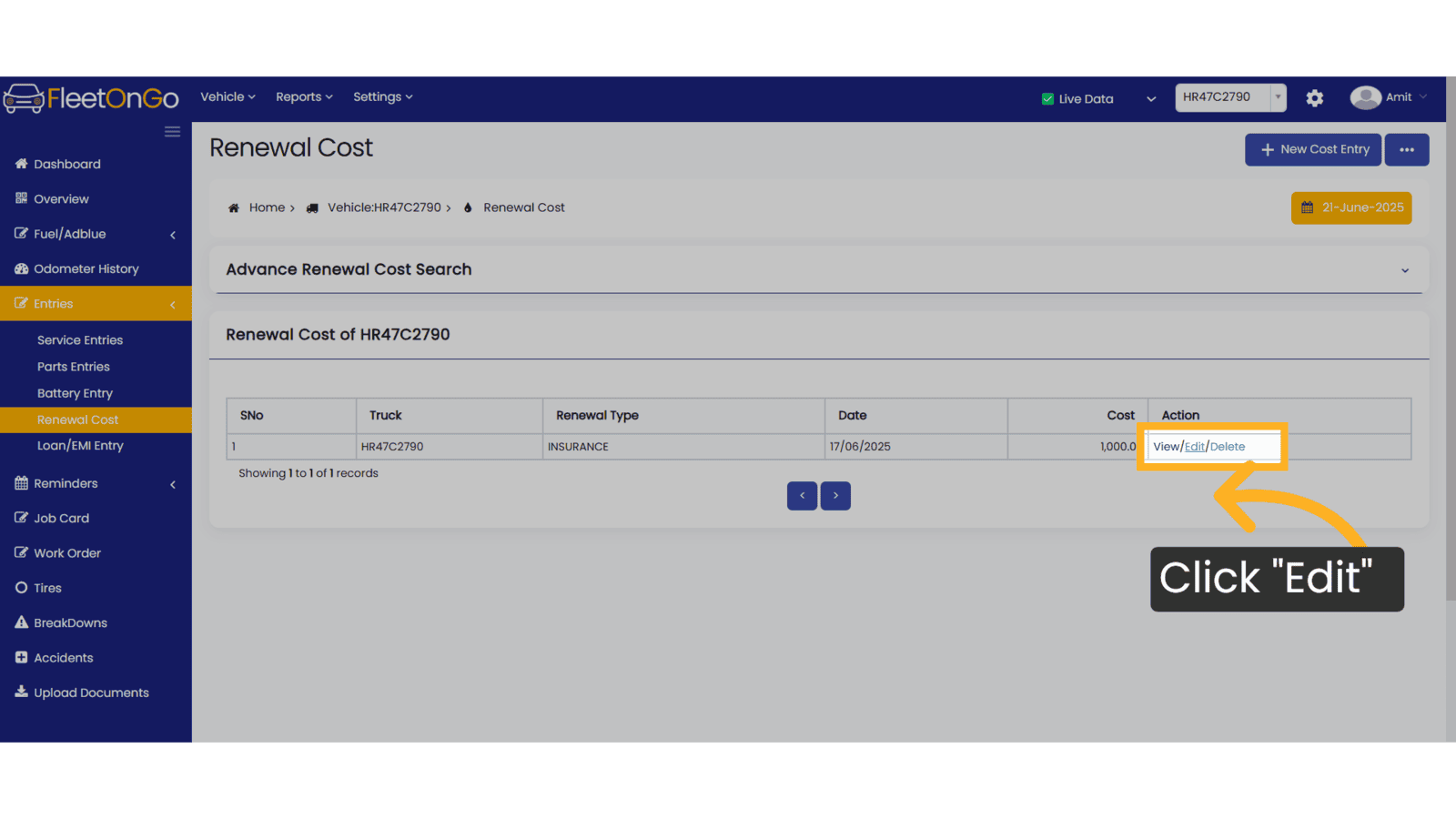
9. Click "Update"
Save any changes made.
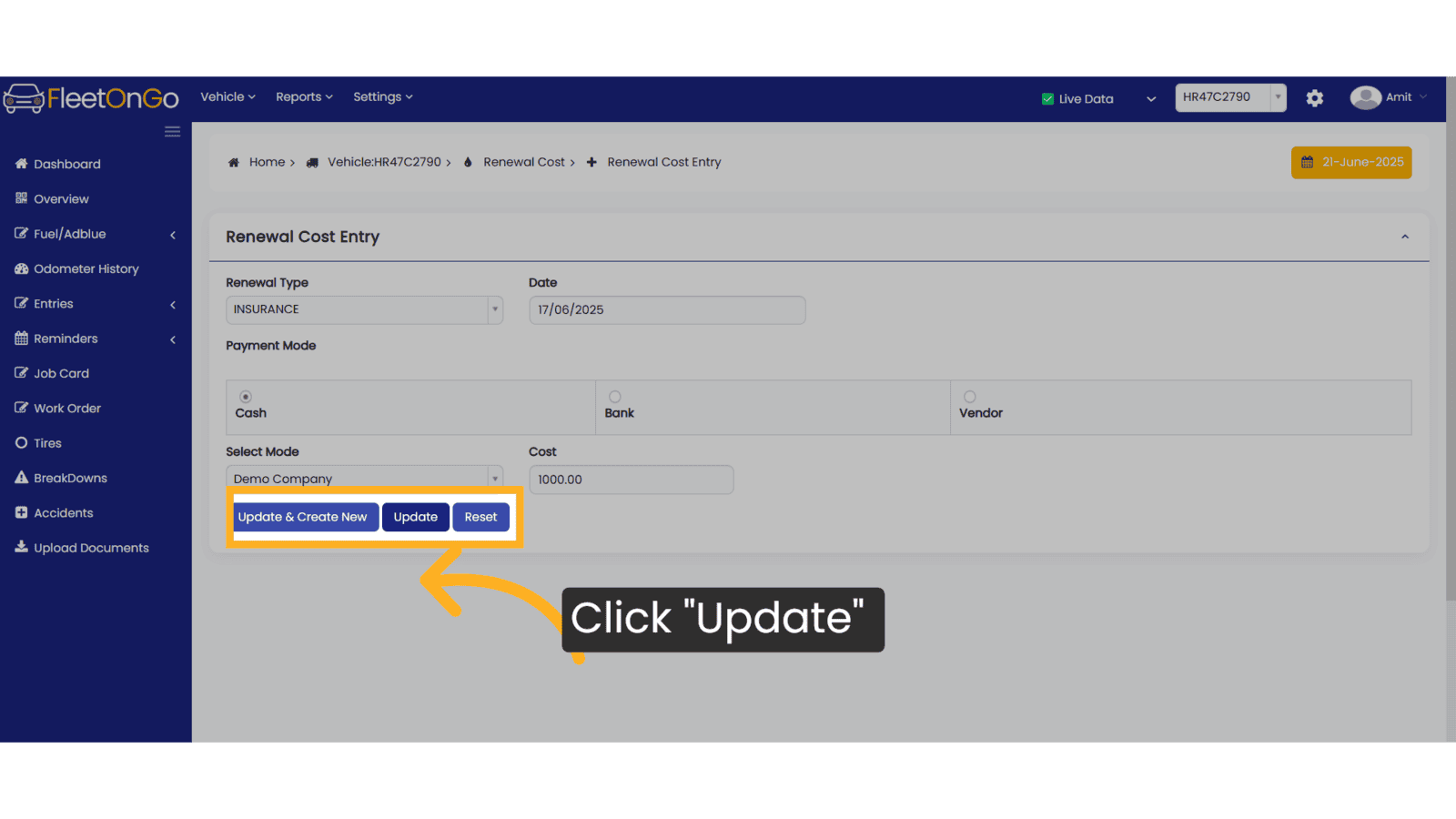
10. Click "Delete"
Remove any incorrect or unnecessary entries, maintaining a clean and precise financial record.
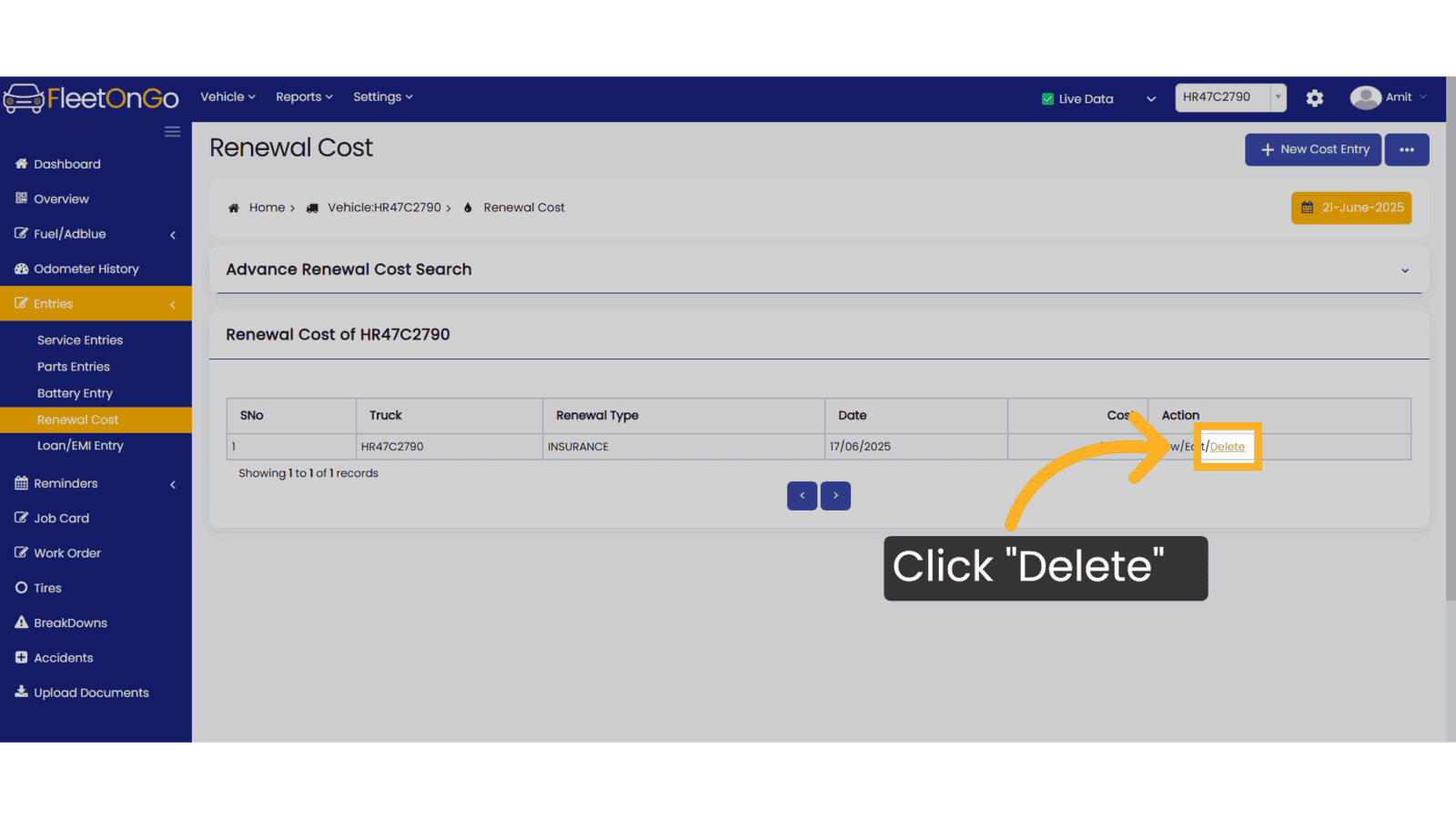
The Renewal Cost feature enhances your ability to manage vehicle expenses effectively, providing a clear overview of renewal costs. By following this guide, you'll streamline your financial planning, maintain accurate records, and ultimately save time and resources, allowing you to focus on what matters most—running your fleet efficiently.
Related Articles
Renewal Cost Report
Renewal Cost Report The Renewal Cost Report feature in Fleetongo. Go to app.fleetongo.com 1. Click "Renewal Cost Report" Click on Reports and then Vehicle to navigate the renewal Cost report. 2. Click here click here to expand the section. 3. Click ...Renewal Reminder
Renewal Reminder "The Renewal Reminder feature in FleetOnGo is designed for fleet managers. Go to app.fleetongo.com 1. Click Vehicle Select the specific vehicle from your fleet. 2. Click "Reminders" Navigate to the reminders section and click on to ...Multiple Renewal
Multiple Renewal Discover the Multiple Renewal functionality in FleetOnGo, empowering fleet managers to process multiple vehicle renewals simultaneously and save valuable administrative time Go to app.fleetongo.com 1. Click "Multiple Renewals" Go to ...Renewal
Renewals This will give an idea of how to create Renewals on Fleetongo Go to app.fleetongo.com 1. Click Settings Navigate to the renewal section. 2. Click "Add Vehicle Renewal Type" Click on the Vehicle Renewal type and pop up will open. 3. Add the ...Driver's Licence Renewal
Driver's Licence Renewal Report The Driver's Licence Renewal Report feature is designed for fleet managers seeking a streamlined solution to manage and renew driver licenses efficiently Go to app.fleetongo.com 1. Click "Drivers Licence" Select the ...