Multiple Fuel Entry
Multiple Fuel Entry
Introducing the Multiple Fuel Entry feature in Fleetongo! Designed for fleet managers and operators.
Go to app.fleetongo.com
1. Click "Multiple Fuel Entry"
Click on 'Vehicle', navigate to 'Fuel Management', and then click on 'Multiple Fuel Entry.
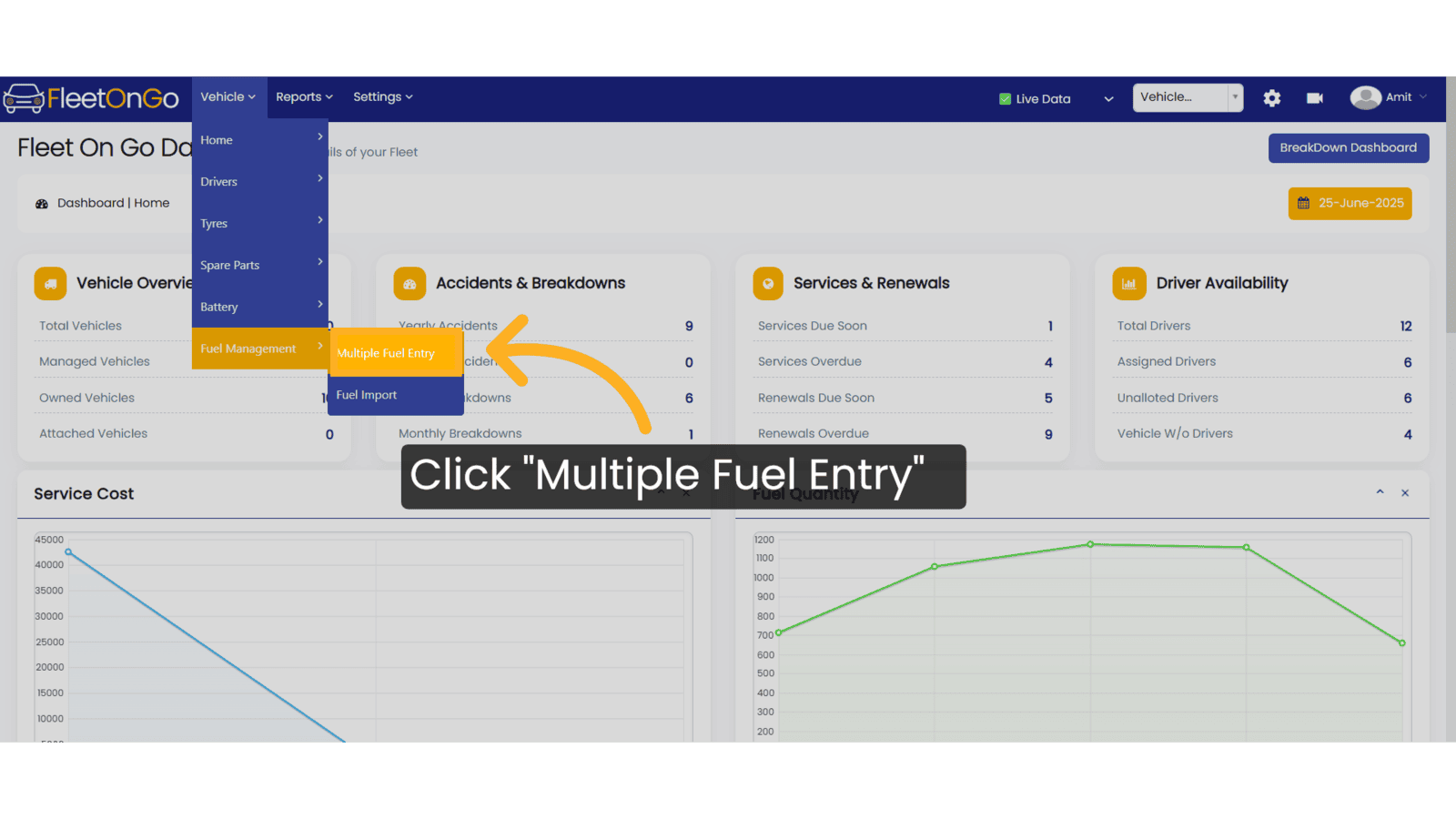
2. Fill the Details
Select the fuel date, choose the vendor and vehicle from the dropdown lists, enter the quantity and rate per litre. The amount will be auto-calculated as Quantity × Rate. Then click the '+' icon to add the entry.
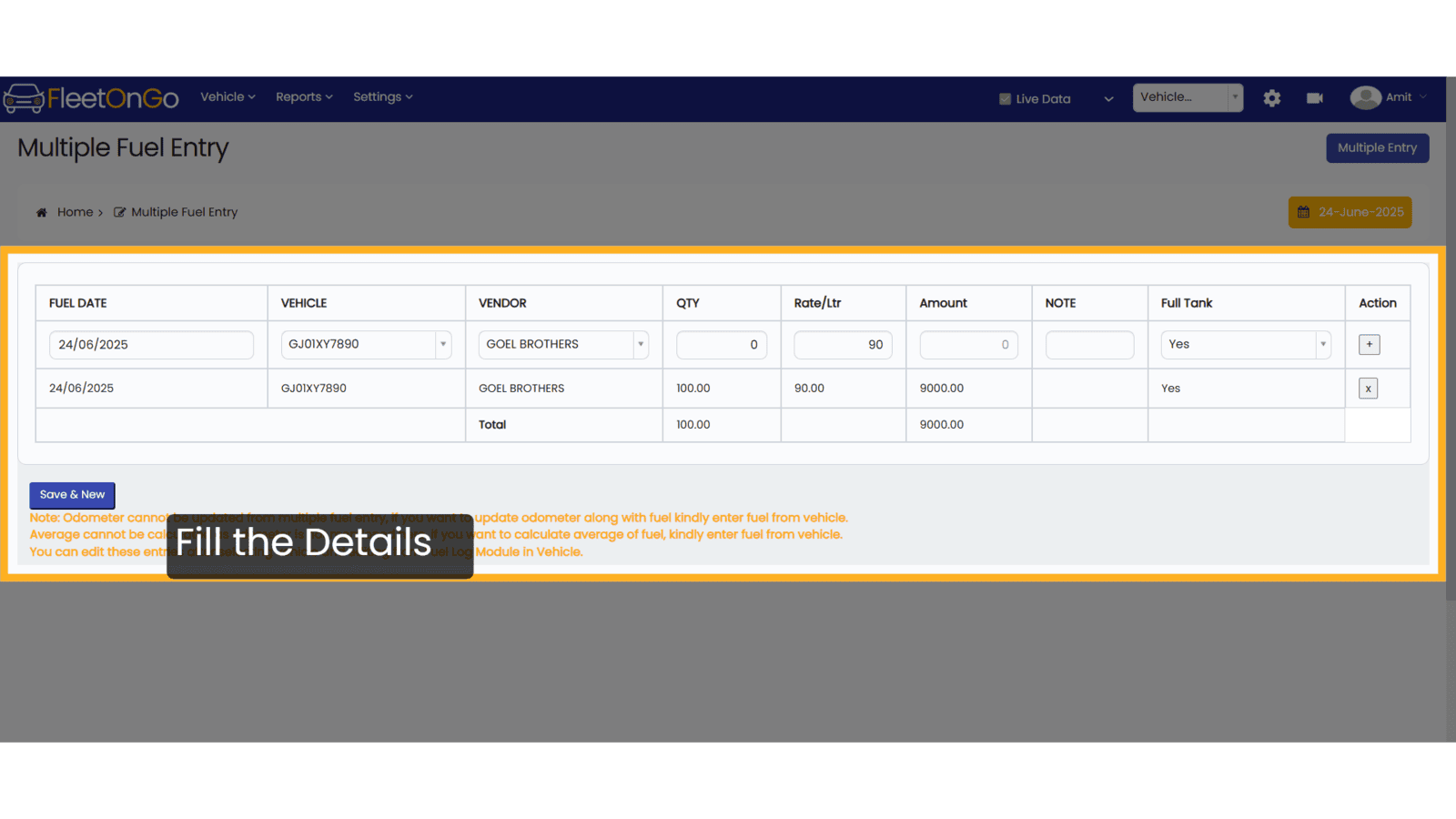
3. Click "Save & New"
Click on 'Save & New' to save the current entry and open a new blank form for the next entry.
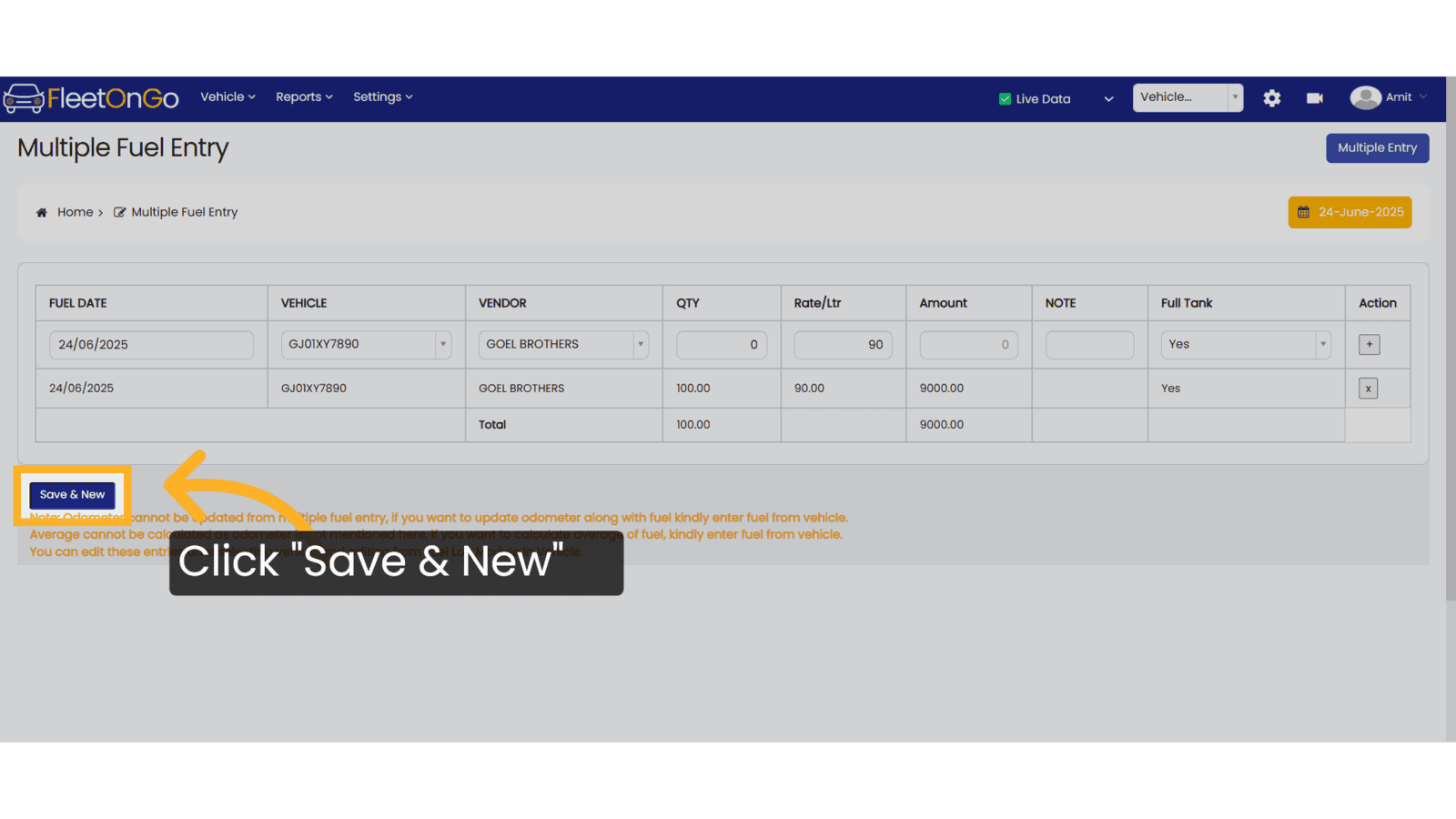
4. Click "Multiple Entry"
Access the "Multiple Entry" feature to continue adding additional fuel transactions seamlessly.
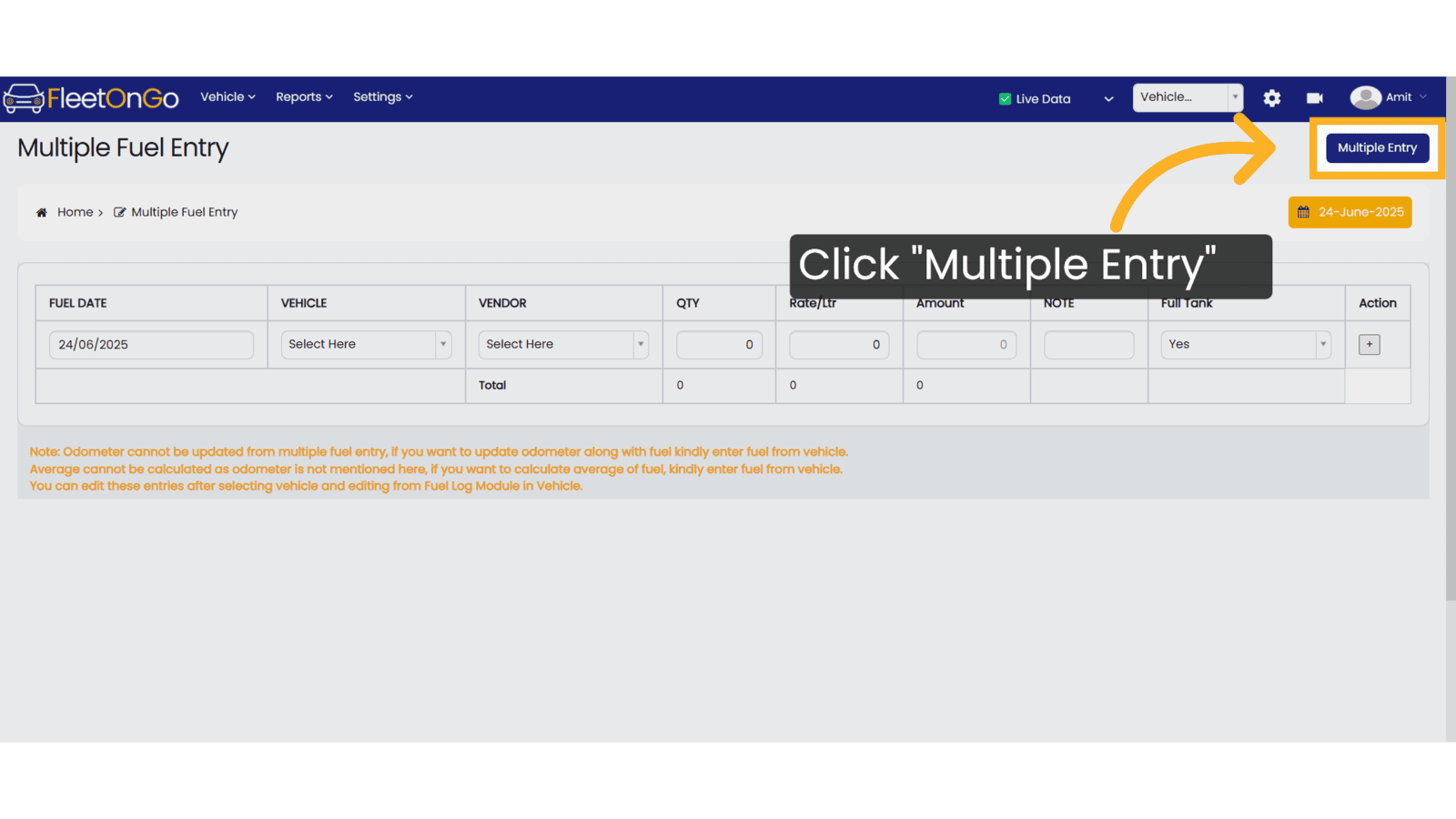
5. Fill the Details
Select the fuel date, choose the vendor and vehicle from the dropdown lists,and enter the quantity and rate per litre. The amount will be auto-calculated as Quantity × Rate. Enter the odometer reading as per the current day. Then click the '+' icon to add the entry
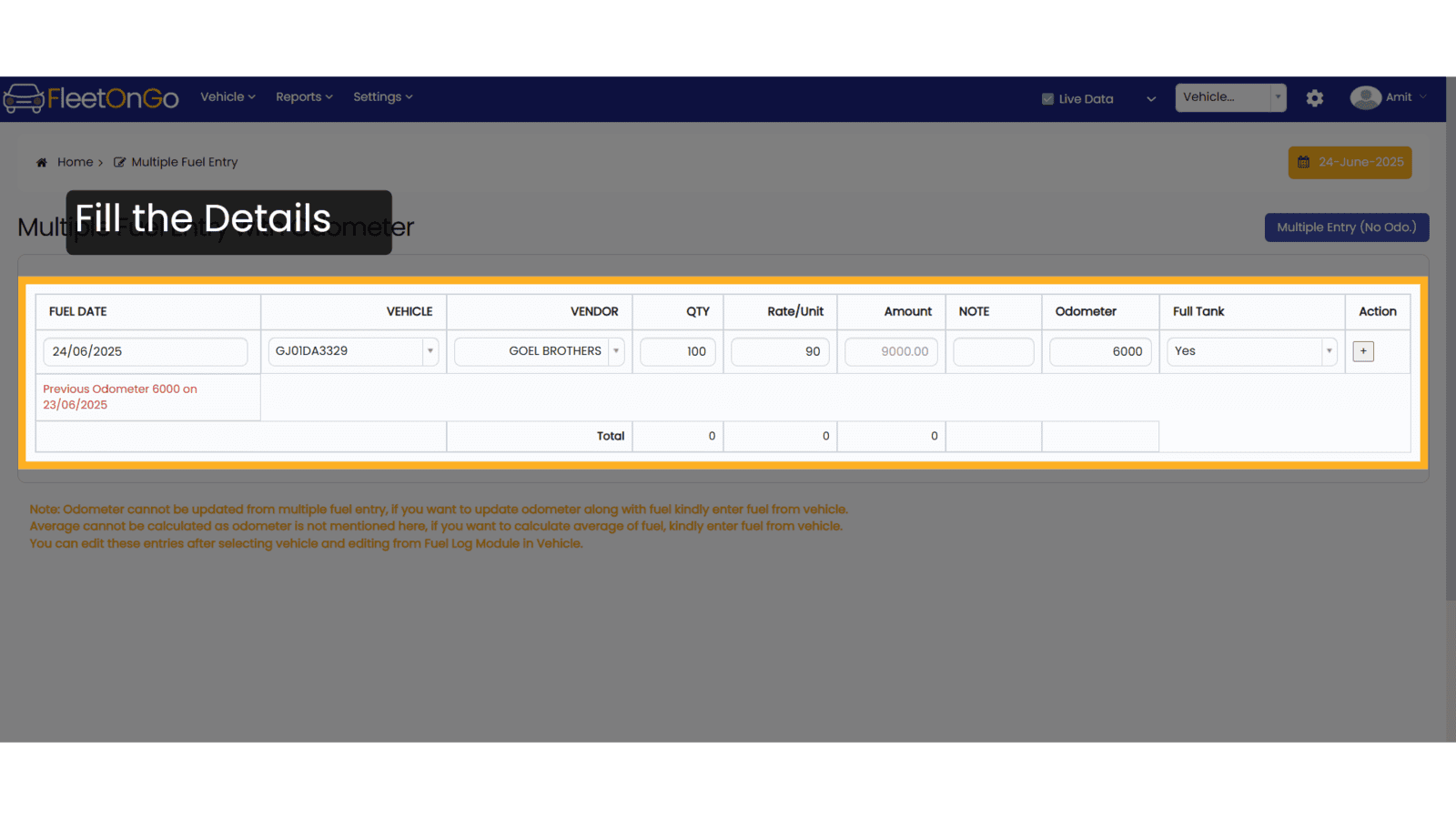
6. Click save & New
Click on 'Save & New' to save the current entry and open a new blank form for the next entry.
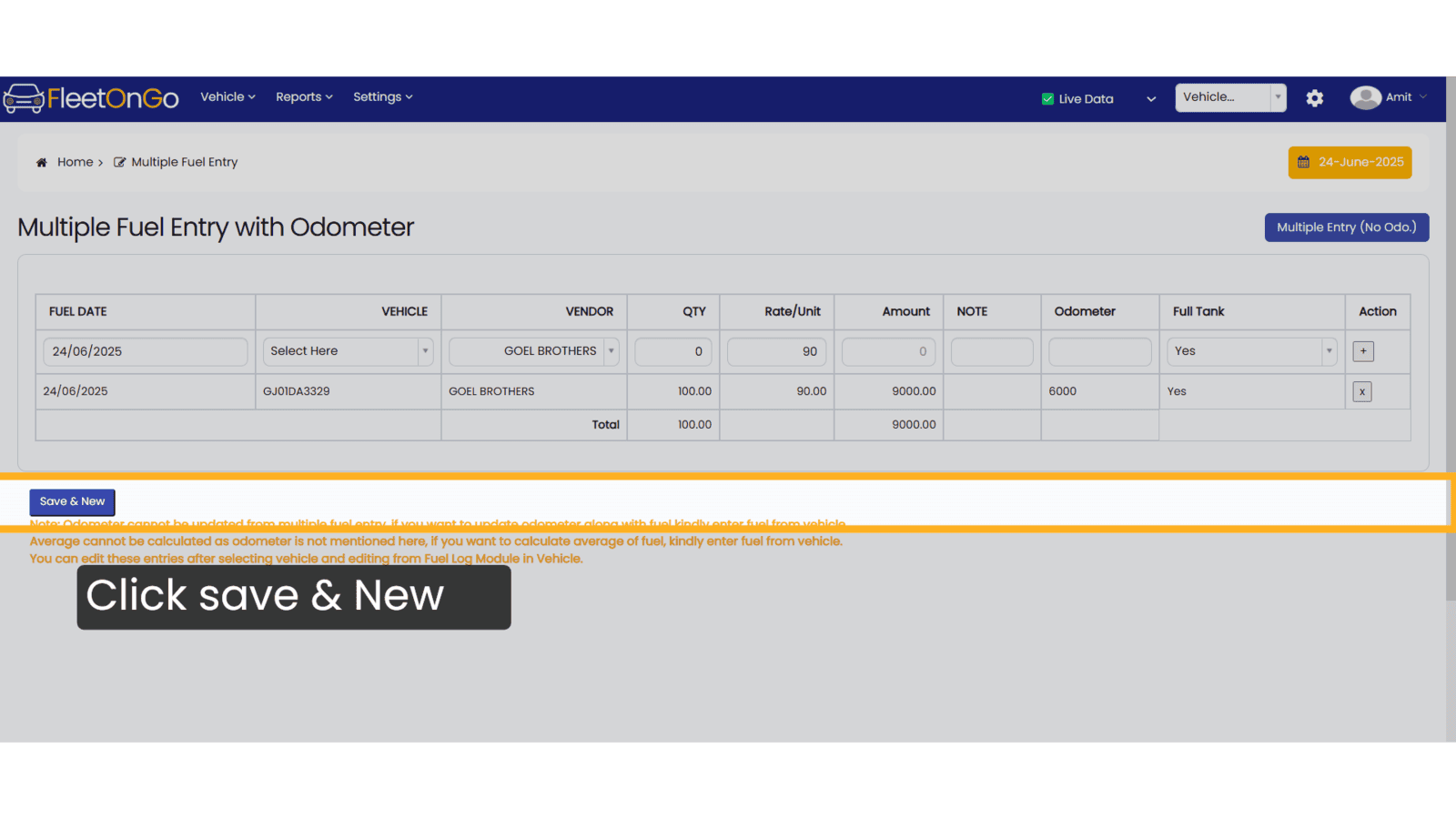
Thank you
Related Articles
Fuel Log Entry
Fuel Log entry Introducing the new Fuel Log feature in Fleetongo. Go to app.fleetongo.com 1. Click "DL10AB0426" Select any Vehicle from the dropdown List. 2. Click "Fuel/Adblue" Click on Fuel/adblue And access to fuel log. 3. Click "Fuel Log" Select ...Multiple Part Entry
Multiple Part Entry Introducing the Multiple Part Entry feature in Fleetongo. Go to app.fleetongo.com 1. Click "Multiple Part Entry" Click on vehcile to access Home and Naviagte to Multiple part entry. 2. Select Date Select the relevant entry number ...Fuel Import
Fuel import Master the Fuel Import feature in FleetOnGo designed for fleet managers seeking to automate fuel data entry and enhance operational oversight 1. fuel import Go to the 'Vehicle' section, select 'Fuel Management', and click on 'Fuel Import' ...AdBlue Log Entry
AdBlue log entry Introducing the AdBlue log entry feature in Fleetongo. Go to app.fleetongo.com 1. Click "GJ01DA3329" Select from the drop-down list which vehicle you need. 2. Click "Fuel/Adblue" Click on Fuel/AdBlue and access to AdBlue log. 3. ...Fuel Report
Fuel Report Introducing the Fuel Report feature in Fleetongo. Go to app.fleetongo.com 1. Click "Fuel Report" Click on 'Report', then go to 'Vehicle' and Fuel report and finally click On Fuel Report. 2. Select vehicle select Vehicle from Dropdown ...