Existing Vehicle
Existing Vehicle.
Introducing the vehicle management feature in Fleetongo, designed for fleet managers seeking to streamline operations
Go to app.fleetongo.com
1. Click Vehicle
Click the vehicle and then Home to navigate to the Existing vehicle. Select "Existing Vehicles" to view your vehicles.

2. Click "Search:"
You can search your Vehicle by entering it in the search Bar.
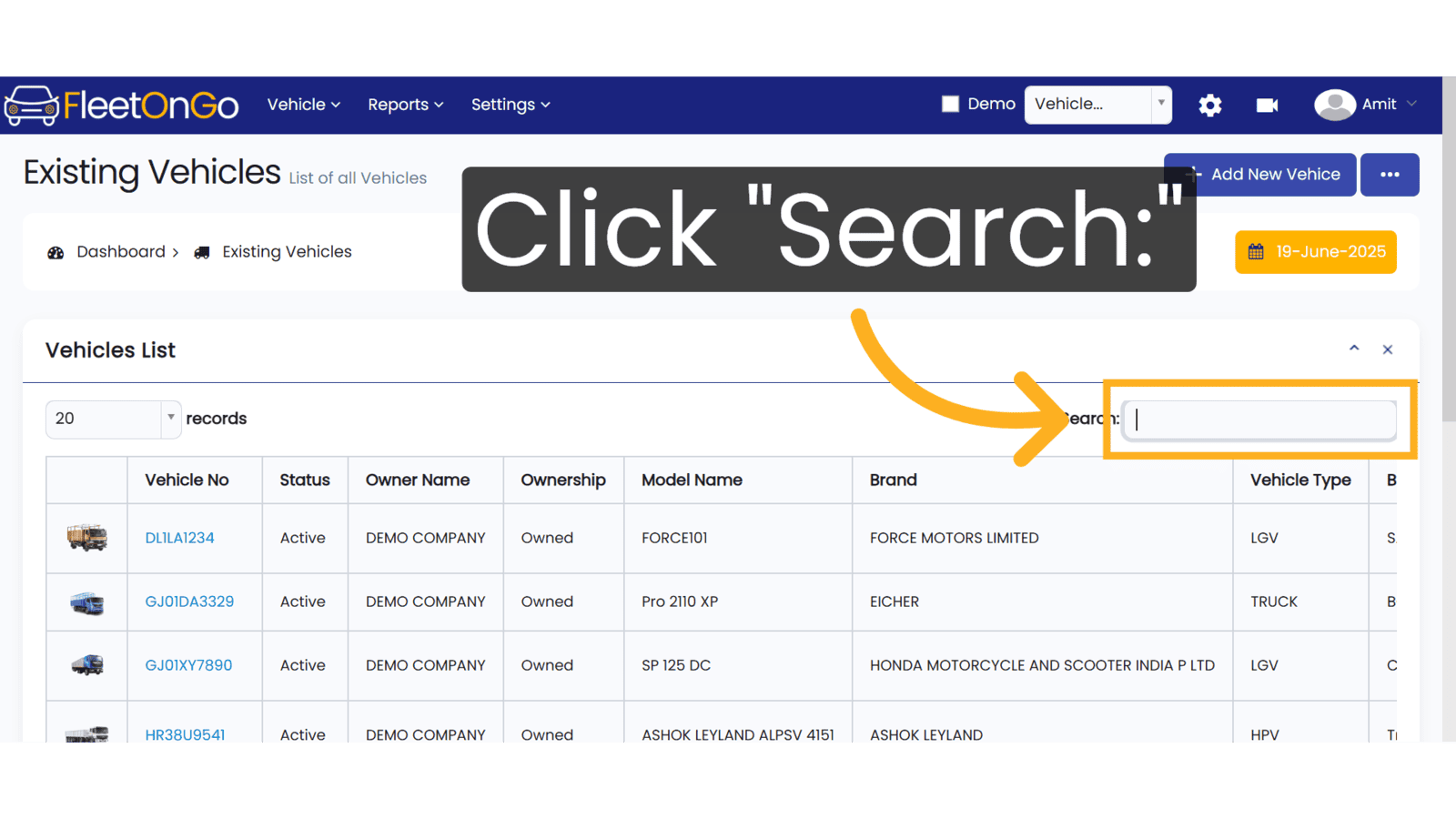
3. Click "EDIT"
To make changes, select the record you want to edit.
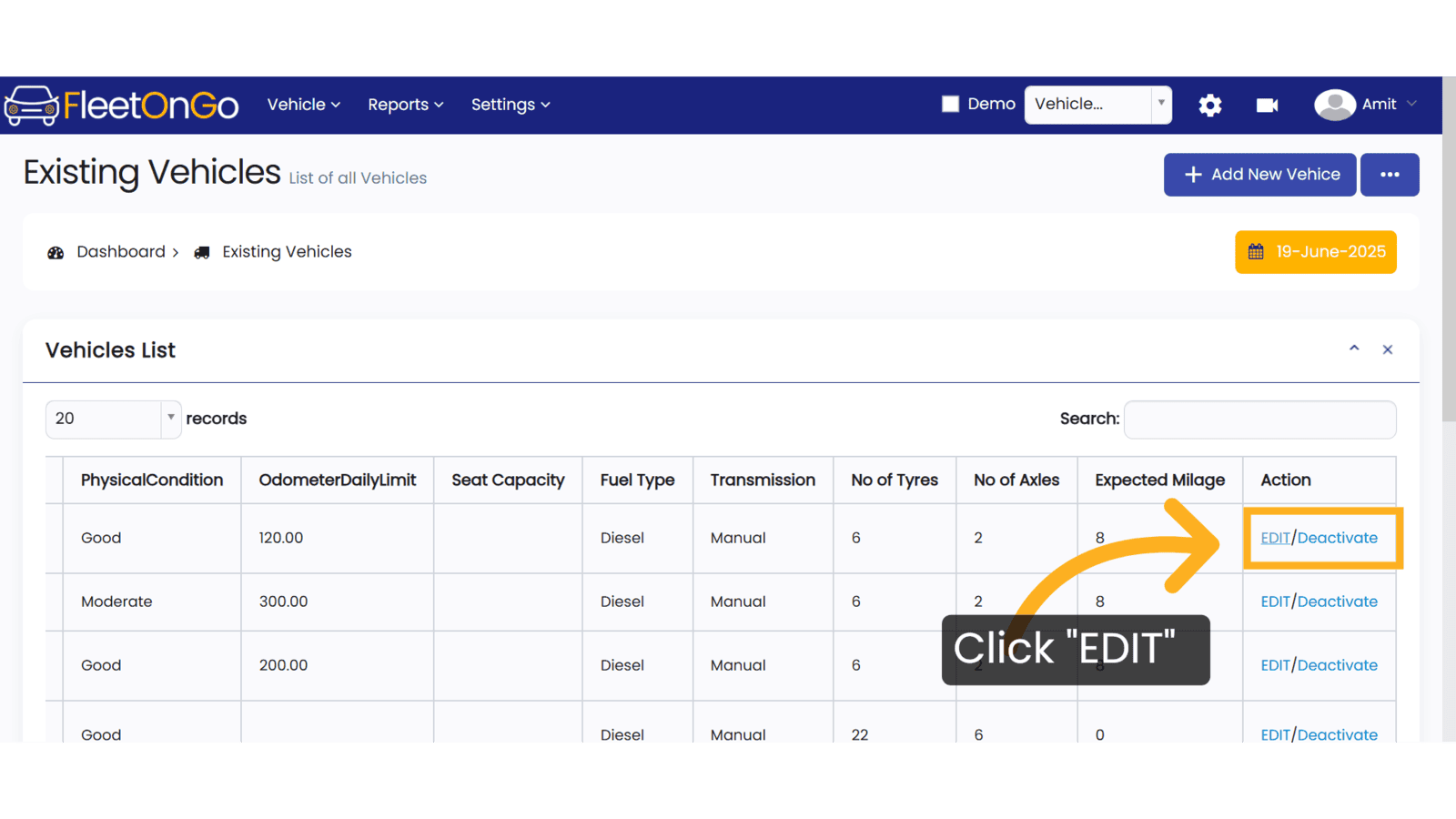
4. Click "Update & Exit"
After making the necessary edits, select “Update” to apply and save the changes.

5. Click "Deactivate"
Deactivate this item if it is no longer needed.
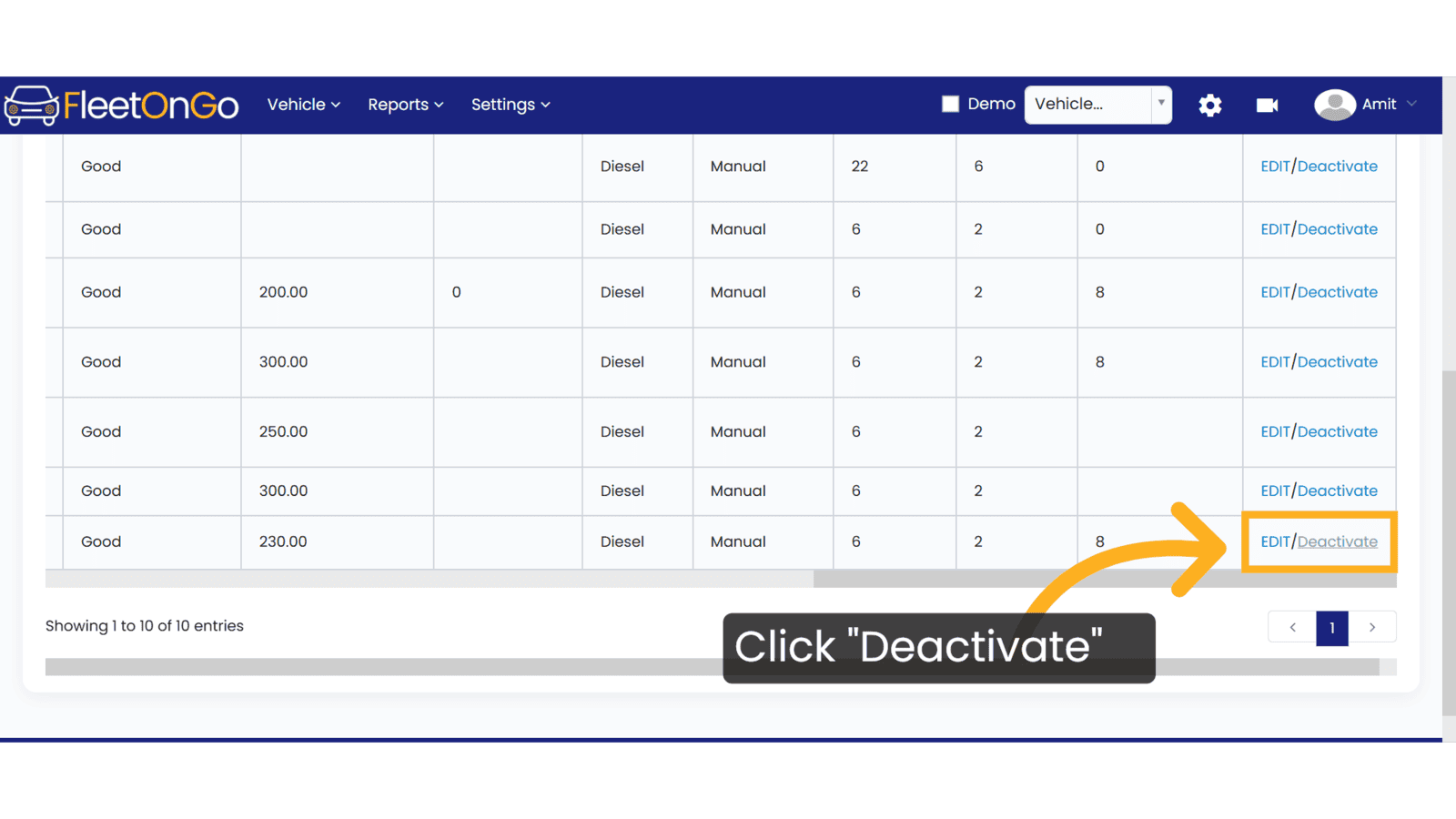
This Guide Coverd how to see your existing Vehicle, edit and delete.
Related Articles
Existing Vehicles Models
Existing Vehicles Models Introducing the "Existing Vehicle Models" feature, designed for fleet manager in FleetOnGO. Go to app.fleetongo.com 1. Click "Vehicle Models" Click on settings and go to Vehicle master and navigate to Vehicle Models. 2. Click ...Vehicle Types
Vehicle Type This guide will walk you through the process of managing vehicle types in Fleetongo Go to app.fleetongo.com 1. Introduction From accessing the settings to adding, editing, and deleting vehicle types, follow these instructions to ...Vehicle Delay Reason
Vehicle Delay Reason You can manage the Vehicle Delay reason feature in Fleetongo. 1. Click on setting Click on settings and navigate Vehicle Delay reason. 2. Click "+ Add New Mode" Click on Add New Mode to open the pop-up. 3. Click here Write the ...Vehicle Body Type
Vehicle Body Type You may manage the Vehicle Body Type feature in Fleetongo. Go to app.fleetongo.com 1. Click on settings Click on Settings 2. Click On Vehicle Body Types Select the "Vehicle Body Types" option. 3. Click on Add Vehicle Body Types ...Existing Driver
Existing Driver The new feature for checking existing drivers in Fleetongo is designed for fleet managers seeking to streamline driver management Go to app.fleetongo.com 1. Click Vehicle Click the vehicle and then Driver to navigate to the Existing ...