Existing Service Types
Existing Service Types
Introducing the new service type feature in Fleetongo!
1. Click setting
Click setting nad Go to other master and navigate service
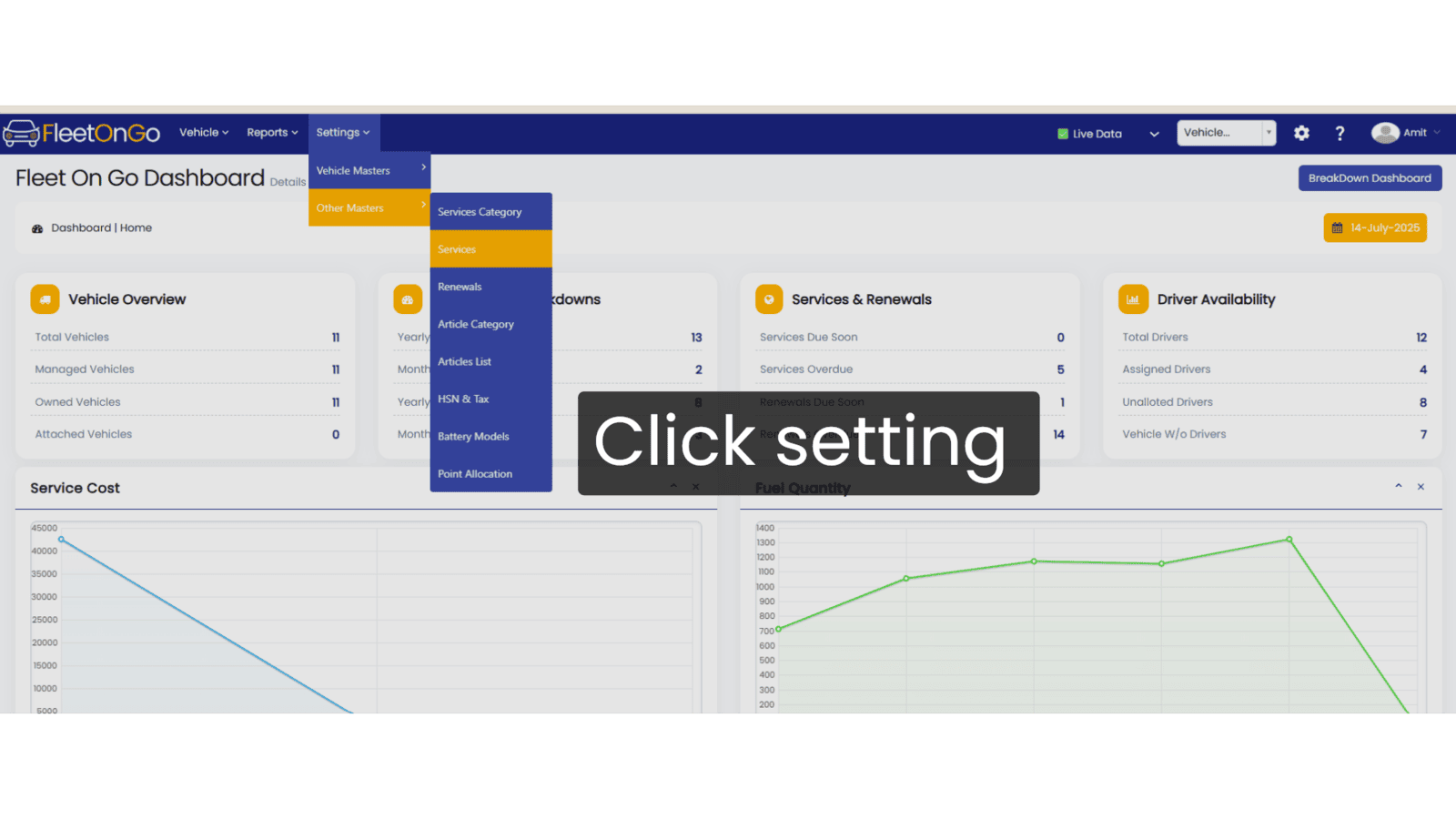
2. Click "Add New Service"
Initiate the addition of a new service.
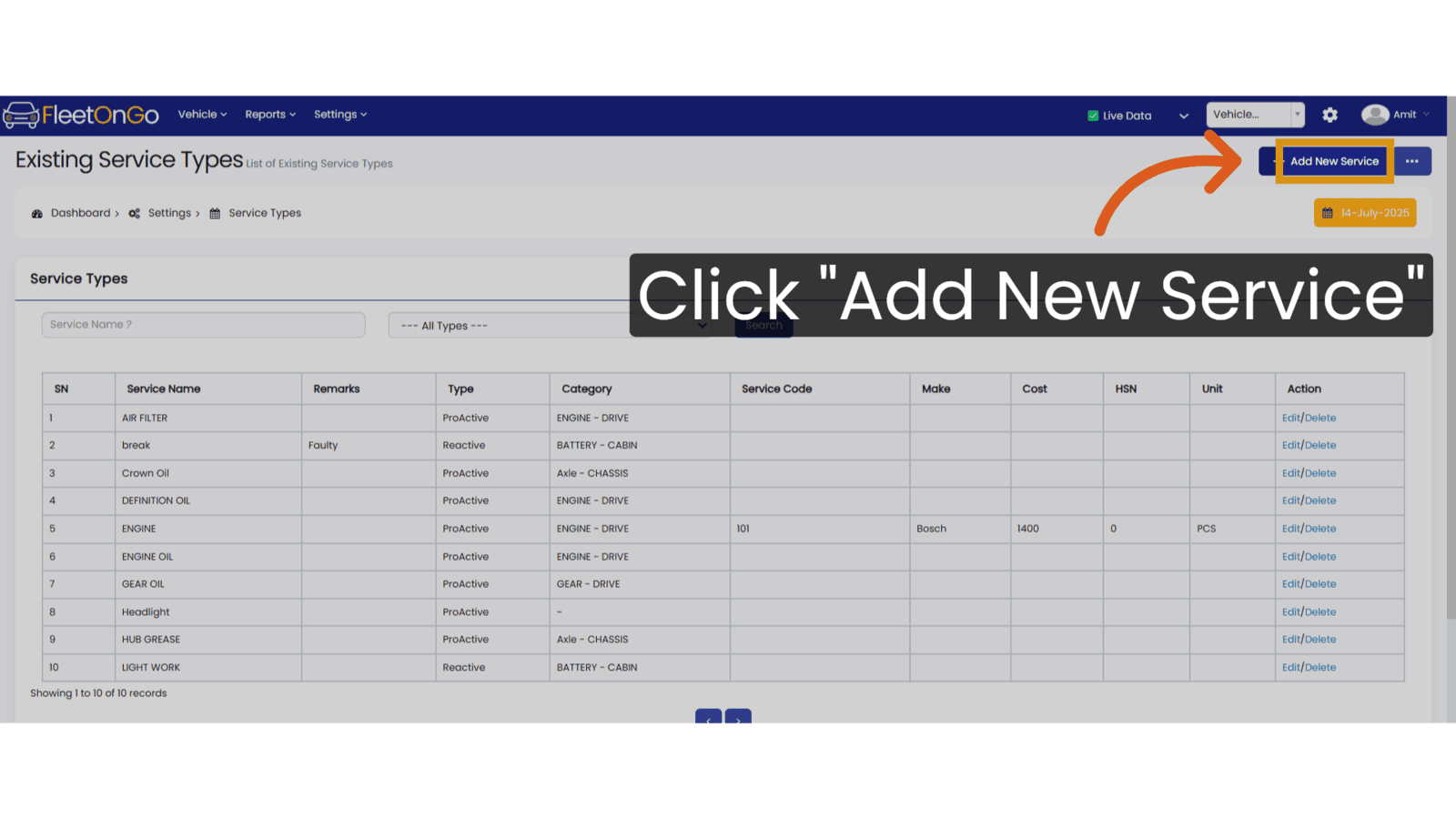
3. Click "SAVE"
Fill all the Details and finalize the entry, ensuring that your new service.
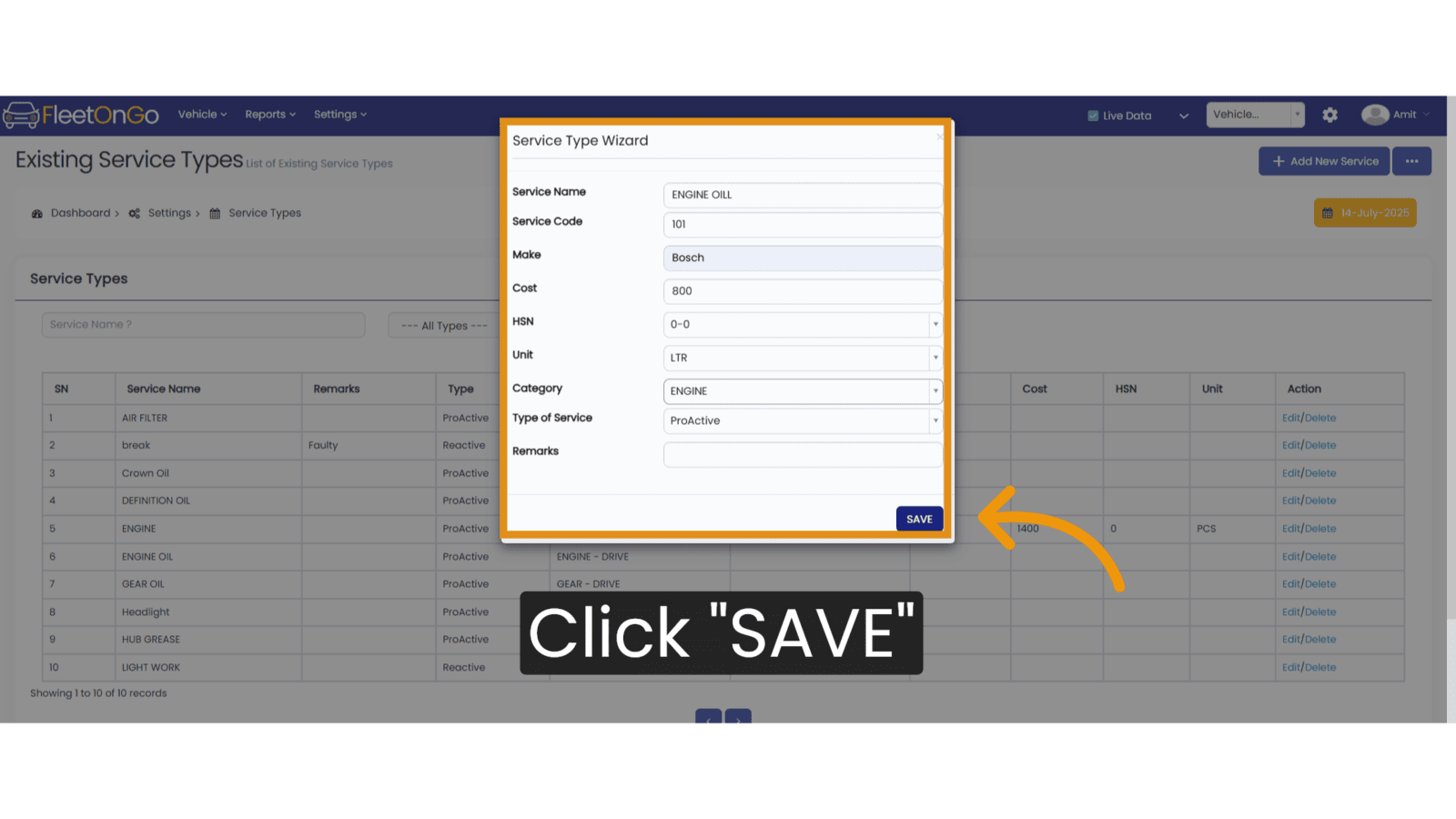
4. Click "Edit"
Access the edit function to modify service details as needed.
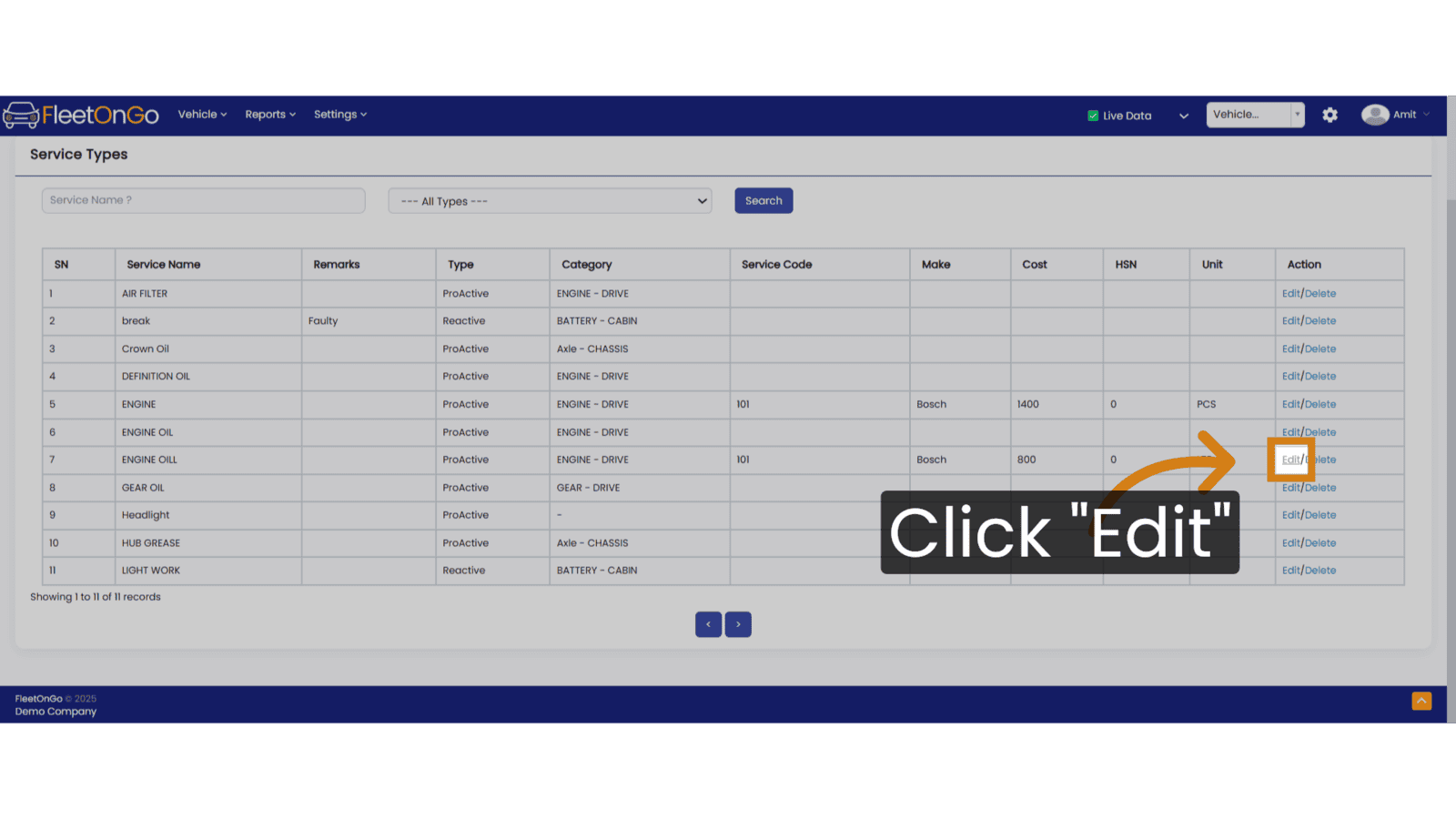
5. Click "UPDATE"
Save your changes to reflect the most accurate information for your customers.
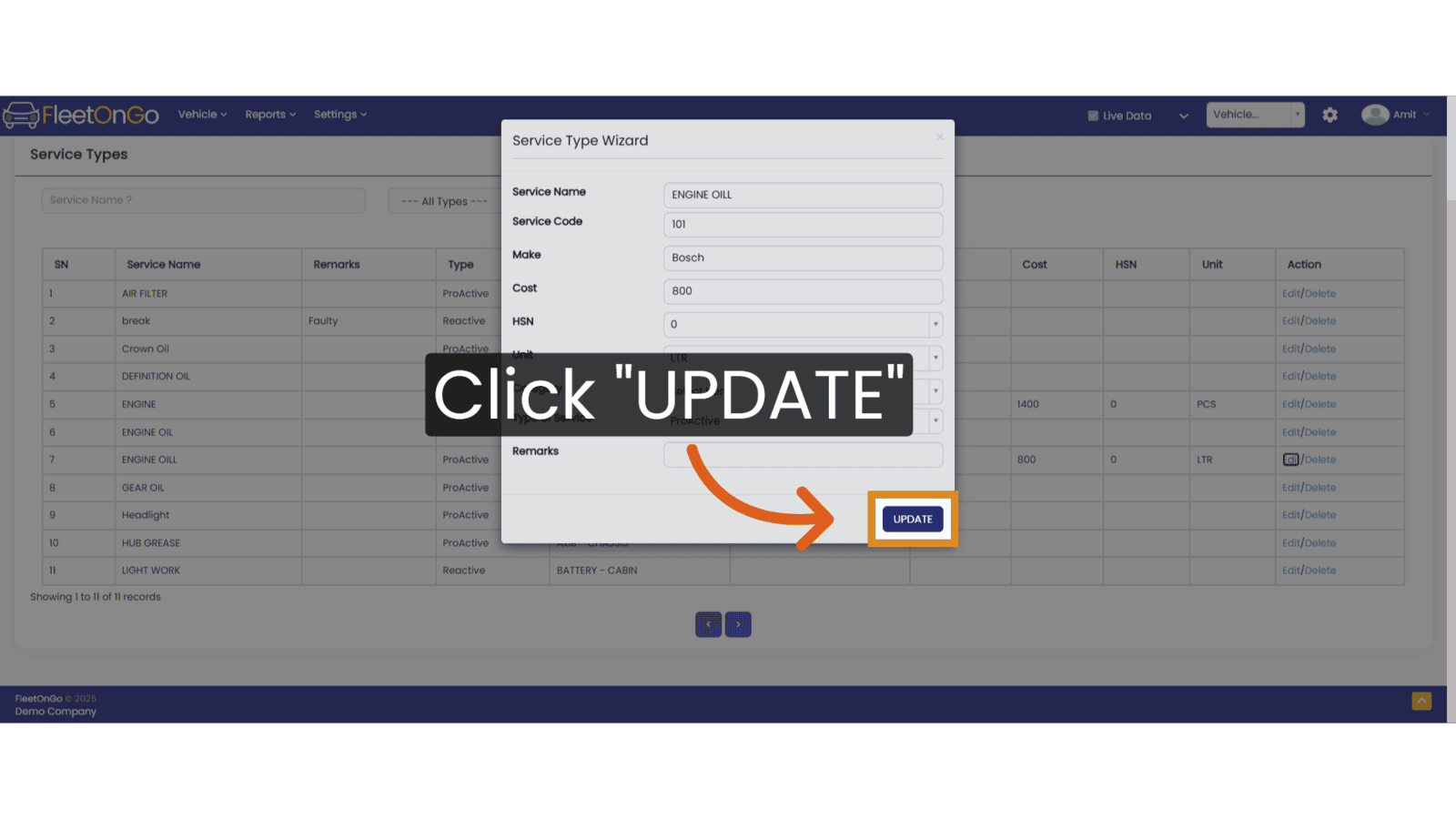
6. Click "Delete"
Remove any outdated or incorrect services.
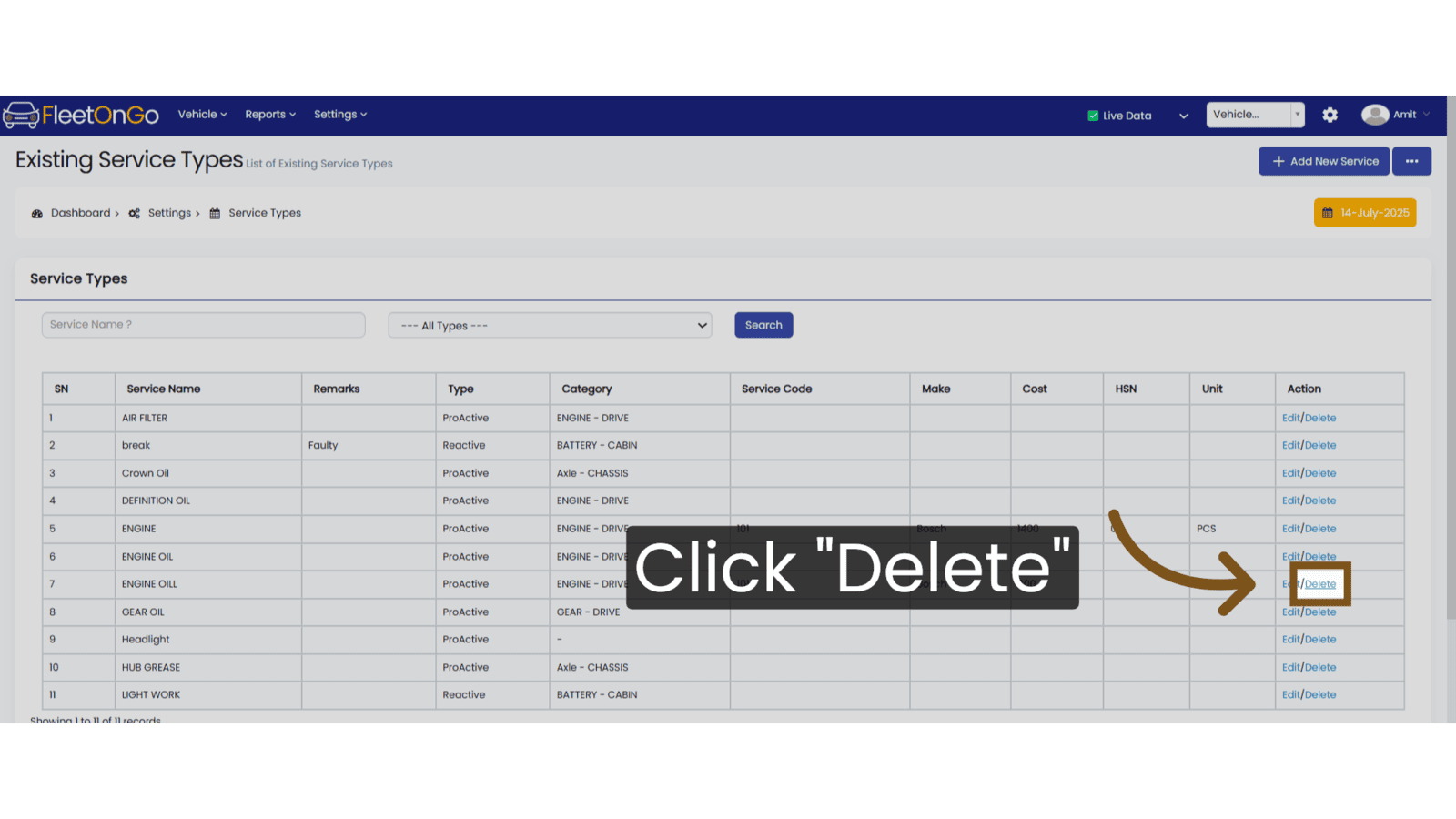
This Guide will help you understand how to do an existing Service type and add it. Thank you
Related Articles
Vehicle Types
Vehicle Type This guide will walk you through the process of managing vehicle types in Fleetongo Go to app.fleetongo.com 1. Introduction From accessing the settings to adding, editing, and deleting vehicle types, follow these instructions to ...Service Reminder
Service Reminder Introducing the Service Reminder feature in Fleetongo, designed for fleet managers who seek to enhance vehicle maintenance efficiency Go to app.fleetongo.com 1. Click "HR47C2790" Choose the specific vehicle to access its battery ...Service Category
Service category You may manage the service category feature in Fleetongo. Go to app.fleetongo.com 1. Click "Add New Category" Initate the addition of service category. 2. Add category name Provide a detailed specification of the Category name. 3. ...Existing Vehicle
Existing Vehicle. Introducing the vehicle management feature in Fleetongo, designed for fleet managers seeking to streamline operations Go to app.fleetongo.com 1. Click Vehicle Click the vehicle and then Home to navigate to the Existing vehicle. ...Existing Driver
Existing Driver The new feature for checking existing drivers in Fleetongo is designed for fleet managers seeking to streamline driver management Go to app.fleetongo.com 1. Click Vehicle Click the vehicle and then Driver to navigate to the Existing ...