Consolidated Tyres Report
Consolidated Tyres Report
Let us learn about The new Consolidated Tyres Report feature in Fleetongo.
Go to app.fleetongo.com
1. Click "Consolidated Tyre Report"
Click on 'Reports', go to 'Tyre', and then select 'Consolidated tyre report'.
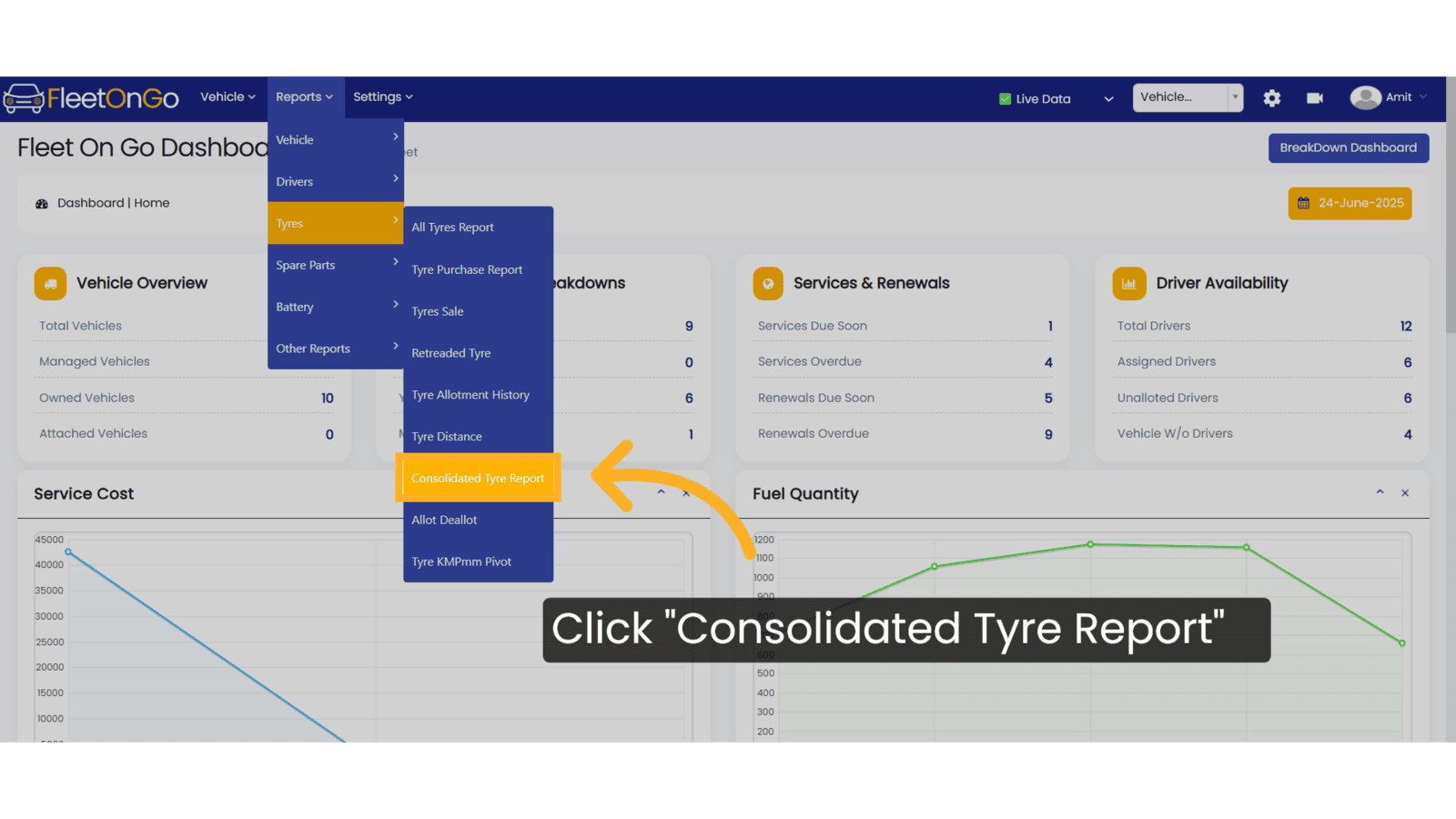
2. Click here
Click here to expand the section.
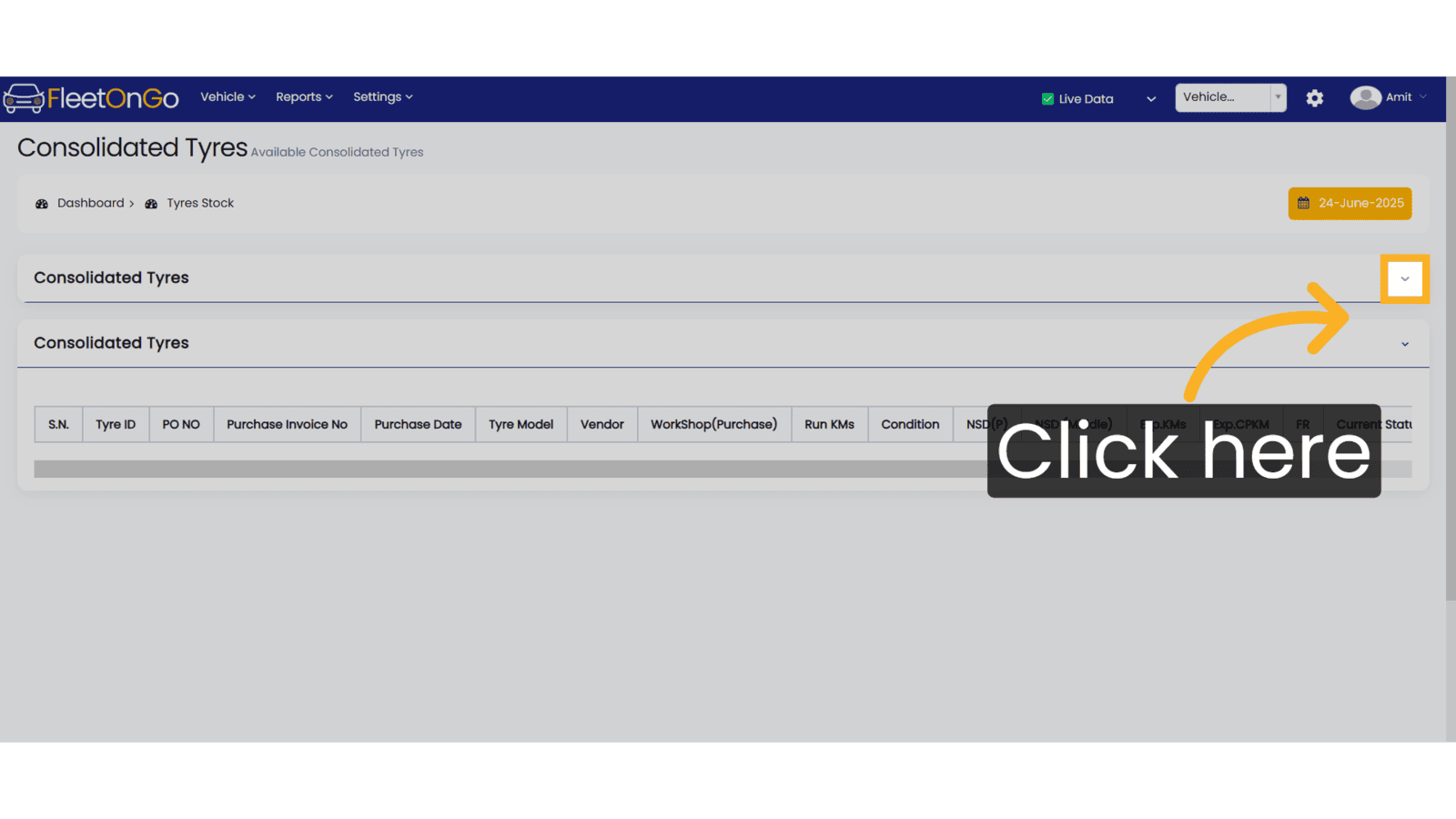
3. Fill the Details
Provide Tyre ID, Invoice Number, select Tyre Model and Vendor from dropdown lists, then enter Vehicle Number, Condition, Workshop, and choose the Current Status such as Claim or Retread.

4. Click Show & excel
Click 'Show' to display the details or 'Excel' to download them

Thank you for using FleetOnGo.This guide explains how to check the Consolidated Tyres Report. Thank You
Related Articles
All Tyres Report
All Tyres Report Introducing the All Tyres Report feature In fleetonGo. Go to app.fleetongo.com 1. Click "All Tyres Report" Select the All Tyres Report to focus on a detailed overview of all tyres in your fleet. 2. Click "Tyre1" Type 'Tyre1' in the ...Tyre Sale Report
Tyre Sale Report Discover the Tyre Sale Report feature in Fleetongo. Go to app.fleetongo.com 1. Click "Tyres Sale" From the 'Report' section, select 'Tyre' and then open the 'Tyre Sale' report 2. Click here Click here to expand the section 3. Click ...Tyre Retread Report
Tyre Retread Report The Tyre Retread Report feature in Fleetongo is designed for fleet managers. Go to app.fleetongo.com 1. Click "Retreaded Tyre" Click on Reports, go to Tyres, and navigateto Retreaded Tyre. 2. Click "Apply" Select the date Range ...Loan Report
E.M.I/Loan Report Introducing the EMI/Loan Report feature in Fleetongo. Go to app.fleetongo.com 1. Click "EMI/Loan Report" Click on Reports and then Vehicle to navigate the EMI/Loan report. 2. Click "Apply" Click Apply after selecting the Date range. ...Accident Report
Accident Report This tutorial will guide you how to create Accident Report in FleetOnGo Go to app.fleetongo.com 1. Click "Accident Report" Click on 'Report', then navigate to 'Maintenance Report', and from there select 'Accident Report. 2. Search ...