Breakdown Reason
Breakdown Reason
You can manage the Breakdown reason feature in Fleetongo.
Go to app.fleetongo.com
1. Click On Settings
Click on Settings
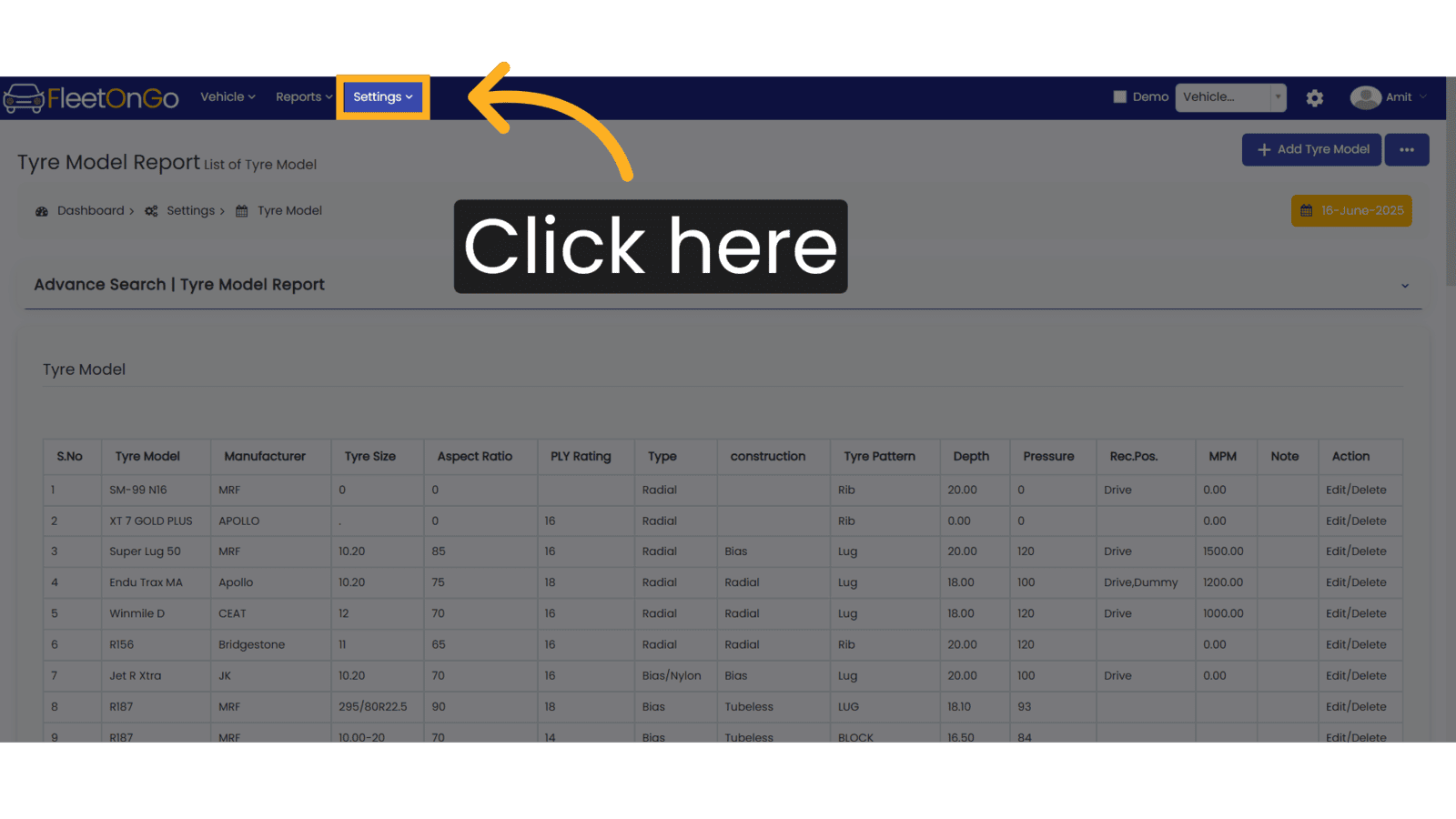
2. Click on add new reason
Click on Add new reason.
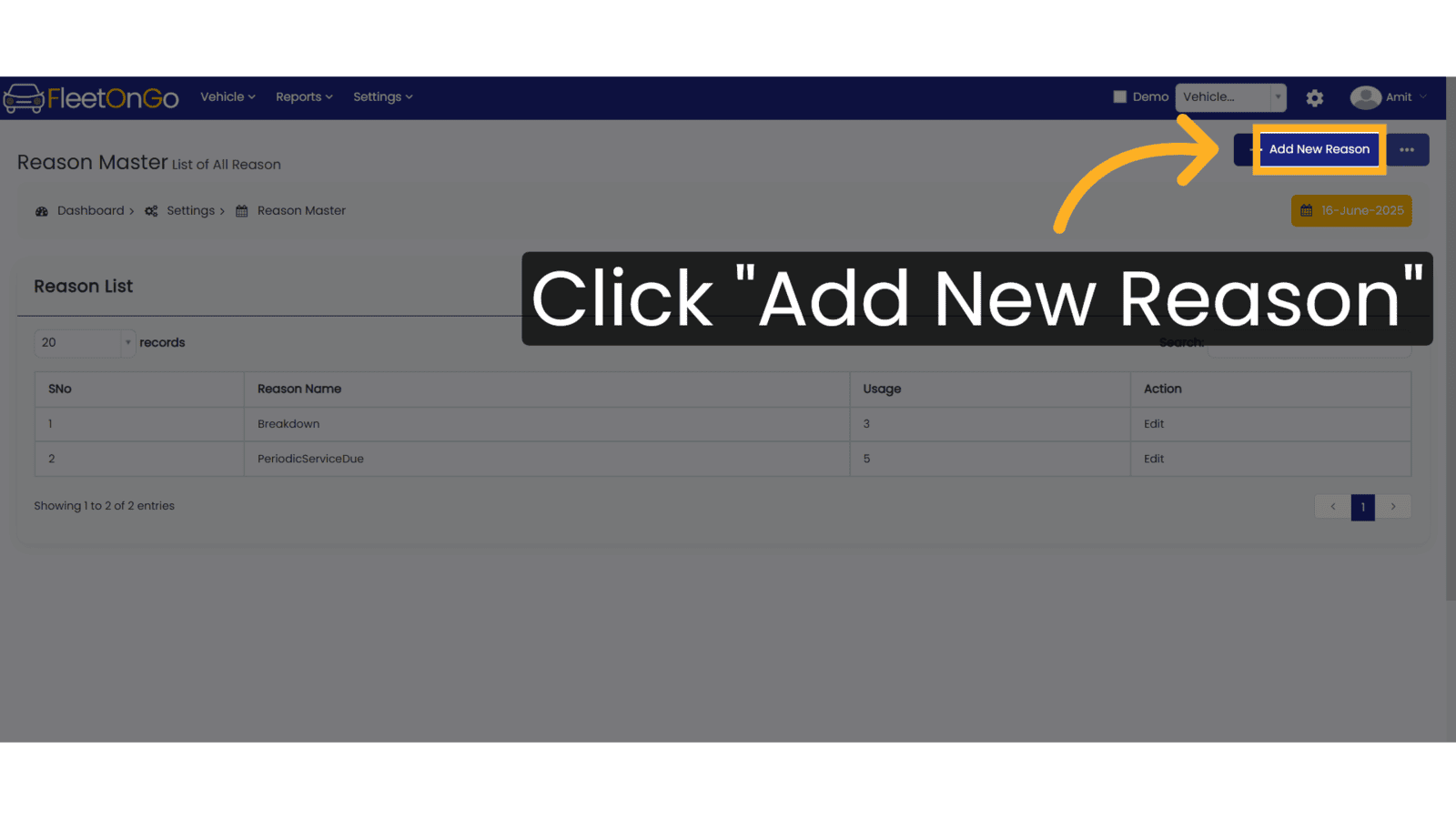
3. Add Breakdown reason
Add Breakdown reason on this Box
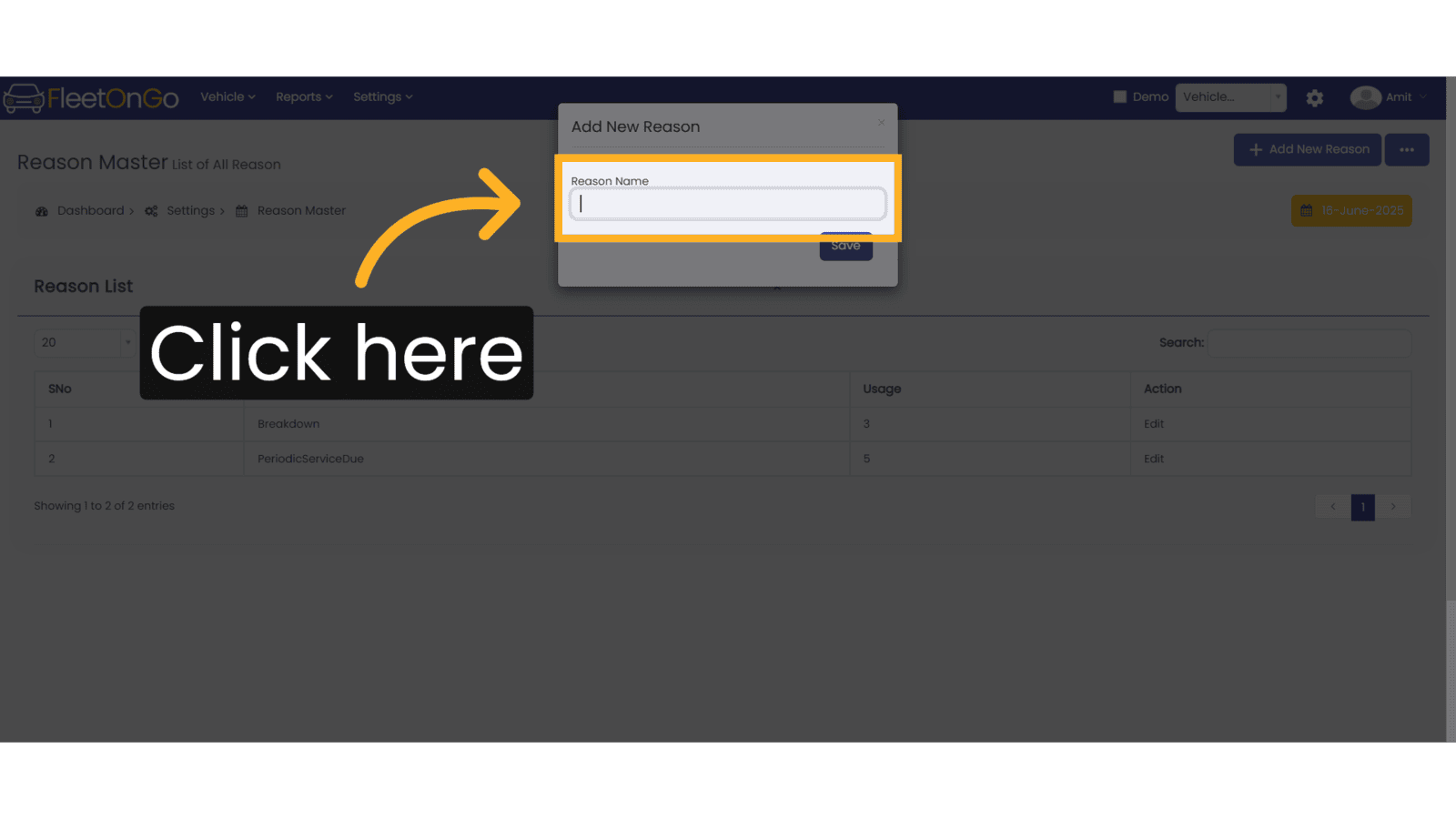
4. Click Save
Save The Breakdown reason
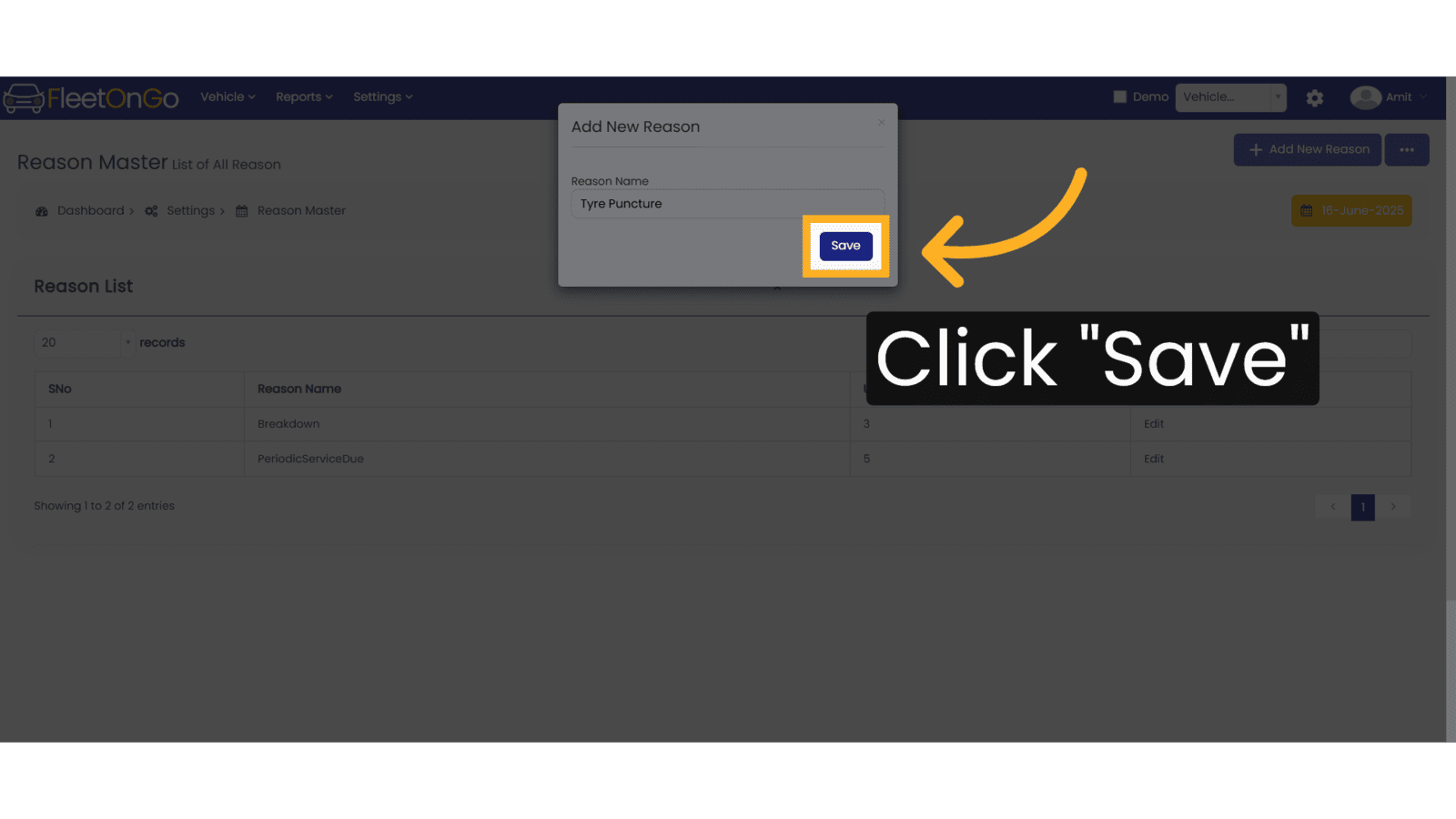
5. Edit Breakdown reason
Edit the Breakdown reason
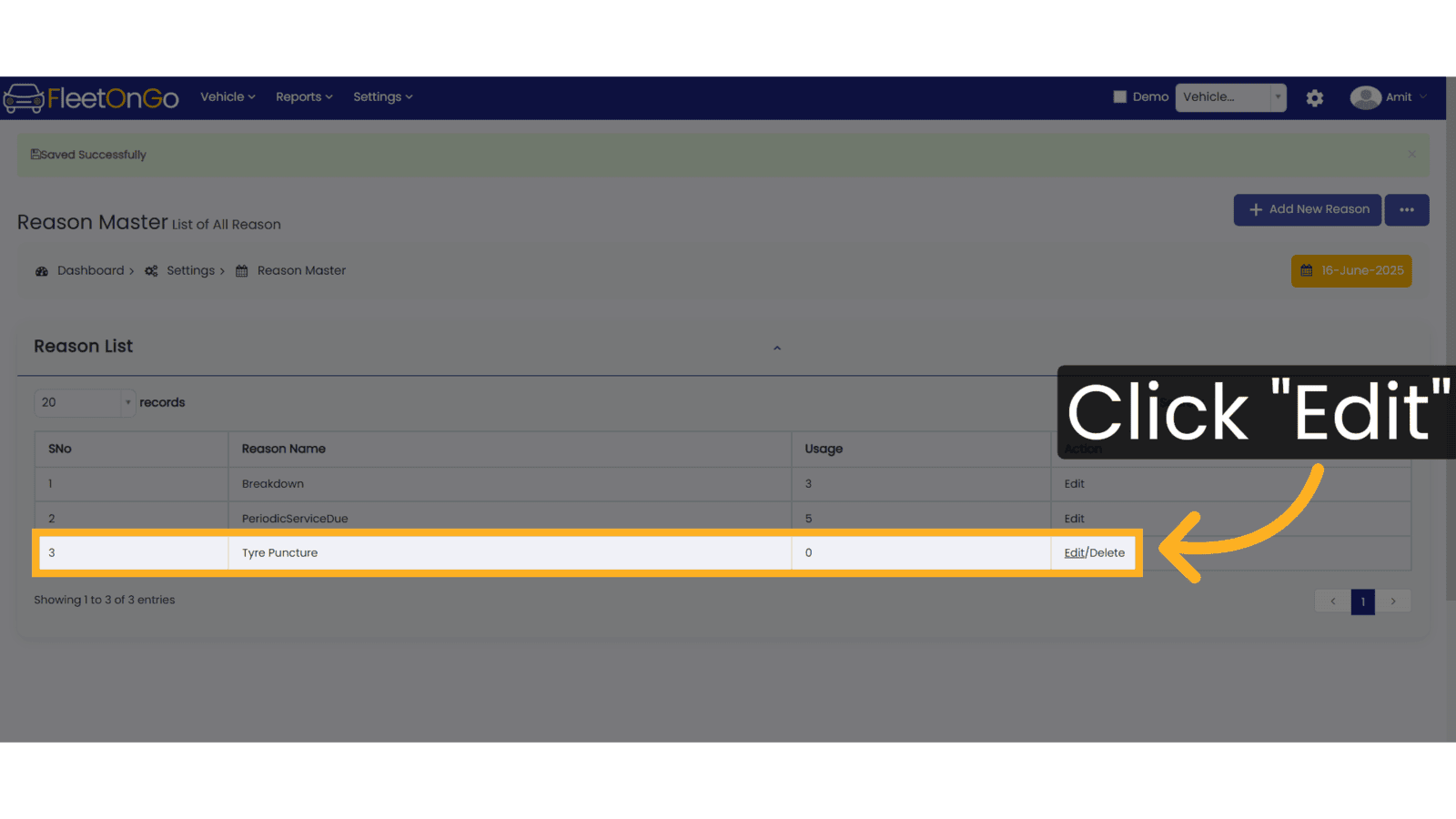
6. Click Update
Click Update to modify the Existing Breakdown reason.
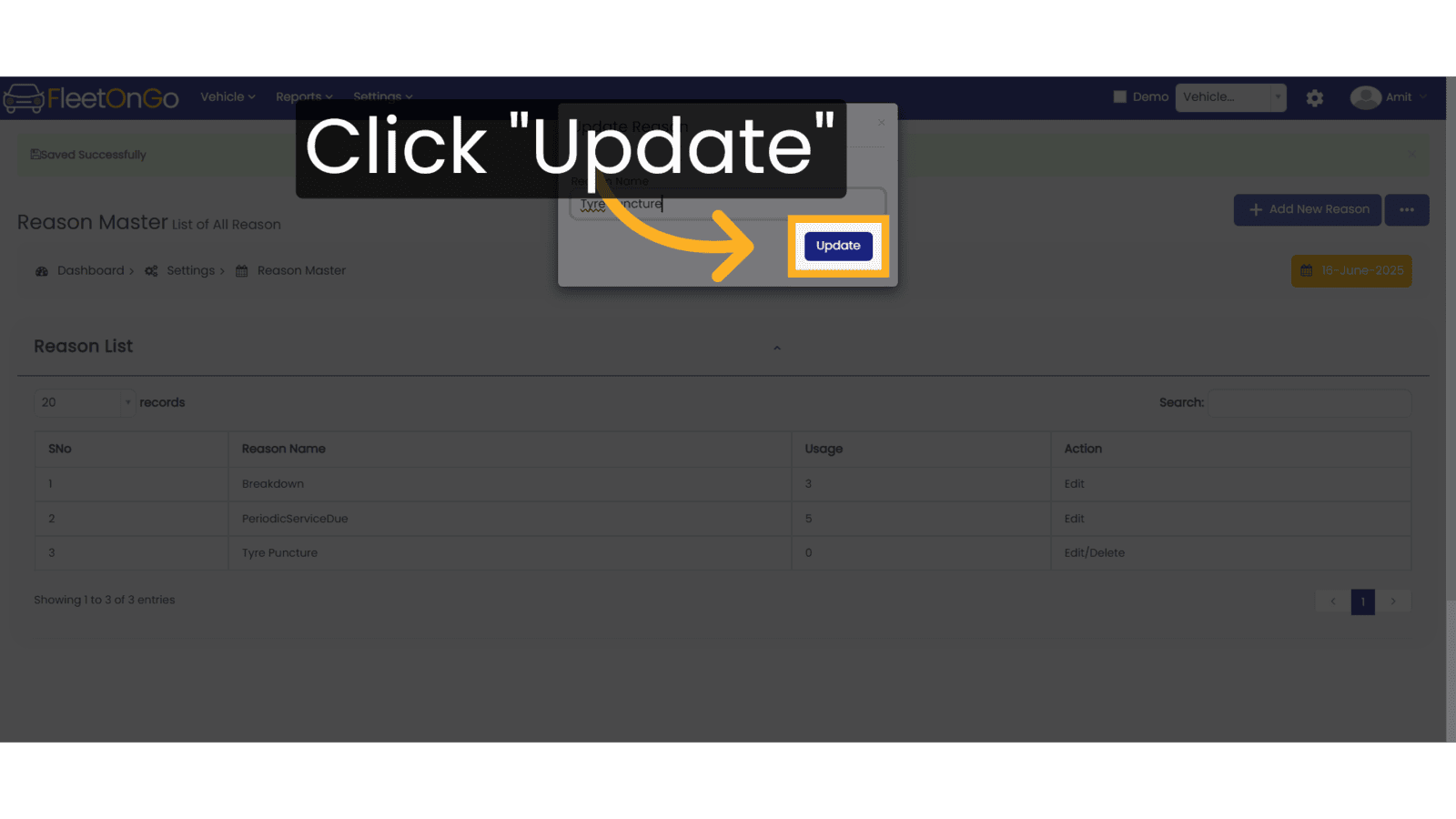
7. Delete Breakdown reason
To delete the Breakdown reason, ensure its usage is 0, then click Delete.
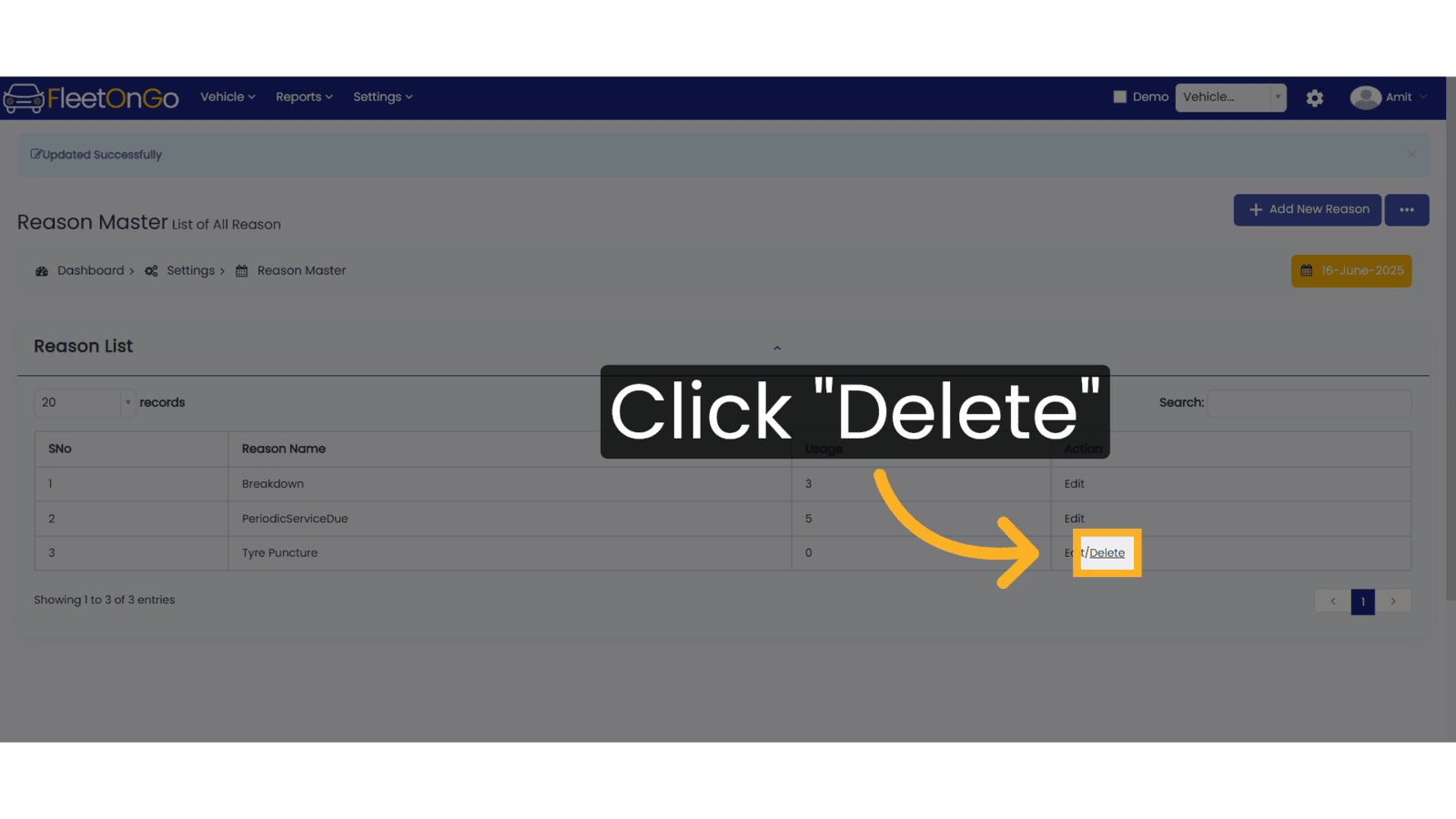
This guide empowers you to create and manage Breakdown reason.
Related Articles
Breakdown
BreakDown Introducing the BreakDown feature in Fleetongo. Go to app.fleetongo.com 1. Click Vehicle Select a vehicle from the Vehicle dropdown list. 2. Click "BreakDowns" Navigate to the breakdown section 3. Click "Add Breakdown" Add a new breakdown ...Breakdown Reports
BreakDown Reports Introducing the Breakdown Report feature in Fleetongo. Go to app.fleetongo.com 1. Click "BreakDownReport" Click on 'Report', then navigate to 'Maintenance Report', and from there select 'Breakdown Report' 2. Click here Click Here to ...Vehicle Delay Reason
Vehicle Delay Reason You can manage the Vehicle Delay reason feature in Fleetongo. 1. Click on setting Click on settings and navigate Vehicle Delay reason. 2. Click "+ Add New Mode" Click on Add New Mode to open the pop-up. 3. Click here Write the ...Actionable BreakDown
Actionable BreakDown Introducing the Actionable BreakDown feature in Fleetongo, designed for fleet managers. Go to app.fleetongo.com 1. Click "BreakDown Dashboard" Click on Breakdown dashboard to open it. 2. Click "Actionable Breakdown Report" ...Existing Delay Reasons
Existing Delay Reasons Introducing the "Existing Delay Reasons" feature in Fleetongo, designed for fleet managers. Go to app.fleetongo.com 1. Click "Vehicle Mode Reason" Go to Settings, click on Vehicle Master, and navigate to 'Vehicle Mode Reason. ...