Battery Stock Report
Battery Stock Report
The new Battery Stock Report feature in Fleetongo is designed for fleet managers
Go to app.fleetongo.com
1. Click "Battery Stock"
Navigate to 'Reports', select. battery and click on the Battery Stock report
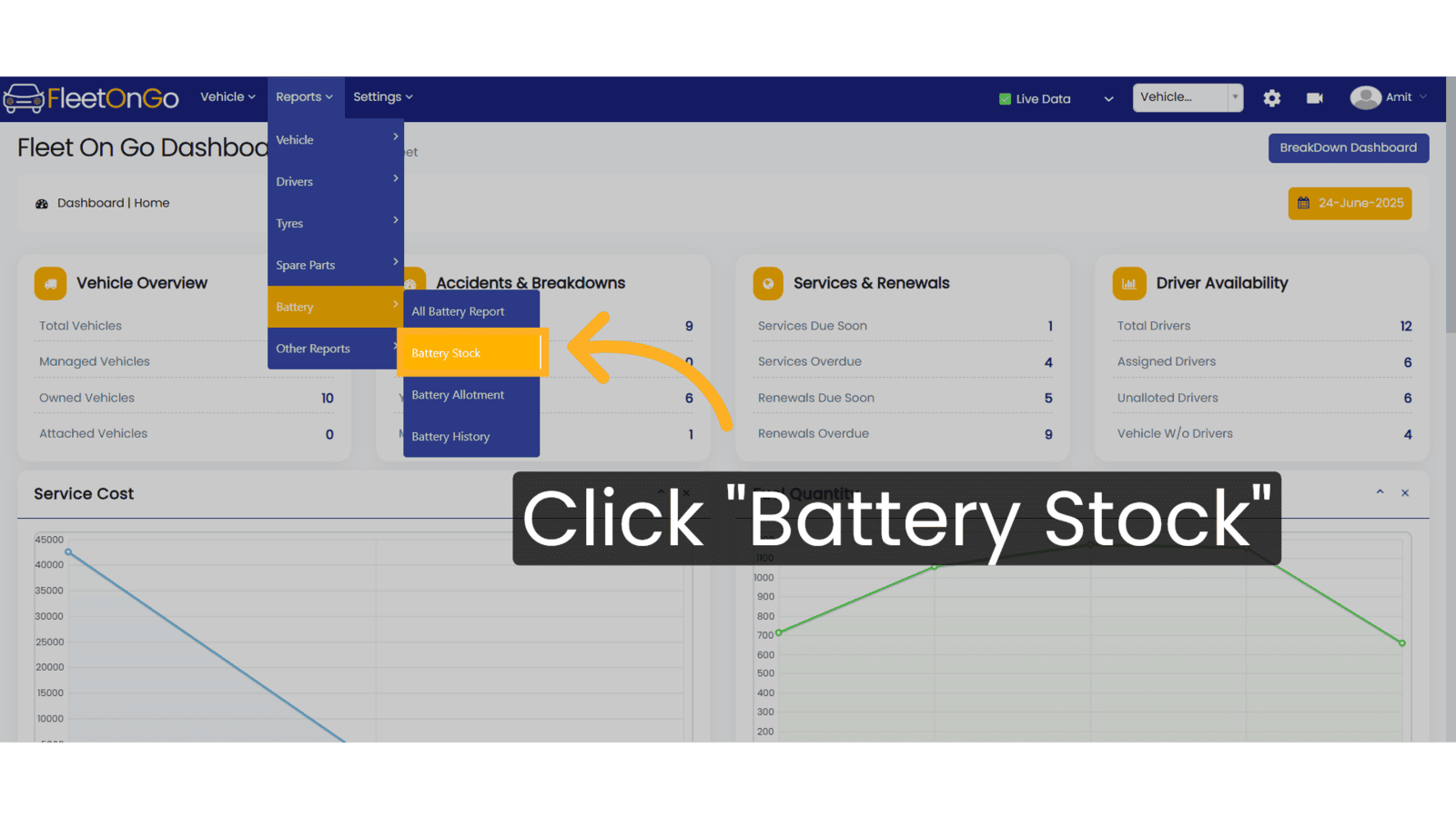
2. Click here
Click here to expand the section
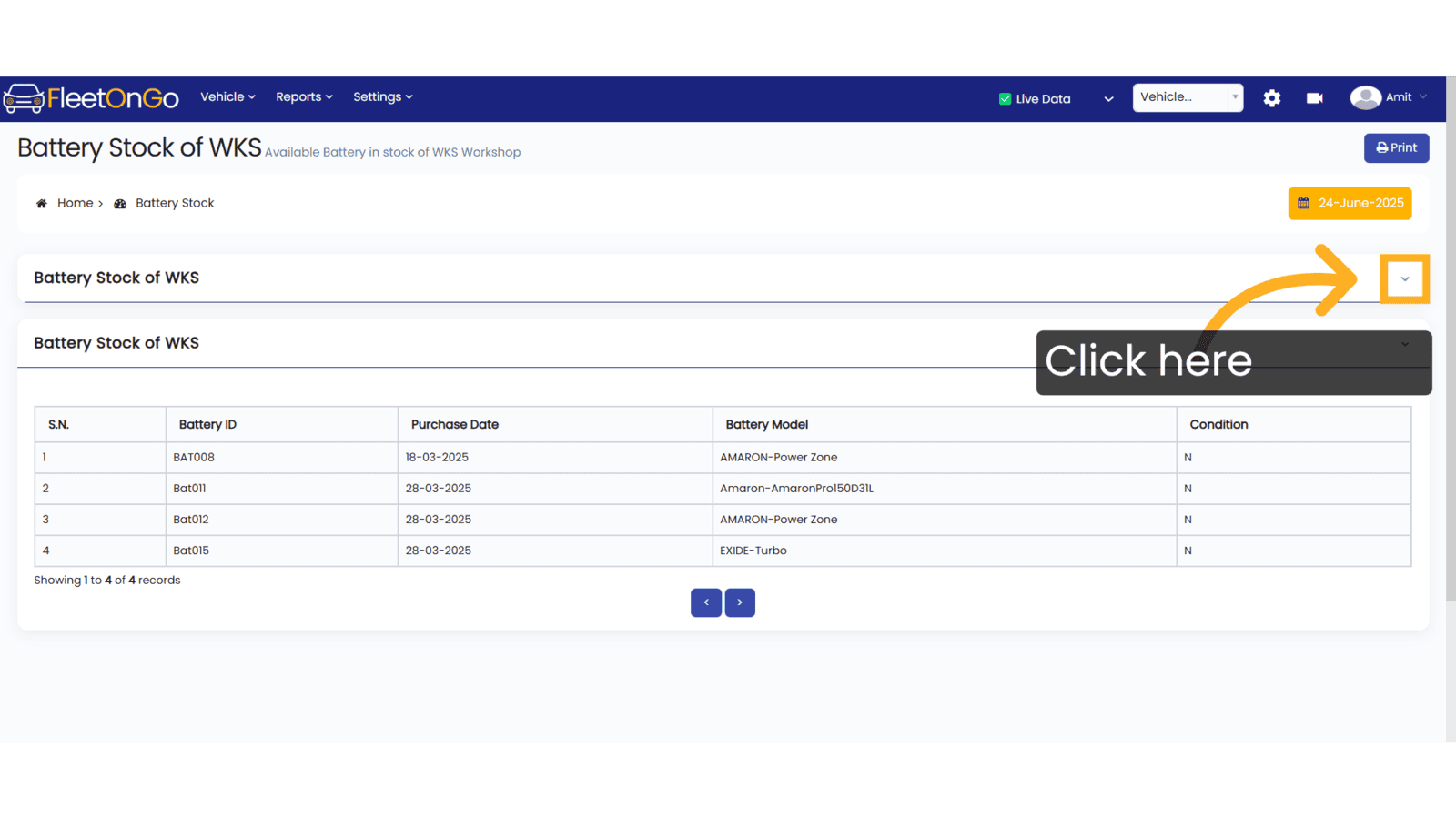
3. Fill the Details
Provide the Battery ID, choose the Model from the dropdown, and indicate the Battery Condition.
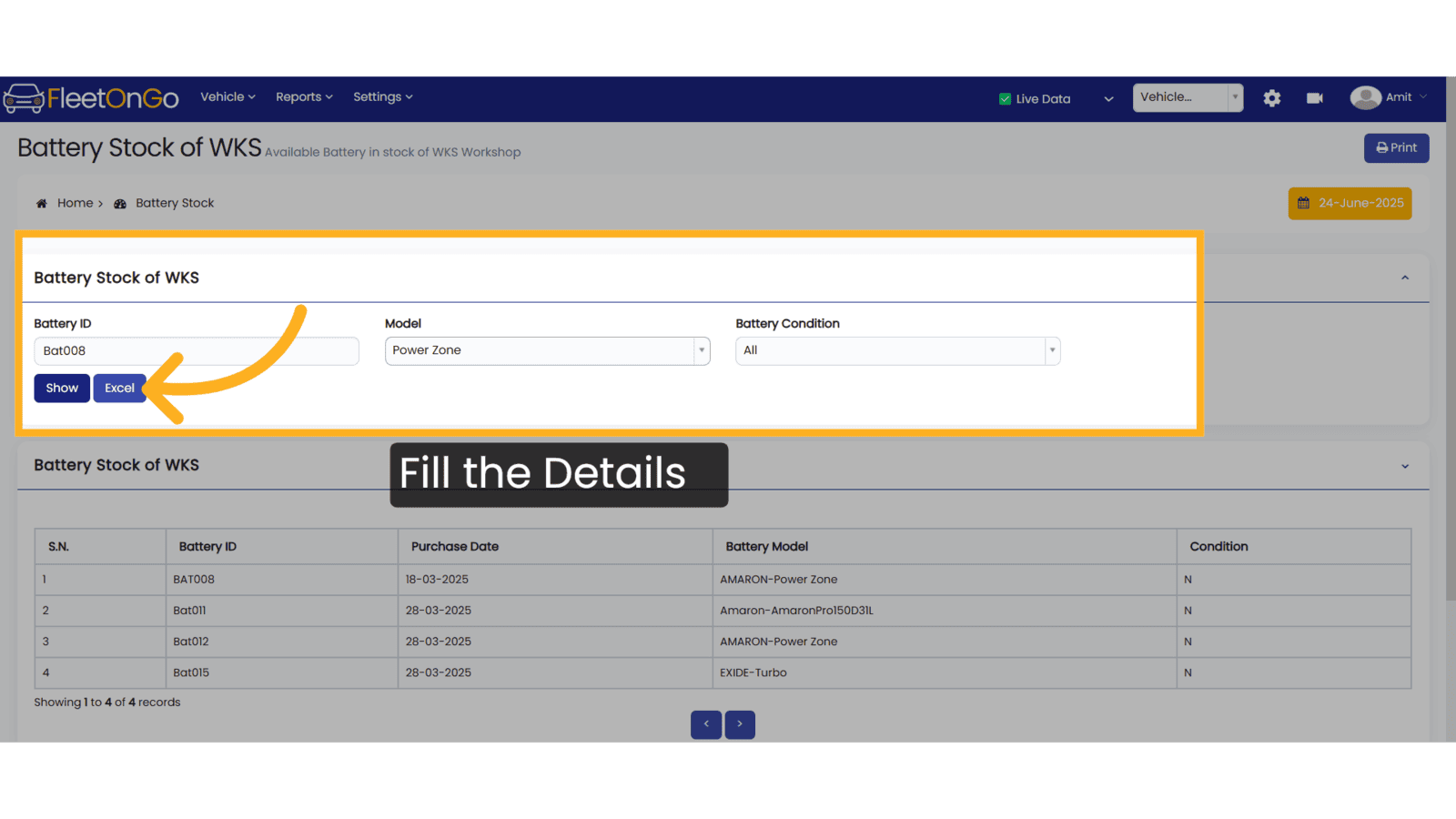
4. Click Show & Excel
Click 'Show' to display the details or 'Excel' to download them
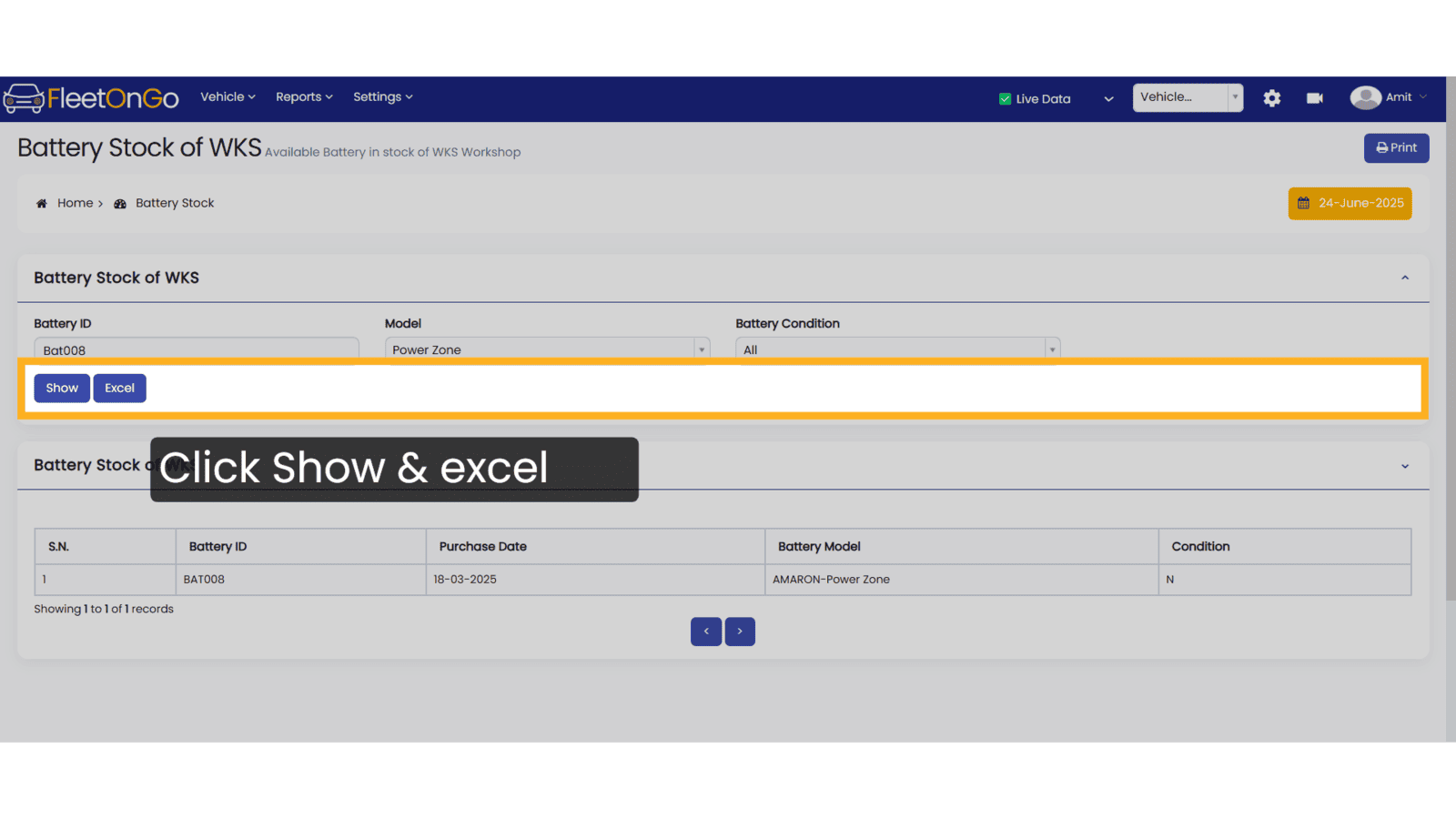
Thank you for using FleetOnGo.This guide explains how to check the Battery Stock reports. Thank You
Related Articles
Stock Tracking Report
Stock Tracking Report The Stock Tracking Report feature is designed in Fleetongo. Go to app.fleetongo.com 1. Click "Stock Tracking Report" Navigate to 'Reports', open the 'Spare Parts' section, and click on either 'Parts Transaction Report' and ...All Battery Report
All Battery Report The All Battery Report feature is designed for fleet managers and operators looking to optimize battery performance Go to app.fleetongo.com 1. Click "All Battery Report" Navigate to 'Reports', select. battery and click on all ...Battery Allotment Report
Battery Allotment Report Introducing the Battery Allotment Report feature in Fleetongo. Go to app.fleetongo.com 1. Click "Battery Allotment" Navigate to 'Reports', select. battery and click on the Battery Allotment. 2. Click "Apply" Click Apply after ...Battery Sale
Battery Sale Report This Tutorial will teach how to Check the battery sales report on FleetOnGo. Go to app.fleetongo.com 1. Click "Battery Sale" Click the vehicle and then Battery to navigate to the Battery Sale. 2. Write Here Search by Date, Sale ...Stock Old parts
Stock Old parts Report Introducing the Stock Old Parts Report feature in Fleetongo, designed for fleet managers Go to app.fleetongo.com 1. Click "Stock (Old Parts)" Click On reports go to Spareparts and navigate to Stock old parts 2. Click "Enter ...