Battery Sale
Battery Sale Report
This Tutorial will teach how to Check the battery sales report on FleetOnGo.
Go to app.fleetongo.com
1. Click "Battery Sale"
Click the vehicle and then Battery to navigate to the Battery Sale.
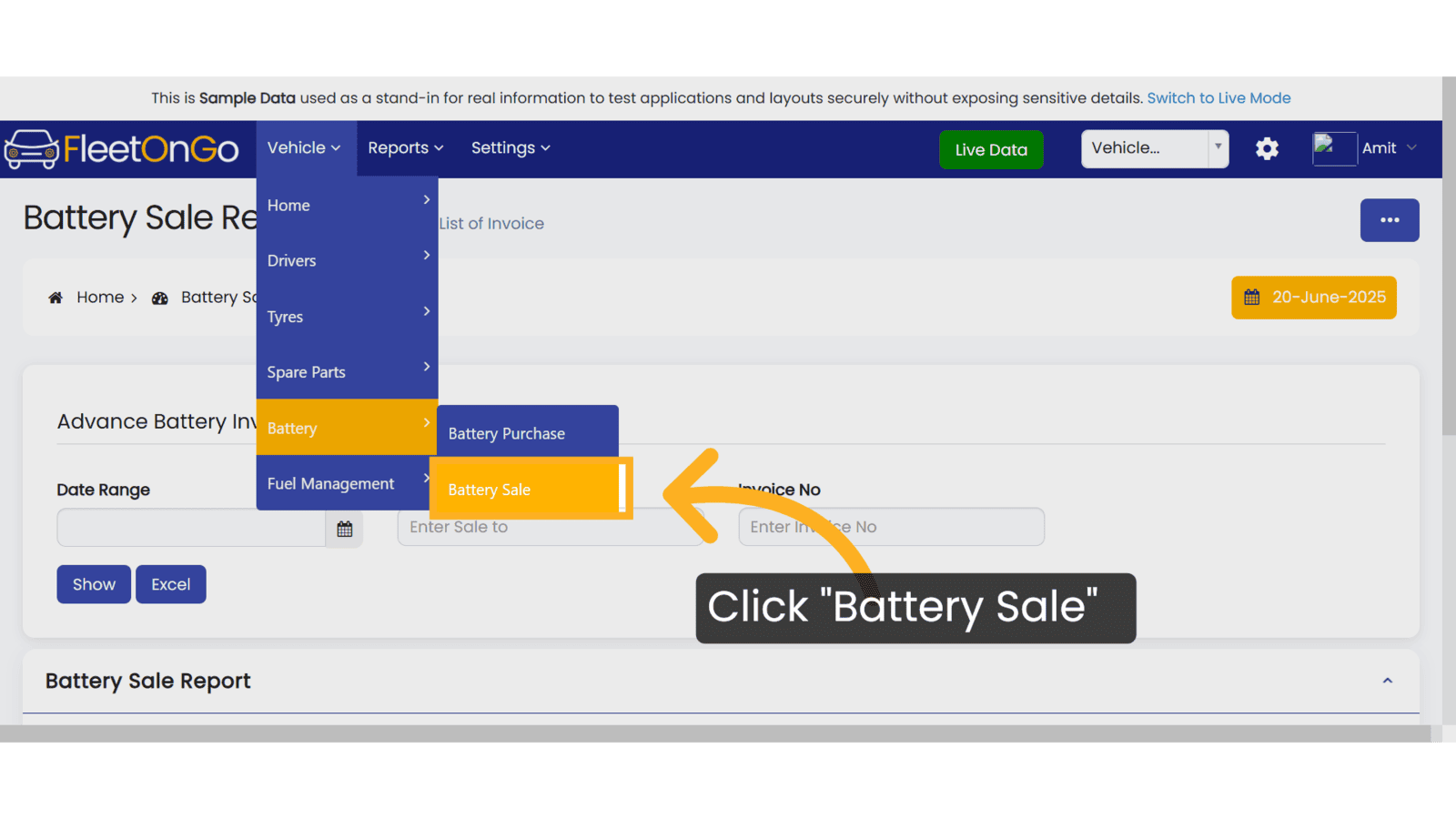
2. Write Here
Search by Date, Sale To, or Invoice Number, then click 'Show'. To download, click Excel.
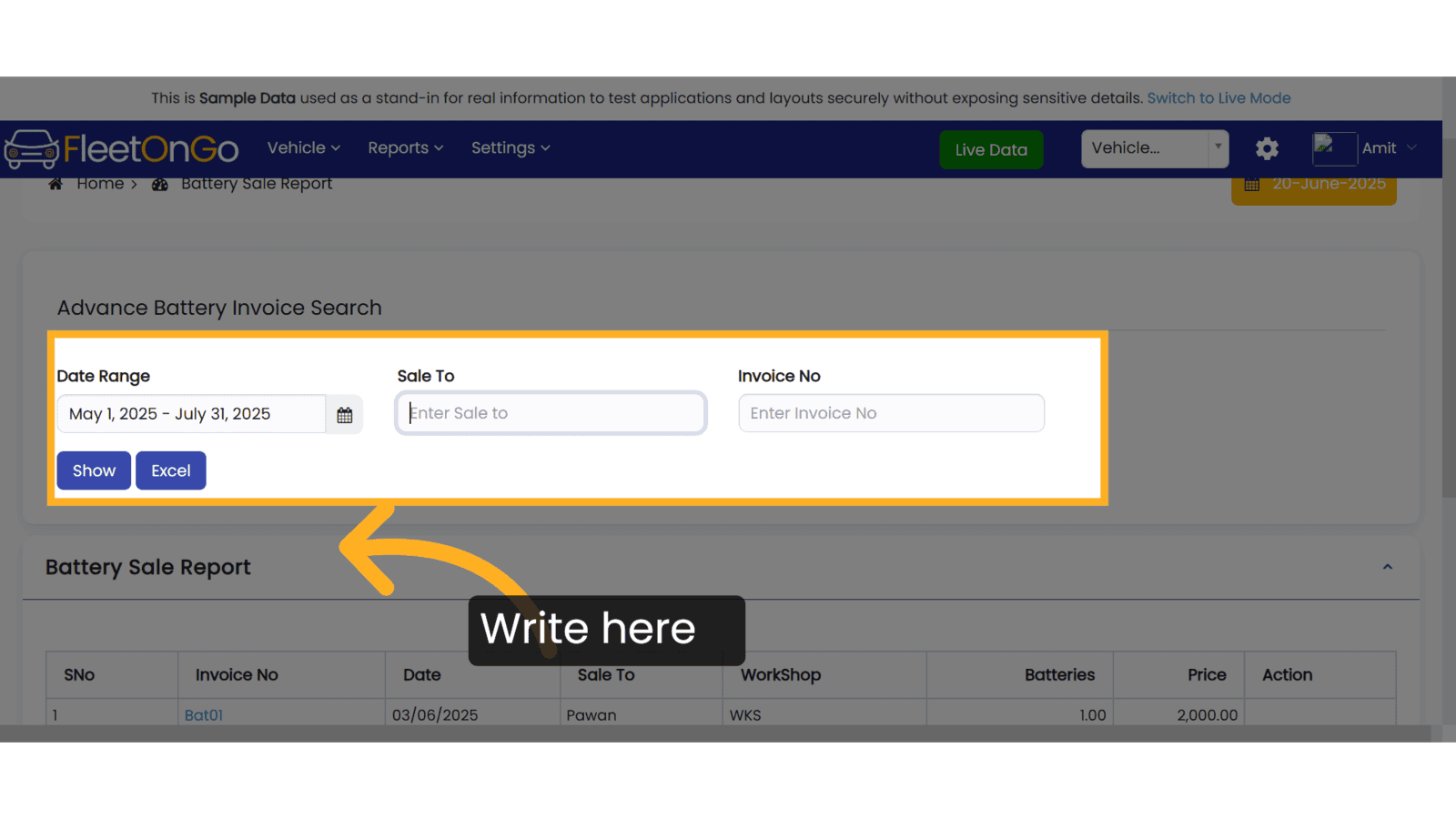
3. Fill "Bat01"
Fill in the text box with Battery Number
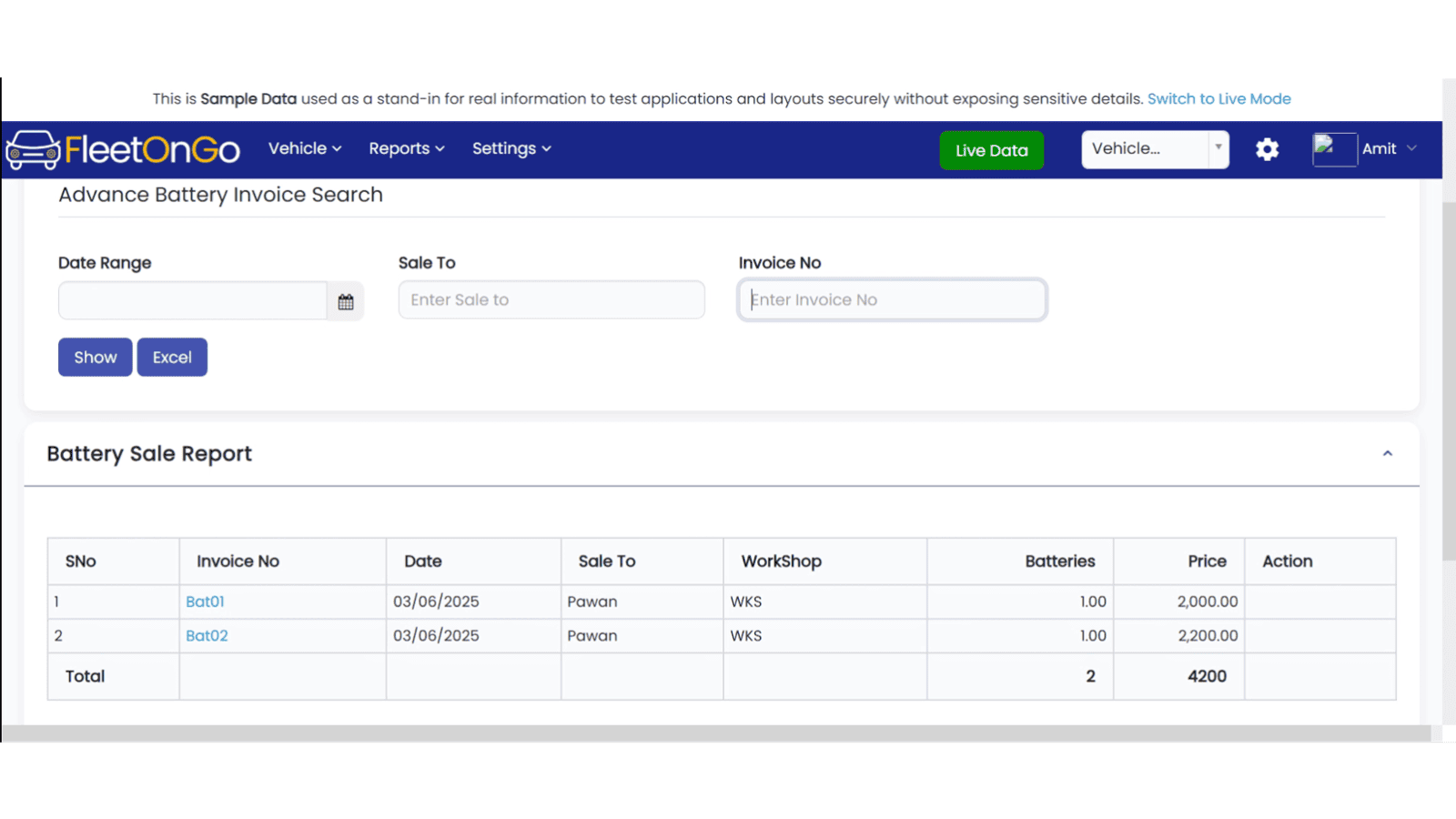
4. Write invoice no
Write the invoice number and click on show.
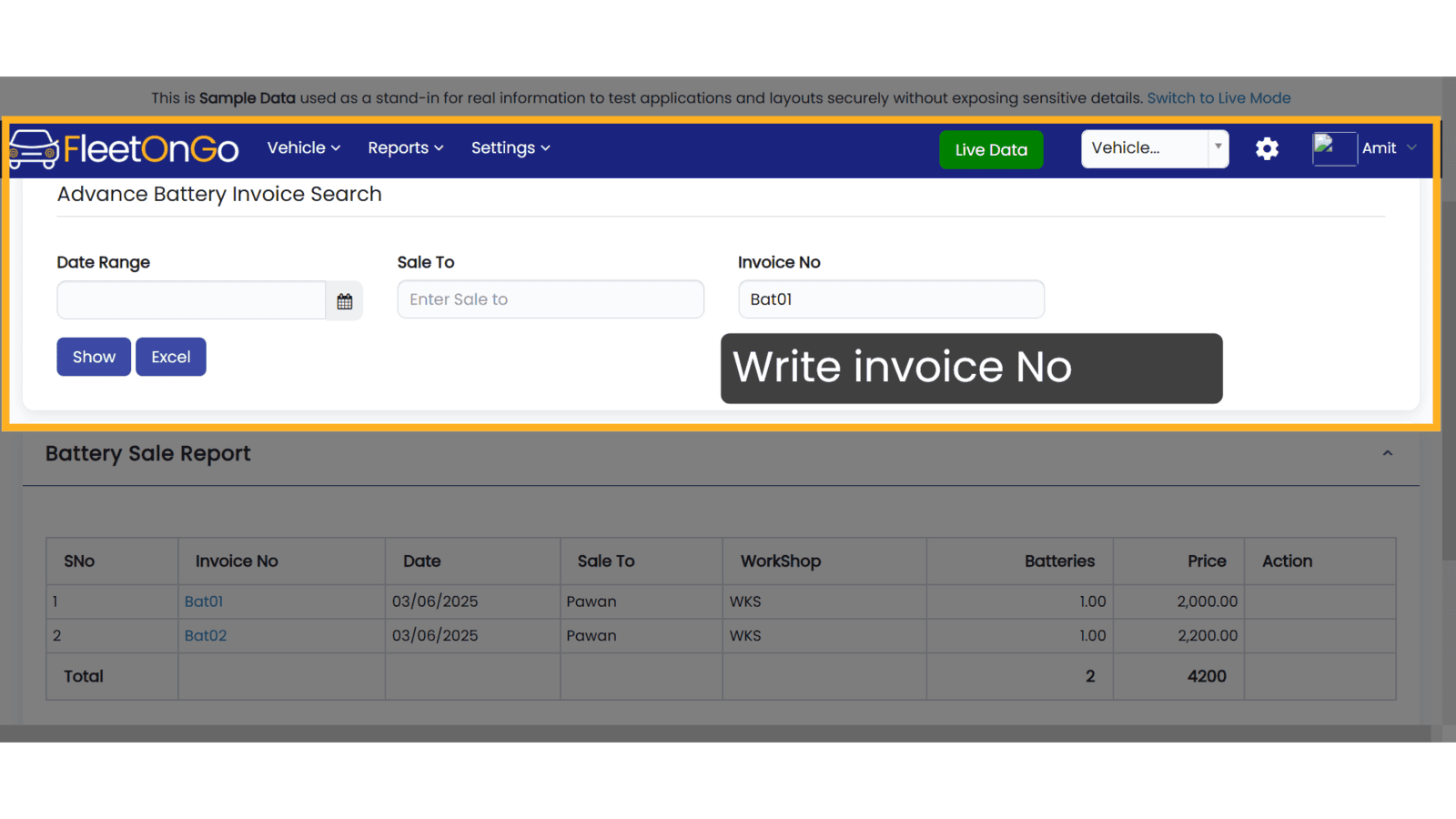
5. Click "Bat01"
Revisit battery selection to gain insights from a different perspective.
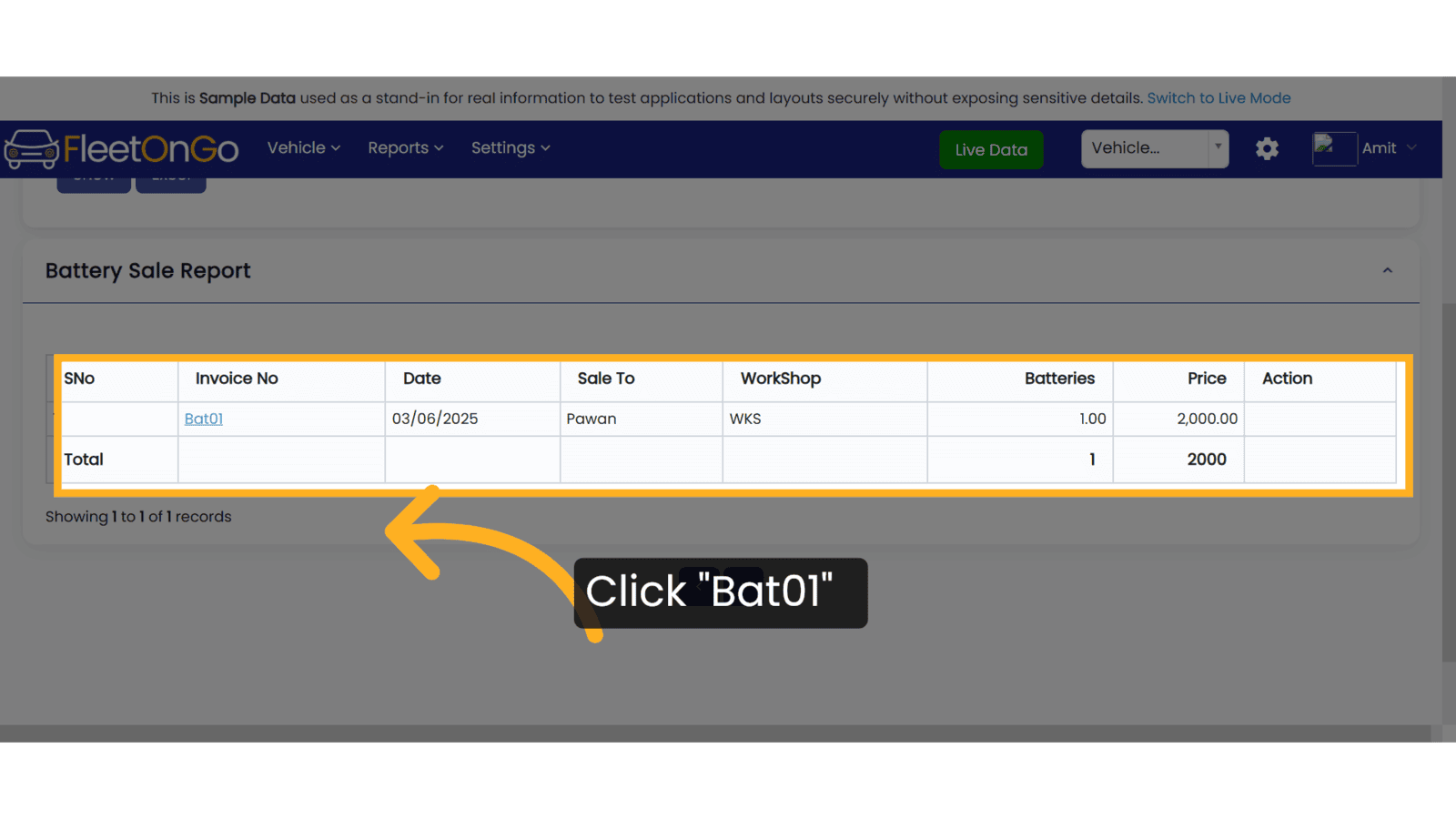
This Guide helps you how to check the battery Report. Thank you.
Related Articles
Tyre Sale
Tyre Sale Introducing the new Tyre Sale feature in Fleetongo. Go to app.fleetongo.com 1. Click "Tyres Sale" Navigate to the Tyres Sale feature. 2. Click "Sell Tyres" Initiate the tyre selling process. 3. Fill the Details Enter the invoice details as ...Tyre Sale Report
Tyre Sale Report Discover the Tyre Sale Report feature in Fleetongo. Go to app.fleetongo.com 1. Click "Tyres Sale" From the 'Report' section, select 'Tyre' and then open the 'Tyre Sale' report 2. Click here Click here to expand the section 3. Click ...Battery History
Battery History Discover the new Battery History feature in Fleetongo. Go to app.fleetongo.com 1. Click "Battery History" Navigate to 'Reports', select. battery and click on all Battery History. 2. Write battery id and Click show and excel write ...Spare Part Sale
Spare part Sale Introducing the new Spare Parts Sales feature in Fleetongo. Go to app.fleetongo.com 1. Click "Spare Part Sale" Click the vehicle and then Spare Parts to navigate to the Spare Parts Sale. Select "Spare Parts Sale" to view your Spare ...Battery Entry
Battery Entry Introducing the Battery Entry feature in Fleetongo. Go to app.fleetongo.com 1. Click Vehicle Select vehicle from This dropdown list. 2. Click "HR38U9541" Choose the specific vehicle to access its battery details. 3. Click here Click the ...