Battery Model
Battery models
The new Battery Model feature in Fleetongo is designed for fleet managers seeking to optimize vehicle performance
Go to app.fleetongo.com
1. Click Battery Model
Click Settings and navigate to Battery Models.
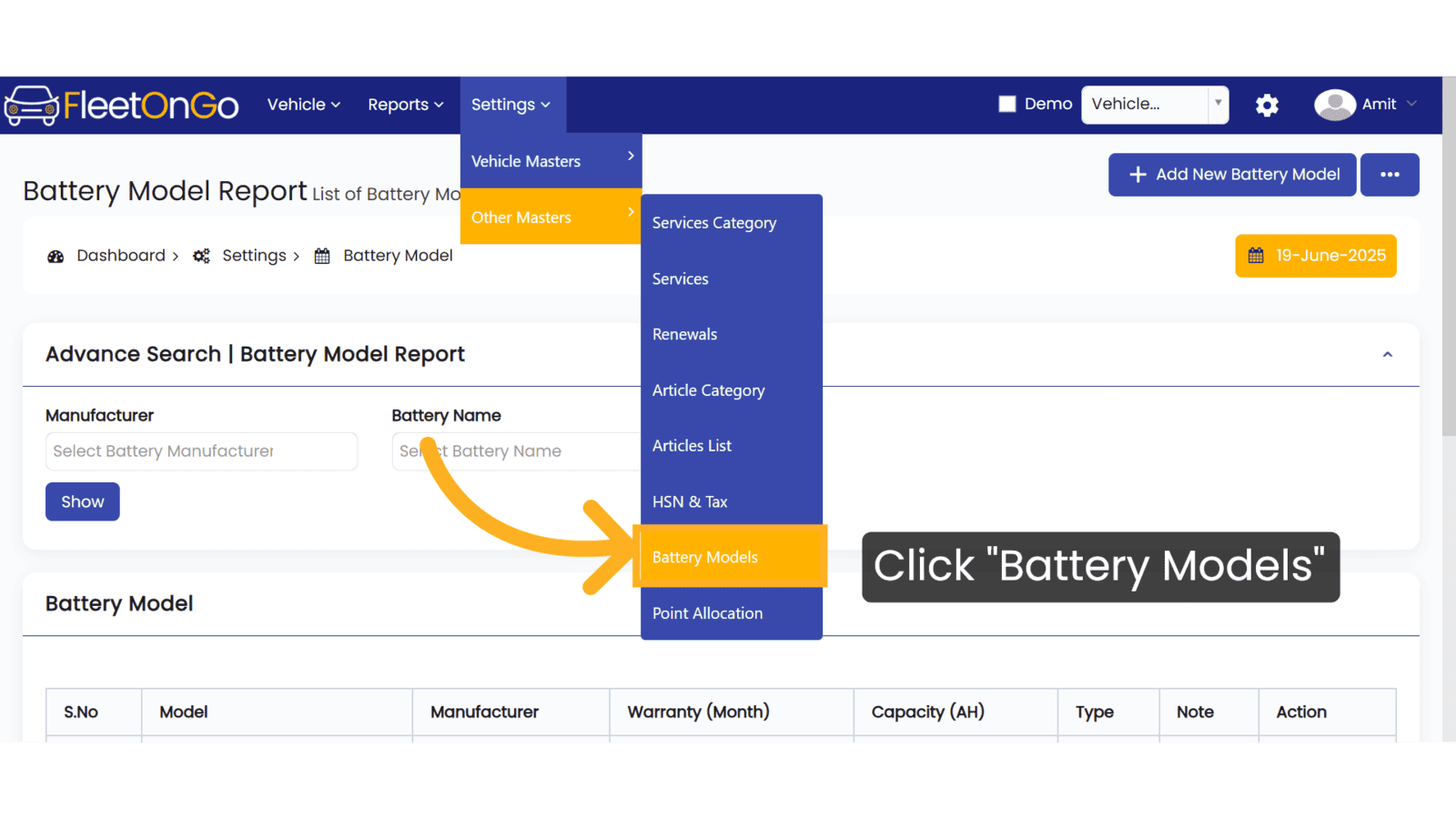
2. Click "Add New Battery Model"
Click “Add New Battery Model” to open the form and enter new model details.
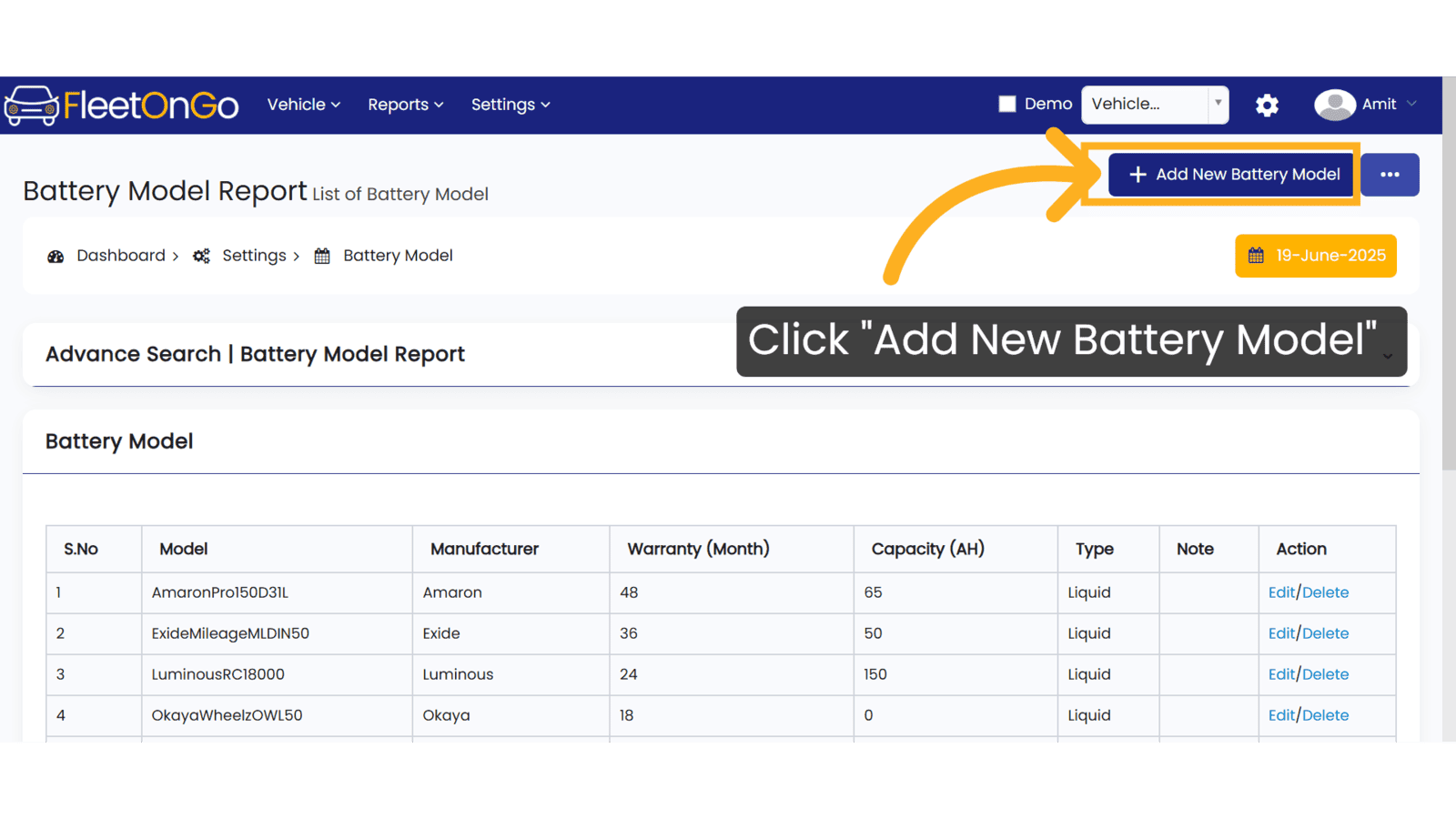
3. Fill The details
Fill all the details in the input field
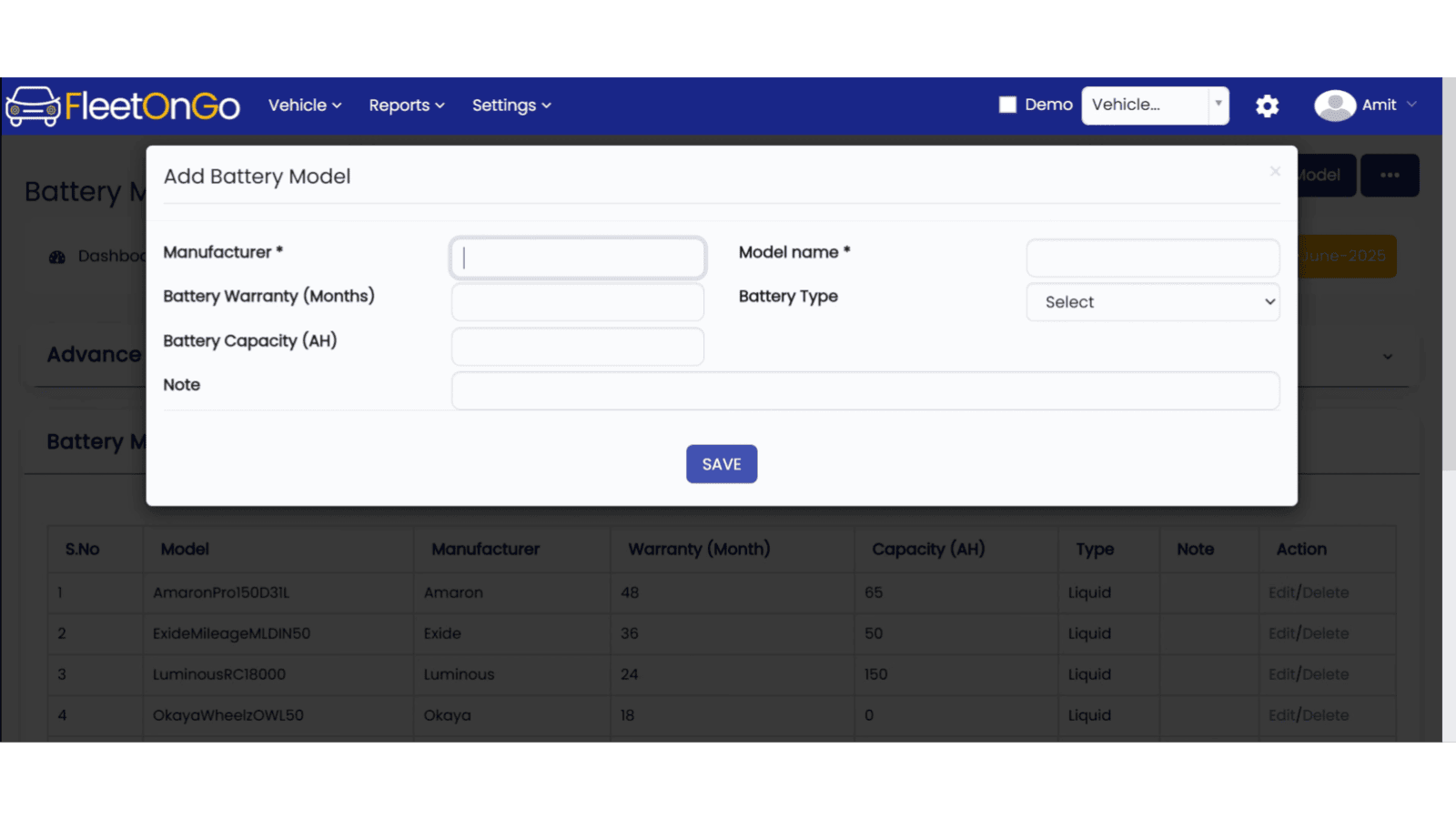
4. Click "SAVE"
Click “Save” after entering all the details. and create a new battery model
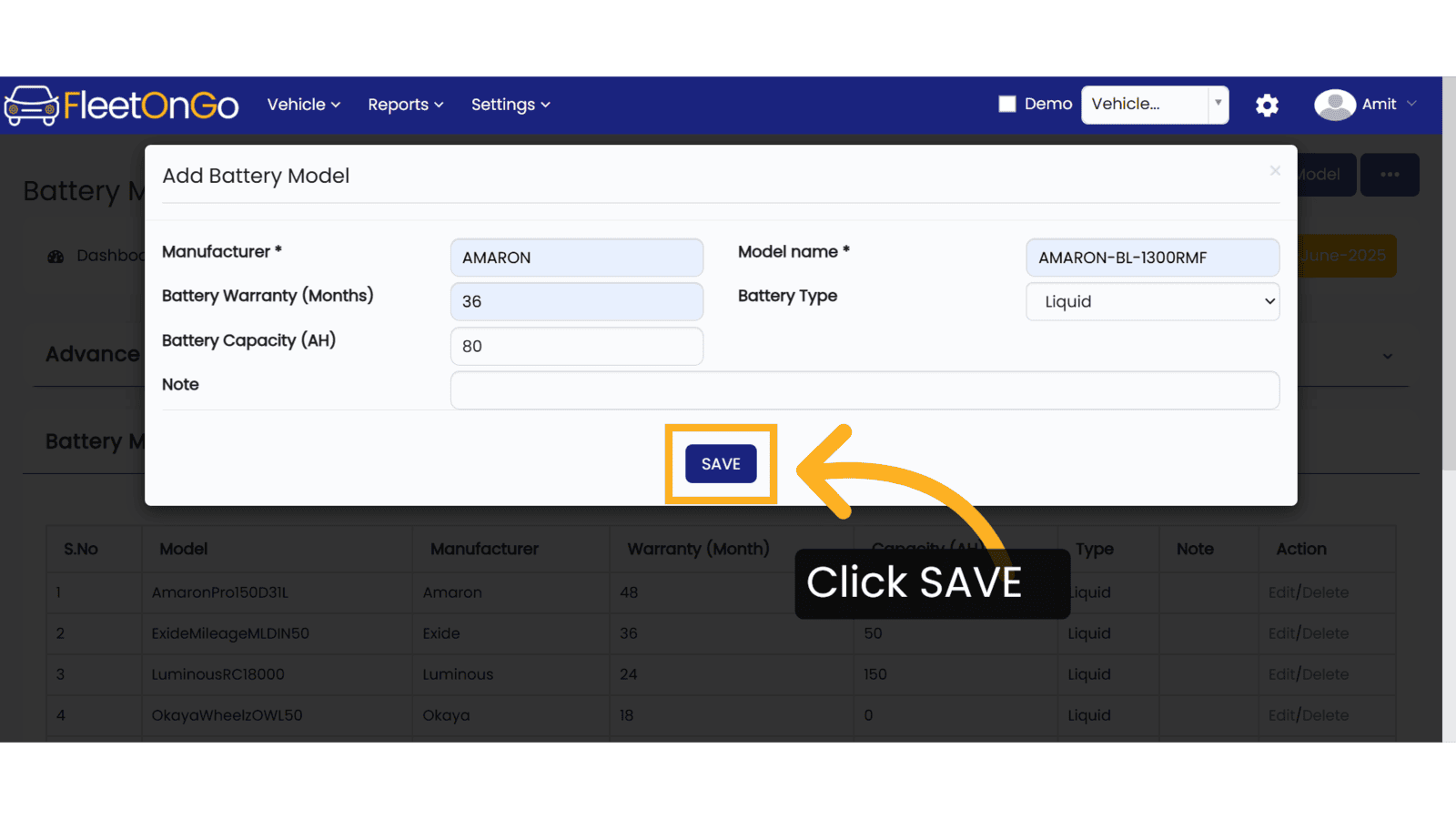
5. Click here
Click here to expand the box.
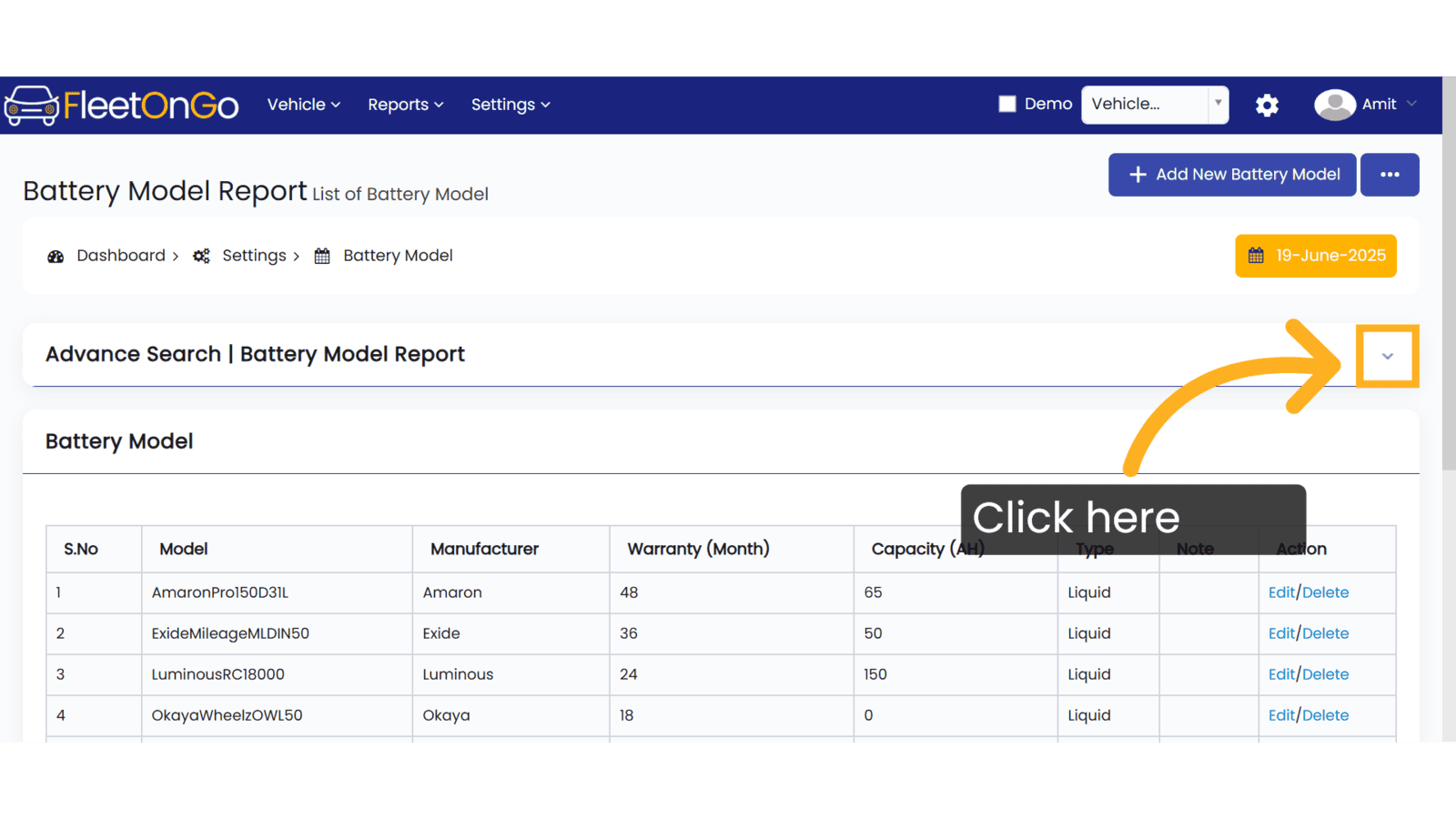
6. Click here
Click to search battery models by manufacturer name.
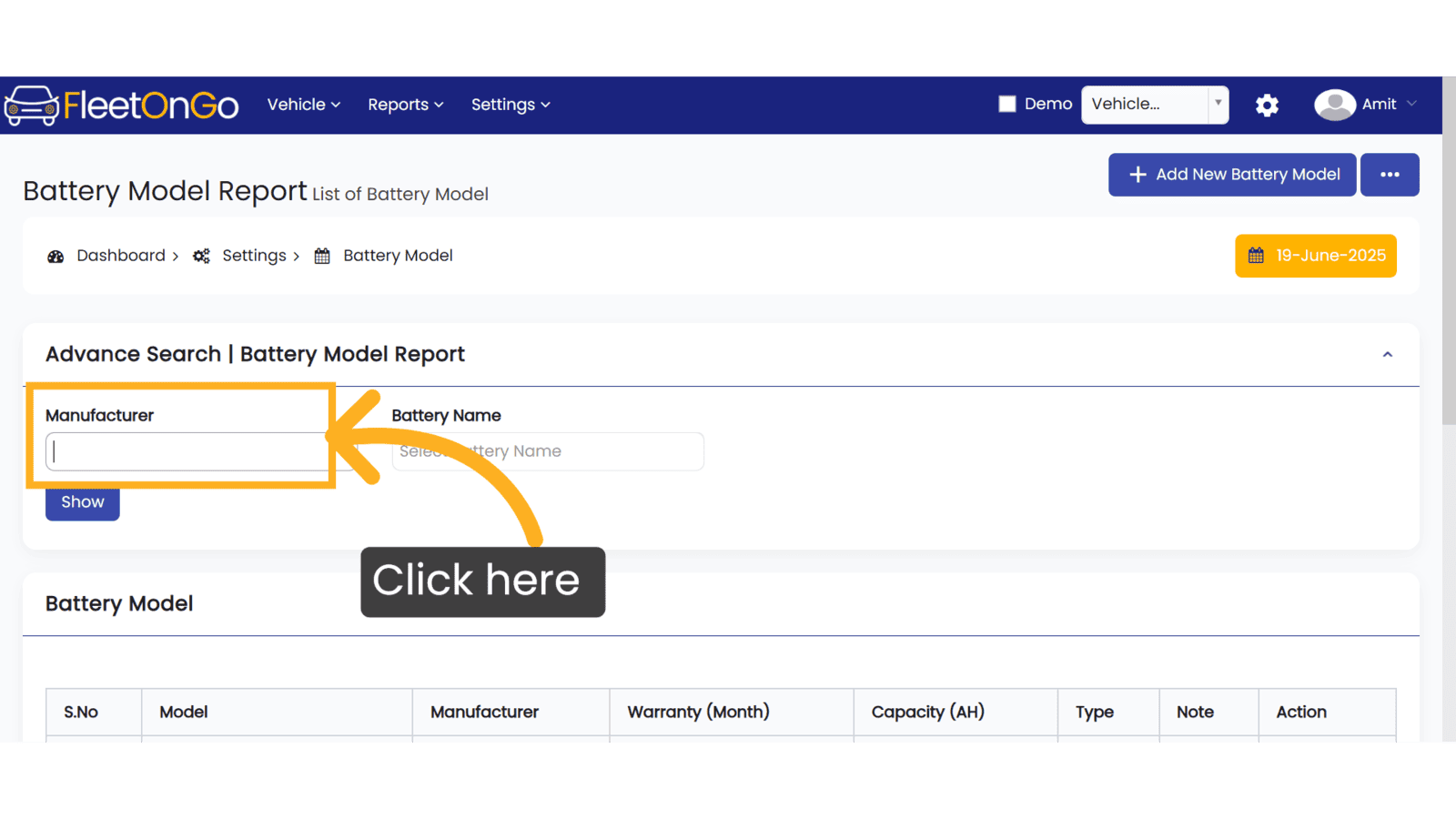
7. Click Battery manufacturer
Choose a specific Battery manufacturer Brand.
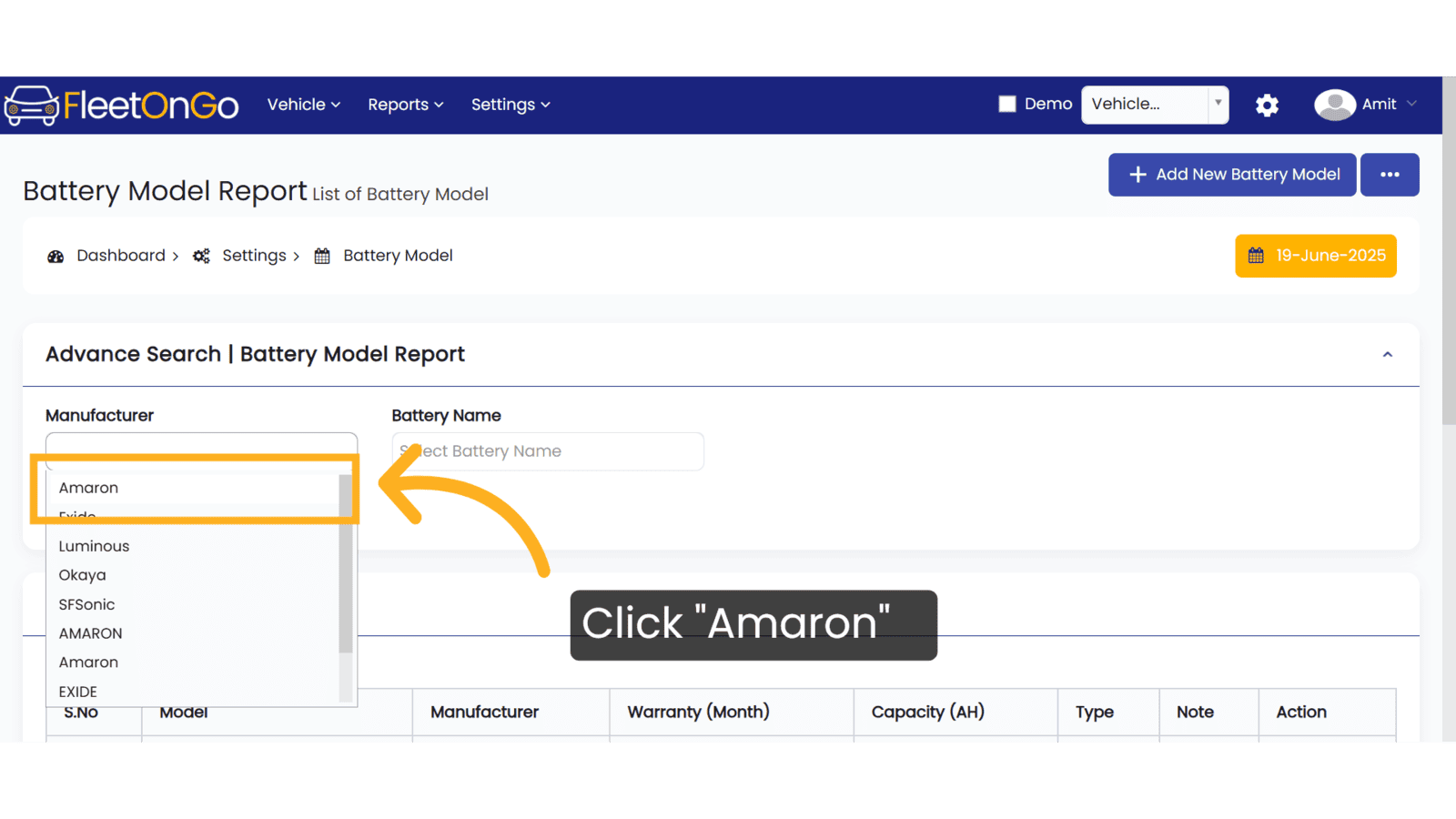
8. Click "Show"
After writing the manufacture Brand click on show.
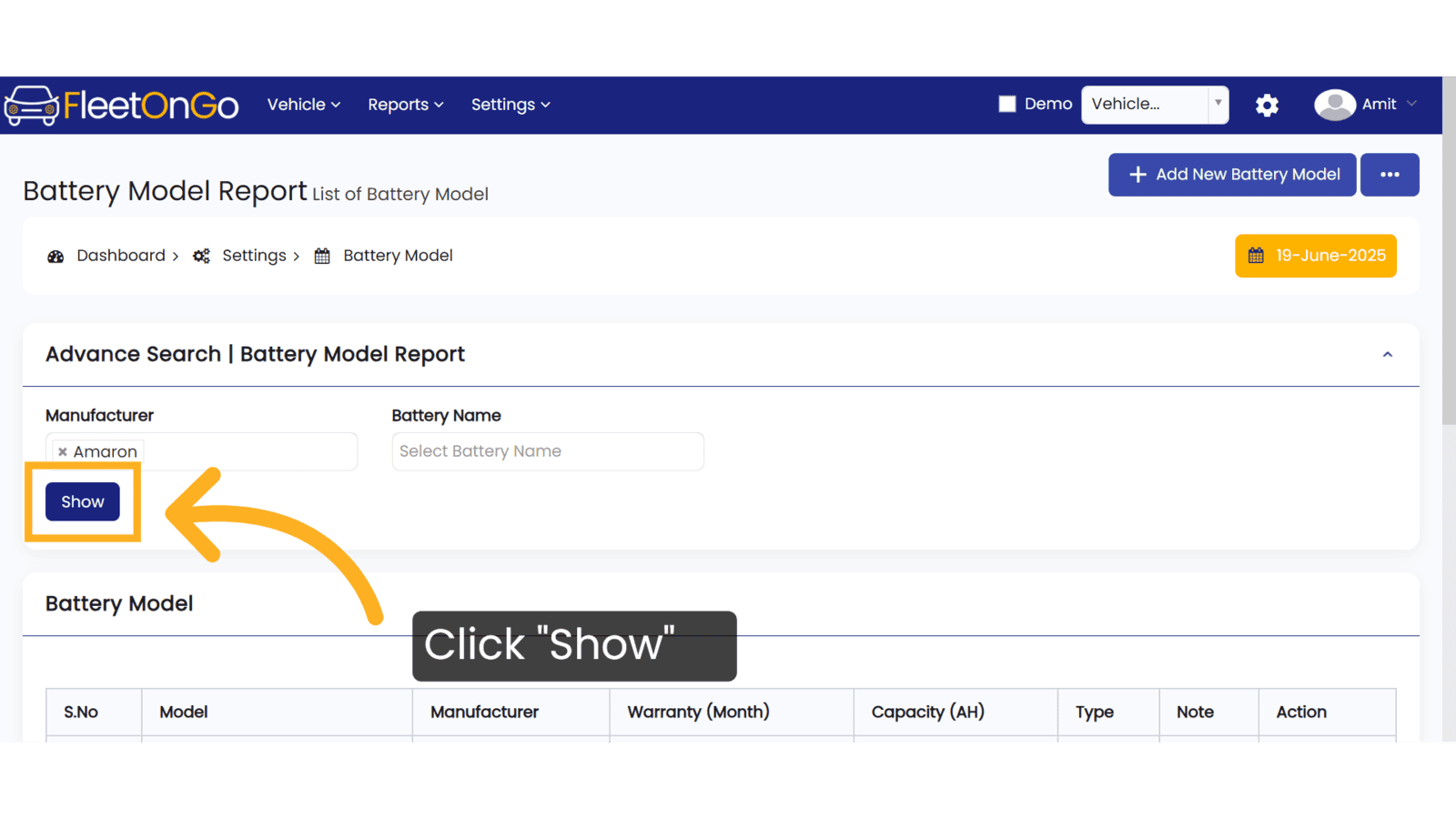
9. Click "Edit"
To make changes, select the record you want to edit
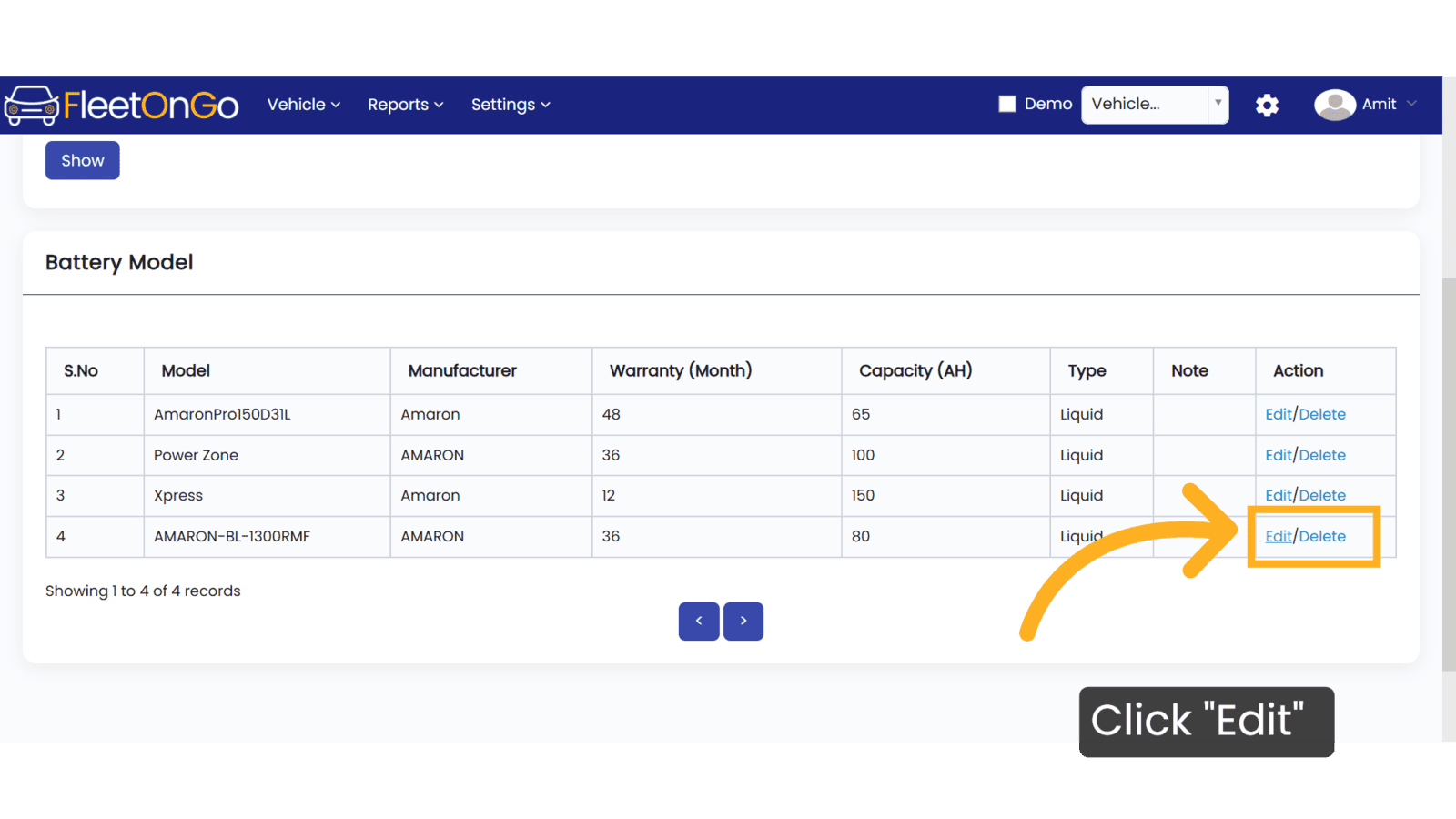
10. Click "UPDATE"
After making the necessary edits, select “Update” to apply and save the changes.
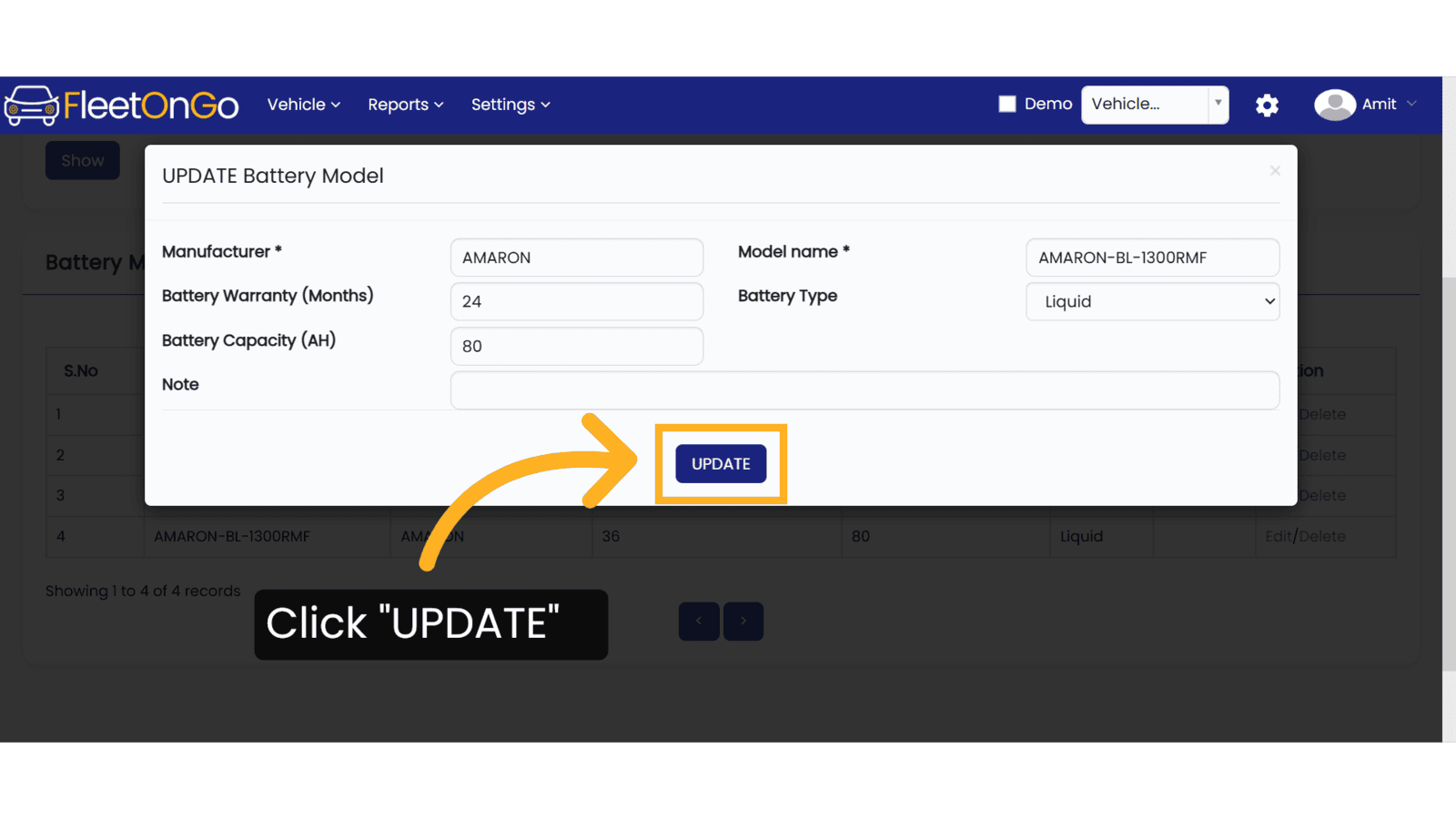
11. Click "Delete"
Delete this item if it is no longer needed
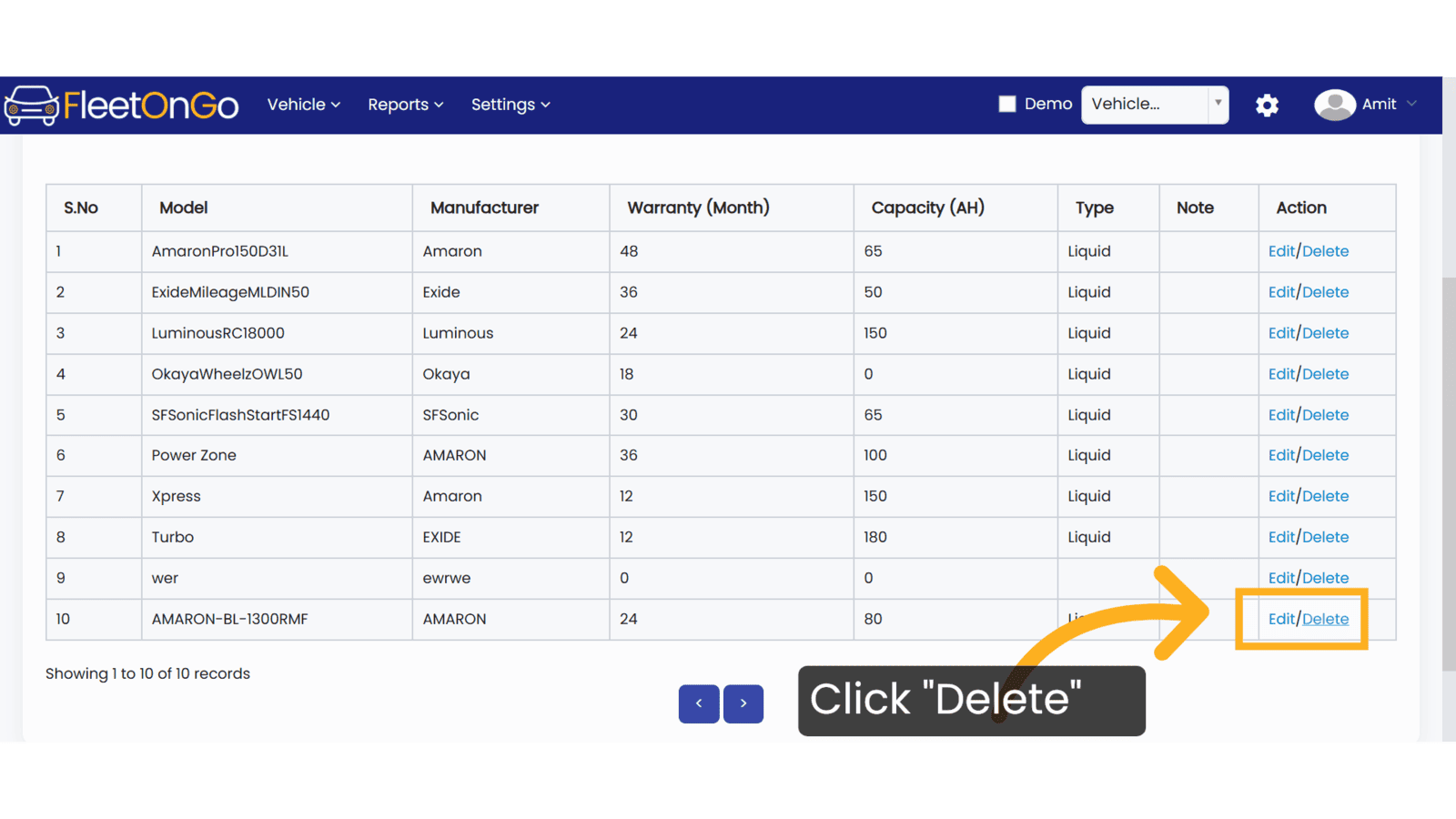
This Guide help you understand how to create battery models.
Related Articles
Battery Stock Report
Battery Stock Report The new Battery Stock Report feature in Fleetongo is designed for fleet managers Go to app.fleetongo.com 1. Click "Battery Stock" Navigate to 'Reports', select. battery and click on the Battery Stock report 2. Click here Click ...Battery Allotment Report
Battery Allotment Report Introducing the Battery Allotment Report feature in Fleetongo. Go to app.fleetongo.com 1. Click "Battery Allotment" Navigate to 'Reports', select. battery and click on the Battery Allotment. 2. Click "Apply" Click Apply after ...Battery History
Battery History Discover the new Battery History feature in Fleetongo. Go to app.fleetongo.com 1. Click "Battery History" Navigate to 'Reports', select. battery and click on all Battery History. 2. Write battery id and Click show and excel write ...Battery Entry
Battery Entry Introducing the Battery Entry feature in Fleetongo. Go to app.fleetongo.com 1. Click Vehicle Select vehicle from This dropdown list. 2. Click "HR38U9541" Choose the specific vehicle to access its battery details. 3. Click here Click the ...Battery Sale
Battery Sale Report This Tutorial will teach how to Check the battery sales report on FleetOnGo. Go to app.fleetongo.com 1. Click "Battery Sale" Click the vehicle and then Battery to navigate to the Battery Sale. 2. Write Here Search by Date, Sale ...