Article Wise Inventory
Article Wise Inventory Report
Introducing the Article Wise Inventory Report feature in FleetOnGo, designed for fleet managers.
Go to app.fleetongo.com
1. Click "Article Wise Inventory Report"
Navigate to 'Reports', select 'Spare Parts', and click on Article Wise Inventory Report
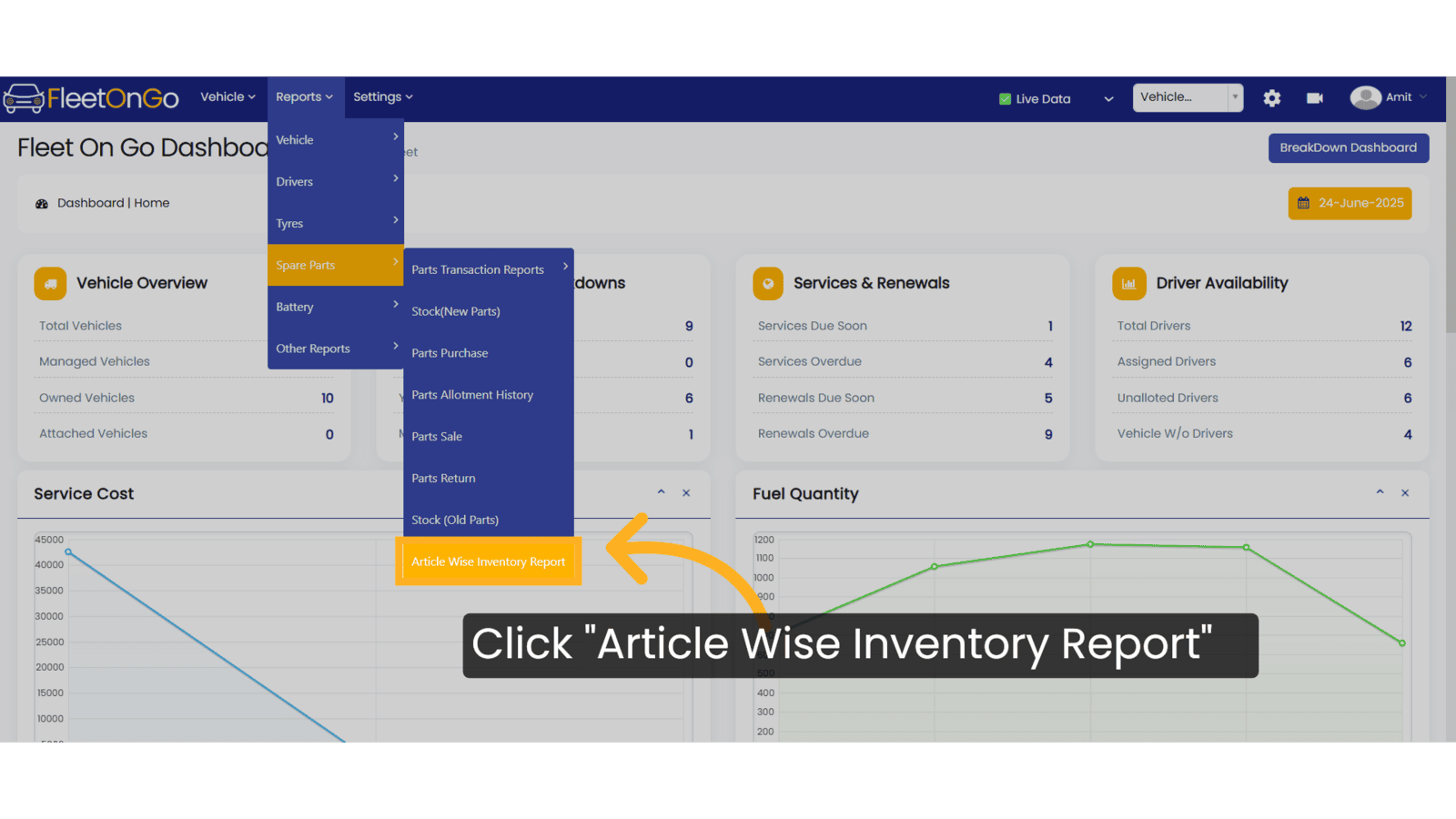
2. Click here
Click here to expand the section.
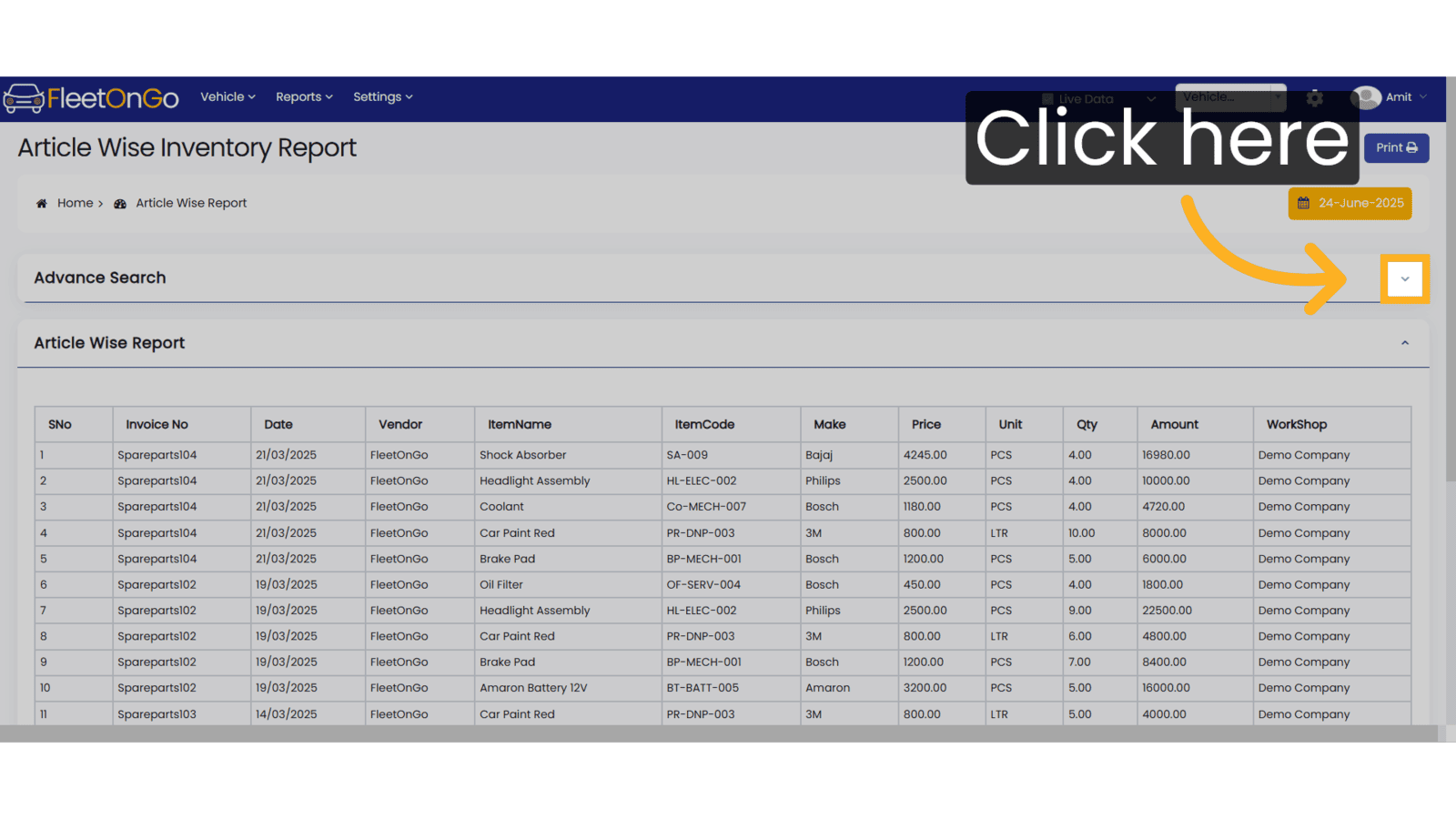
3. Click "Advance Search..."
Choose a Date Range, select the Vendor from the dropdown, and provide the Invoice Number and Workshop.
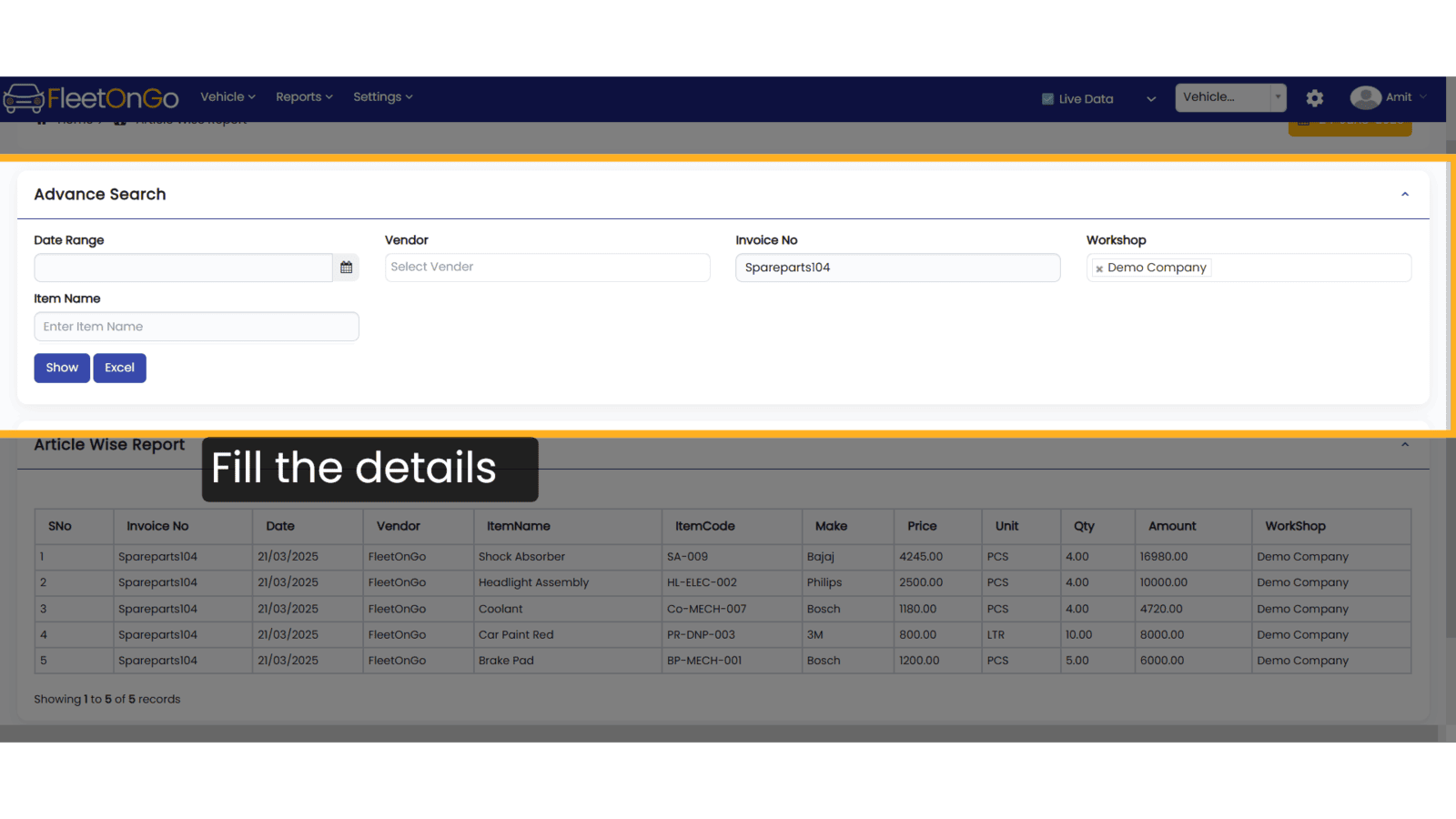
4. Click "Show & Excel
Click 'Show' to display the details or 'Excel' to download them
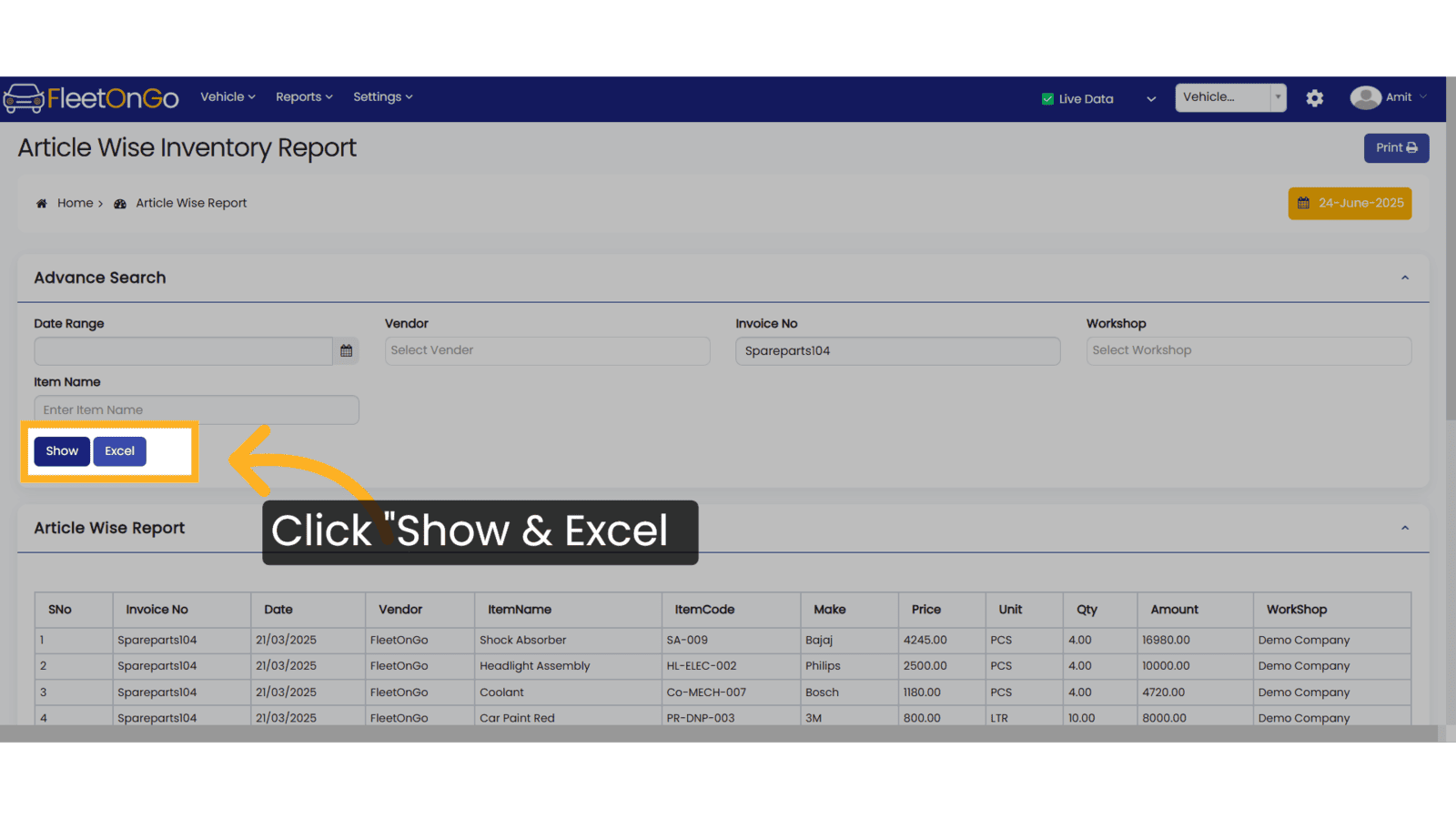
This guide will help you understand the article-wise inventory report. Thank you
Related Articles
Article List
Article List Introducing the Article List feature in Fleetongo Go to app.fleetongo.com 1. Click setting Access the main dashboard to begin your journey into managing your articles efficiently. 2. Click "Articles List" Navigate to the Articles List to ...Vehicle Wise Driver History
Vehicle Wise Driver History Fleetongo’s Vehicle Wise Driver History feature is designed for fleet managers. Go to app.fleetongo.com 1. Click "Vehicle Wise Driver History" Go to Reports, click on Vehicle, and navigate to Vehicle-wise Driver History. ...Kilometre Wise Expense
Kilometre Wise Expense Introducing the Kilometre Wise Expense feature in Fleetongo. Go to app.fleetongo.com 1. Click "KM Wise Expense" Click on 'Report', then go to 'Vehicle' then 'Vehicle Cost Summary Report', and finally click on 'Kilometre Wise ...Multiple Part Entry
Multiple Part Entry Introducing the Multiple Part Entry feature in Fleetongo. Go to app.fleetongo.com 1. Click "Multiple Part Entry" Click on vehcile to access Home and Naviagte to Multiple part entry. 2. Select Date Select the relevant entry number ...Spare Parts Purchase
Spare Parts Purchase Introducing our Spare Parts Purchase feature, designed for fleetOnGO. Go to app.fleetongo.com 1. Click "Spare Part Purchase" Click the vehicle and then Spare Parts to navigate to the Spare Parts purchase. Select "Spare Parts ...