All Vehicle DOCS
All vehicle DOCS
Introducing the All Vehicle DOCS feature in Fleetongo.
Go to app.fleetongo.com
1. Click "All Vehicles DOCS"
Click on Reports and then Vehicle to navigate the All Vehicles DOCS.
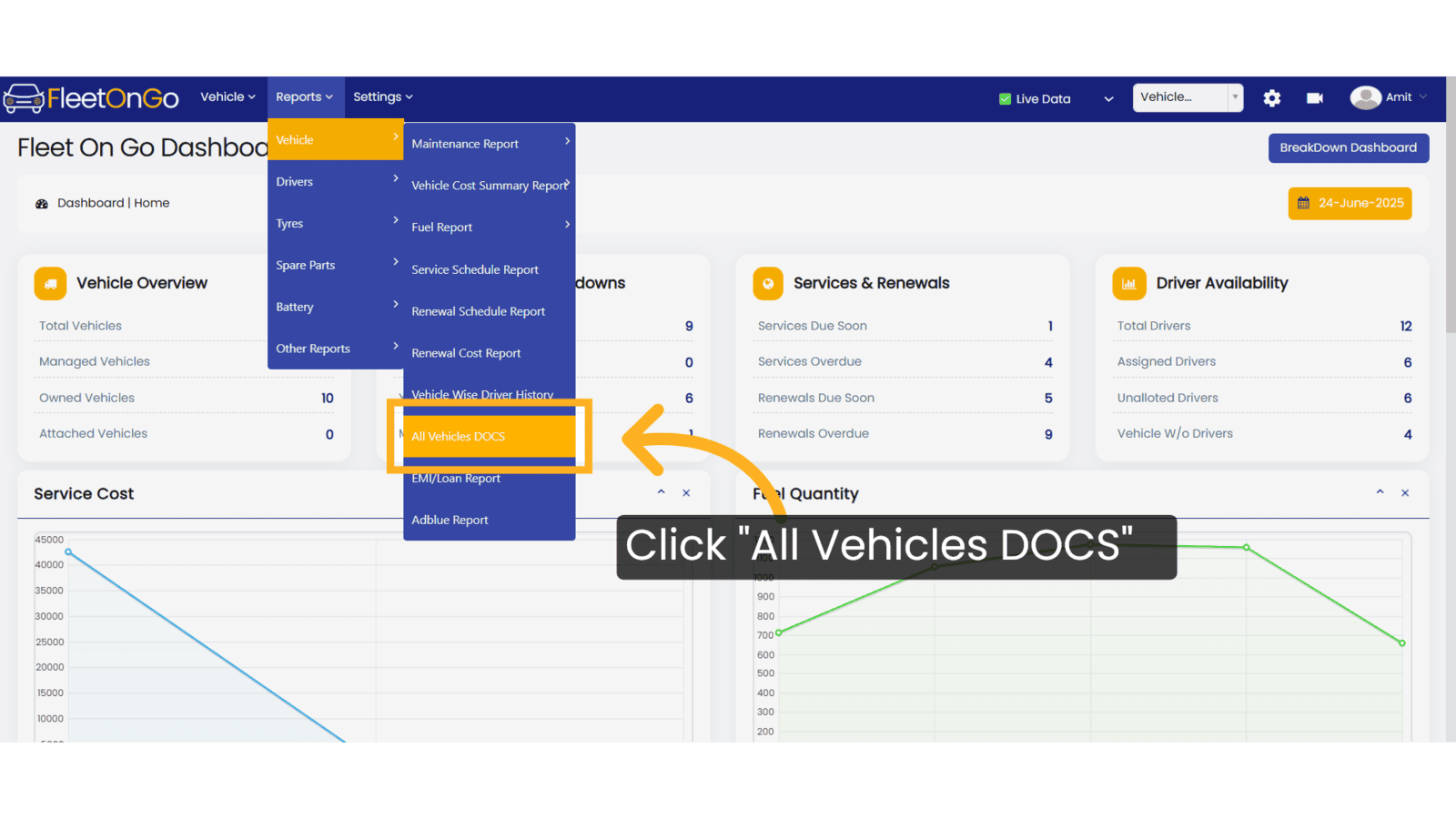
2. Click "Apply"
Click Apply after selecting the Date range.
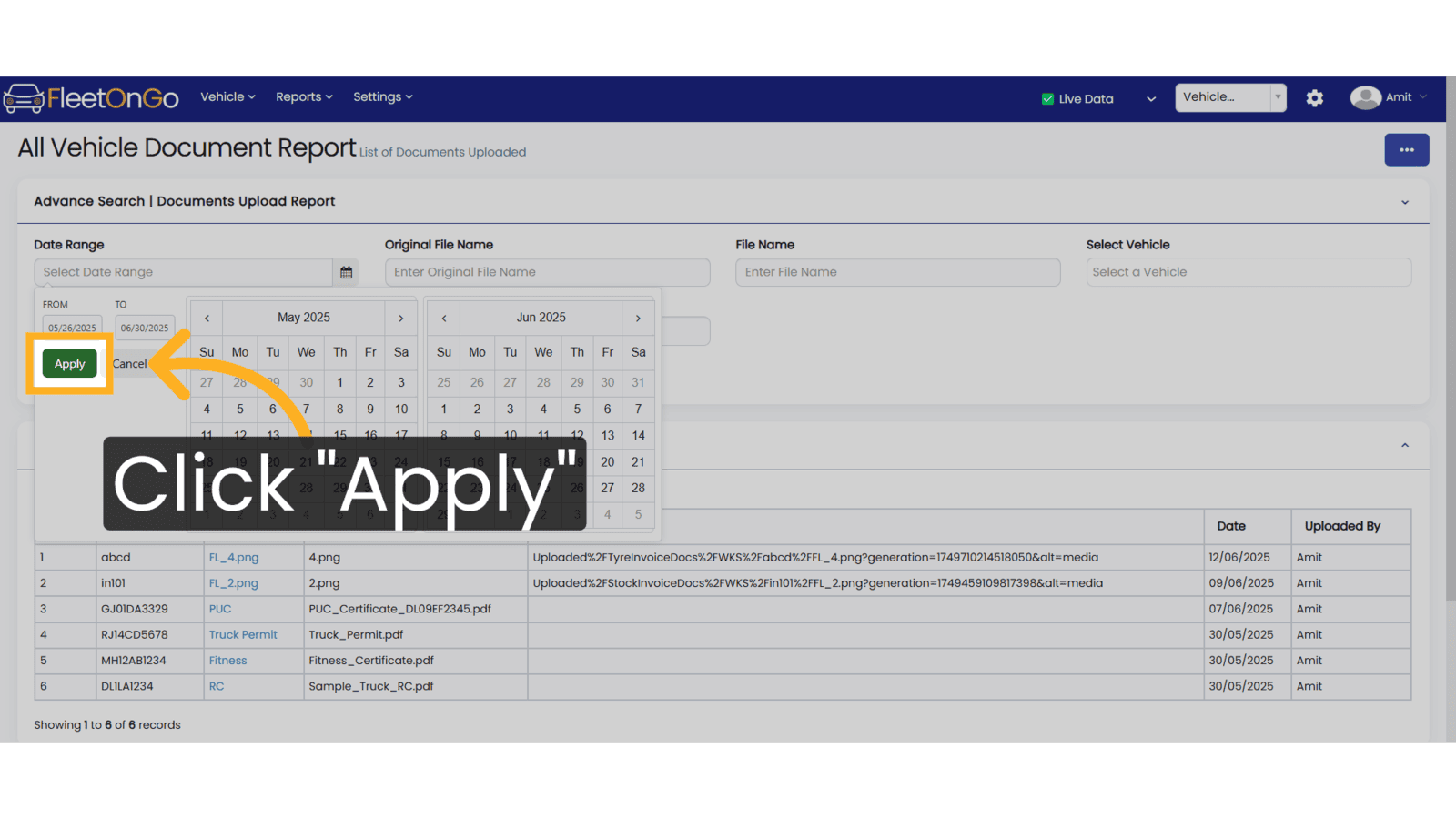
3. Click Show & Excel
Click 'Show' to display the details or 'Excel' to download them.
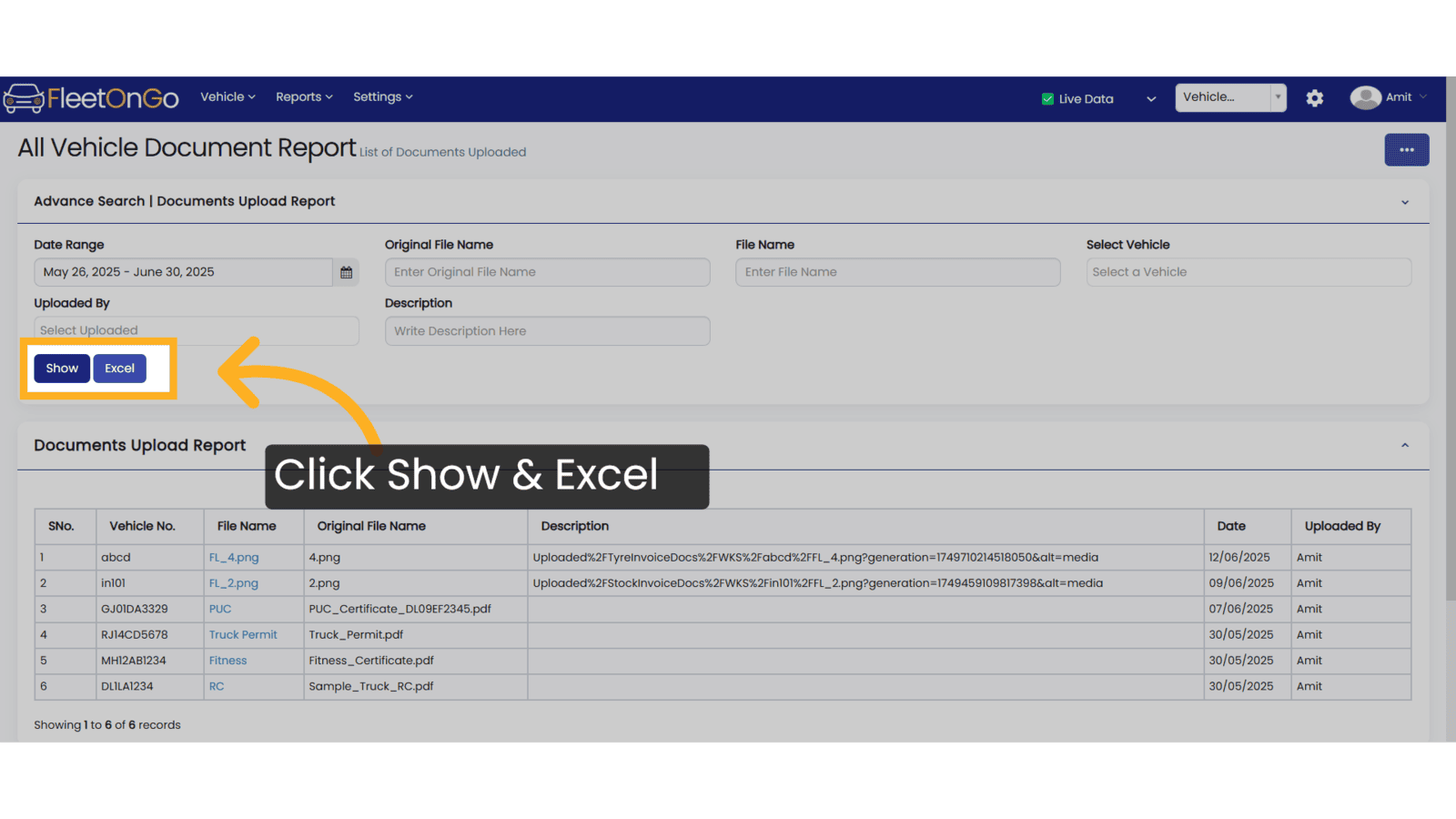
4. write filename
Enter the file name and click 'Show' to view the file or 'Excel' to download it.
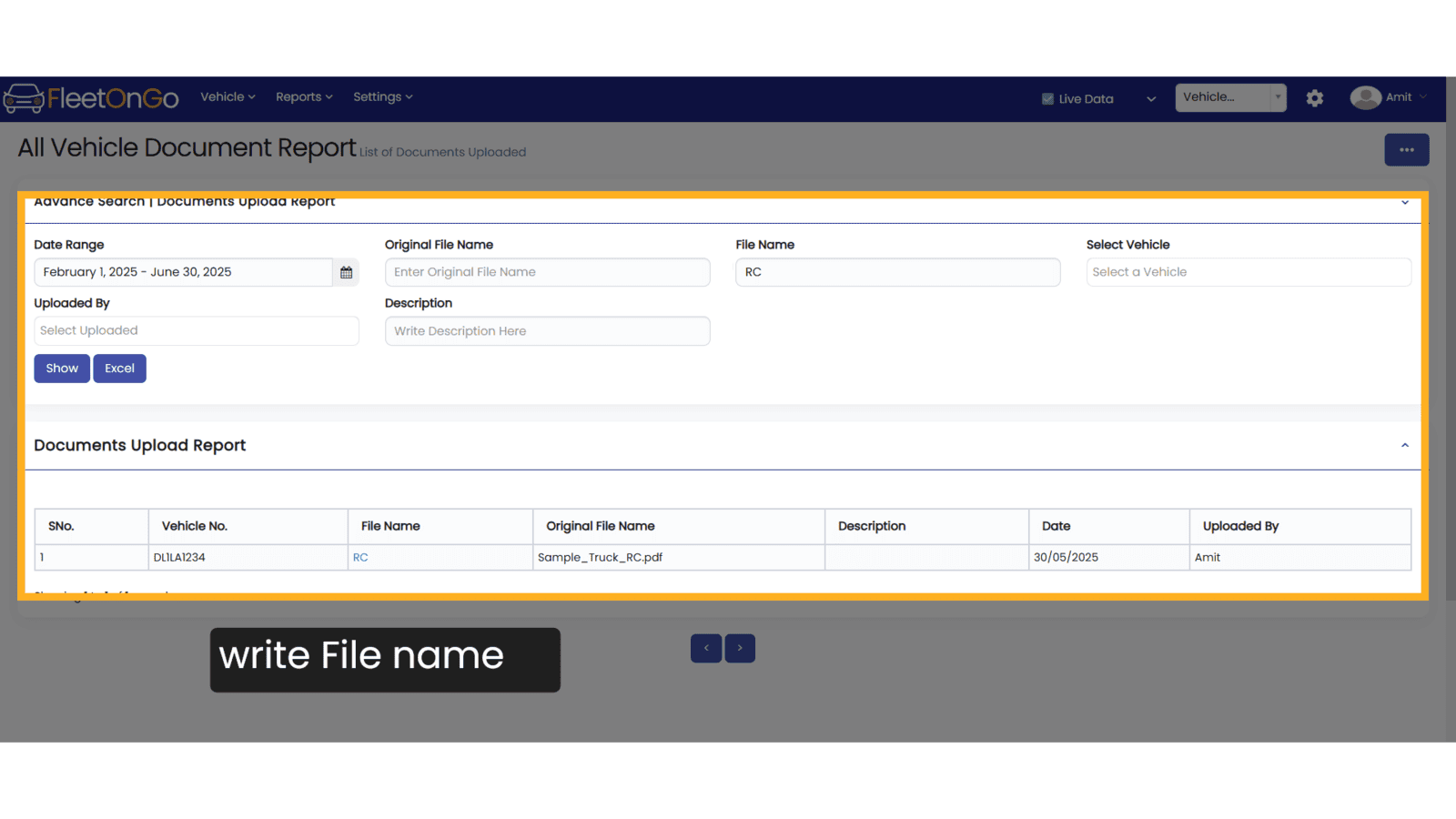
5. Fill "Enter File Name"
Enter "Enter File Name" in the provided field
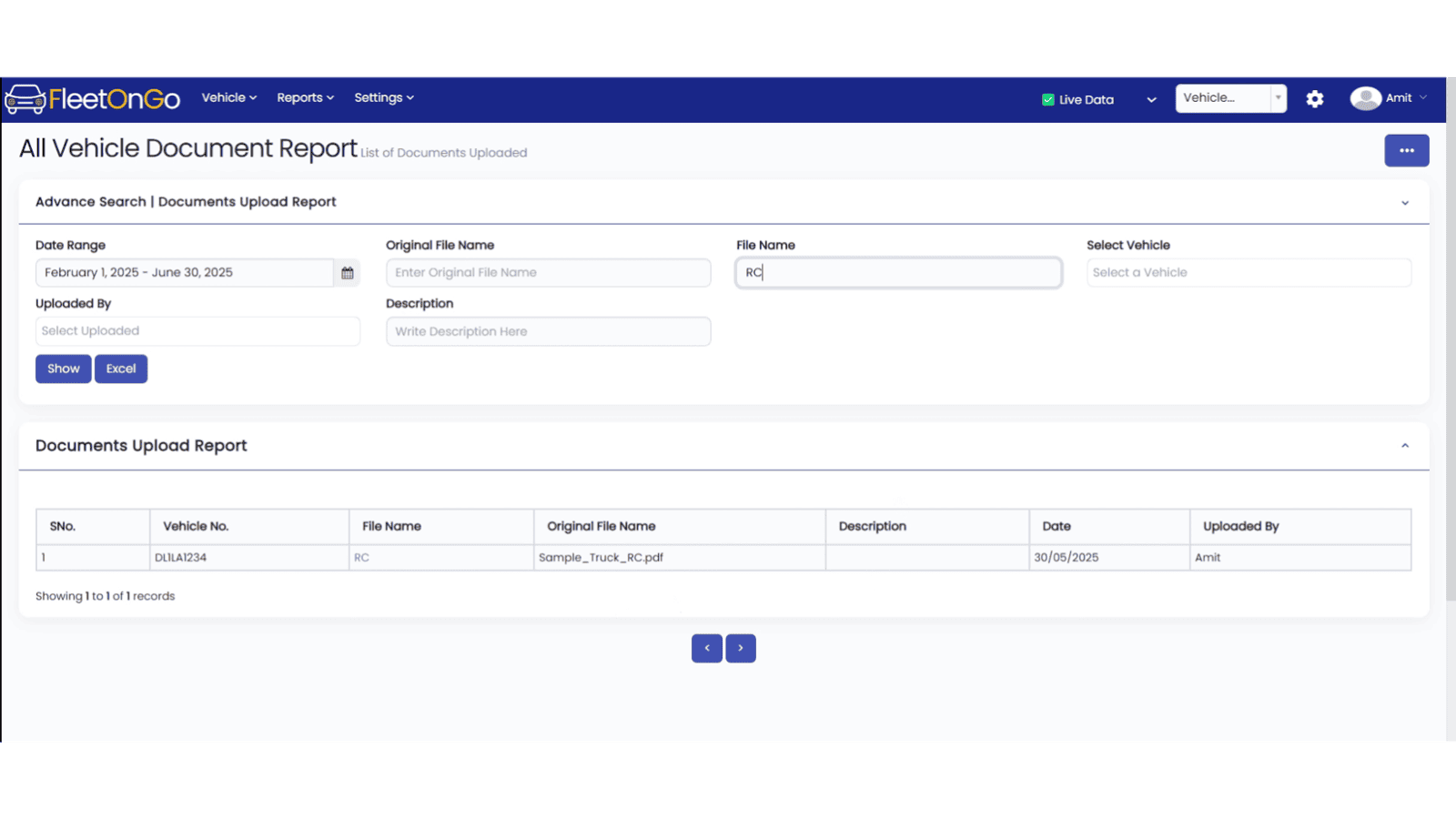
6. select vehicle
Select a vehicle from the dropdown list and click 'Show' to view the details.
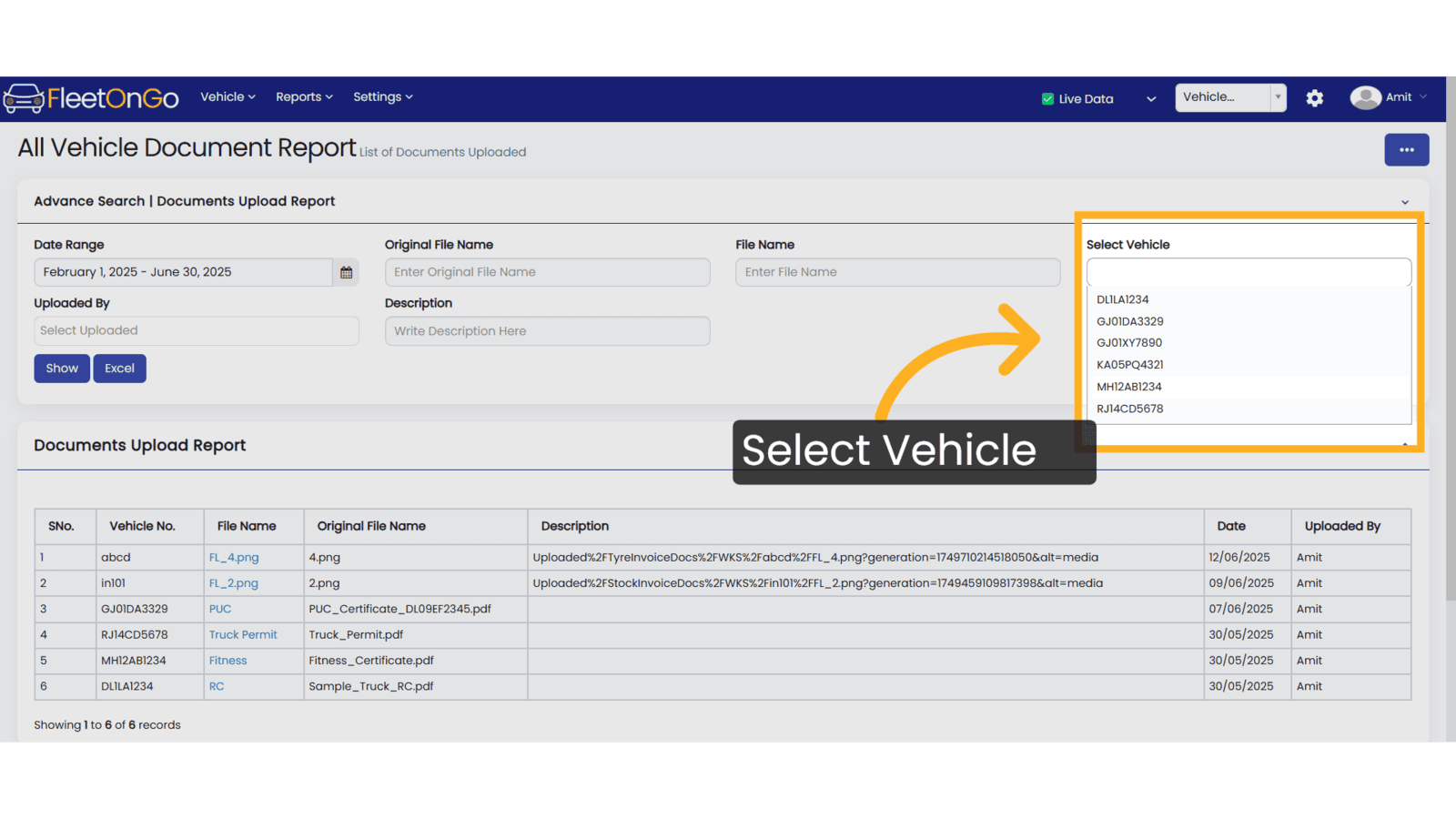
Thank you for using FleetOnGo.This guide explains how to check all vehicle documents. Thank You
Related Articles
Vehicle Types
Vehicle Type This guide will walk you through the process of managing vehicle types in Fleetongo Go to app.fleetongo.com 1. Introduction From accessing the settings to adding, editing, and deleting vehicle types, follow these instructions to ...Existing Vehicle
Existing Vehicle. Introducing the vehicle management feature in Fleetongo, designed for fleet managers seeking to streamline operations Go to app.fleetongo.com 1. Click Vehicle Click the vehicle and then Home to navigate to the Existing vehicle. ...Vehicle Dashboard
Dashboard Explore the functionalities of Fleetongo's dashboard with this guide. Go to app.fleetongo.com 1. Introduction From accessing the main dashboard to viewing specific details like service costs, fuel quantity, alerts, and more, this guide will ...Vehicle Wise Driver History
Vehicle Wise Driver History Fleetongo’s Vehicle Wise Driver History feature is designed for fleet managers. Go to app.fleetongo.com 1. Click "Vehicle Wise Driver History" Go to Reports, click on Vehicle, and navigate to Vehicle-wise Driver History. ...Vehicle Body Type
Vehicle Body Type You may manage the Vehicle Body Type feature in Fleetongo. Go to app.fleetongo.com 1. Click on settings Click on Settings 2. Click On Vehicle Body Types Select the "Vehicle Body Types" option. 3. Click on Add Vehicle Body Types ...