All Drivers Documents
All Drivers Documents Report
Introducing the All Drivers Documents Report feature in Fleetongo.
Go to app.fleetongo.com
1. Click "All Drivers Docs"
Click on "All Drivers Docs"
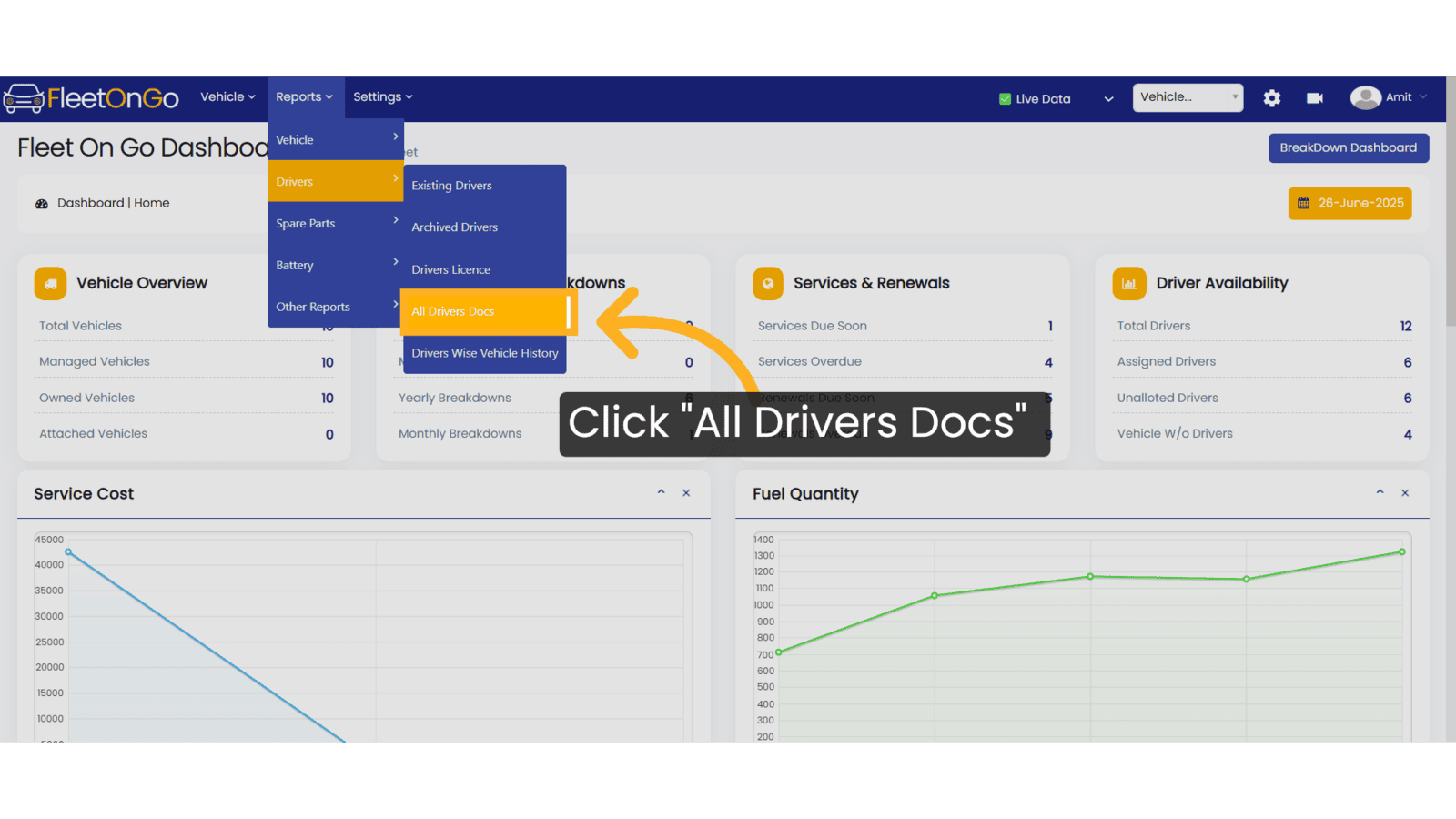
2. Click here
Click here to expand the section.
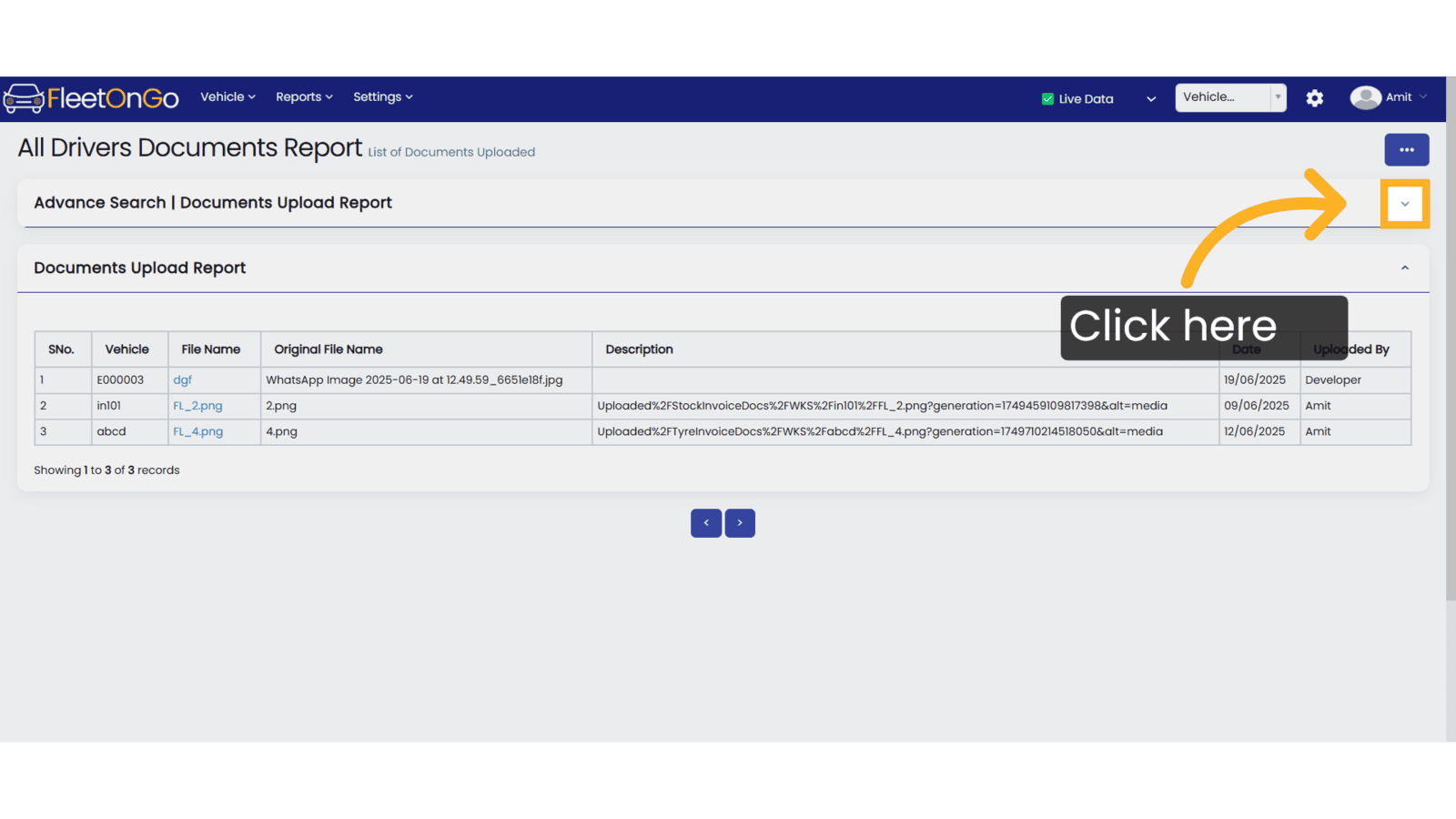
3. Click "Enter File Name"
Select the "Enter File Name" option
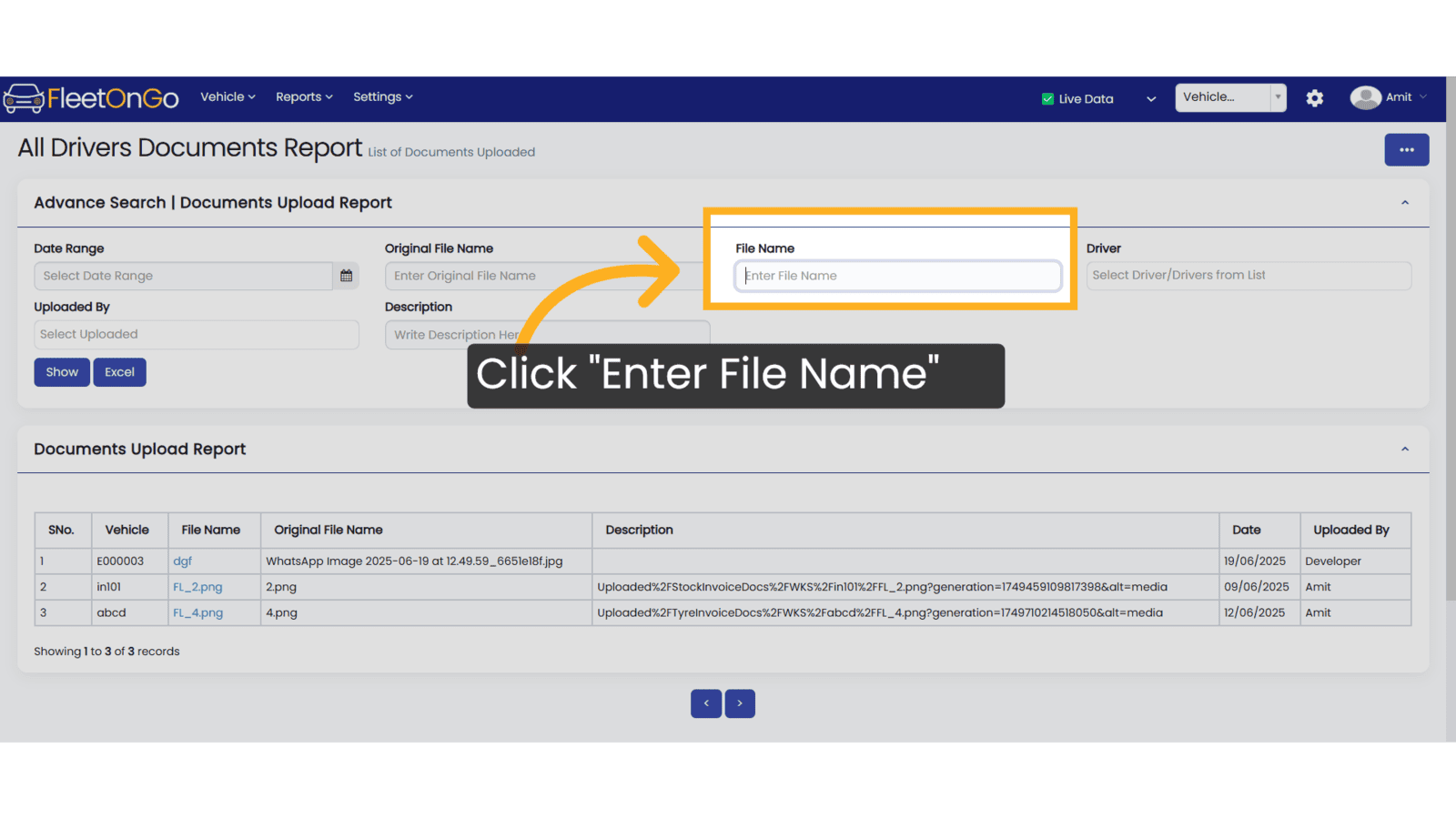
4. Fill "FL_2.png"
Enter file name in the provided field
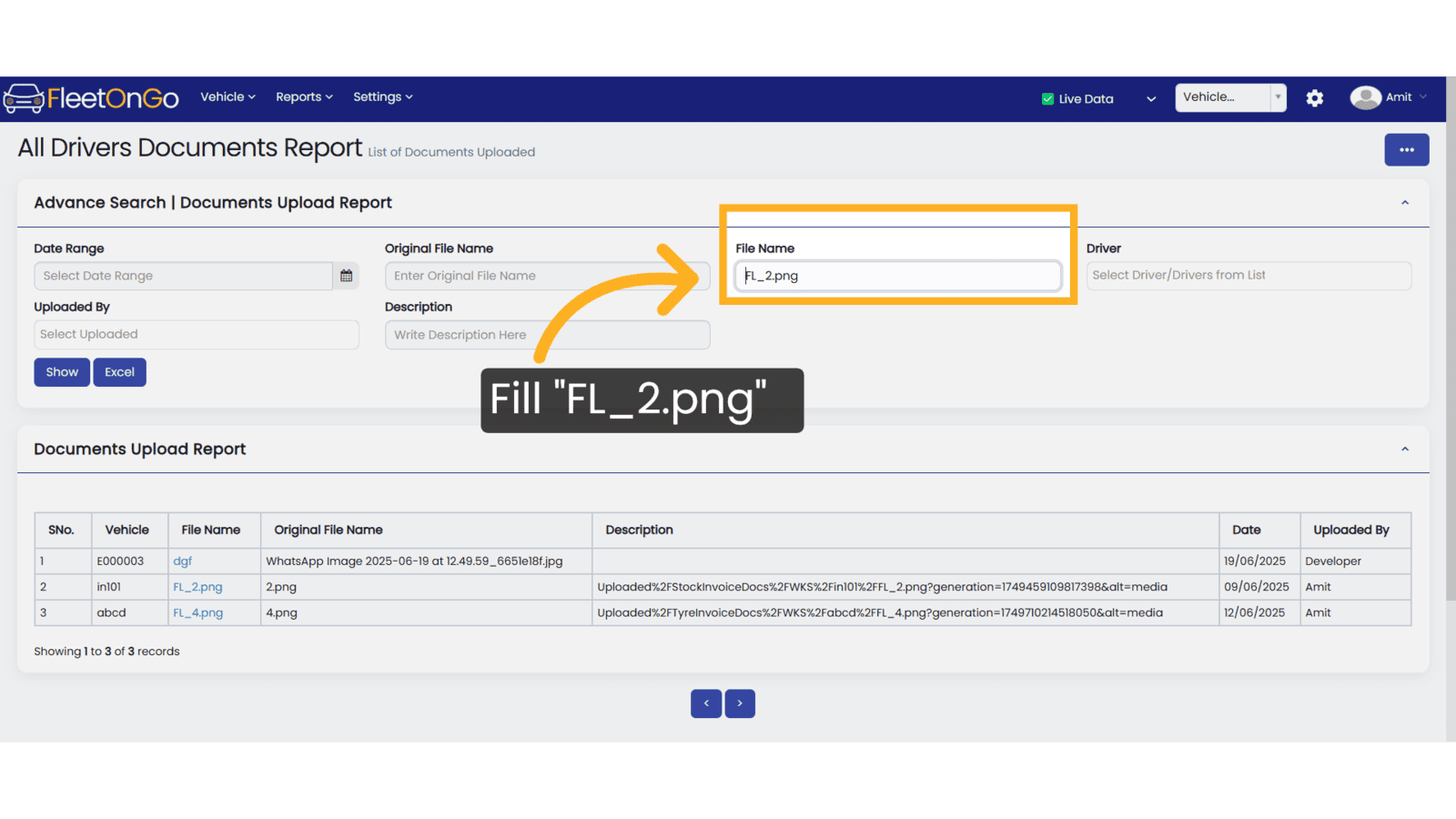
5. Click show & Excel
Click show the documents and excel to download.
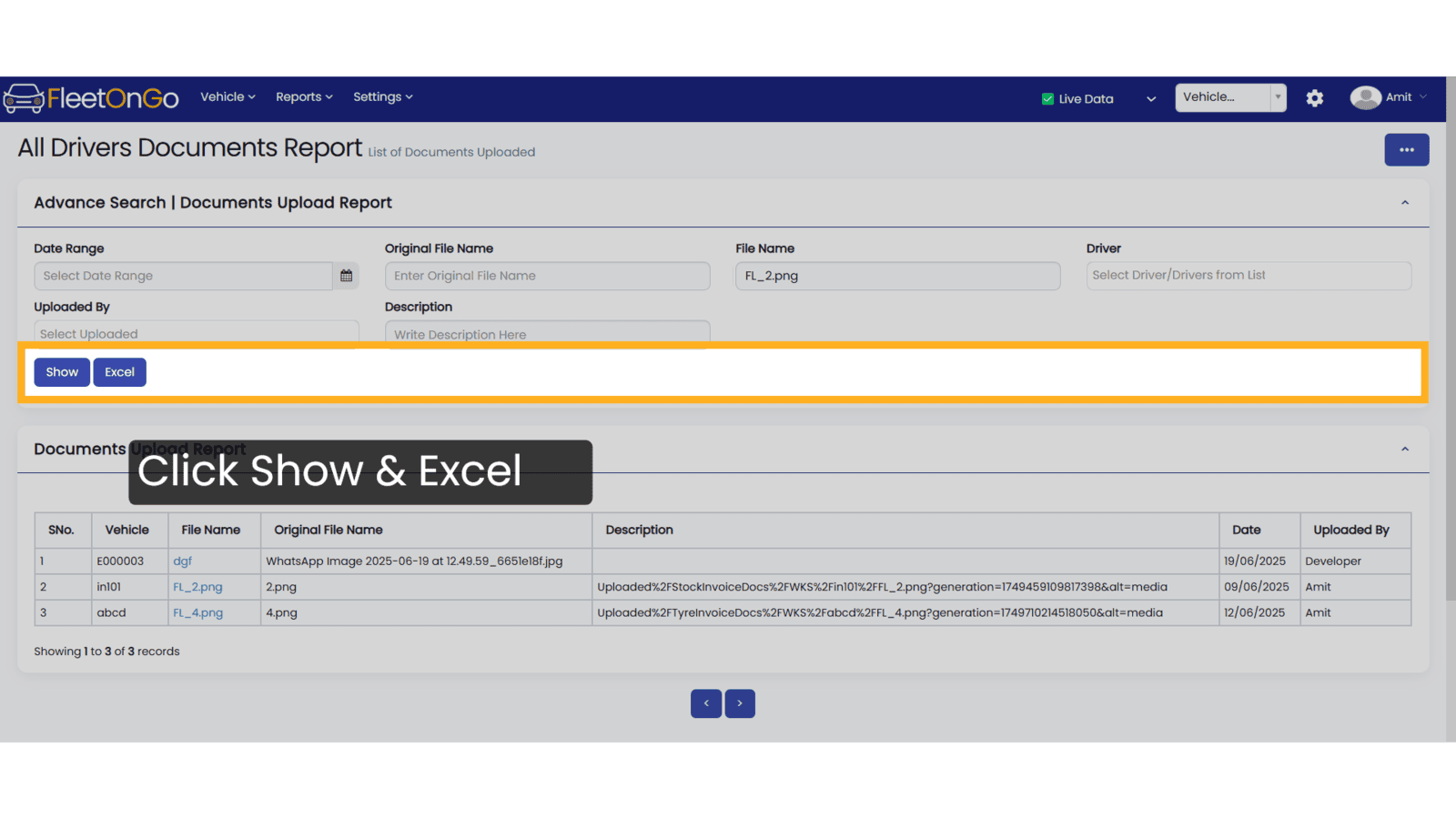
This Guide will help you to view all driver Documents and reports.
Related Articles
Upload Documents
Upload Documents Introducing the Upload Documents feature in Fleetongo, designed for fleet managers and operators seeking to streamline document management Go to app.fleetongo.com 1. Select vehicle Choose the specific vehicle record, from drop down ...Vehicles & Drivers Allocations
Allot-DeAllot Introducing the Allot-DeAllot feature in Fleetongo Go to app.fleetongo.com 1. Click "Allot-DeAllot" Select the Allot-DeAllot option to manage your fleet effectively, ensuring optimal resource allocation. 2. Click "Allot Vehicle" Begin ...New Driver
Add New Driver. This guide will walk you through the process of adding a new driver in Fleetongo. Go to app.fleetongo.com 1. Introduction From accessing the driver management section to entering driver details and saving changes, these instructions ...Driver's Licence Renewal
Driver's Licence Renewal Report The Driver's Licence Renewal Report feature is designed for fleet managers seeking a streamlined solution to manage and renew driver licenses efficiently Go to app.fleetongo.com 1. Click "Drivers Licence" Select the ...Driver History Report
Driver History Report Introducing the Driver History Report feature in Fleetongo, designed for fleet managers and operators. Go to app.fleetongo.com 1. Click "Drivers Wise Vehicle History" Go to Reports, click on Driver, and navigate to Driver-wise ...